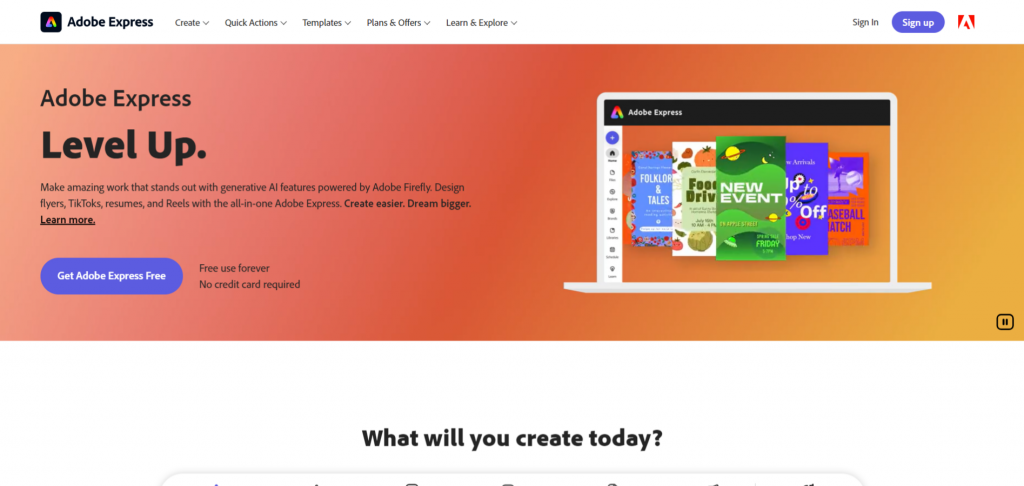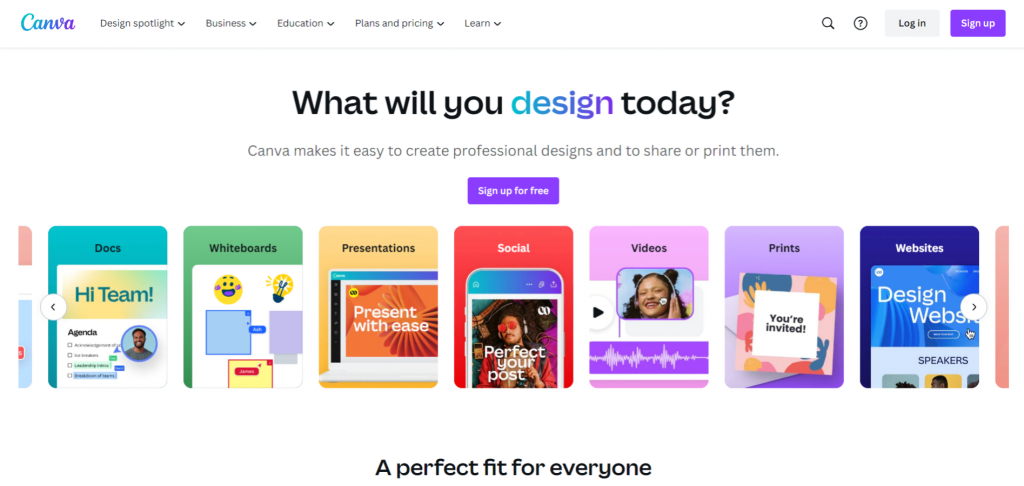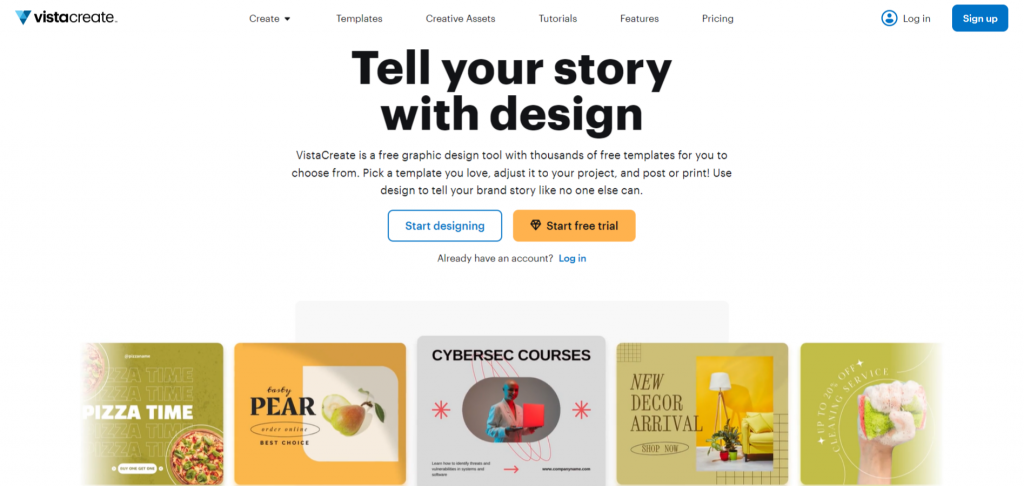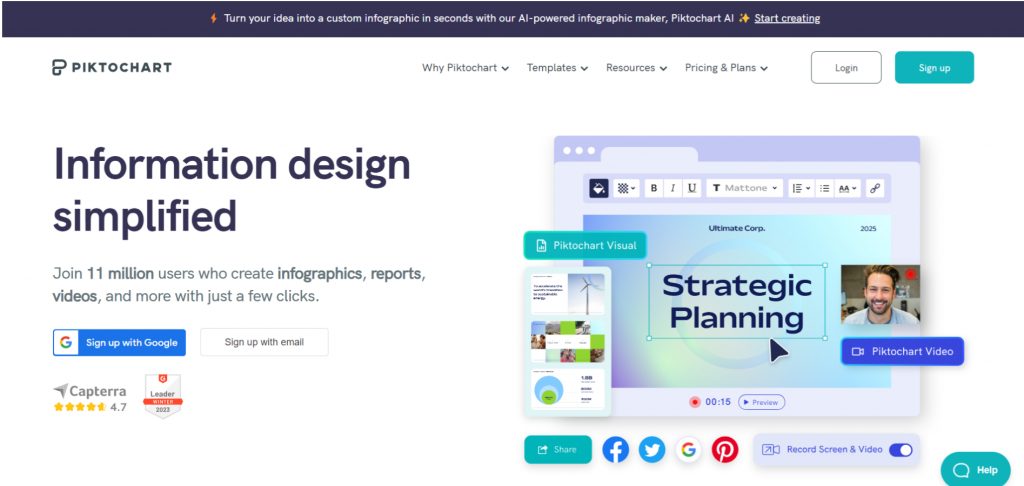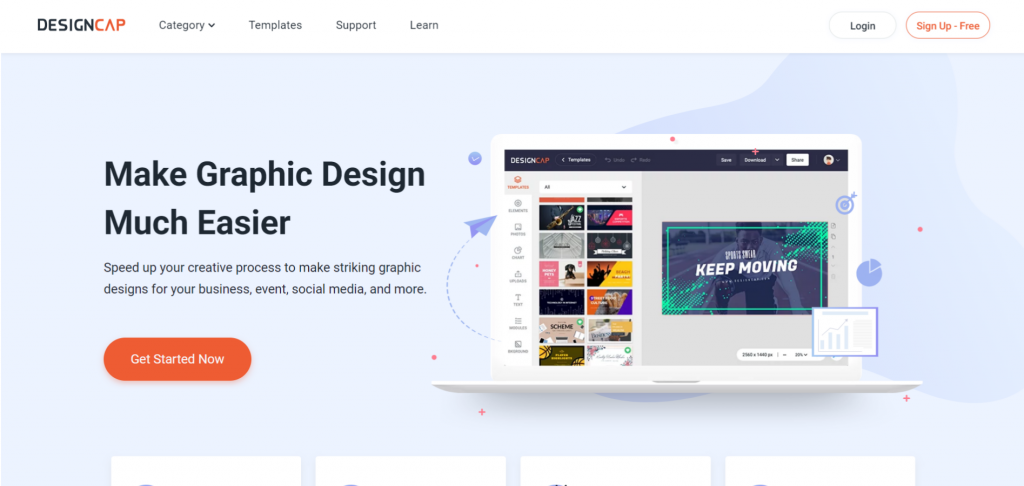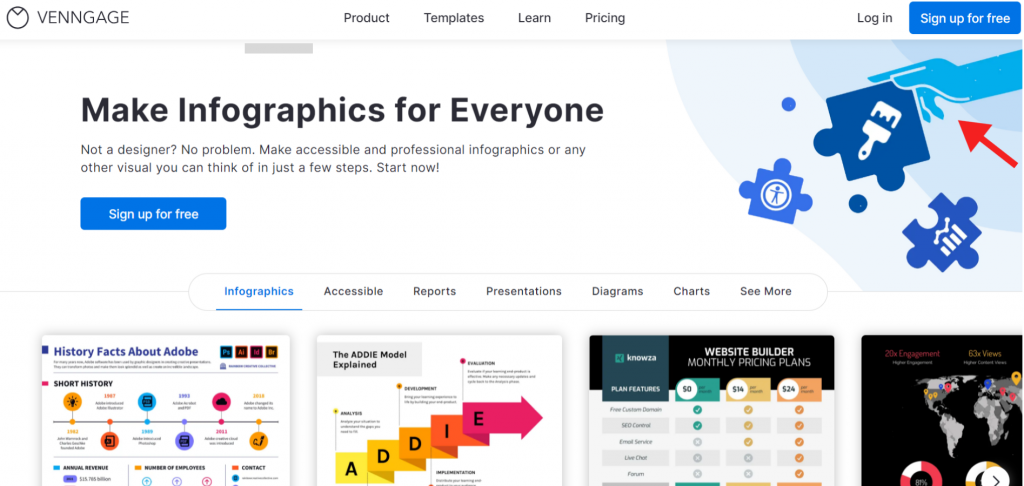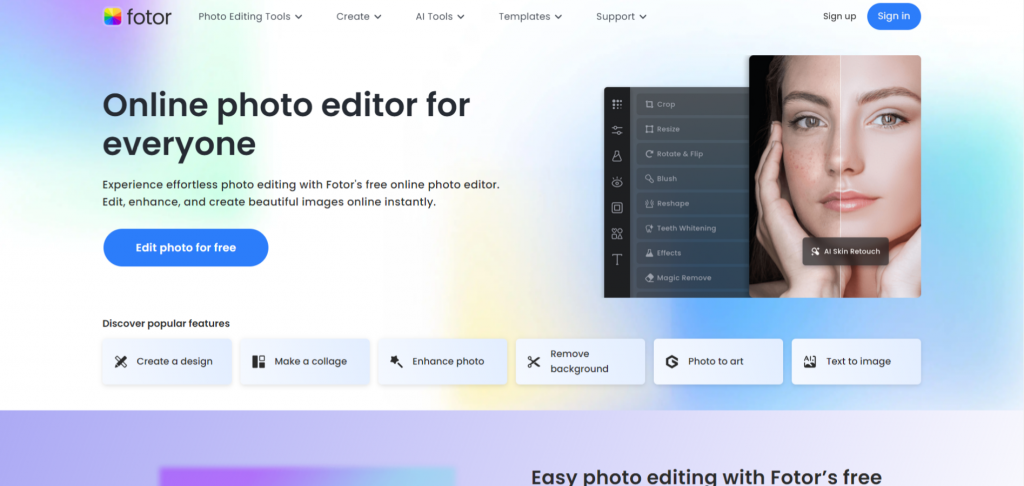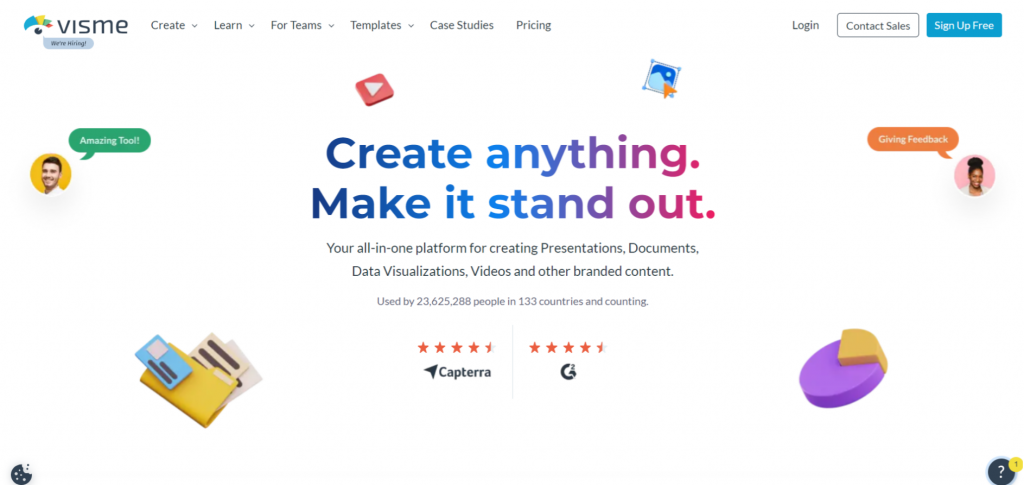10 Xara Alternatives: Features, Pricing and Vital Tips

Xara offers an all-in-one suite for automating, branding, and personalizing business designs. The suite has many applications, including a photo editor, graphic designer, web designer, and Xara cloud. However, other Xara alternatives can simplify your workflow and provide similar or better capabilities.
Xara Alternatives
- DocHipo: Ideal for entrepreneurs, professionals, businesses, or creators of big or small businesses because it facilitates design and collaboration.
- Adobe Express: Ideal for creators, bloggers, influencers, and business owners.
- Canva: Suitable for creators, agencies, marketers, enterprises, salespeople, and businesses that want to appeal to the larger social media audience.
- VistaCreate: Ideal for large enterprises, businesses, freelancers, and marketers.
- Piktochart: Suitable for professional and business users who often deal with data-centric documents.
- DesignCap: Suitable for beginners and professionals who want a simple, minimalistic alternative to Xara.
- Venngage: Ideal for professionals, businesses, and HR teams who want business-related documents with eye-catching visuals.
- Fotor: Suitable for creators and influencers who want advanced photo editing effects.
- Visme: Ideal for marketers, businesses, executives, and brand owners.
- Marq: Suitable for teams, businesses, and marketers making on-brand documents.
This blog explores ten Xara alternatives with details about their features and pricing. Also, get pro tips for choosing the best tool for your business that can work as efficiently as Xara to provide you with design solutions.
Table of Contents
Best Xara Alternatives
Let’s explore the world of Xara alternatives to learn about each tool’s exclusive features, capabilities, and suitability. These tools have been tried and tested so that you can understand user experience and the best features each one offers.
DocHipo
DocHipo is a one-of-a-kind graphic design tool with infinite possibilities, taking your business-related documents to new heights. Say hello to effortless designing even when you have never lifted a finger to design anything.
With pre-designed templates and advanced features incorporating generative AI, you can experience smooth workflow while working with teams. DocHipo allows you to personalize and operate at your own pace while helping you grow your business.
Discover how DocHipo works as one of the best Xara alternatives for all your design endeavors.
a) Hundreds of Professional Templates for Instant Content Generation
Never start with a blank canvas when you have a vast library of business-ready templates. Give a shot at DocHipo templates for all your document requirements: flyers, posters, email headers, case studies, presentations, social media posts, or social media ads.
Search for your design templates by filtering through format, industry, and occasion to avoid endless scrolling while choosing the perfect template.
Watch this video to learn more about finding templates in DocHipo.
b) High-quality Design Widgets Library for Creative Customizations
Never worry about resolution again when you have a rich library of design widgets, including vector icons, stickers, illustrations, text frames, shapes, backgrounds, fonts, etc., with premium-quality graphics to create stunning marketing materials.
Create attention-grabbing content with additional design tools such as a QR code generator, photo collage maker, and maps, keeping top-notch quality every time.
Generate a QR code for your documents with this video.
Learn to create stunning photo collages.
c) Design with Ease with Simple and Intuitive User Interface
Creating and managing all your marketing collaterals becomes effortless with DocHipo. Venture into the least complicated design space with DocHipo’s intuitive user interface, which offers well-categorized templates and drag-and-drop editing functionality.
Explore more about DocHipo and get started with this video.
With DocHipo, you can enjoy uninterrupted editing thanks to its autosave feature, which stores all your designs in one place. This means you can access all your projects with a simple filter option, saving you time and energy.
Once you choose the filter, you will get plenty of categories to select your filter, such as document type, document name, last modified, created time, etc.
Explore search filters in DocHipo to stay more organized with your documents.
d) Hassle-free Brand Management with Brand Kit and Company Templates
With effortless brand management, you can spend more time building business strategies. DocHipo’s brand kit stores all the essential brand assets in one place.
Maximize your brand consistency, as anybody on your team can create on-brand designs using brand colors, fonts, and images.
Watch this video tutorial and create on-brand designs with DocHipo.
Accelerate the design process with Company Templates. Turn any existing template into a company template and use it as the layout for multiple documents.
Learn more about Company Templates with this video tutorial.
e) Transform Your Under-exposed Images with Photo Editor
When your pictures need some retouching, cropping, or adjustments, leverage the built-in Photo Editor of DocHipo without breaking the workflow.
All you have to do is select the picture in the editor and click on the editing options available on the editing bar at the top. Let’s explore each of the options.
Crop to Shape
Now, cropping any picture into a shape takes a few clicks. Select the crop to shape option in the editor.
Next, choose the desired shape, adjust the photo, and click apply. You have successfully cropped the image.
Watch this video to learn more about crop features in DocHipo.
Apply Photo Filters
Blurred photos or mismatched tonal quality of the pictures with the background design can ruin the aesthetics of your documents. Revamp your photos with the Filters option in the DocHipo editor.
Get your hands on various impressive filters to add a special touch to your photos.
Moreover, you can manipulate and improve the tonal quality of the pictures by adjusting brightness, contrast, hue, saturation, grayscale, blur, invert, etc.
Explore more about DocHipo Filters with this video.
Align and Arrange Pictures
For picture-perfect detailing, arrange your pictures at the perfect angles without worrying about the slight tilt on the edges. Select the ‘Arrange’ option on the editing bar and manipulate the photo’s layers, alignment, and position on the canvas.
Watch this video to learn more about the arranged widgets option.
f) Boost Team Productivity with Real-Time Collaboration
Design together and faster while staying connected with your team. Collaborate in real-time while designing any document and never wait for feedback. With real-time collaboration in DocHipo, you can also control document access, allowing your team members to view or edit only when you give permission.
Learn more about team collaborations in DocHipo.
g) Powerful Generative AI Tools to Simplify Workflow
Switching between various tools while designing can break the flow of work. With DocHipo, everything you wish to do is a few clicks away. Bringing the power of generative AI so you can utilize your effort and time to enhance consumer experience. Let’s discover what this Xara alternative brings with AI tools.
AI Background Remover
For the seamless and polished look of the pictures in the design, it’s best to remove the photo’s background. Achieve the impeccable finish of your designs with a single click through DocHipo’s Background Remover.
After removing the background, adjust the image, and your design will be ready with a polished look.
Learn to remove the background of your images in the DocHipo editor.
AI Image Generator
When you are tired of searching for images, create an image that aligns with your business pursuits. Leverage DocHipo’s AI Image Generator to produce on-theme images. Choose AI images and give a text prompt describing the type of image you want.
Also, enhance your business designs with high-quality AI images in various styles, such as sketch, oil painting, anime, cinematic, realistic, cartoon, sticker, logo, etc.
Within a few seconds, you have an eye-catching image in front of you. Adjust the image, and you will be good to go.
Learn all about the text-to-image generator of DocHipo with this video.
AI Writer
Like Xara AI, DocHipo’s AI Writer helps you insert the right words in your documents, whether a tagline, product description, sale advertisement, or emotional message for your lover. Choose AI Writer in the DocHipo editor to deliver the right message.
Now, briefly describe the text you want to generate and choose the tone of the copy, such as confident, casual, friendly, professional, dramatic, etc. Within a few seconds, you have your text copy in front of you.
Watch this video to learn more about the AI Writer.
AI Translate
Switching from one language to another for your designs is just a click away. Get your hands on DocHipo AI Translate and translate into 100+ languages.
First, choose AI Translate in the editor.
Now, choose the language you want your documents to translate.
Watch this video to translate your documents into several languages with DocHipo’s AI Translate.
h) Innovative Text and Widget Customizations
Introducing more creative ways to bring visual content to your audience. Explore some exciting customization options to revamp text and widgets in DocHipo.
Custom and Brand Fonts
Personalize every nook and corner of your documents, aligning it with your brand’s personality. Pick from hundreds of different fonts or personalize using custom and brand fonts in the editor.
Learn more about custom fonts with this video.
Text Color Customization
Bring trendy color customizations to make your text stand out. DocHipo offers innovative text color customization options: gradient, mixed, and transparent text colors. Let’s explore each of these options.
The first is a gradient text color, creating a beautiful hue effect of dual shades. To use this color, select the text color option in the editor and then choose the gradient color.
Observe the beautiful effect you can bring to your text using the gradient color.
Explore the gradient color effect in DocHipo with this video.
A mixed-color effect is your best choice if you want a vibrant color effect. You can choose a particular letter in the text and add multiple colors to different word letters.
Bring lively effects to your text with the mixed color effect.
Learn to experiment with mixed color effects.
A transparent color effect can bring a new dimension to your text. To achieve the desired effect, choose the text effects option and select outline width and color.
Now, choose no color option for the text color, and you will have the desired effect on the text.
Explore the transparent color effect in DocHipo.
Animate Widgets
Give a dynamic effect to the design elements with exciting animation effects. Choose a design element and click on the animate impact.
Now, choose the animation style like back, bounce, roll, zoom, puff, slit, etc.
Further, you can also manage the animation speed that suits your design.
Take your designs to the next level with animation effects. Watch this video tutorial to learn more.
i) Smart Page Resize for Single-click Optimization
With the smart resize feature, you can create designs once and use them for multiple documents. With DocHipo’s smart resize feature, you can change the size of any document with a single click for free. To do this, choose the page size option in the DocHipo editor.
Now, choose the document type you want to convert your design.
You can transform your design into the ideal document size with a single click. Adjust the design elements on the page, and you’re good to go.
Explore smart resize with DocHipo.
Additionally, you can customize the size with various units, such as px, in, cm, and mm.
Learn to change units in DocHipo to resize documents.
j) Resourceful Integrations for Endless Functionalities
Handle all your marketing materials with powerful integrations. With MailChimp integration, you can handle all the emails directly from DocHipo. Design and deliver emails while staying connected with Mailchimp.
Save your designs to Mailchimp with this video tutorial.
Never compromise the quality of your images. With stock image integration, you can search for any picture and get a high-quality image.
Explore DocHipo’s integrations with the stock photo library.
Get instant response on your documents with forms attachment. With integrations like Jotform and Typeform, you can get feedback within seconds.
Watch this video to learn more about using Jotform in DocHipo.
Explore all about using Typeform in DocHipo.
k) Versatile Download and Sharing Options
Whether you want to print your designs or publish them on the web, you can download and share documents that align with your purpose in multiple ways.
Download in Multiple Formats
When downloading your designs into formats such as PDF, JPG, PNG, PNG transparent, GIF, and MP4, you will never worry about watermark issues.
Also, explore page-wise downloading in DocHipo.
Publish Documents with Access Control
Build multiple touchpoints by publishing your documents. In addition, control access by allowing your audience to download the documents or password, protecting them so a few can access them.
Watch this video to allow viewers to download your published documents.
Share within Seconds with Email Sharing
Email sharing via DocHipo ensures sharing within seconds. Enter the recipient’s name and share your designs with a single click.
Get details about email sharing in DocHipo with this video.
Who is it for
DocHipo is ideal for busy entrepreneurs, professionals, marketers, or creators of big or small businesses because it facilitates design and collaboration.
Pricing
DocHipo offers a free plan with limited access to templates and features.
However, the paid plans will give you access to all the features. You can pay for either of these two plans:
- Pro Plan for solopreneurs and small teams at $7.5/month per user (billed annually)
- Pro Unlimited for large teams, allowing you to add unlimited users at $225/month (billed annually)
The platform also accepts payment in 15+ currencies so that you can use the plans without issues in your currency.
2. Adobe Express
Adobe Express is another Xara alternative equipped with photo editing, graphic design, video editing, and PDF tools. The software offers an intuitive user interface and easy access to all features.
Besides a vast collection of templates, Express offers powerful tools with generative AI, a brand kit, and real-time collaboration. In addition, it allows you to resize your documents according to standard sizes and custom sizes.
Adobe Express also offers a content scheduler for smoother workflow. However, users may note that some features, like resize, erase, and brand kit, are behind a paywall. Thus, users may prefer Adobe Express alternatives for extensive features.
Who is it for
Adobe Express is ideal for creators, bloggers, influencers, and business owners. If you want to create content for social media, Adobe is your go-to choice.
Pricing
You can access the core features of Adobe Express with a free plan.
However, you can access all the features with paid plans:
- Premium Plan: $99.99/year per user.
- Teams Plan: $155.88/year for a minimum of two seats.
3. Canva
Canva is another Xara alternative with a vast collection of professional templates, brand kits, and seamless sharing. Like Xara, Canva offers many advanced AI capabilities, such as Magic Studio, Magic Switch, and Magic Write. The tool also helps with smooth workflow and real-time collaboration.
Overall, Canva is a simple yet efficient graphic design tool that can help you streamline your marketing material. However, beginners may need time to familiarize themselves with all the tools’ features. Check out Canva alternatives to ace your design game if you want a clutter-free design tool.
Who is it for
Canva suits creators, agencies, marketers, enterprises, salespeople, and businesses that want to appeal to the larger social media audience.
Pricing
Canva offers a free plan with access to the core features.
However, for long-term use, you may consider these paid plans:
- Canva Pro: $120/year per person.
- Canva Teams: $300/year for three users.
- Canva Enterprise with custom pricing.
4. VistaCreate
VistaCreate is a versatile graphic design tool that stands out for its extensive library of free templates, which is ideal for creating print-ready designs. As a robust alternative to Xara, VistaCreate offers a wide array of customization options, including an impressive selection of fonts, backgrounds, illustrations, animations, objects, and free elements. The user-friendly platform features an intuitive interface and a brand kit that ensures your designs stay on-brand.
VistaCreate helps you to design smoothly with your team members. However, users may note that features like page resize and real-time collaboration are behind the paywall.
Further, you can explore VistaCreate alternatives if you have already used this graphic design software.
Who is it for
VistaCreate is ideal for large enterprises, mid-size businesses, freelancers, and marketers.
Pricing
VistaCreate offers a free Starter plan with limited templates and design capabilities. To access all the features, you can also opt for a paid plan at $10/month per user.
5. Piktochart
Piktochart excels in simplicity, making it an ideal choice for effortlessly creating professional documents. As a robust alternative to Xara, it features an innovative AI-powered design generator that streamlines the design process.
With just a simple text prompt, you can swiftly create banners, flyers, posters, and more within seconds. Additionally, Piktochart offers extensive customization options, allowing you to fine-tune your documents to meet your needs.
Piktochart’s strength lies in its ability to convert text—or data-heavy documents into visually appealing graphics. However, users may note that many features are behind the paywall. You can explore Piktochart alternatives and find features similar to or better than the tool at an affordable price.
Who is it for
Piktochart suits professional and business users who often deal with data-centric documents.
Pricing
Piktochart has a free plan with limited access to templates and features.
Further, you can access all the features with the paid plans:
- Pro Plan: $14/month per user, billed annually.
- Business Plan: $24/month per user, billed annually.
- Enterprise Plan with custom pricing.
6. DesignCap
If you are interested in a Xara alternative with a zero learning curve, DesignCap is your go-to tool. Handle your professional document creation with DesignCap for every purpose.
With a diverse collection of resources, the tool offers immense flexibility to level up your designs. You can also simplify intimidating data-heavy documents into pleasant visual representations for businesses and clients.
The application is a savior when combining text, images, and icons as a cohesive module, saving you time while designing. However, DesignCap can enhance its features by introducing AI-powered tools.
If you are searching for tools with versatile features, check out DesignCap alternatives.
Who is it for
DesignCap is suitable for beginners and professionals who want a simple, minimalistic alternative to Xara.
Pricing
DesignCap has a free plan with limited templates.
However, there are plans that you can buy to access all the features:
- Basic Plan: $4.99/month per user (billed annually)
- Plus Plan: $5.99/month per user (billed annually)
7. Venngage
Venngage offers a highly accessible graphic design platform with an extensive compilation of templates and design makers for customizing text, colors, backgrounds, charts, icons, etc.
With the Smart Diagram feature, you can bring life to boring data and engage your audience more. Plus, generative AI tools like infographic generators and alt-text generators can save a lot of time.
Furthermore, like other Xara alternatives, you can strengthen your brand’s presence with branding and collaboration with the editor. Venngage also offers a complete end-to-end design solution for HR Teams. However, many features, such as downloading and sharing options, are behind the paywall. Hence, you can switch to Venngage alternatives to fulfill all your design needs.
Who is it for
Venngage is ideal for professionals, businesses, and HR teams who want business-related documents with eye-catching visuals.
Pricing
You can use Venngage for free up to limited designs.
However, there are three paid plans depending on your use:
- Premium Plan: $10/month per person (billed yearly).
- Business Plan: $24/month per person (billed yearly).
- Enterprise plan with custom pricing.
8. Fotor
Fotor brings effortless photo editing without any expertise in editing and designing. Among all the Xara alternatives, Fotor offers advanced photo editing tools with AI enhancers, effects, filters, generative AI, etc. Further, the tool also offers plenty of professional templates. Fotor’s strength lies in its
Additionally, with Fotor’s brand kit, you can establish your brand’s identity with customers.
Rather than a monotonous business-oriented look, Fotor’s interface sparks curiosity and motivates you to experiment with many quirky features. Nonetheless, you can use this tool as an ally for picture-perfect posts on social media. However, if you often design with your team, you may consider Fotor alternatives.
Who is it for
Fotor is suitable for creators and influencers who want advanced photo editing effects.
Pricing
Fotor offers a free plan with limited access to the features.
Additionally, you can access all the features for long-term use with paid plans:
- Fotor Pro: $3.33/month per user (billed annually).
- Fotor Pro+: $7.49/month per user (billed annually).
9. Visme
Visme is another Xara alternative that allows you to create interactive content. It is effortless to use and offers solutions according to company size, industry, and user role.
Like Xara, Visme lets you smoothly switch between various capabilities through a content calendar, such as data visualizations, branded content creation, and content management.
Besides, real-time collaboration helps you communicate precisely and make informed decisions within seconds. Visme’s all-in-one content creation suite enables you to ramp up your content according to the latest trends.
Overall, Visme offers a robust design creation and management platform, but it may take beginners some time to learn all the features. Thus, you can search for Visme alternatives for a simple interface.
Who is it for
Visme is ideal for marketers, businesses, executives, and brand owners.
Pricing
You can use Visme for free with limitations on the design assets.
Further, for long-term use, you can avail paid plans:
- Starter Plan: $12.25/month per person (billed annually).
- Pro Plan: $24.75/month per person (billed annually).
- Enterprise plan for custom pricing.
10. Marq
Formerly known as Lucidpress, Marq is a brand enablement platform that helps to create and manage branded content. With a vast template collection and personalized brand kit, you can save time while Marq handles branding.
In addition to consistent branding, you can leverage data automation and social sharing to share content directly to the feed.
Also, enjoy smoother workflow with team management in Marq while implementing team structure within the platform. Overall, Marq is an excellent tool for big and small teams, but it can seem complicated to beginners in graphic design.
Check out Marq alternatives with similar or better features suitable for beginners.
Who is it for
Marq is ideal for teams, businesses, and marketers who want to make on-brand documents.
Pricing
Marq offers a free plan with limited projects and assets.
However, for a long-term use, you can avail of these paid plans:
- Pro Plan: $10/month per person (billed annually)
- Team Plan: $10/month for two users (billed annually)
- Enterprise Plan with custom pricing.
Choosing the Right Xara Alternatives
With so many tools available, selecting a suitable alternative can be confusing. It depends on several factors, such as features, design requirements, or budget. Here are a few tips that you can consider before choosing your Xara alternative.
Understand Your Design Needs and Level of Designing
Before selecting a design tool, it’s essential to identify your specific requirements. Whether you need to create professional business documents or casual social media posts, defining your needs will simplify your search and ensure you choose the most suitable tool.
Also, gain clarity about your team size, roles, and everyday workflow to understand which tool can be a better Xara alternative for you.
Assess User Interfaces and Template Libraries
After identifying potential tools, thoroughly examine their user interfaces and explore their template libraries. Navigate through various sections to assess overall usability.
Evaluate the template designs based on design, categories, tone, and quality to ensure they align with your aesthetic preferences. Additionally, consider each graphic design tool’s ease of use and learning curve.
Evaluate the Features and Capabilities of Xara Alternatives
For business use, prioritize tools that provide advanced capabilities such as generative AI, brand kits, and real-time collaboration. Also, navigate through customization options and management settings to assess the smooth workflow for your everyday work.
Establish a Budget
When planning to use a tool long-term, it’s crucial to consider the cost of its paid plans. Set a realistic budget and compare the prices of different options. Additionally, examine the features offered in free and paid plans to ensure you get the best value for your needs.
Verifying Download and Sharing Options
Evaluating the tool’s download and sharing options is essential. Review the available file formats for downloading designs to ensure a wide range of formats suitable for different requirements.
Check for any watermarks added to downloads, as these can affect usability. Additionally, ensure that sharing files within the application or with others is seamless and user-friendly.
Further Reading
Wrapping Up
Xara is one of the finest tools for handling brand marketing and sales materials. However, we continually monitor the alternatives to simplify our jobs. With this comprehensive list of Xara alternatives, you can enter the world of automation and personalization with the slightest technical knowledge about design.
You have gained insights about exclusive features, pricing, and crucial tips for choosing the right tool to align with your business goals. Nevertheless, you have to start from somewhere. Step up your design game while staying on-brand with DocHipo. Sign up with DocHipo and get started designing right now.
FAQs
Is Xara cloud-free?
Yes, Xara Cloud is free, but you get limited documents to download.
What is Xara cloud?
Xara Cloud is a web-based platform that helps you create and manage documents, branding, and automation tasks.