At DocHipo, we aim to make design accessible to every single business user on this planet so that you can create stunning designs, even if you have never designed in the past. With that in mind, we’ve been making constant updates to DocHipo so that you can effortlessly create beautiful designs.


DocHipo just got better! You can now filter stock videos by orientation — Square, Horizontal, or Vertical.
Find videos in each format quickly and easily to perfectly fit your design. Less scrolling, more creating. Check it out and level up your video content today!


We are thrilled to announce the release of video trimming capability in DocHipo!
With this new feature, you can now seamlessly edit your video content by trimming unwanted sections and focusing on the most impactful parts. Whether you’re designing engaging presentations, social media posts, or marketing materials, this enhancement empowers you to create polished visuals that capture attention effortlessly.


By default, all published pages in DocHipo feature a small DocHipo badge at the footer. While it’s great for spreading the DocHipo love, it might not align with your branding needs – especially if you’re creating documents for professional purposes or clients. We have now released the capability to easily hide this badge for all published pages in your DocHipo account.
Removing the badge lets your brand take the spotlight, making your published pages look sleek and polished.


We are excited to release a powerful new capability that gives you complete control over who can access your published documents.
With our Email Verification feature, you can ensure your documents are seen only by those you trust. You’ll have three ways to control access. Option 1: Any Email – You can require every viewer to confirm their email address before accessing the document. Option 2: Specific Email – Authorize a specific set of email addresses. Option 3: Email Domain – Authorize access based on email domains.


DocHipo has launched Customizable Zoom Background Templates, making it easier than ever to enhance your virtual meetings with personalized designs.
Choose from a variety of stunning templates and customize them with your brand colors, logos, and text. Stand out professionally or add a creative touch to your Zoom calls with ease!
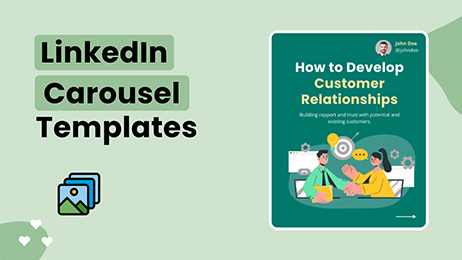

We all know how important LinkedIn is for networking, showcasing your expertise, and driving business growth. But standing out in the feed? That’s the challenge.
That’s where our LinkedIn Carousel Templates come in. Whether you’re in business, marketing, or sales, we’ve got you covered with professionally designed templates that are fully customizable.


We are excited to introduce Search Filters, a super handy feature that will make your document management a breeze.
Simply put, they’re tools that help you narrow down your search by applying specific criteria. This means you can find exactly what you’re looking for without sifting through piles of documents.
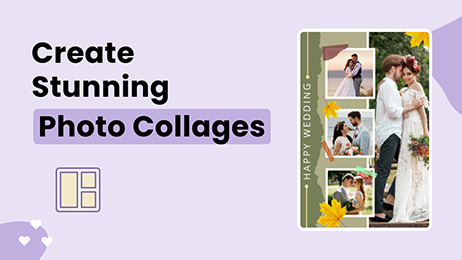

We are super excited to introduce you to our brand-new customizable photo collage templates!
Whether it’s for a birthday, Christmas, family gathering, fashion shoot, or wedding, we’ve got you covered. Let’s dive right in and see how you can create beautiful collages in just a few clicks.


Introducing our latest feature: animation for design widgets!
With animated elements, your designs come to life, capturing attention and elevating the overall experience. Whether you’re creating presentations, social media graphics, or marketing materials, animation adds a new dimension, helping you stand out and communicate your message more effectively. Dive in and start animating today!


Until now, you had only the Pinterest style Gallery view for the documents module.
We are glad to share that we have released two new views for the documents module: Tile and List view. These views will enhance the user experience and give you more choices on how you wish to see your document records inside DocHipo.


Until now, you had to find and replace text in DocHipo manually. This was time-consuming, and mistakes were prone to be committed.
We are glad to share with you that you can now find and replace text with the click of a button. This will allow you to quickly locate specific words or phrases within a document and replace them with new content.
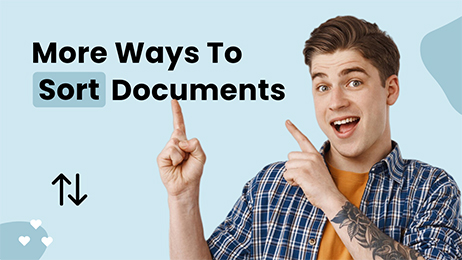

Until now, you could only sort your documents inside DocHipo by Created Time and Last Modified Time.
But with our latest release, you can now sort documents by Document Owner, Document Name, Created Time, and Last Modified Time.


Until now, your unit of measurement for page dimensions inside DocHipo has been limited to pixels.
But with our latest release, we’ve given you more control. You can now choose from px, in, cm and mm. In this video, we’ll guide you on how to switch between these units, putting the power in your hands.


Until now, you have not had the option to resize the column width in any of the list views in DocHipo. However, resizing column width in list views is essential for enhancing data readability.
We are glad to share that you can now effortlessly adjust the column width in any list view. By adjusting the width of columns, you ensure that all the information displayed in each column is visible.


Until now, you could only use videos from the stock video library in DocHipo. We are excited to share that you can now upload your videos via the uploads section. Using your own videos in documents fosters engagement and makes it memorable.
Let’s see how you can upload and use your videos on a document.


Do you want to include a map on your document? With the brand-new map maker, you can now access a world map, maps of the seven continents, and more than 200 country maps to visualize your data.
Customize the map the way you want and drag-and-drop to the document.


You can now convert any document in DocHipo into a Company Template, so your team can reuse them to speed up on-brand content production.
Company Templates save a lot of time when you regularly create certain document types across your team and want them to be in a standard format with a consistent brand style. Such document types include corporate presentations, case studies, blog banners, YouTube thumbnails, or social media posts.


On-brand design is crucial for establishing brand recognition and consistency. It helps customers easily connect with the brand, improving trust, loyalty, and customer retention. It also differentiates the brand from competitors, making it stand out.
DocHipo Brand Kit brings all your brand elements in one place: brand colors, fonts, logos, images, and videos for your team to create on-brand designs consistently.


Looking for a way to combine multiple images into a single cohesive composition? Well! That’s precisely why DocHipo has released Collage Maker.
It is useful for creating photo albums, social media posts, advertisements, and more. Collage allows you to express your creativity and showcase photos in a unique and visually appealing way.
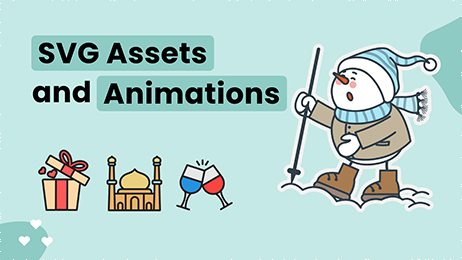

Finding beautiful design assets and turning them into stunning designs can be daunting. But not anymore!
DocHipo has just released thousands of beautiful icons, illustrations, stickers, animations, and text frames on their website, and the ability to use them instantly on your designs.


Choosing colors for your design can be intimidating. Countless colors are available, each with its unique shade and tone. Since these colors affect your design’s overall mood and aesthetic, selecting the right combination is essential.
DocHipo has made this selection easy. You can now effortlessly apply a color theme to your document appropriate for an occasion, mood, season, nature, style, weather, or dominant color.


You can create stunning documents in DocHipo and publish them as shareable links or download them in different file formats. But why stop there?
DocHipo has released the capability to share documents via email. So, now you can not only create high-potential documents but also send them to your contacts, prospects, or clients from within DocHipo.
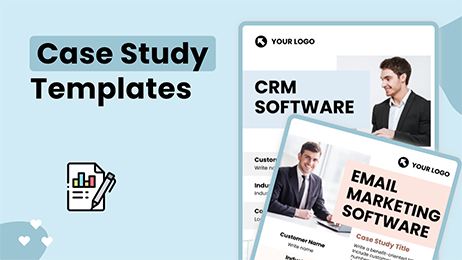

Case Studies are crucial for attracting new customers. And you need to present this in a visually appealing way.
Considering this, DocHipo has released 35+ ready-to-use, customizable Case Study templates for Software providers. The case studies cover a wide range of software providers, viz. CRM, ERP, Helpdesk, Accounting, HR, and various others.


Until now, you could search for DocHipo templates only by format. We have made this search functionality even easier with the increasing number of templates and template categories so that you can search for templates by format, Industry, and occasion.
For example, if you have a travel business and want to find a suitable template for your Industry, you can search by Industry and see all industry-specific options.


Text frames are super useful for posters, cards, invitations, social posts, or advertisement graphics. DocHipo previously had several Text frames available in the library. However, many of our beloved customers gave feedback and wanted much more flexibility for customizing these text frames for their documents.
We heard them. DocHipo recently launched new and improved Text Frames. You can change the colors of these text frames to make it more appropriate with the document’s overall color scheme.


If you are a business owner, a blogger, or a marketer, you must maintain and manage an informative website. Documents like case studies, digital brochures, infographics, and presentations make the website enjoyable. But keeping these documents and the website up to date is a challenge.
Well, not anymore! Now, you can create beautiful documents with DocHipo and embed them on your website. What’s more, as you update the documents in DocHipo, the updates are automatically reflected on your website.
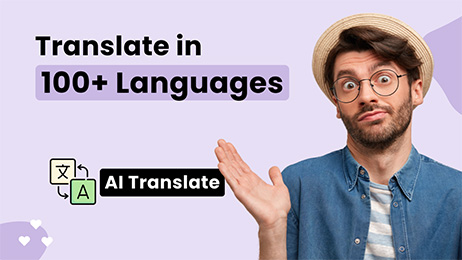

Are you looking at creating documents in regional languages? DocHipo just launched AI Translate, which lets you translate your texts in over 100 languages.
Let your imagination soar to new heights as you effortlessly communicate in multiple languages. With Translate, you can connect with people from all corners of the globe and share your designs with ease.


Until now, you could collaborate on a document and share feedback via comments. But we took a notch further this time! Add cute emojis to your comments to make them more fun and interactive.
Emojis are categorized based on the types. You can also search for the kind of emoji you want. You can find the emojis you frequently use under the Frequently Used section.


Until now, you could only use an extensive range of fonts from the DocHipo Fonts library. But at times, you might need a specific font to give a unique look to your document. Well, DocHipo just introduced the ability to upload custom fonts and use them on your documents!
The ability to upload a custom font is restricted to the Admin Users in DocHipo. However, all users in your DocHipo account can use this font once uploaded.


We are thrilled to introduce real-time design collaboration capability in DocHipo. That means your team members can now design a document together in real-time.
With the real-time collaboration feature, you can see who all are working on the document and which widgets they are working on in real-time. This visibility eliminates any miscommunication and ensures that your work is not touched by the other team members working on the document.


Texts play a crucial role in creating the overall visual appeal of a document. Here, the ability to create mixed-color text goes a long way.
DocHipo just launched the capability to use multiple colors within one text widget. Once you have applied multiple colors within a Text widget, the color bucket shows Mixed Color.


Colors are essential in making a document attractive and setting the mood. Until now, you could use solid colors for texts and shapes in DocHipo. But why not take it a notch further?
DocHipo just launched gradient colors for texts and shapes. Let’s see how you can use this new capability in your documents.


A solid call to action is the elusive x-factor that can make or break a marketing material. What if you could capture your customer’s interest via the marketing materials? Yes, you heard that right!
With the new Jotform integration with DocHipo, you can design stunning marketing materials and capture your client’s interest. Let’s see how!


How often have you shared some details with a team member or a prospective customer and wished they would share their feedback or get back to you on time?
We are all pressed for time! This is why DocHipo launched the integration with Typeform, which lets you embed beautiful Typeforms on any document like a presentation, flyer, brochure, etc. So, instead of just sharing information, your documents can collect valuable inputs and information.


No matter what kind of document you are looking at creating, writing great content goes a long way in making it meaningful. But not everyone is a great writer. Well, not a problem anymore! DocHipo just released AI Writer that can instantly craft awesome messages for you.
Once on the DocHipo editor, you can find the AI Writer under Text on the left-hand widget panel. Get inside the AI Writer and click on Generate. Now, you can describe what you want to write.


Shapes play an essential role in enhancing the design of a document. While DocHipo previously had a great Shapes Library, we’ve made it even better.
Apart from the basic shapes, we’ve added many new ones to the library. You will find all the geometrical shapes under Basic, Circles, Rectangles, and Triangles. The rest of the categories are Abstract shapes, Arrows, Equations, Ornamental and Trendy shapes.
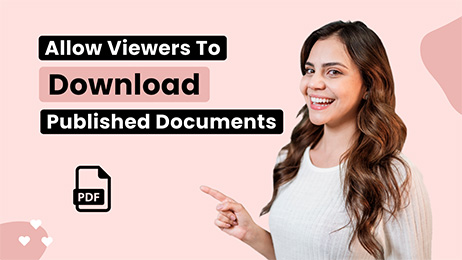

When you design a document in DocHipo, you can publish and share it as a link with your contacts. While this functionality has many uses, we enhanced this further.
You can now let your viewers download the published document as a PDF. You can use this feature for sharing digital brochures, flyers, invitation cards, or even certificates. You can turn off the download option for the document anytime you like.


Creating a visually coherent design can only be achieved with appropriate color combinations. And to accomplish this, you must pick the exact color shade for similar or contrasting elements. Let’s see how the new Eye Dropper in DocHipo helps you here! Eye Dropper allows you to pick colors from any source effortlessly. It is currently available only for Google Chrome and Microsoft Edge browsers.


A relevant image with excellent quality is a prerequisite when designing a document. With the brand-new text-to-image capability inside DocHipo, you can now effortlessly transform your words into beautiful images. Inside the DocHipo editor, navigate to Pictures under the Graphics and Media section on the left-hand panel. Here you can see all the stock photos you can use in your document. If you don’t find any that meets your requirement, go to AI Images. Click on Generate and start describing the image that you want.


Transparent color is super handy when designing a document. And this is why DocHipo just launched the transparent color option within the color palette. You can use transparent colors to create interesting text styles. You can apply an outline on your text and then apply transparent color as the font color to create a new style! But, why stop at text? You can also use this feature to transform your images. Let’s see how you can use it!


Wondering how to make your texts, pictures, and other widgets stand out within a design? Well, it’s super easy with the brand-new effects we’ve launched within the DocHipo editor. Effect 1: Shadow Effect 2: Border Effect 3: Text Outline


Uniformity is a great way to create a professional-looking document. This is super easy to do with the new Copy Style feature in DocHipo. While working on the DocHipo editor, you can copy the style from a widget like text, icons, illustrations, stickers, etc., and apply it to another widget of your choice. This saves you time and increases your productivity.


QR Codes are one of the easiest ways to share information. Whether you need a QR code for your business card or promotional materials, we’ve got you covered. Within the DocHipo editor, you can find the QR Code widget under Graphics and Media in the left-hand widget panel. Click on the widget to add the URL or the Text you want to display. You can customize the QR code color and the background. You can also modify the margin to make it the way you want. Once generated, you can reposition, resize and arrange it like any other widget on the editor.


Much of the chemistry between texts and graphics is created when they are arranged perfectly. And to make this job easy, DocHipo has launched a wholly revamped “Arrange” widgets option. You can now align widgets like text, pictures, icons, illustrations, or videos to pages. So you can now precisely position your widget to the top, middle, bottom, left, center, or right of a page. Also, you can now precisely enter the rotation angle for widgets and rotate them right 90 degrees or left.


Suppose you are designing a multi-page document in DocHipo. While you want to use the entire document as a presentation or an e-book, you also want to take out individual pages from the document and use them separately as a social post or for print. Won’t it be cool to be able to do that? Well, with DocHipo 3.0, you can.


Be it a social post, a poster, a presentation, or a flyer, the right image in high quality can give your documents a professional look. And this is why DocHipo now integrates with two of the most popular free stock photo platforms, Pexels and Unsplash. Once you are on the DocHipo editor, navigate to Pictures under Graphics and Media from the left-hand panel. Now you can see all the high-quality stock images from Pexels and Unsplash that you can use for your document.


In May 2023, we released DocHipo 3.0 to all our users worldwide. DocHipo 3.0 is a complete rebuild of the application with one of the finest design editing experiences. With its fluid movement of the widgets and better resize, drag, and rotation experience, DocHipo 3.0 will take your document design experience to the next level. With DocHipo 3.0, we have shipped 30+ new capabilities to help you make better designs to build your brand and win more business.
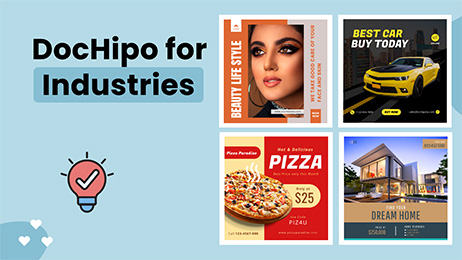

Finding the right document templates for your industry is a challenge, isn’t it? Well, not anymore! DocHipo has launched industry-specific document templates. To find the industry-specific document templates, head over to the DocHipo website. Under the “Industries” menu option you can see different industries – Beauty, Car Sales, Education, Fashion, Food, Real Estate, Sports, and Travel.
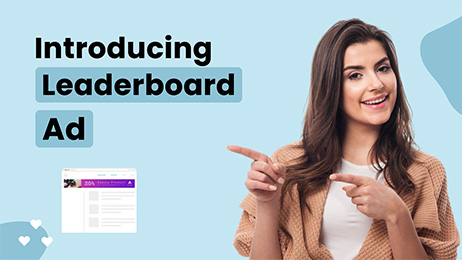

Leaderboard ads are one of the most effective marketing tools for any business. Irrespective of the industry, if you are marketing your products and services digitally, Leaderboard ads are something you cannot do without. These ads are placed on the top of any page and are the first thing on display while the page loads. Naturally, they fetch a premium fee. So, if you are using Leaderboard ads in your marketing mix, explore how you can use them best with DocHipo!


DocHipo has just launched Instagram Ad as a new document type. Instagram has become a tried and tested marketing platform for engaging your audience and establishing a brand connection. But with Instagram ads, you can do more than that! You can convert your audience into a prospect with the appropriate ads. So, DocHipo has released tons of stunning Instagram ad templates to help you achieve your goal.
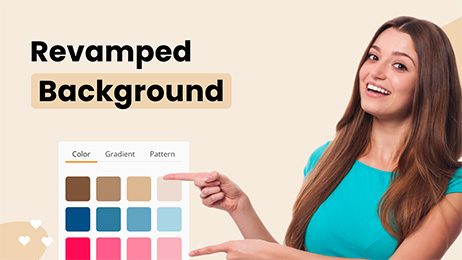

Background can make or break a design. And this is why the team at DocHipo has given further thought and completely revamped the background widget. The new Background widget houses three distinct sections: Color, Gradient, and Pattern. In the Color section, we’ve laid out the most popular background colors used for different document categories. In the Gradient section, we have made stunning gradient shades for you to choose from. In the third section, Pattern, we have geometric and chic floral patterns for you!


DocHipo has just launched YouTube Banner as a new document type. An attractive YouTube Banner, also known as YouTube Channel Art, goes a long way in attracting viewers to your channel. But, creating the perfect YouTube banner is a bit tricky. While the platform recommends a particular banner size, the Banner gets cropped off depending on the screen size. Well! DocHipo has your back. With this brand-new document type, you can create the perfect YouTube Banner that looks great on any device.


Hello everyone! DocHipo has just launched two new document types. The first new document type is Square Post. These cute little Square Posts are perfect for any social media platform. So you create one design and post it across all your social channels. The second new document type is Facebook Ad. The Facebook Ad templates are perfect for running paid campaigns that convert.


Hello everyone! Until now, DocHipo users did not have a way to change their email addresses. There could be plenty of reasons you want to change your email address. Possibly your existing email address is no longer valid, or you wanted a new one for convenience. Whatever the reasons could be – with this new update, you can effortlessly change your email in DocHipo.


We are super excited to introduce the Templates page on the DocHipo website. Once you scroll down this page, you can browse the templates by document format, industry, and occasion. On top of the page, you have a full search bar that lets you search these templates. So, go ahead, and use this brand-new Templates page to browse through thousands of DocHipo templates. Find the one that suits your need and start designing.


We are thrilled to share that you can now choose a template on the DocHipo website and sign in straight to the application to customize it without wasting time looking for the perfect template. Unlike in the past, the templates on the DocHipo website are no more static. It fetches from the template library of the DocHipo application and shows it in real-time on the website. And when you choose to edit them from the website, it takes you straight to the application.


We are thrilled to share that we have now made the upgrade experience delightful for all our free users planning to upgrade to DocHipo Pro. Unlike the generic upgrade modal in the past, the content of the new upgrade modal is based on what action you’re is trying to perform in the application.


We are excited to share that you can now download a document in MP4 and GIF format. This was one of the most requested features by our user community. And we are thrilled to launch this! Once you are ready with the design, click on download, and you will see MP4 and GIF as a file type.


We are excited to share with you that we have now launched cute, animated graphics inside DocHipo. The graphics are available across a variety of topics, and we are expanding the library to cover more topics. Use these animations and bring your designs to life.


We are super excited to share with you that you can now download a document in JPG format. The JPG format should be useful whenever you need a smaller file size vis-à-vis a PNG format. For a single-page document, it gets downloaded as a single file. While for a multi-page document, it gets downloaded as a ZIP file combining all the pages.


We have just launched “Smart Resize” – the ability to resize a document into multiple other dimensions in just one click. Once you resize a document, the smart resize tool smartly repositions all the widgets perfectly on the canvas. This saves so much time for you – where you don’t need to manually adjust every single widget to fit the new dimension.


We have just launched the Product Tour inside DocHipo. When you sign up, DocHipo would walk you through how to create a stunning document quickly and easily with a series of tooltips. Throughout the product tour, we kept the copy simple and friendly so that you can start creating stunning documents quickly and easily with minimum effort.


We have just launched the Stickers library in DocHipo. So, if you are looking at adding a dash of fun, you can use these versatile Stickers to make your documents more engaging. You can find the Stickers under the Graphics and Media section! As with all other widgets, you can drag and drop them on the editor, reposition and resize them as required. What’s more, you can also change the colors of your stickers to suit your color scheme.


If you are working on a document with multiple widgets like text, images, icons – it is now super-easy to select them at one go. Once selected, you can reposition or resize them, as required. What’s more, you can group these widgets as well. Once you select the widgets you would like to group, click on the Group option from the editing menu. Once Grouped, you still have the contextual editing options for individual widgets. In case, you wish to ungroup the widgets, select the group, and the ungroup option would be available on the editing menu.


If you are looking at using a stock video in your next document, then the task just got easier! With this new feature in place, you can now search for copyright-free stock videos from within the DocHipo editor and use them in your documents. By default, the video will play on loop on preview, present, and the publish page. However, you have the option to disable the loop as well.


In this new UI, the document types are represented more realistically in a way that helps you visualize the use-case for the same. So, in the Business Essentials section, we have Infographic, Flyer, Poster, and Presentation neatly displayed in a way that resembles the actual use-cases for these types of documents. The same goes for General Purpose document types, Web Banners, and Social Graphics. With this new interface, you can relate to these document types in an instant at a glance.


We revamped the document download widget in DocHipo. This UI update comes with a lot of added functionalities too! The best and the most noticeable change is that you can now see a thumbnail view of the document you are about to download. An added advantage of this interface is scalability. Soon, we are planning to add more file types, and this UI will help us keep the interface neat while adding more file types.


We just launched a responsive masonry grid layout for the documents and templates page of DocHipo so that these pages look perfect for every screen size. So it does not matter anymore which device you are using – you’ll have the perfect layout every time – with both documents and templates laid out across the full width of the page.


We are super excited to launch the DocHipo-Mailchimp integration that’ll make life easier for you as a marketer.
Are you using MailChimp as your email campaign tool? Are you using DocHipo to create stunning visuals to jazz up your emails? If yes, then this is for you, my friend. With MailChimp integration live, you can now save any design straight into your Mailchimp account from within DocHipo.


We are super excited to announce a complete revamp of our Lines library. Unlike in the past, you can now adjust the line thickness from the contextual menu bar.
In the case of decorated lines, if you drag a line on either side, the pattern gets repeated magically. This saves a lot of your time as you are no more required to clone a line in order to repeat the pattern. How cool is that!


If you are looking at adding a dash of fun to your documents, then it’s time to explore these super cute illustrations in DocHipo. All illustrations are divided into two categories, Solo and Scene.
The solos can be used as single elements in different documents such as cards, posters, social posts, etc. On the other hand, scenes tell you a complete story with multiple characters and backgrounds.


Be it a promotional post or YouTube thumbnail, adding your face to the graphic is the sure-fire way of making it personal, engaging, and of course, clickable! But the problem is, you possibly cannot use those awesome portraits and selfies without removing the background.
With the brand-new background removal feature, you can do it with just one click and in about 20 seconds!


We are super excited to share with you that Snap-to-Grid, a brand-new feature that’s been widely requested by our user community, is live, and it’ll make designing with DocHipo even easier!
Alignment is one of the critical factors that make your design look professional and consistent. With this cool snap-to-grid functionality, all your design elements will be in perfect alignment… every time!


Have you ever used a document to explain how your product or service is going to help your customers? Or an infographic to describe a process? If yes – use YouTube videos in the relevant section so that your document stands out from the crowd. With this integration, you can now use YouTube videos in a variety of creative ways to make your documents engaging and memorable.


DocHipo just launched a whole new minimalist UI that focuses on creating a fun user experience.
Over the last several months we had been working on building this new interface. The new UI combines both simplicity and elegance. Explore these fun changes!