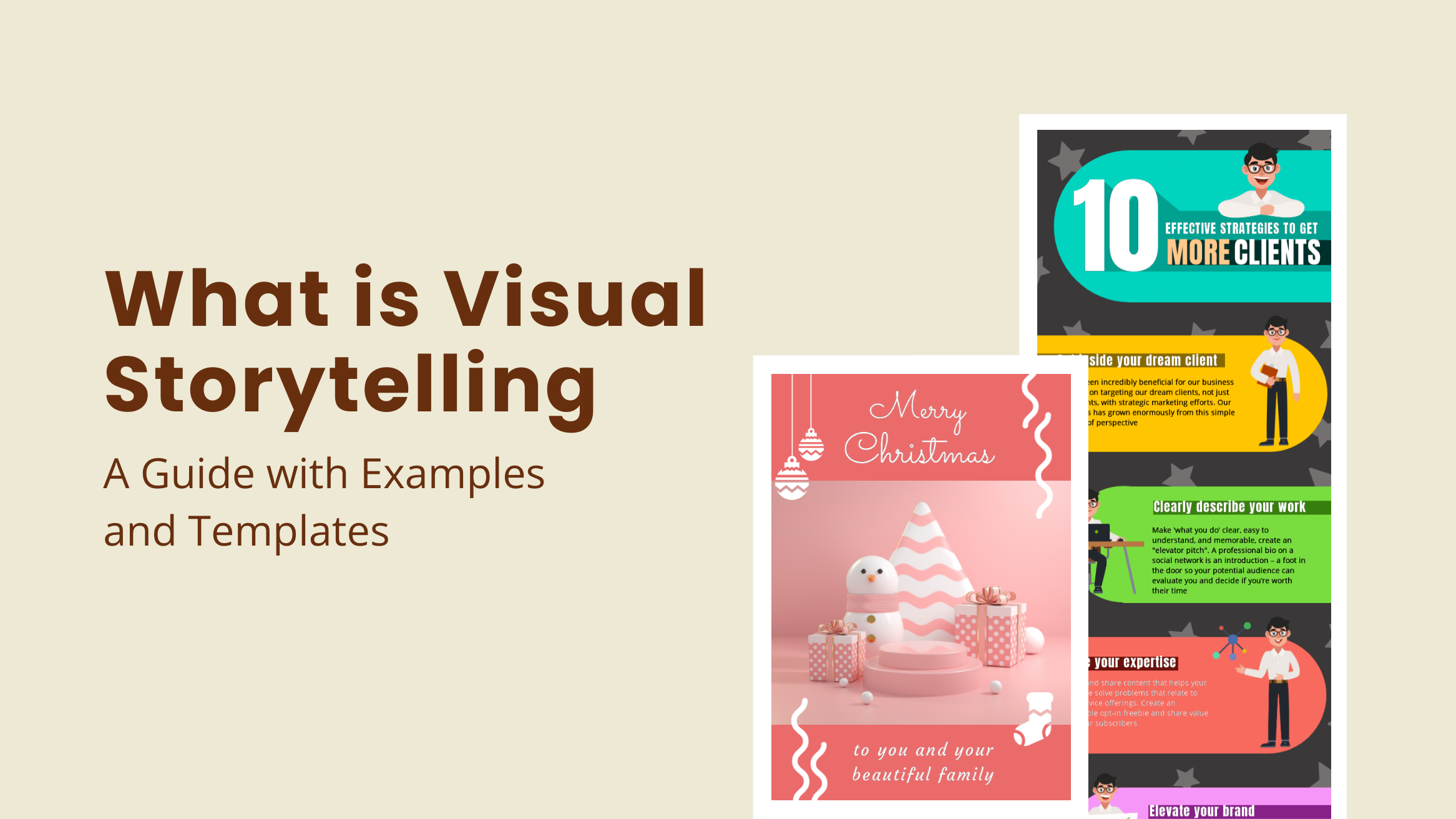
What is Visual Storytelling: A Guide with Examples and Templates

Do you remember the joy of flipping through the colorful pages of storybooks like Red Riding Hood, Sleeping Beauty, or The Ugly Duckling in your childhood? Those tales, filled with captivating visuals, still hold a special place in our hearts. Even as adults, we find ourselves drawn to these mesmerizing narratives. We may not realize it today, but our yearning for such captivating stories remains.
We often find intriguing visual storytelling pieces in this era of endless scrolling. These visual stories are all around us, and we frequently engage with them. They form the backbone of modern-day advertisements and web content. But have you ever wondered, ‘What is visual storytelling?’
What is Visual Storytelling
Visual storytelling is the art of creating narratives through engaging visuals and graphics that help stir viewers’ emotions.
- Purpose of Visual Storytelling: To captivate your audience, appealingly present facts, inform about your business, and promote your brand.
- Elements of Visual Storytelling: Characters, narrative, conflict and resolution, imagery, and setting.
- Different Forms or Types of Visual Storytelling: Photographs, illustrations, video storytelling, animations, GIFs, infographics, charts, graphs, timelines and maps.
In this blog, you will gain practical knowledge on applying visual storytelling and its elements using the free template examples. You will also discover the best practices of visual narration, equipping you with the tools to create your masterpiece.
Table of Contents
- What is Visual Storytelling
- What is the Difference Between Storytelling and Visual Storytelling
- Why do You Need Visual Storytelling
- Elements of Visual Storytelling
- Different Forms of Visual Storytelling
- Best Practices for Creating Visual Narratives
- How to Create Compelling Visual Stories with DocHipo
- FAQs
What is Visual Storytelling
Visual storytelling, also known as visual narration, is a communication process through visual media such as photographs, videos, illustrations, animations, infographics, etc. But ‘what is a visual story?’ Essentially, a visual story comprises quality graphics arranged to convey a message.
If you want to understand visual storytelling meaning through examples, it includes a thought-provoking photograph, a viral social media image or video post, an infographic, a newspaper clip with a comic strip, etc.
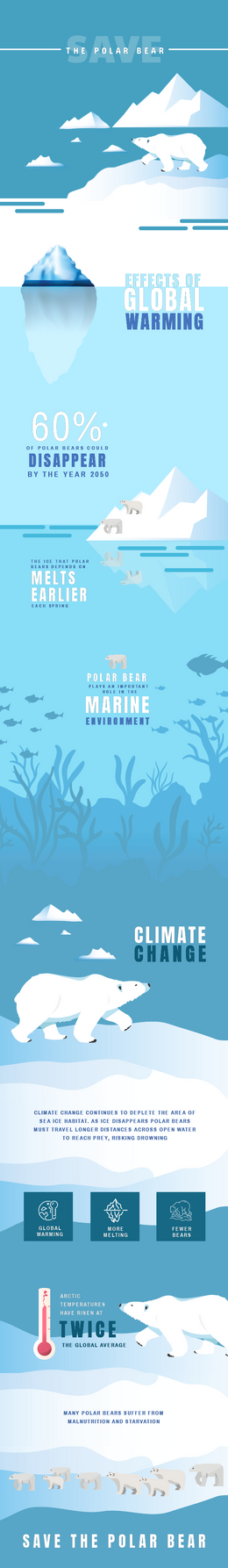
Get This Template and More
What is the Difference Between Storytelling and Visual Storytelling?
Since we have answered ‘what is visual storytelling, let’s see how it differs from storytelling. The difference between the two terms is literally due to the word visual. That is where the entire meaning gets altered. The term storytelling refers to oral storytelling, where one share a tale with the help of words.
The essential elements of any story are plot, characters, setting, conflict, and resolution. These elements are woven into a narrative to create the magic of storytelling.
In contrast to traditional storytelling, visual storytelling aims to convey a message using visual elements, such as diagrams, GIFs, videos, photographs, etc. Unlike a story that requires the audience’s concentration, visual stories immediately draw attention.
To clarify ‘what is visual narrative’, we will use DocHipo’s AI image generator. The generated image will act as one of the types of visual narrative. Nonetheless, this image is a fine product of the text description we have given as the prompt. In essence, the elements of storytelling translate into the visual form.
Learn more about the text-to-image generator in DocHipo.
Why do You Need Visual Storytelling
In general, visuals attract us more than sounds or words. You may ask, ‘What is the purpose of visual storytelling?’. While reading this blog, you may skim through the words and stop at the visuals. Here are a few stats to prove how we perceive visual information.
That means we love to consume visually rich data. Social media posts with images receive a whopping 650% higher engagement than text-only posts. In this fast-paced world, people want short and highly visual content. Visual storytelling helps us associate and recognize things in the long run.
That’s why most news channels, marketers, and content creators try to use visual narratives to tell about facts and products. In advertising, visual story telling is an enticing way to showcase what a brand offers to its potential customers.
Elements of Visual Storytelling
Visual storytelling is undoubtedly essential in today’s world. Thus, you need to know all the vital elements to craft a stunning visual narrative. Let’s explore each of these elements to better understand visual narrative meaning.
Characters
Characters, like people, animals, or even your customers, can be anything. Think of them as the most crucial element in any story, as the narrative revolves around them. You can classify characters as protagonists, antagonists, allies, or supporting characters. While constructing a visual narrative for marketing purposes, here is a simple structure to build the character arc.
- Protagonist – Customer or User
- Antagonist – Challenge or obstacle
- Ally – Product or brand
Creating a story where you brag about your product only gives the audience a portion of the picture. Moreover, it can rob your narrative of the emotional element crucial to building a connection.
To illustrate, a template from DocHipo’s Infographics Templates offers crucial tips to simplify buyers’ decision-making processes.

Get This Template and More
Clear Narrative or Message
When crafting visual narratives, it’s crucial to consider your target audience. Before working on the visual elements, ask yourself a few questions to develop a viewpoint that aligns with your audience’s interests and preferences.
- Who will watch the visual story?
- What type of audience do you want to attract?
- What are the things that the target audience finds attractive?
These questions will help you develop a viewpoint, eliminating distractions around the content. Moreover, gaining a point of view will ensure that your story conveys a clear message. For instance, the Facebook post template below celebrates Women’s Day with an impactful message of inclusivity and diversity. It is an excellent example of the ‘Show, don’t tell’ narrative technique.

Get This Template and More
Conflict and Resolution
When you develop the visual story around the audience’s point of view, a conflict will increase the viewer’s interest. In a story, conflict is the protagonist’s struggle, which the reader traces for resolution. It gets us hooked on a story because we are eager to know how the protagonist overcomes the problems.
Similarly, while advertising your product, search for the conflict your audience faces and how you can resolve it.
To understand, check out this presentation template, which weaves a narrative around the need for an all-in-one accounting app that addresses the conflict with resolution.

Get This Template and More
Eye-catching Imagery
When it’s a visual affair, imagery takes center stage. Whether you choose a static image or a video, using colors, shapes, lighting, and symbolism builds a narrative to convey the message. Creating compelling imagery means crafting a visual that resonates with the audience while building an empathetic connection.
To illustrate, here is one of the Facebook ad templates from DocHipo promoting spa service. This ad creates a visual story about the spa’s relaxing experience. Thus, every element of the imagery, such as colors, background, and typography, exudes a calming effect.
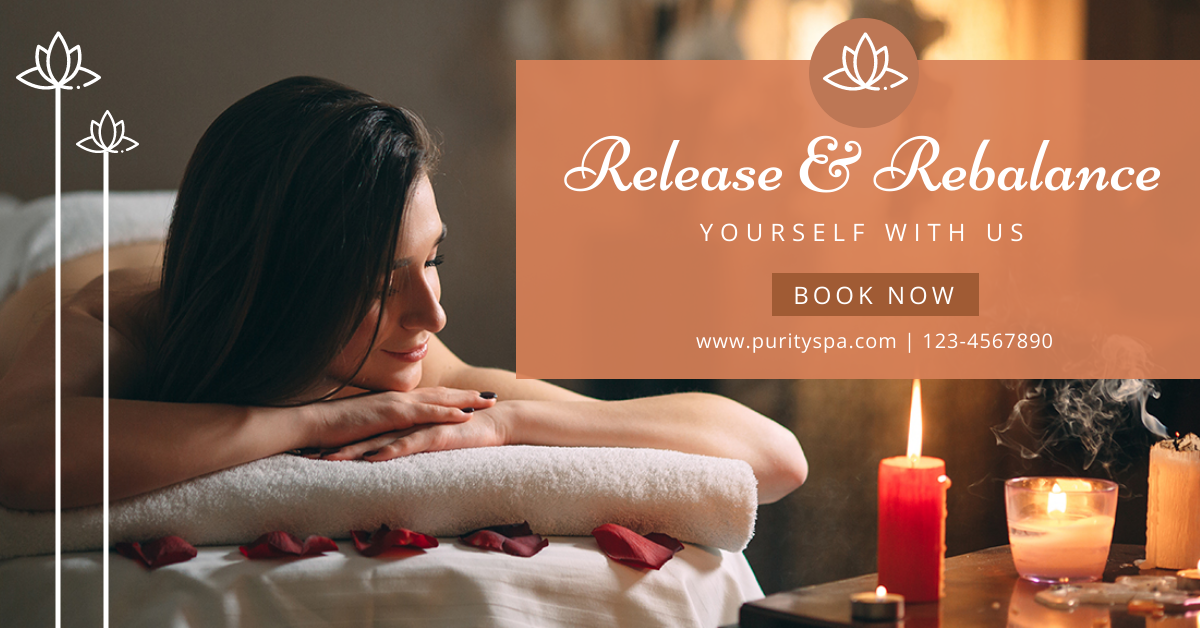
Get This Template and More
Scene and the Setting
Creating a visual without a relevant context is like firing arrows in the sky. Every story requires a setting rooted in place, time, occasion, popular references, or culture. Likewise, visual storytelling gets its validation when you make relatable content with which the audience can connect.
Look at this blog banner from DocHipo’s Blog Banner Templates, which encourages viewers to plan a trip to Russia. The context helps viewers better connect the dots about the place and its culture, evoking the audience’s interest.

Get This Template and More
Different Forms of Visual Storytelling
There are plenty of different ways to tell a visual story. Each form of visual storytelling is unique and fulfills a different purpose. A compelling infographic tells the story in a distinct format than a chart or graph. It depends on how you use visual storytelling, as sometimes the storyteller gives an elaborate description while other times some things are left to interpretation.
Let’s explore each form with visual storytelling examples.
Photographs
A picture paints a thousand words, creating a visual narrative. When making a visual story, the aim is to present a stunning image and communicate a story around a subject or theme.
To illustrate, let’s take this template from DocHipo’s Instagram Story Templates, which captures the festive vibe of Diwali. In photographs, details matter; thus, the image captures little nuances of preparing for a Diwali celebration with family.

Get This Template and More
Photographs also simplify things that can be difficult to understand through words. Here is a presentation slide template explaining the process through the snippet of every step.

Get This Template and More
Explore the DocHipo Presentation Templates to unravel multiple ways to narrate a visual story.
You can also enhance your designs by uploading images or adding stock images related to your niche.
Watch this video to learn more about stock image integration with DocHipo.
Illustrations
Illustrations elevate the visual narration experience by capturing a narrative’s essence. In addition, illustrations can harmoniously combine text and graphics to communicate the message.
For example, look at this template from DocHipo’s Square Post Templates celebrating India’s Independence Day. There are hundreds of ways to describe India’s diversity, but the illustration leaves no stone unturned to portray it.

Get This Template and More
Illustrations don’t always have to be sophisticated. Sometimes, simple illustrations encapsulate strong emotions. For example, this template from DocHipo’s Instagram Post Templates displays a family’s joyful celebration of Diwali.
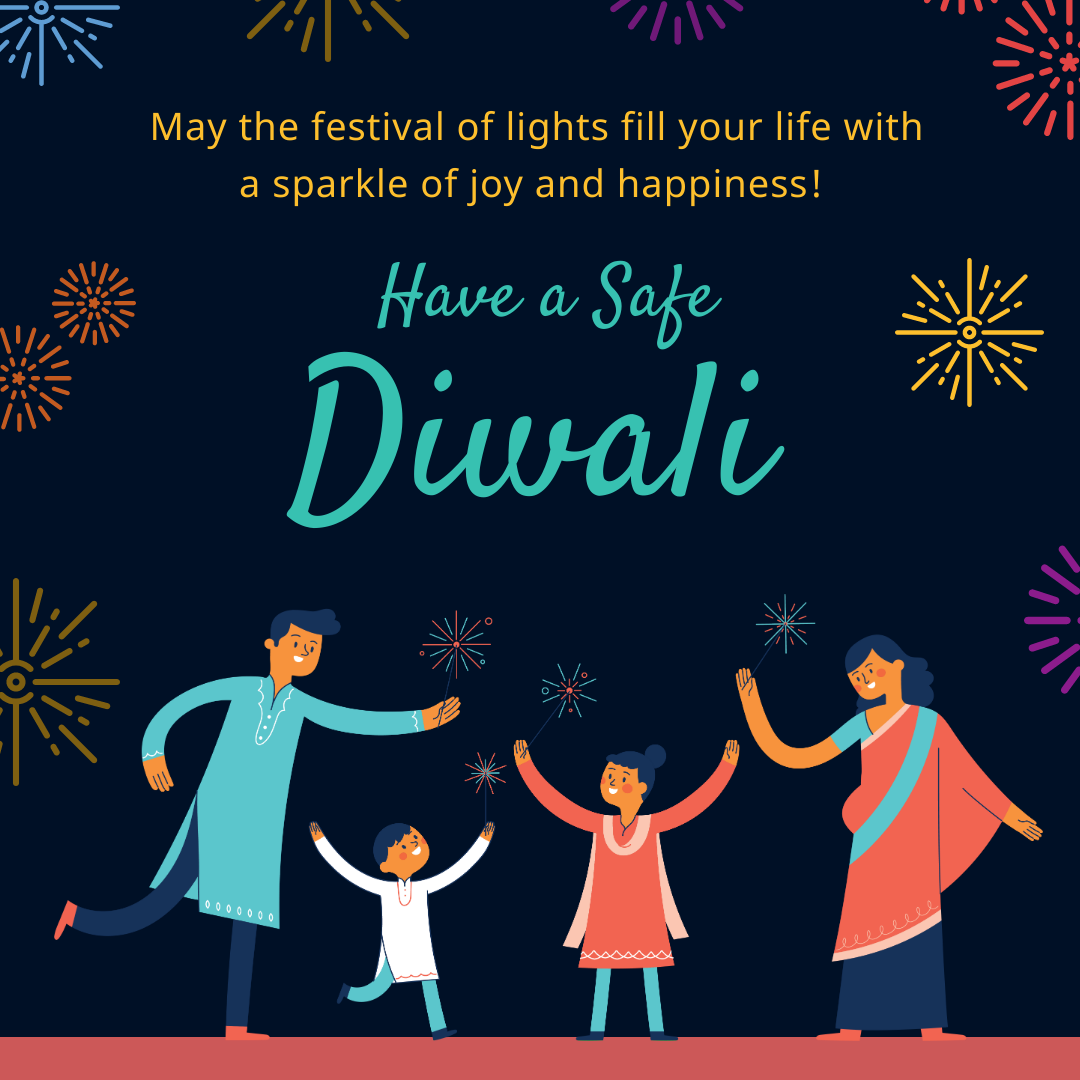
Get This Template and More
Take your visual stories to the next level with DocHipo Illustrations for various categories related to people, business, animals, occasions, occupations, etc.
Further, explore the diverse illustration categories in DocHipo.
Video Storytelling
Lights, camera, and action! Let’s bring life to the screen by creating stories in video format. From a tutorial video on YouTube to a heartwarming commercial, videos are the most captivating form of visual storytelling. If you don’t know how to create a visual story by video for marketing, think about your audience and the conflict. Address the problem within the first ten seconds to hook the viewer and create a narrative arc culminating in resolution.
Check out this DocHipo video about creating Christmas graphics for inspiration. Notice how the compatibility between the narrative and the visuals helps DocHipo elicit the desired audience response.
Moreover, you can use DocHipo stock videos and integrated YouTube videos in your designs to create a dynamic visual story.
Finding stock videos in DocHipo is easy with this video tutorial.
DocHipo also allows you to upload your video files. Learn more with this video tutorial.
Animations
Animations are a fun way to convey any story. Classic Disney movies are the best examples of animations that transport the world to a fantasy land. In addition to drawing pictures, animation enriches the entire premise of storytelling by making it more engaging.
Instead of a dull and static visual, use a visual storytelling animation to bring life to your story. Express your heartfelt emotions using DocHipo’s Card Templates. When words are not enough to show your feelings, you can turn any design into a cute animated card, like this affectionate Father’s Day Card depicting a loving relationship.
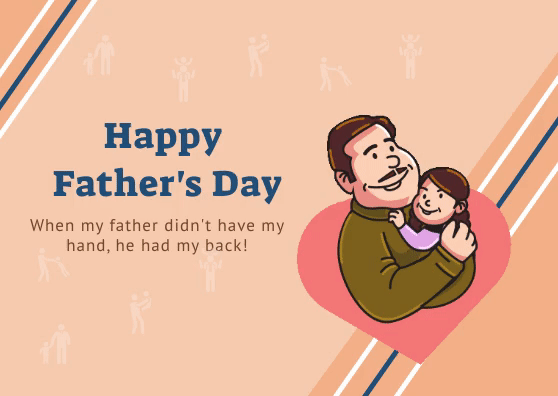
Get This Animation and More
With DocHipo Animations, you can give a twist to your visual story by adding animated characters to your designs.
Explore the world of cute, animated graphics with DocHipo.
GIFs
GIFs are famous for expressing an emotion within 3-6 seconds. These brief, repetitive animations capture a moment in the loop. How does a GIF tell a visual story? A simple GIF can include text and images in animation, increasing the impact on the viewer. DocHipo can help you create dynamic GIFs with the help of stock videos.
In the DocHipo editor, search for GIF videos and get plenty of options to create a stunning design.
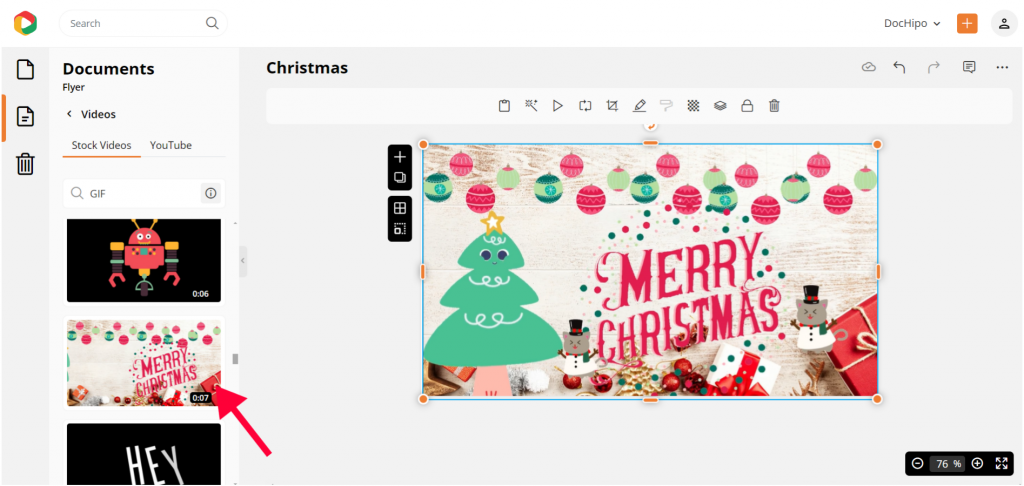
Learn more about creating animated GIF cards in DocHipo with this video.
Infographics
Have you ever got bored with a lengthy piece of information? We have encountered this situation when we get a monotonous manual booklet but don’t feel like reading through it. But there is an exciting way to give information. Whether there are too many facts, step-by-step guides, or crucial tips, infographics break through the monotony with exciting visuals.
Infographics are rich in information, so creating a narrative arc is essential to giving the viewer a sense of direction. It helps build awareness and highlights the most critical aspects.
Giving step-by-step instructions through the infographics makes the learning process fun and engaging. For instance, this eye-catching infographic template illustrates the step-wise recipe for Vanilla cake with rich visuals.
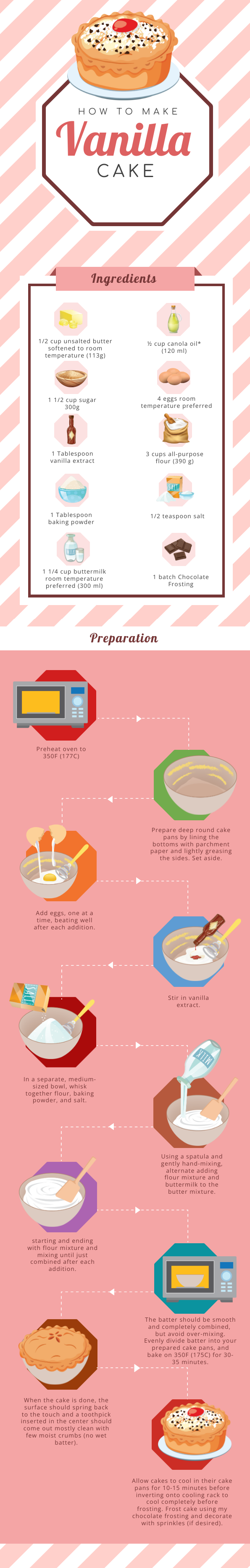
Get This Template and More
Create stunning visual narratives with a diverse range of Infographic templates from DocHipo.
Different Types of Charts and Graphs
We have already discussed the ‘show, don’t tell’ narrative technique. When you are dealing with complex statistical data, let graphs and charts do the talking. Visual storytelling through graphs and charts depicts comparison and growth and helps highlight crucial aspects.
For example, this slide from the Presentation Templates of DocHipo highlights a brand’s competitive advantage through a bar graph.
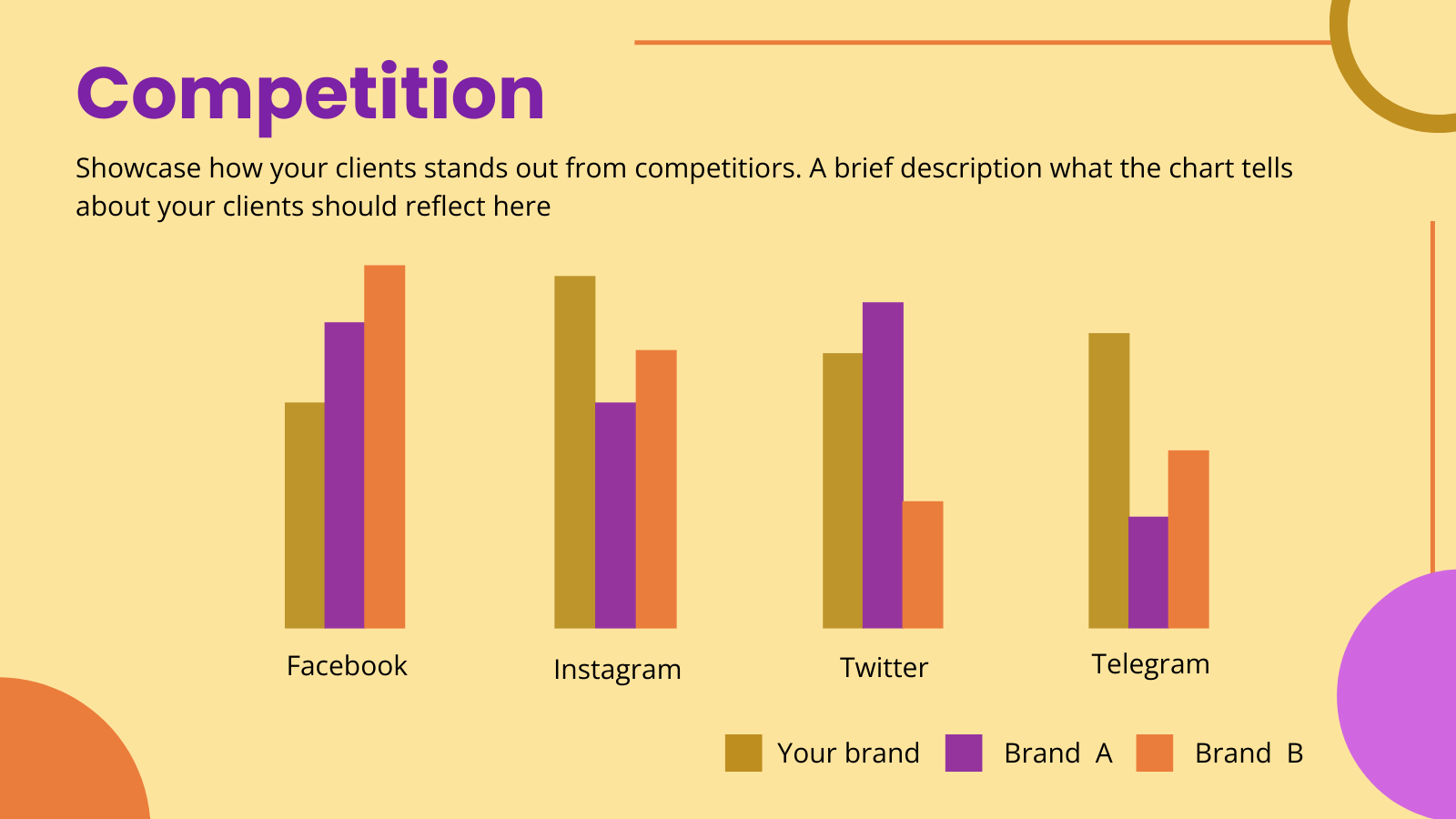
Get This Template and More
Here is another example of a graphical representation showing growth over the years. This pie chart simplifies the growth percentage, where we don’t necessarily need numbers to tell the story of progression.
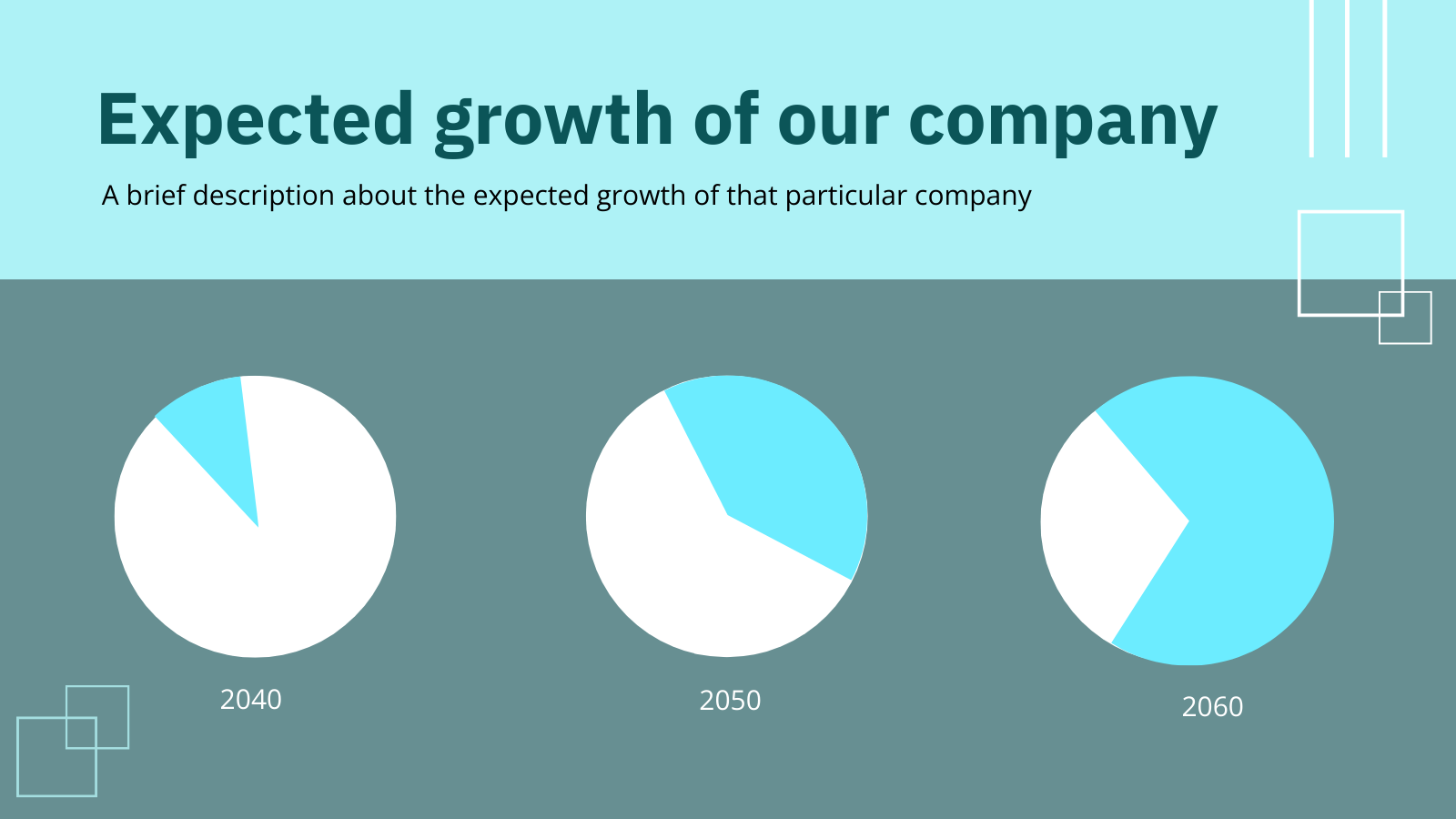
Get This Template and More
Remember, not all types of graphical visuals are suitable for every data. Before choosing any graphical representation, consider the following:
- Type of data
- Purpose of the visualization
- Target audience
Timeline
Want to trace history and progress in a visually appealing manner? A timeline can help you arrange events chronologically, representing any progression. For instance, you can trace your company’s milestones until the present to get the bigger picture.
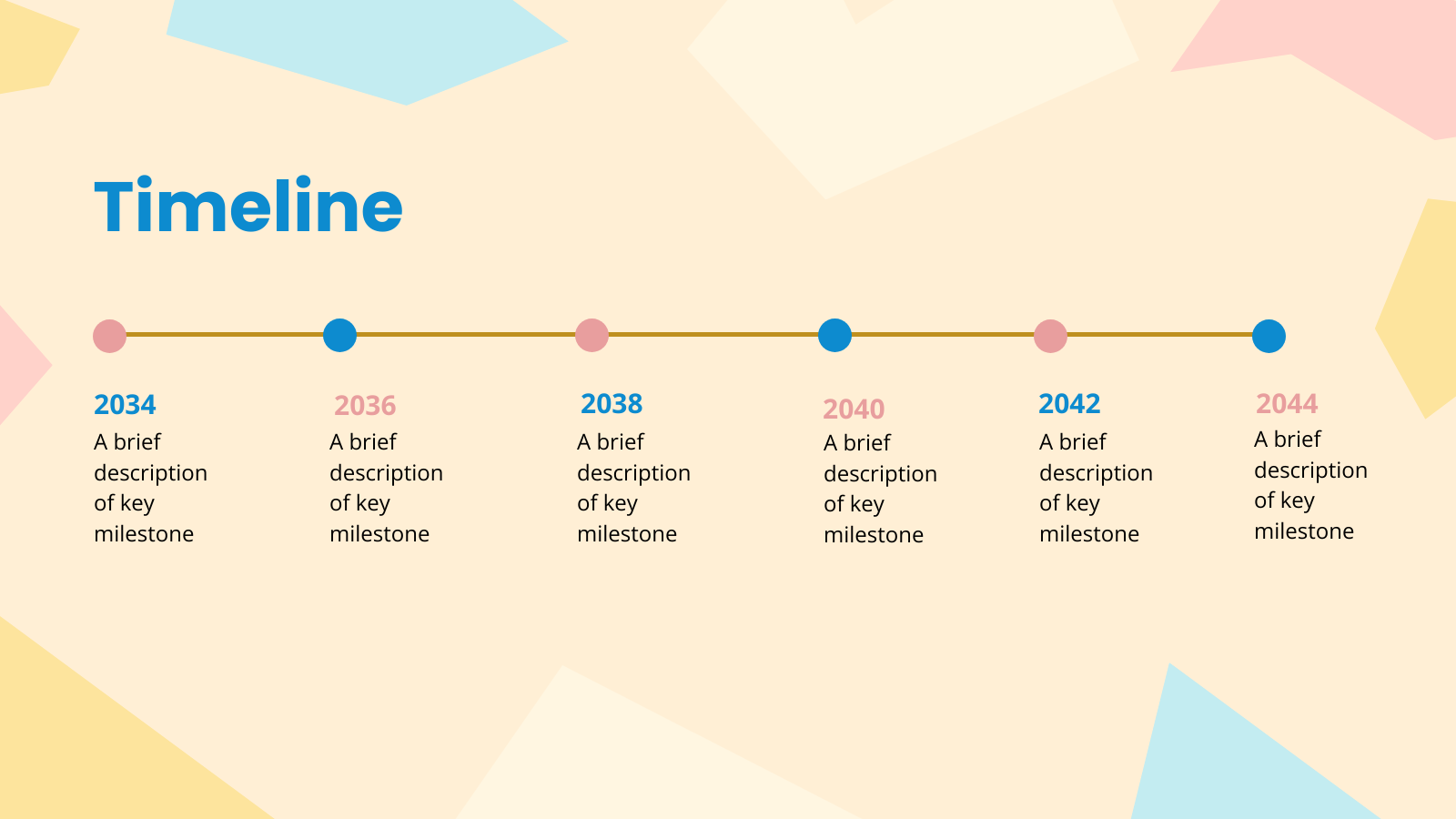
Get This Template and More
Or, as shown below, you can project the future road map for the upcoming years with DocHipo’s professionally designed Presentation templates.
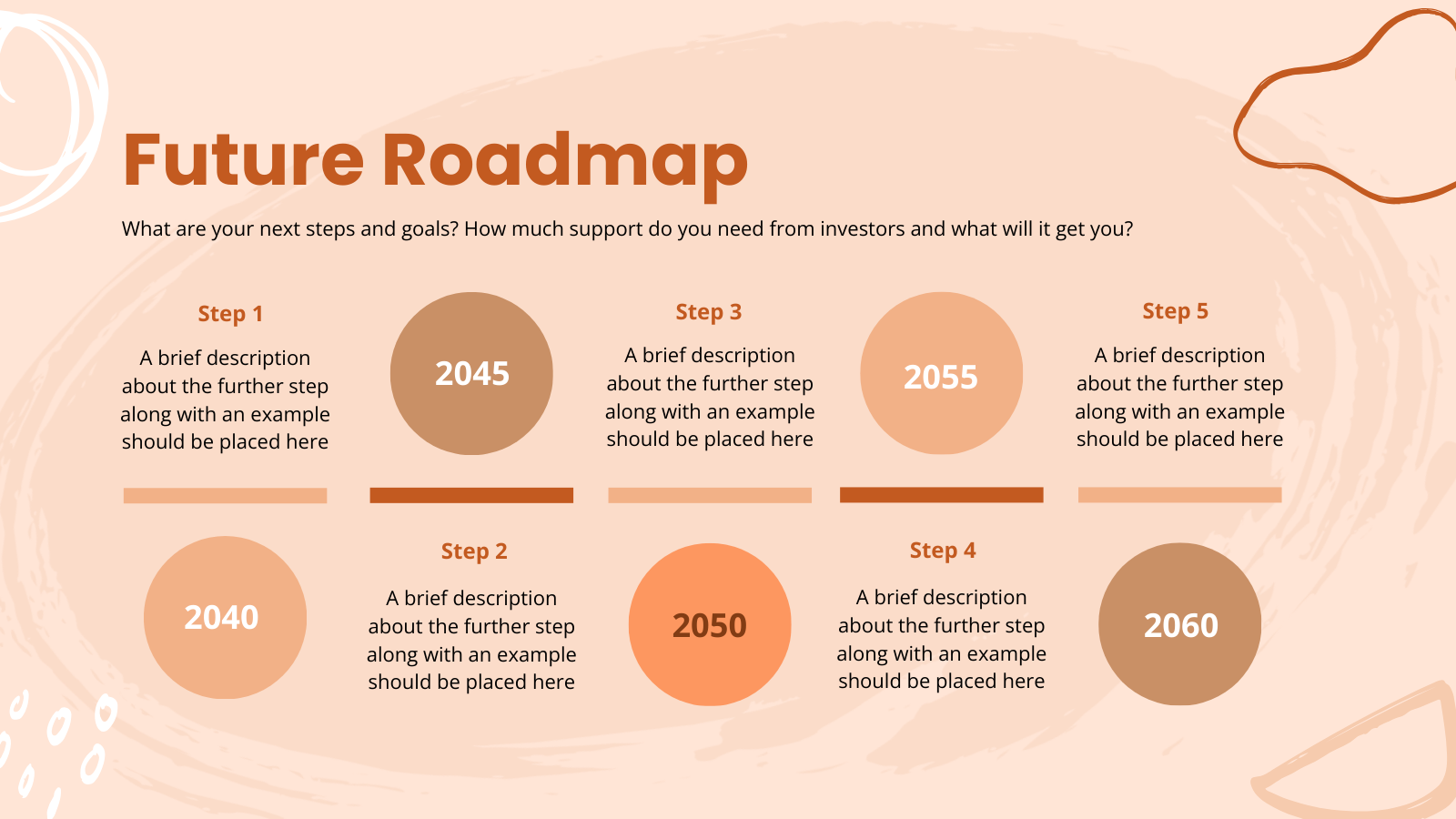
Get This Template and More
Maps
Maps tell stories by providing a bird’ s-eye view of various locations, routes, zones, etc. We have always used maps to study different geographical locations, and your weather reporter always uses one to highlight other regions’ forecasts. Besides, maps help us to understand an issue, trend, or event concerning a particular location.
In business and marketing, we often use maps to show where people are available for services. Here is an exciting example of a cafe business presentation showcasing their serving regions.

Get This Template and More
Moreover, you can add maps to your documents in the DocHipo editor.
Learn more about using maps in DocHipo.
Best Practices for Creating Visual Narratives
Visual storytelling is one of the most crucial components of content. After going through so many visual narrative examples, it is tempting to jumpstart with your visual story. However, your masterpiece can only succeed if strategically designed to appeal to the masses. To avoid such a scenario, here are some best practices you can apply while planning your visual narrative.
Identify the Conflict (problem) of the Target Audience.
Even Da Vinci’s Mona Lisa would not be treasured if not appreciated by the audience. Therefore, take a step back and think about the viewers. If you are creating a narrative for your brand, think about the problems it solves for your customers. Select a point of view from which you want to create the narrative.
For example, this car wash flyer from DocHipo’s Flyer Templates offers help at the doorsteps when one cannot go for a car wash.

Get This Template and More
Set Context for Your Brand Narrative Around the Conflict
Create a mindmap for the narration and keep it clear and concise. Think about the content’s audience, purpose, structure, and style. However, don’t try to include too many themes and messages in visual content. Thus, pick a theme relevant to your audience and place your brand in the narrative.
Also, choose suitable media content to create the maximum impact. For instance, one of the Square Post Templates from DocHipo highlights the emotions surrounding coffee and socializing with friends. It is simple, cute, and enticing for all coffee lovers.

Get This Template and More
Research the Right Visual Components
Before deciding the tone of the visual narrative, research the right colors, typography, and images for your niche. Check out the trending content for your target audience. Note the essential elements in the visual storytelling pattern. The right visual components complement each other to create the perfect picture.
Balanced Composition and Hierarchy
In a visual story, your viewer should focus on some essential elements. Just like a story, the visual story should be cohesive and proportionate. Your visual content can be static or moving. Give it a proper structure, develop a clear strategy, theme, and motive tailored to each type. To master the art, apply design principles that captivate your audience’s attention.
Look at this book cover template example and notice how the visual story comprises various elements like color combination, graphic design, and typography to achieve balance.

Get This Template and More
Find the Emotional Connection
Every element in your visual story evokes emotions in your audience. The colors, shapes, textures, fonts, and images combine to elicit a response from the viewer. To illustrate, here is a template from DocHipo’s Instagram Post Templates for Mother’s Day.
Rather than choosing a bland greeting, the imagery emphasizes the mother’s role as a support and guide in a child’s life. In addition, the typography captures the child’s sentiment, complimenting the beautiful picture.

Get This Template and More
Elevate Your Story with Creative Elements
There are numerous ways to elevate your visual narrative. To make it more engaging, you can add stickers, icons, animations, music, etc. Ensure that the creative elements elevate the visual narration without complicating the message. Look at this Father’s Day Instagram Post and notice the design elements in the background enhancing the setting.

Get This Template and More
Create stunning designs with SVG and design assets in DocHipo.
Maintaining Consistency Across Platforms
Once you have set your brand narrative, stick to it. Consistent visual narratives across different platforms will help your audience remember your brand. For this purpose, the brand kit maintains consistency while using essential visual elements.
Another way is to monitor the performance of your visual content. Track what works for your visual stories and eliminate what doesn’t. This way, you can focus on the most crucial elements to maintain visual hierarchy while creating any narrative.
Explore the brand kit in DocHipo with this video.
How to Create Compelling Visual Stories with DocHipo
Want a shortcut for creating compelling visual narratives? The diverse collection of DocHipo Templates will help you to create stunning designs within seconds. Our professionals have done all the heavy lifting to create spectacular designs so that you can quickly turn your imagination into reality. Sign up for free and get templates for business, marketing, social media, and advertising. Start making a visual story for your brand in three easy steps.
1. Choose A Template
After signing up, you will land on the DocHipo homepage. Here, search for the template category you wish to design.
Now, you can scroll through various templates to choose one that aligns with your purpose. We will select an infographic template to illustrate the process.
2. Customize Your Template
Once you have selected the template, you will arrive in the DocHipo editor. Here, you will get the resourceful design widgets library with abundant fonts, icons, shapes, stickers, animations, stock images, videos, etc., to elevate your designs.
Also, check out this video to learn more about searching for design widgets in DocHipo.
3. Download Your Designs
Once you are impressed with your customization, click on the three dots in the upper right corner and select the download option.
Now, select the quality and type of the file, followed by the download option. Voila! You have saved the design on your device.
Watch this video and learn to create stunning designs with a few clicks in DocHipo.
A Happy Ending for Your Visual Story
You can master the art of visual storytelling through practice. This blog explores visual narratives’ meaning, elements, and best practices. You can take inspiration from the template examples mentioned for various forms of visual stories. All you have to do is keep your creative eye open to details.
If you need help starting from scratch, try DocHipo to get your hands on professional templates with standout designs. Sign up with DocHipo to craft captivating visual narratives.
FAQs
What is the purpose of visual storytelling?
Visual storytelling helps grab attention, understand complex data, and evoke emotions in the audience.
What is the meaning of visual storytelling?
Visual storytelling means representing something with visual media such as photos, videos, infographics, charts, GIFs, etc.
What is visual storytelling in business?
In business, visual storytelling helps present facts and figures in a visually appealing manner rather than overwhelming the viewer with numbers. Thus, enterprises use visual forms such as charts, graphs, images, flowcharts, etc., to simplify data. Visual storytelling also helps brands build their narrative with visual cues.
Who uses visual storytelling?
Visual storytelling is used by many people, such as journalists, educators, businesses, marketers, advertisers, and content creators.
What are the benefits of visual storytelling?
There are multiple benefits of visual storytelling:
- Simplifying complex data
- Increase the engagement of the viewer
- Increase brand awareness
- Establish emotional connection
- Improve retention of the message
- High conversion rate
How do you use visual storytelling?
Visual storytelling can be used in various ways, such as in social media posts to create brand awareness, promote a product, or in marketing. People also use visual narratives to simplify complex information in education, news reporting, weather forecasting, etc.
What are the key principles of visual storytelling?
The key principles of visual storytelling are:
- Authenticity
- Relevancy
- Sensory
- Archetypes


