
What is X/Twitter Header All About

With too many brands using X/Twitter as the key channel for engagement these days, you have come up with the right question: What is an X/Twitter header like? More specifically, how can it add more value to your business?
What is an X/Twitter Header
- Cover Image: The main visual on your Twitter profile that creates the first impression.
- Customer Engagement: Inform followers about new products and updates.
- Emotional Connection: Use relatable issues or uplifting messages.
- Business Impact: Essential for B2B companies to stand out on Twitter.
Social media always offers many opportunities to hit a goldmine in your business. There are roughly 500 million X/Twitter users who access the platform each month without logging into a specific account. That is 1.5 times of the number of monthly active X/Twitter users. This actually shows you the reach of this social media platform. So, your X/Twitter header has to engage many users so that you can hook as many leads as possible.
There are a thousand smart ways to use the prime real estate of an X/Twitter cover. You choose the one that best suits your purpose. No matter what your objectives are, specific pro tips can help your X/Twitter Header attract eyeballs more easily. As a result, your business gains wider recognition. If your business is a new venture, it requires smart hacks to make a mark among many established ones. But you can definitely make the tides turn in your favor.
Table of Contents
What is X/Twitter Header
An X/Twitter header is the cover image you can use on your Twitter profile. Now, what is so special about it? Visual content is very important for your profile’s engagement. When people come to your profile (or business profile), they first look at your header and decide whether to follow you.
With 67% of the B2B businesses using Twitter as a digital marketing platform, X/Twitter has a hugely important role in creating the first impression. Your business can stand out among the rest with
Great graphics (Visual content) + Effective message = Great X/Twitter Header
How to Create X/Twitter Header
People often ask how to make X/Twitter headers that stand out. They often try to strike a note of uniqueness. It is a tricky job, indeed. But you can surely make your X/Twitter header lock the scroll button. Take a tour of the ideal ways to do it.
1. Strike the Emotional Chord
Emotion is one surefire element that always connects. What can strike the emotional chord fast? A global problem that deserves attention. Take a look at Unicef’s X/Twitter header for a better understanding. On the other hand, a morale boost also seems interesting. The ‘Lyft’ X/Twitter cover does the same. Such emotional campaigns with strong emotional messages work twice as effectively as purely rational ones.

Image Source: Hubspot
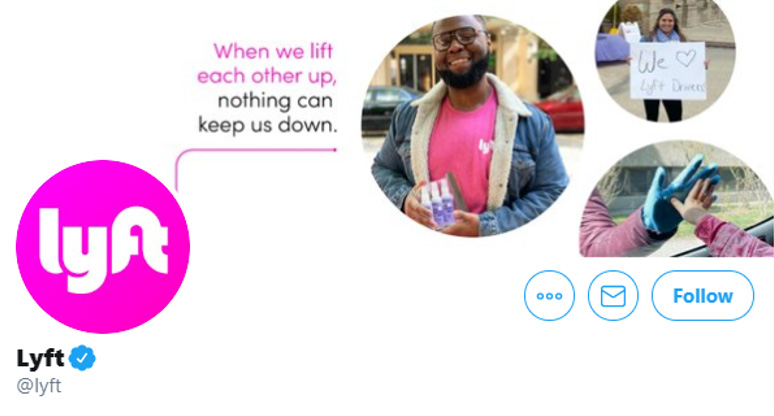
Image Source: Lyft
2. What is an X/Twitter Header without Visual Storytelling
You can hold the attention of your patrons for not more than 8 seconds. So, you must weave an explosive story to do magic real fast. The Basecamp X/Twitter cover really drives in that direction.

Image Source: Hubspot
3. Use of Colourful X/Twitter Headers
You choose the right colors for your banner after much careful consideration. It is not only your logo or brand color that matters. You better follow the industry trend for great color suggestions. Take a look at the image below. It is a part of a beautiful infographic on Kissmetrics.
This part of the same suggests using the right colors with the right impact on the human mind. This piece can inspire you if you plan to design an X/Twitter header. Take a look…
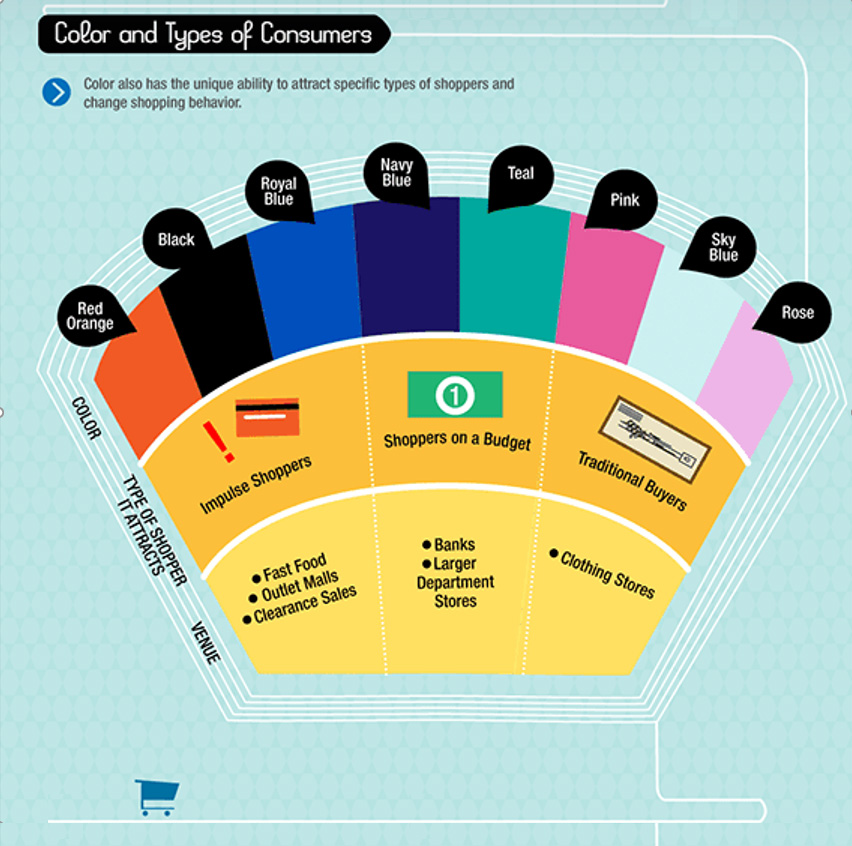
Image Source: Neilpatel.com
Wait, my discussion with you about the right color for your X/Twitter cover is not over yet. The images from your business can be great background images. There must be colors that help your business turn more eyeballs. A clear contrast of color visually guides your visitors to the right message for the company.
If you are interested in using this insight in your own designs, you can sign up for DocHipo and create your own X/Twitter covers. There is a gallery of ready templates, or you can design one from scratch.

Get This Template and More

Get This Template and More

Get This Template and More

Get This Template and More
4. Be Trendy on X/Twitter Headers
While designing an X/Twitter cover, your finger must be on the pulse of your prospects. It is important to know what is trending (like Dalgona coffee may be… just joking).
You can announce the latest lucrative deals, jump on the bandwagon on special occasions, and use Google Trends to help you decide which offer to announce. You can also resort to trendy graphics.

Image Source: Garmin Outdoor
5. Build a Customer-base with The Banner
Your followers on X/Twitter can see all the new products you release and new branches you open. In short, every offering from your business, every information about it. You can use this opportunity to engage. Neil Patel exploits that opportunity really well on his X/Twitter cover. Take a look,
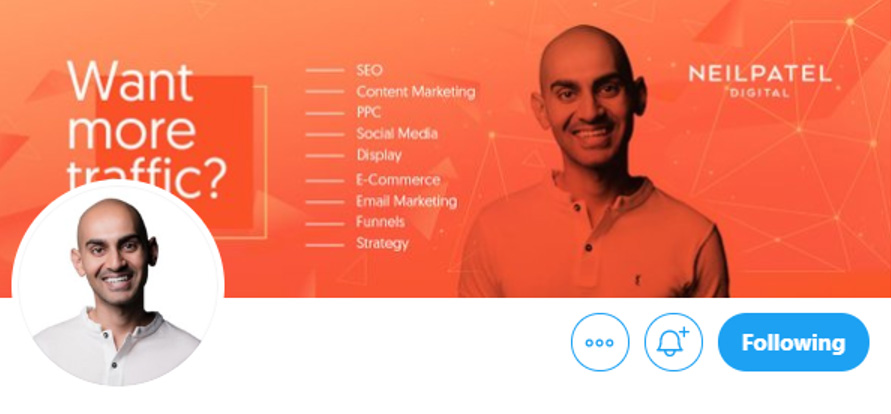
Image Source: Neil Patel
How to Create X/Twitter Header in 5 Minutes
You already know what to add to your X/Twitter header and how to make them gorgeous. But do you also deserve a step-by-step guide on how to make one? Hmm, time to think hard? Nah…
If you are pressed for time, you can look for ready templates. That is a smart way to clip designing time for unnecessary mistakes. You also save time for mainstream work processes in your business. But the question is, where do you make X/Twitter headers?
You can try DocHipo. After you sign up, you explore an amazingly smooth editor to work with. It is a great place to take your wobbly first steps to design. It has an astounding stock of beautiful images, great icons, text fonts, and illustrations. You will get spoilt for choice. Just keep these five steps in mind for great quality X/Twitter covers.
1. Sign up to DocHipo
Select ‘Web Banner’. Click on ‘X/Twitter Header’ to Filter Options.
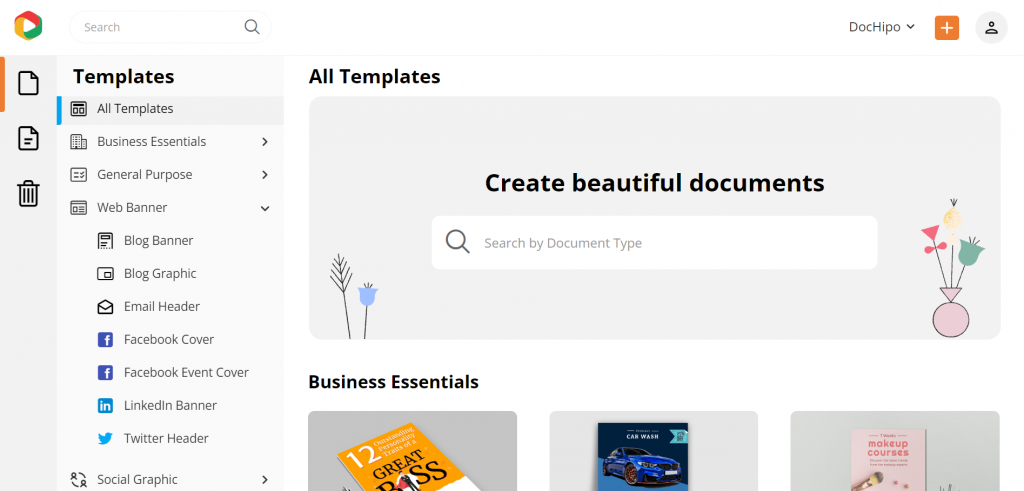
2. Select A X/Twitter Header Template
Select an X/Twitter header of your choice. Hover the mouse pointer on the template of your choice to find the ‘select’ option. Clicking that will open a form where
- Your name features as the Document Owner. You can change ownership if you choose)
- An auto-populated title appears as a Document Name. You can change it.
- Add a description to the Document in the Description area.
- Click on ‘Next’
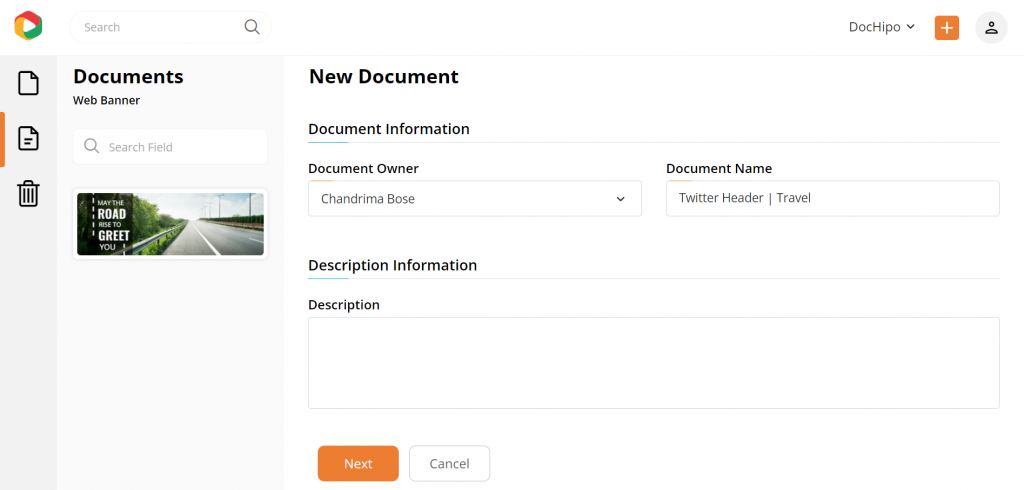
You enter the editor and start customizing the template to suit your business needs. You can change text fonts and images and use filters, icons, and illustrations through a simple drag-and-drop process.
Do you know what the X/Twitter header size is?
Never mind, the DocHipo canvas has set the default size for X/Twitter headers. So, design to your heart’s content without worrying about the dimensions.
Once you have customized the document, here is what the template looks like before and after customization.
BEFORE:

AFTER:

“I Can’t Change X/Twitter Header of My Business Page”
This is the most common complaint from X/Twitter users. But I believe I can help you. Go to your X/Twitter profile. Click on the ‘edit profile’ button.
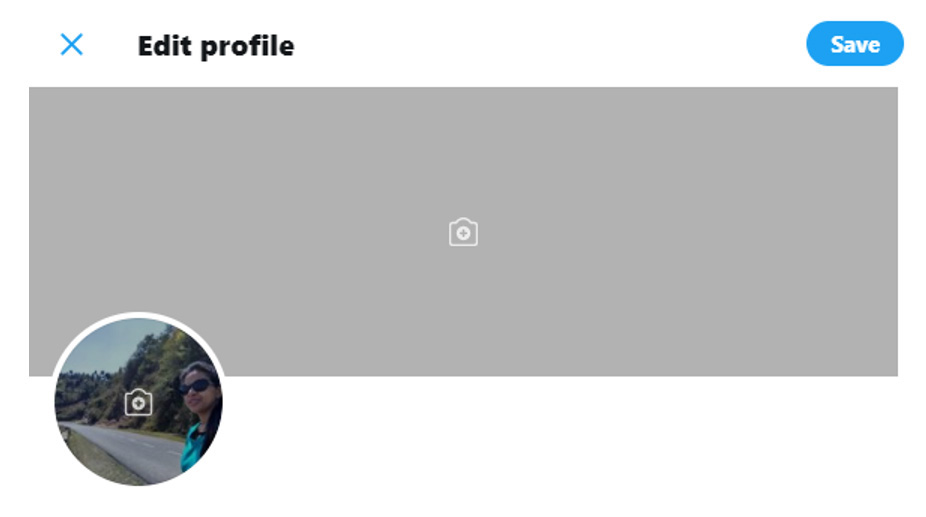
Click on the banner section to upload the X/Twitter header you created. Hit the save button. Ta dah, you are done.
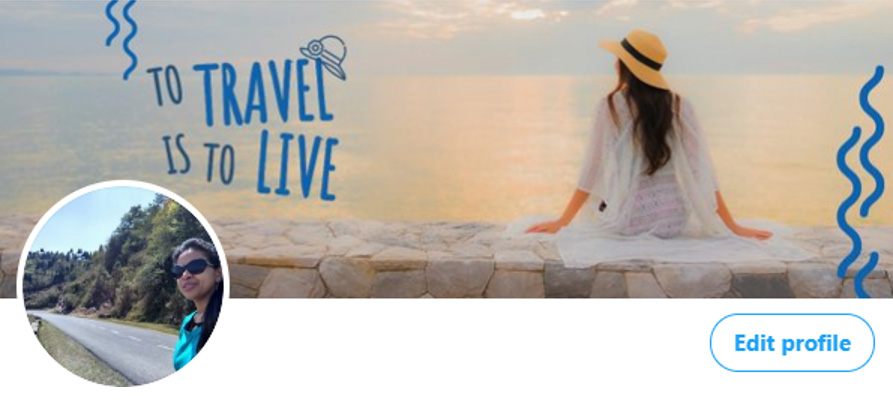
How to Make X/Twitter Headers with Smart Hacks?
Enough of brainstorming. It is time to try your hand at creating your own X/Twitter banner that brings in results. Your banner should be unique enough to stand out among thousands of competitors. Strangely, it is not quite challenging to stand out with business photographs snapped with your own camera. Just use all those images and other design elements a little smartly. Keep a few nitty-gritty in mind.
Further Reading
What is X/Twitter Header without The Perfect Image? Nothing…
Ideally, the X/Twitter banner image should have a horizontal bar. You can crop a portrait-mode picture, but landscape-mode photos are best for great results. Choose a great-quality picture for clear visibility or readability (of text on the banner).
Make sure you choose a picture with great white space in a sizable area to accommodate your message. Choose a text color that perfectly contrasts with its background for clarity. To top it all off, your chosen image should be beautiful for a great hook. Take a look at some very beautiful templates of X/Twitter covers on DocHipo.

Get This Template and More

Get This Template and More

Get This Template and More

Get This Template and More

Get This Template and More

Get This Template and More
I am Sure Your X/Twitter Header Looks Fabulous, and It Can Engage Too…
By now, you know what is X/Twitter header and how to create it. This is the time for practice to become a pro. Just sign up to DocHipo and start designing on your own. Very soon, you will become a pro.?
FAQ
What is X/Twitter header size?
The optimal X/Twitter header size is 1500 pixels wide x 500 pixels tall, with an aspect ratio of 3:1. If you don’t follow the recommended Twitter header dimensions, it will crop your image to fit it. Design your Twitter header leaving the space taken up by your profile picture.
How do I customize my X/Twitter header?
You can create a visually appealing X/Twitter header with DocHipo’s Online X/Twitter Header maker. Choose a suitable X/Twitter header template and customize it using DocHipo’s drag-and-drop editor. Use the design widgets that best represent your brand, such as pictures, illustrations, stickers, etc. Add text that communicates your business offerings.
What is a header in X/Twitter?
An X/Twitter Header is the cover photo you display on your X/Twitter profile. An impactful X/Twitter Header comprises eye-catching graphics and the right messaging. This visual content is an opportunity to convey your business’s nature and create the first impression on your X/Twitter profile visitors.


