
10 Visme Alternatives: Features and Pricing with Selection Guide

In search of Visme alternatives? You have arrived at the right place. If you have used Visme- graphic design maker tool, you know it is an excellent graphic design tool for presentations, infographics, and documents related to data visualization. However, Visme, like any other software, has its limitations. If you are well aware of these aspects, it’s time to explore these 10 Visme alternatives to find the best graphic design tool.
10 Visme Alternatives
- DocHipo: Ideal for busy entrepreneurs, professionals, businesses, and creators.
- Piktochart: Great tool for creating infographics and professional documents.
- Venngage: Ideal for creating any professional visuals.
- Canva: Suitable for creators, brands, and businesses with plenty of features.
- VistaCreate: Ideal for large enterprises, mid-size businesses, freelancers, and marketers.
- Fotor: Best tool for creative photo editing with advanced features.
- DesignCap: Ideal for creating posters and flyers.
- Kittl: Ideal for print-ready designs with vintage appeal.
- Creatopy: All-in-one platform for ad creation and management.
- Adobe Express: Beginner-friendly and versatile tool.
In this comprehensive guide, we’ll explore 10 powerful Visme free alternatives, highlighting their unique features and pricing models and providing a selection guide to assist you in finding the perfect visual content creation tool for your specific requirements.
Table of Contents
Best Visme Alternatives
Explore a variety of graphic design tools with features and pricing with this comprehensive list of ten Visme alternatives.
1. DocHipo
DocHipo is your go-to design platform for creating branded business documents with ease. Its clutter-free interface and rich library of templates cover everything from presentations and business cards to logos, flyers, social media posts, and more, helping your business stand out with professional designs.
Like Visme, you can find presentation templates for various purposes, including business, pitch decks, products, marketing, and sales.
DocHipo is ideal for teams, enabling real-time design collaboration, change tracking, and controlled access, eliminating the need for back-and-forth emails. You can also access a rich design widgets library full of icons, illustrations, stickers, animations, and stock images for customization.
Other features, such as a QR code generator, tables, maps, Typeform, and Jotform, help you create interactive designs. Furthermore, you can leverage generative AI capabilities to create AI Images and an AI writer with simple text prompts in seconds.
Also, explore the text-to-image generator in DocHipo with this video.
Additionally, DocHipo’s robust integration with other apps, including YouTube, MailChimp, and AI tools, provides seamless design and sharing capabilities. Further, you can easily store and manage your documents with search filters. With these filters, you can find exactly what you’re looking for without having to sift through piles of documents.
Additionally, the Brand Kit is a valuable resource for managing all assets, including logos, colors, fonts, and graphics, in one centralized location for your team. Other capabilities, such as Company Templates, enable your team to reuse them and accelerate on-brand content production.
Discover how to utilize the brand kit in DocHipo with this video.
Once you have created your designs, you can download, share, or publish them directly to social media platforms and websites. While you publish, you can allow viewers to download the document or protect it with a password to control access.
Who is it for
DocHipo is a free graphic design software for individuals, corporations, teams, enterprises, and agencies. It is an all-in-one graphic design software suitable for every design purpose, from company logos to Facebook ads.
Pricing
DocHipo offers a free plan with unlimited use. You can access free templates and features and download designs without any watermark.
You can access more premium designs and robust features with paid plans:
- Pro Plan for solopreneurs and small teams at $7.5/user per month (billed annually).
- Pro Unlimited for large teams, allowing you to add unlimited users at $225/month (billed annually).
Moreover, DocHipo allows you to buy the plan in 15+ different currencies with country-specific pricing.
02. Piktochart
Piktochart offers graphic design templates, social media posts, presentations, and essential business documents. This cloud-based application is one of the best Visme competitors and helps you create rich data visualizations with unique 3D illustrations. Moreover, the minimalistic user interface suffices basic graphic design needs.
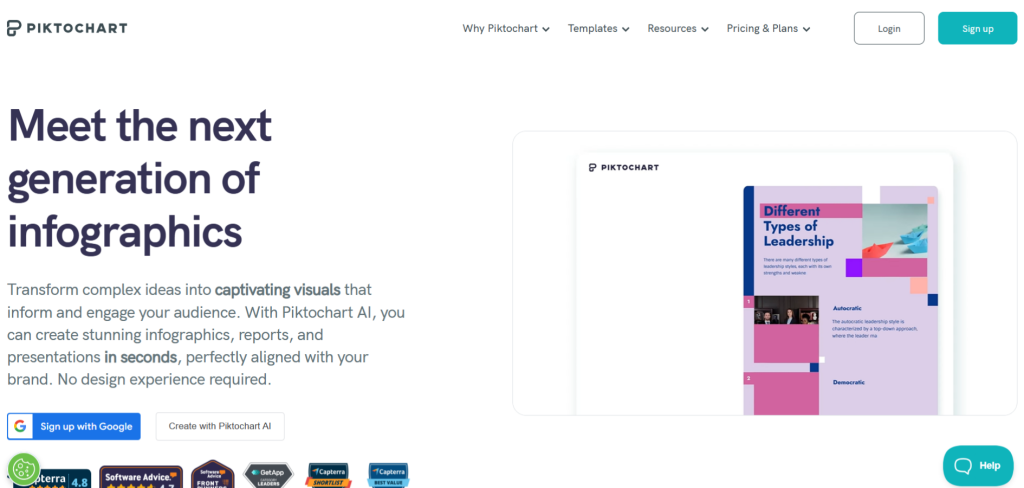
Overall, Piktochart is a great tool for professionals who wish to communicate internally yet have some acceptable constraints in the free plan. Piktochart also offers advanced features, including generative AI and video editing capabilities. However, most of the features are behind the paywall. Meanwhile, if you want tools with similar capabilities, you can try Piktochart alternatives.
Who is it for
Piktochart is famous for infographics and essential business documents. The template designs revolve around professionals, corporations, and data visualization needs. If you want to create designs in collaboration with your team, you can opt for Piktochart.
Pricing
Piktochart offers a free plan with limited use.
There are three paid plans for the users:
- Pro plan at $14 per user, paid monthly (billed annually) with 100 GB storage.
- Business plan at $24 per user, paid per month (billed annually) with 250 GB storage
- Custom pricing for Enterprise depends on the utility of the software.
03. Venngage
Venngage is your go-to Visme alternative for creating business reports, infographics, and social media posts. The graphic design tool offers professionally designed templates for creating flowcharts, maps, timelines, etc. Moreover, leverage real-time collaboration and brand-kit to spice up your designs.
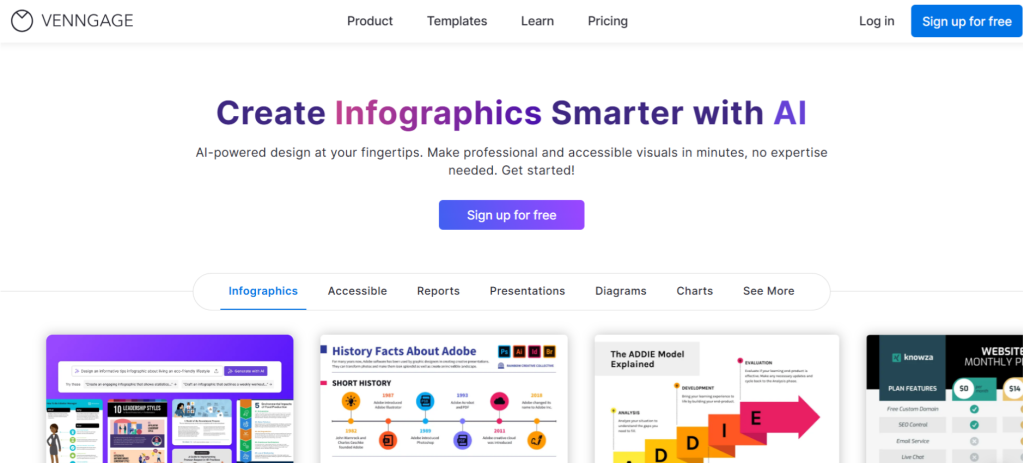
Although Venngage shows robust design assets, most of these assets are behind the paywall.
Further, the software also offers advanced AI capabilities. Since the tool is very information-oriented, you can try other Venngage alternatives for casual designing for social media.
Who is it for
Venngage caters to people who prefer professional designs such as maps, charts, graphs, infographics, etc.
Pricing
Venngage offers a limited free plan.
The tool offers three different paid plans to access more features:
- Premium Plan at $10 per month per user.
- Business Plan at $24 per month per user.
- Enterprise Plan at $499 per month for 10+ users.
04. Canva
Canva is a renowned user-friendly graphic design software, a note-worthy Visme alternative. Over the years, Canva has created a benchmark in the graphic design field. As a consequence, users have overused the free template designs. Using Canva is a breeze for users with the drag-and-drop editor, advanced features, and extensive library of icons, photos, and images.
Comparing Visme vs Canva, the latter offers a lot to its users, yet many designs and features like magic resize are behind the paywall. Also, users may need help standing out from the free plan designs. If you are already using Canva and want other apps, explore Canva alternatives for designing.
Who is it for
Canva is a beginner-friendly graphic design tool. If you start with graphic design, Canva can help you create high-quality professional designs.
Pricing
Canva offers a free plan with accessible templates, icons, and design assets.
For complete access, it offers paid plans to access exclusive designs and features –
- Canva Pro – $14.99 per month for one user, billed annually.
- Canva for Teams- $29.99 monthly for five users, billed annually
05. VistaCreate
VistaCreate, formerly Crello, is a versatile graphic design software similar to Visme. It surpasses Visme in the number of use cases, providing templates in both static and animated formats. Besides print-focused templates, VistaCreate offers various social media, infographics, and marketing templates.
VistaCreate is a powerful tool, and it can introduce some enhancements related to advanced AI features to make graphic designing a seamless experience. However, you can find these capabilities with VistaCreate alternatives at competitive pricing.
Who is it for
VistaCreate is suitable for people who love to experiment with their designs. So, if you can design without the professional dicta, go for VistaCreate.
Pricing
VistaCreate offers a limited free plan. The Pro plan costs $10/month (billed annually).
06. Fotor
You say photo, we say Fotor. Fotor started as photo editing software and became a versatile graphic design tool. With eye-catching designs and a colorful interface, it aims to channel your creative side even if you are a non-professional. Further, this Visme alternative has immense possibilities to edit and enhance images with AI-powered tools.
Due to its limited collaboration capabilities, Fotor is more suitable for individuals. However, users can access many features related to graphic design after availing of the paid plans. If you constantly design with a team, you can opt for other Fotor alternatives.
Who is it for
Fotor is most suitable for photo editing and web-based explicit design requirements.
Pricing
Fotor offers a free plan and two paid plans:
- Pro plan at $3.33/month (billed annually)
- Pro Plus plan at $7.49/ month (billed annually)
07. Designcap
Among all the Visme alternatives, Designcap is known for its delightful and organized design experience. With templates categorized under broad categories, it lets you edit documents related to marketing, events, social media graphics, etc.
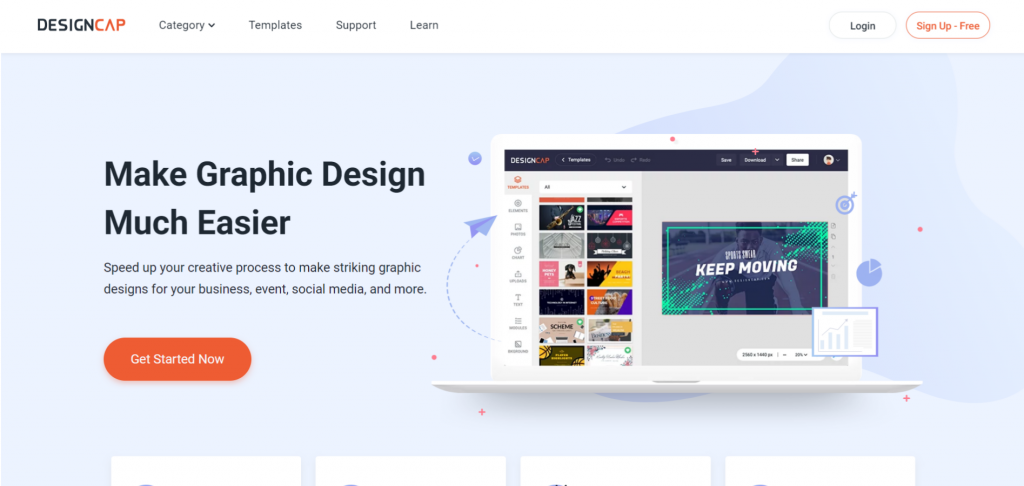
DesignCap can introduce a few AI capabilities to enhance the software’s design abilities. However, many features are behind the paywall, making them difficult to access. For an extensive set of features, you can explore DesignCap alternatives.
Who is it for
DesigCap is suitable for creating marketing collaterals and social media graphs.
Pricing
DesignCap offers a free plan. Further, there are two paid plans:
- Basic Plan at $4.99 per month (billed annually)
- Plus Plan at $5.99 per month (billed annually)
08. Kittl
Kittl is an artistic Visme alternative that helps you make aesthetically pleasing designs. It primarily focuses on print-on-demand (POD) designs with intricate vintage fonts and graphics. Further, you can use mockups and advanced AI tools with Kittl.
Kittle is a focused graphic design tool with limited use cases. Users may also note that with the paid plan, they can unleash the true potential of this tool.
Who is it for
Kittl is ideal for creating designs with vintage appeal.
Pricing
Kittl offers a free plan. Moreover, there are three paid plans:
- Pro Plan at $10/month (billed annually) with 100 projects and 1GB storage.
- Expert Plan at $24/month (billed annually) with unlimited projects and 100GB storage.
- Custom Plans for business
09. Creatopy
Creatopy is another feature-rich alternative to Visme. It is an all-in-one ad creation, production, testing, and delivery tool. Further, Creatopy helps you to seamlessly create your graphic design with real-time collaboration with the team.
Although Creatopy helps with seamless banner ad creation, users may find limitations with advanced features. Also, all the features of Creatopy are accessible only with a paid plan. Nonetheless, plenty of Creatopy alternatives offer design assets with free plans.
Who is it for
If you are looking for a tool for advertisement creation, Creatopy is suitable for you.
Pricing
There is no free plan for the users. However, Creatopy has three paid plans for its users when billed annually.
- Basic Plan, at $24 per month for one user
- Pro Plan, at $36 per month for one user
- Plus Plan, at $141 per month for one user
10. Adobe Express
Adobe Express offers a comfortable space to non-professionals who wish to experiment with advanced features without the complexity of the interface. Like the Visme app, it allows you to design using customizable templates with the intuitive drag-and-drop editor. Moreover, you can edit and resize photos and videos effortlessly.
Adobe Express is a powerful tool, yet users should note that it has limitations when uploading various file formats. If you want a minimalistic design tool, you can try Adobe Express alternatives.
Who is it for
Adobe Express is suitable for designing visually appealing web-based documents.
Pricing
Adobe Express has a free plan with primary design assets and 2GB storage. Further, the Premium plan is $99.99 per year with expansive features and storage.
Choosing the Right Visme Alternative
Choosing the suitable tool among so many Visme alternatives can be overwhelming. Follow these tips to decide.
1. Analyze Your Design Needs
As the first step, recognize what you want to create with the graphic design tool. Also, consider whether you want the tool for professional documents, for your team, or for long-term use.
2. Understand Your Level of Graphic Design
You should also consider your graphic design capabilities. Your convenience of using a tool will depend on whether you are a newbie or a professional at graphic design.
3. Assess the User Interface of the Visme Alternatives
If you are searching for a Visme alternative, the software should stand up to the user-interface standard of Visme. While these tools have a user-friendly interface, trying the free plan is best. Further, take note of the accessibility and compatibility with your device.
4. Explore the Features, Design Assets, and Collaboration Options
While trying the free plan, check the accessible features and design assets. Also, you should check out the template designs as per your requirements. It’s better to try multiple tools to do a better comparative analysis. Further, notice if the tool offers collaboration options, unique features, and assets in each Visme alternative.
5. Set a Budget for Long-term Use
For long-term use, consider availing of the paid plan. Set a budget and assess the affordability of the software.
6. Check for the File Versions for Downloading
You may have created an excellent design, but the tool must offer multiple formats to download the file. It will help you to retain the quality of the design. Also, check the file formats and quality of all the saved designs while using the tool.
Further Reading
Design is Easy with Visme Alternative DocHipo
The world is full of Visme alternatives, but none like DocHipo. DocHipo makes graphic design easy with all the exciting features at your disposal. Sign up with DocHipo and access various design assets such as images, icons, effects, etc., and AI tools’ power. It’s time to flex your graphic designs with DocHipo’s stand-out templates and editing options.
FAQs
Is Visme Free?
Yes, Visme offers a free plan for as long as you want. However, you must pay according to Visme pricing for paid plans for long-term use. To access all the features, you can choose to pay $12.25/month per user annually for the Starter Plan and $24.75/month per user annually for the Premium Plan.
What is better than Visme?
Visme is a powerful graphic design tool. However, you may need other tools depending on your graphic design needs. You can try alternative tools such as DocHipo, Canva, Piktochart, VistaCreate, etc. DocHipo is your go-to Visme alternative with visually appealing designs and exclusive features.
What is Visme used for?
Visme is a graphic design tool that helps you design, store, and share documents. You can create beautiful designs for presentations, infographics, social media posts, logos, etc.
Is Visme Safe?
Creating and sharing files with Visme is entirely safe.
What is the disadvantage of Visme?
Visme is a powerful graphic design tool for creating professional designs, but users can face limitations while using the free plan. The free plan allows you to create designs of up to three documents with the watermark.


