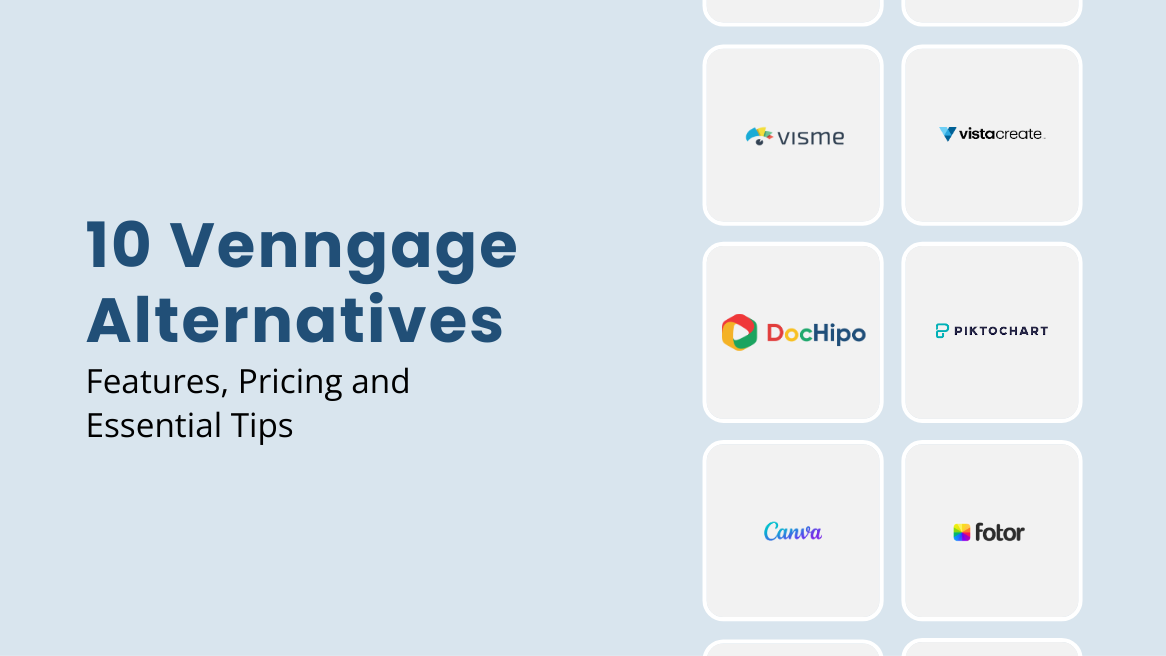
10 Venngage Alternatives: Features, Pricing and Essential Tips

Venngage is an excellent graphic design tool famous for creating infographic documents. With plenty of features, Venngage document business provides a solid foundation for non-designers. However, there are other graphic design tools with similar and better features.
Also, in the era of ever-evolving graphic design capabilities, you should be aware of advanced features to make your job easier. Don’t worry; you have reached the right destination to learn about the best Venngage alternatives.
10 Venngage Alternatives
- DocHipo: Ideal for busy entrepreneurs, professionals, businesses, and creators.
- Piktochart: Great tool for creating infographics and professional documents.
- Infogram: Ideal for creating interactive data visualizations with AI.
- Canva: Suitable for creators, brands, and businesses with plenty of features.
- VistaCreate: Ideal for large enterprises, mid-size businesses, freelancers, and marketers.
- Creatopy: All-in-one platform for ad creation and management.
- Adobe Creative Cloud Express: A collection of multi-purpose Adobe apps.
- Fotor: Best tool for creative photo editing with advanced features.
- DesignCap: Ideal for creating posters and flyers.
- Visme: Great for creating designs, videos, mockups, and on-brand documents.
We have brought you 10 Venngage alternatives with features, functionality, and pricing. Also, get crucial tips to guide you in selecting the most suitable one.
Best Venngage Alternatives
Let’s look at 10 Venngage alternatives with exclusive features and pricing models. These alternatives will give you in-depth insight into the capabilities and suitability of various design tools.
1. DocHipo
DocHipo is a game-changing Venngage alternative with plenty of AI-powered capabilities. You can create any design with a modern, user-friendly interface and intuitive drag-and-drop editor within a few minutes.
Like Vengage, DocHipo offers various templates for infographics for business, facts, dos and don’ts, process travel, and tips. Creating eye-catching infographics is a breeze with polished designs requiring little customization. One of the unique features of DocHipo is the ability to expand the infographic templates infinitely.
Discover tips and tricks to design infographics within DocHipo.
In addition, you can also find templates for several other documents, such as resumes, posters, case studies, brochures, presentations, social media posts, advertisements, etc. DocHipo’s versatile design widgets library includes hundreds of design assets, allowing you to jazz up your documents. On top of that, you can make your designs more interactive by adding QR codes and maps for the audience.
DocHipo’s built-in AI tools save you time by generating refined content within seconds. You can create AI images with simple text prompts in various styles, like pencil sketch, cinematic, illustration, realistic, etc. Furthermore, DocHipo offers a background remover and built-in photo editor to give it a polished look.
When creating text content, DocHipo’s AI Writer has your back. Whether you need to generate ideas, professional presentation text, or information-based text, you can describe your intended text output and choose a suitable tone from various options, such as casual, friendly, professional, excited, etc.
Within a few seconds, you’ll have polished text content, giving you the confidence and capability to deliver your message effectively. Explore all about DocHipo AI Writer with this video.
Its brand kit feature helps you save essential brand assets such as logos, fonts, colors, graphics, etc. These assets are securely stored within the application, and you can access them whenever you want.
In addition, you can repurpose any design for a different document easily with the Smart Resize feature. DocHipo offers real-time design collaboration capabilities, making it suitable for individuals and small and large teams.
Explore all the features of real-time collaboration with this video.
Pricing
DocHipo offers a free plan you can use for as long as you want. With this plan, you can access free templates and design assets.
Further, if you want to access the premium design capabilities, you can get everything with affordable paid plans:
- Pro Plan for solopreneurs and small teams at $7.5/month per user (billed annually).
- Pro Unlimited for large teams, allowing you to add unlimited users at $225/month (billed annually).
Moreover, DocHipo allows you to buy the plan in 15+ different currencies with country-specific pricing.
Ideal for
DocHipo caters to individuals, corporations, teams, enterprises, and agencies. It is beginner-friendly with a variety of robust graphic design features.
2. Piktochart
Piktochart offers professional templates for several business documents. The user interface is simple and hassle-free. This Venngage alternative helps in creating visually attractive documents rich in complex data. Additionally, the Piktochart editor offers users 3D illustrations and real-time collaboration.
Piktochart is a business-oriented tool with basic capabilities, but you will get minimal documents to work on for free. Moreover, the application can enhance the user experience with advanced features. Since most features are behind the paywall, you can try Piktochart alternatives for similar or better capabilities.
Pricing
Piktochart offers a free plan with limited use.
To access more features for a longer time, there are three paid plans for users:
- Pro plan – $14 per user, paid monthly (billed annually) with 100 GB storage.
- Business plan – $24 per user, paid per month (billed annually) with 250 GB storage
- Custom pricing – For enterprises depending on the utility of the software.
Ideal for
Piktochart is ideal for entrepreneurs, teams, professionals, and data-centered documents.
3. Infogram
This Venngage app alternative specializes in creating on-brand infographics and documents similar to business Vengagge report, infographics, presentations etc. Infogram offers infographics, reports, slides, dashboards, maps, and social media visual templates. Further, you can create interactive documents using enhanced interactivity in charts and maps to amaze your audience. It also helps in collaborating in real-time with team members.
With refined sharing options, you can control access to your shared documents. Moreover, you can track the engagement of your audience on your content. Despite many features, Infogram’s interface might seem complicated to beginners. Also, there is a scope to increase the number of templates for each category.
Pricing
Infogram offers a free plan with limited projects and design assets.
However, there are three different types of paid plans with access to various design assets:
- Pro plan – $19/month, per user, billed yearly.
- Business plan – $67/month, per user, billed yearly.
- Team plan – $149/month for a team of 3 people, billed yearly.
- Enterprise plan for businesses.
Ideal for
Business-oriented documents like infographics and reports.
4. Canva
Among all the Venngage alternatives, Canva is one of the most popular graphic design tools you might be familiar with. The software offers thousands of templates with various advanced features. With a user-friendly interface and drag-and-drop editor, you can access the extensive library of icons, stickers, illustrations, stock images, etc.
Although Canva has many features, Canva’s free template designs have been extensively used, decreasing your chances of standing out. Also, the infographic template editing does not provide an expandable canvas. If you want to stand out with your designs, try Canva alternatives for designing.
Pricing
Canva offers a free plan with accessible templates, icons, and design assets.
For complete access, it offers paid plans to access exclusive designs and features –
- Canva Pro – $14.99 per month for one user, billed annually.
- Canva for Teams – $29.99 monthly for five users, billed annually.
Ideal for
Canva is suitable for beginners who wish to create premium designs for business marketing and social media platforms.
5. VistaCreate
Previously known as Crello, VistaCreate is a powerful Venngag alternative. Users can enjoy designing static and animated templates with this software. VistaCreate offers a variety of templates along with advanced features like brand kits and thematic styles. It especially caters to print-oriented, on-brand designs for individuals and businesses.
VistaCreate has plenty of basic graphic design features that can be taken to the next level with AI capabilities. Also, many capabilities, such as canvas resizing and collaboration, are behind the paywall. However, you can find these capabilities with VistaCreate alternatives at competitive pricing.
Pricing
VistaCreate offers a limited free plan. The Pro plan costs $10/month (billed annually).
Ideal for
VistaCreate is suitable for people who want print-ready designs. Further, if you can design without the professional dicta, go for VistaCreate.
6. Creatopy
This Vennagage alternative is unique for all-around ad-creation and analytical tools. Creatopy provides a one-stop solution for ad designing, production, testing, and delivery. It also offers real-time collaboration with the team.
Although Creatopy is an excellent ad creation tool, it is not available for free. Also, the software can introduce some advanced AI capabilities for a better design experience. If you have already used Creatopy, trying other Creatopy alternatives will help you achieve your design goals.
Pricing
Creatopy offers three paid plans for its users when billed annually.
- Basic Plan – $24/ month per user.
- Pro Plan – $36/ month per user.
- Plus Plan – $141/ month per user.
Ideal for
Creatopy is suitable for the people involved in designing and producing Advertisement graphics.
7. Adobe Creative Cloud Express
Adobe Creative Cloud offers access to all the applications of the Adobe ecosystem. It includes useful graphic design tools like Adobe Express, Illustrator, Photoshop, etc. The software allows beginners to access graphic design functionalities, too. As a beginner, one can begin with Adobe Express using customizable templates. Further, you can easily edit photos, remove backgrounds, and use AI tools while designing.
Although plenty of tools exist on the Creative Cloud, the interface may seem complex to some users.
Pricing
There is a 30-day free trial available for the software. However, you can access it only after the payment. There are various types of paid plans in Adobe Creative Cloud.
- Individual plan – $59.99/month per person, billed annually.
- Business plan – $64.99/month per person billed annually.
- Student and teachers plan – $19.99/month, billed annually.
- Education plan – ranges from $34.99/month to $330/yr per student or device.
Ideal for
Adobe Creative Cloud is ideal for content creators, educators, and graphic designers.
8. Fotor
Fotor is one of the best photo editing and collage-making software you can use while searching for Vangage alternatives. The software is versatile and user-friendly, with plenty of advanced features using AI capabilities. Also, users can experience high-quality premium templates for various documents.
Fotor can enhance its collaboration capabilities, making it more accessible for teams. Further, users may note that there are many features behind the paywall. Plus, users may prefer other Fotor alternatives for professional and minimalistic tools.
Pricing
Fotor offers a free plan and two paid plans:
- Pro plan at $3.33/month (billed annually)
- Pro Plus plan at $7.49/ month (billed annually)
Ideal for
Fotor is most suitable for photo editing and web-based explicit design requirements.
9. DesignCap
DesignCap is a modern and organized Venngage alternative. The software offers professional templates with well-categorized layouts. With an intuitive user interface, DesignCap essentially offers templates for business, marketing, events, social media, etc.
Although DesignCap offers basic graphic design capabilities, some advanced features can enhance the software. Also, users may experience restrictions while using the software for free. For an extensive set of features, you can explore DesignCap alternatives.
Pricing
DesignCap provides a free plan. Further, there are two paid plans:
- Basic Plan at $4.99 per month (billed annually)
- Plus Plan at $5.99 per month (billed annually)
Ideal for
Designcap is ideal for creating documents for marketing and social media graphics.
10. Visme
Last but not least, Visme is a robust graphic design tool among all the Venngage alternatives. The software offers templates ranging from professional business documents to fun social media posts. It is a viable substitute for creating on-brand documents with real-time team collaboration.
With advanced capabilities for editing templates, the tool could benefit from a more contemporary interface. Further, premium features like download options are behind the paywall. However, you can explore other Visme alternatives for a smaller learning curve and beginner-friendly features.
Pricing
Along with a free plan, Visme has two paid plans:
- Starter plan – $12.25/month per user, billed annually.
- Pro Plan – $24.75/month per user, billed annually.
Ideal for
The tool is ideal for designing documents related to businesses, enterprises, marketing, and social media platforms.
Tips for Choosing the Right Venngage Alternative
It’s natural to get confused after going through so many powerful tools. Therefore, here are some tips to help you choose the right tool.
Understand Your Needs and Level of Graphic Design
Analyze if you are a beginner or an expert at graphic design. Also, your visual design needs dictate the expertise you need while designing. It can be a complex advertisement or a simple social media post. As a beginner, a user-friendly tool is all you need to start.
Assess the User Interface and Features of the Venngage Alternatives
To get the hang of the Venggage alternative, try the free plan. Analyze the user interfaces to be intuitive and beginner-friendly. You can take a quick tour of the editor and the features available with the tool.
Check Design Templates, Capabilities, and Collaboration Abilities
Check out the template designs, design assets, and features available. Moreover, consider the fonts, icons, stickers, stock images, and other design assets that align with your needs. Also, focus on real-time collaboration abilities if you wish to use the tool for your team.
Set a Budget for Long-term Use
After getting the hang of the tool, you should consider its long-term use. Consider the features and capabilities behind the paywall. Now, set the budget for yourself and check which of these Venngage alternatives you can afford to pay for.
Assess the Download and Sharing Options
At last, consider the file formats and quality of the downloaded design. Check for the watermarks and clarity of the documents saved on your device. Also, check what other sharing options are available with the alternative.
Further Reading
Final Words
We have looked at plenty of Venngage alternatives with similar or better graphic design capabilities. Yet, DocHipo can be your go-to tool for all graphic design solutions. It offers gorgeous templates along with AI-powered features. Also, you can easily download a document from DocHipo without worrying about the watermark. It’s time to embark on your creative journey. Sign up with DocHipo and create your designs for free!
FAQs
What is Venngage?
Venngage is an online graphic design software that helps develop documents related to infographics, business, and data visualization. The tool offers several customizable templates and editing tools to change text and graphics.
Is Venngage free?
Yes, Venngage provides a free plan. You can take a Venngage free trial with limited templates and design capabilities after the Venngage log in.
Is Venngage a good website?
Venngage is a good website for creating infographics and data visualizations. However, various graphic design tools have similar capabilities, such as DocHipo, Canva, Visme, DesignCap, etc.


