
 Last Updated Dec 19, 2024
Last Updated Dec 19, 2024 How to Create a Stunning X/Twitter Post
Are you planning to revamp your X/Twitter presence? Though X/Twitter is a text-based platform and not everything you tweet is particularly picture-appropriate, you can still get more eyeballs on your post by tweeting an image with suitable text overlaid. How to Create a Stunning X/Twitter Post X/Twitter Post Template: Choose one that aligns with your industry and design style. Add and Edit Text: Replace the default text with your brand message or offers and change the font style, size, color, and alignment. Create Own Images: As much as possible, use your own high-quality clicks to stand apart. Incorporate Graphic Elements:...



 Free
Free

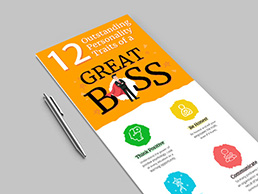




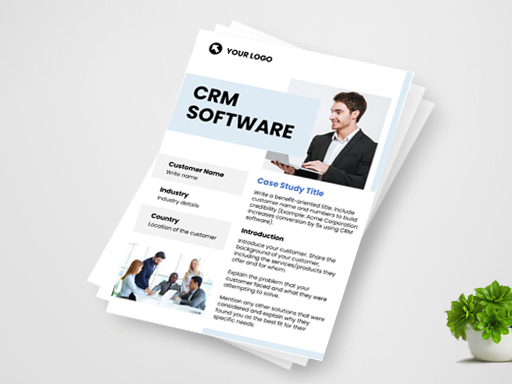
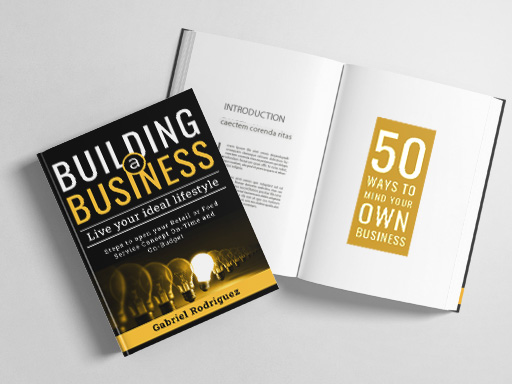







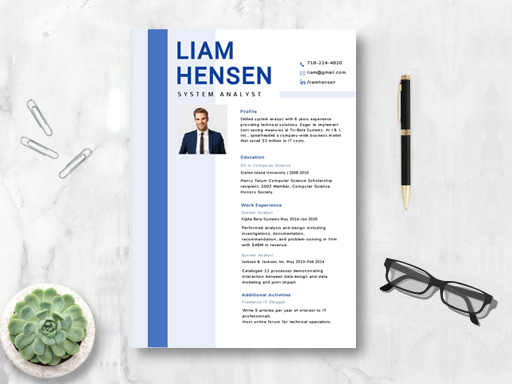





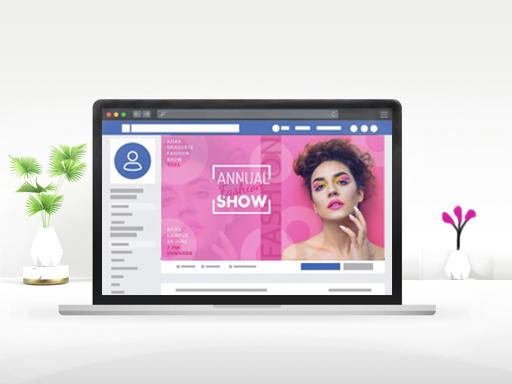
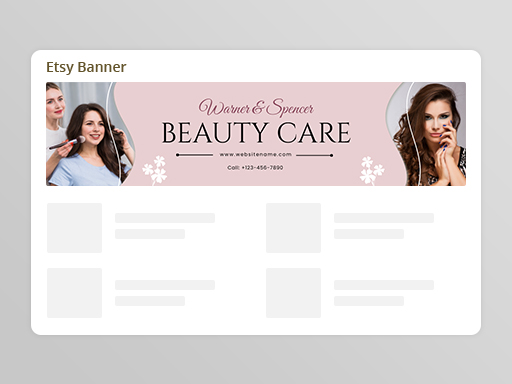

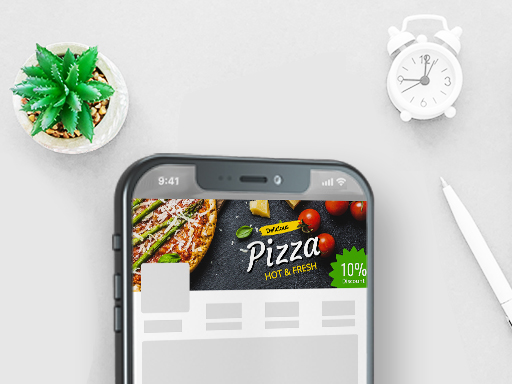
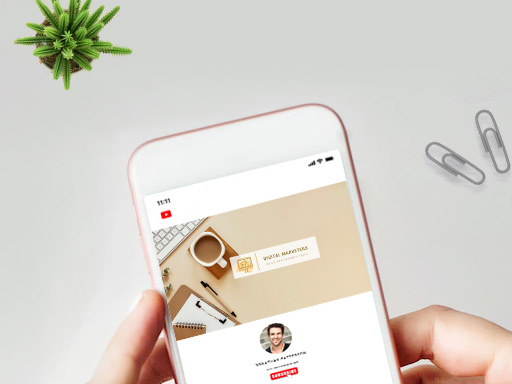



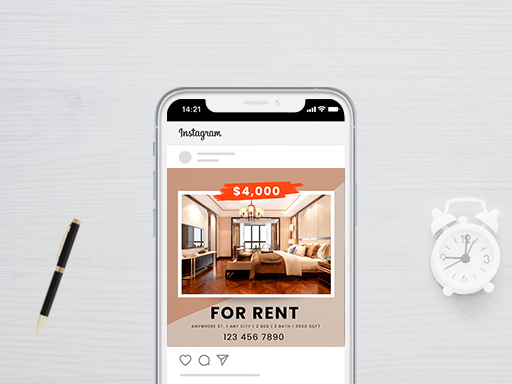
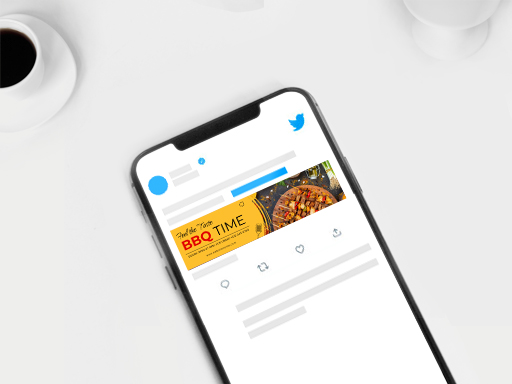
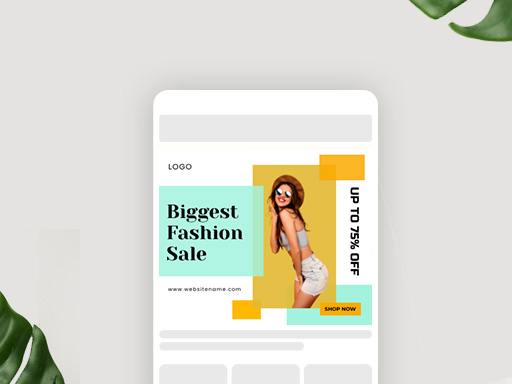
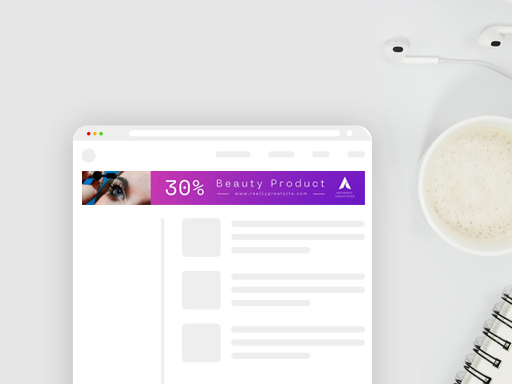
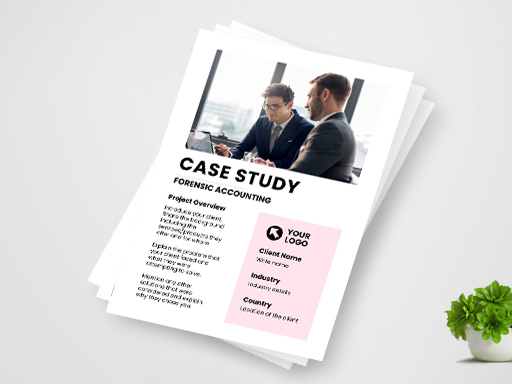
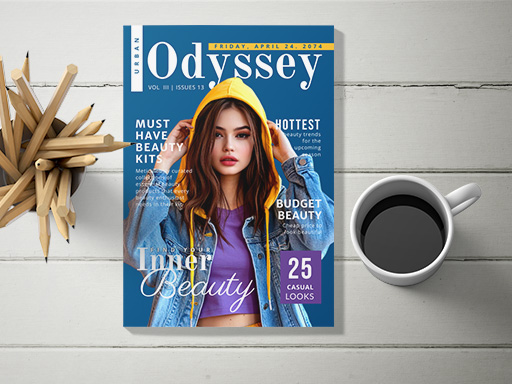


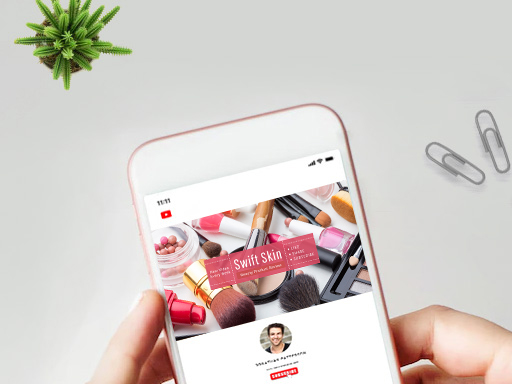

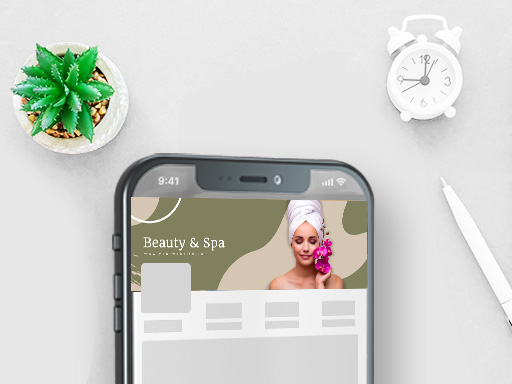

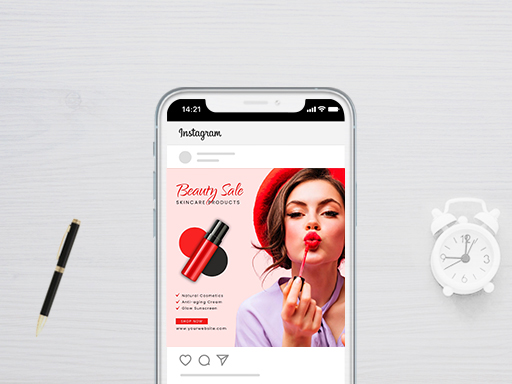

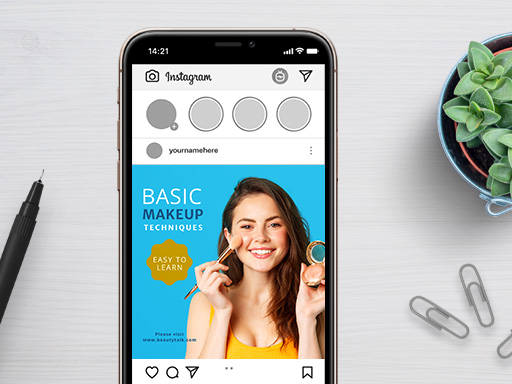
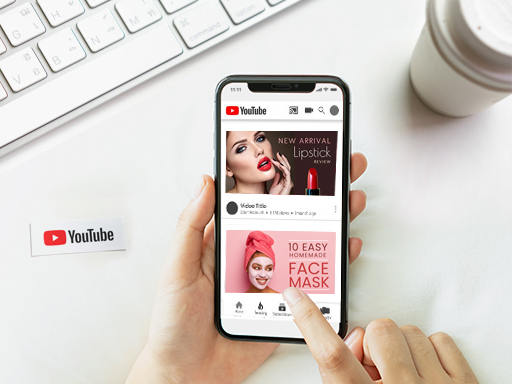






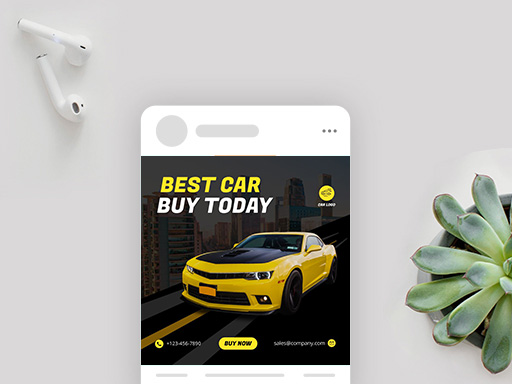
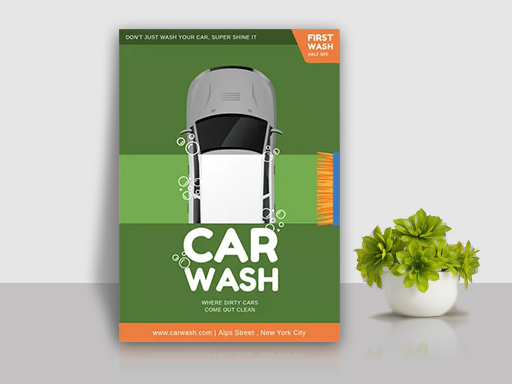

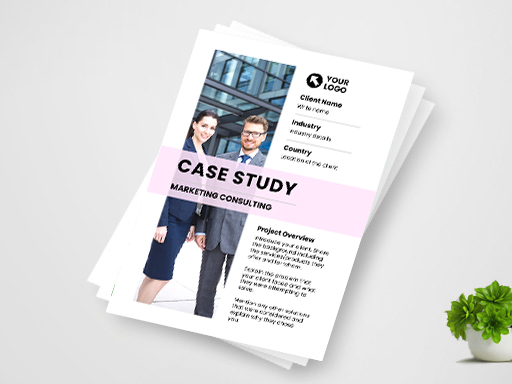

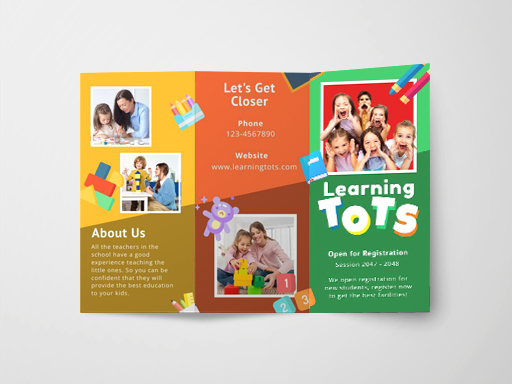
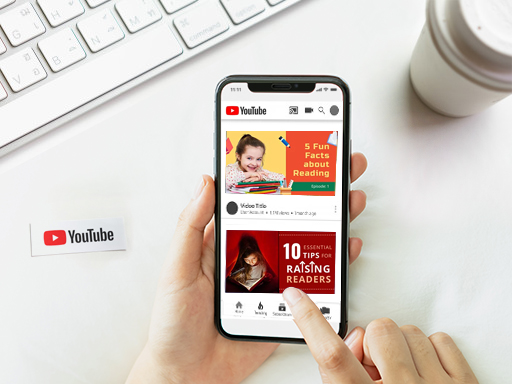

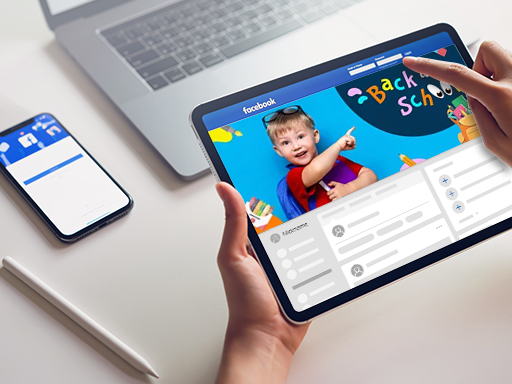


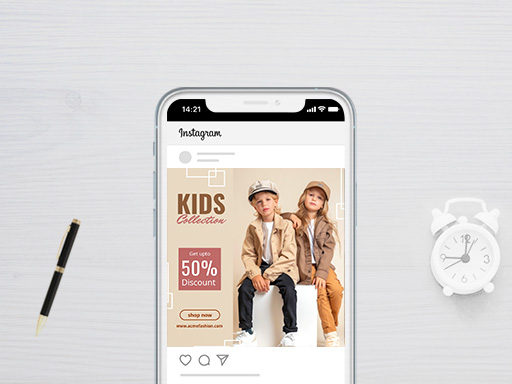
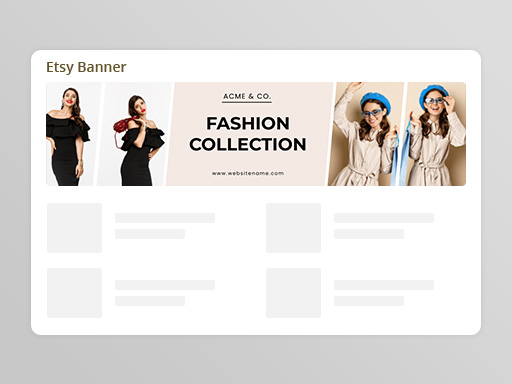
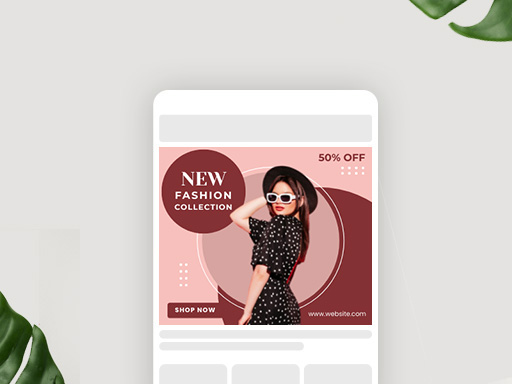
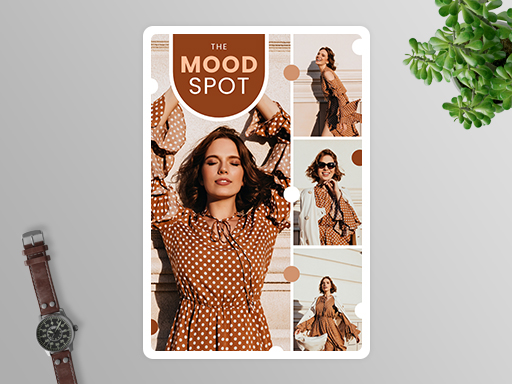

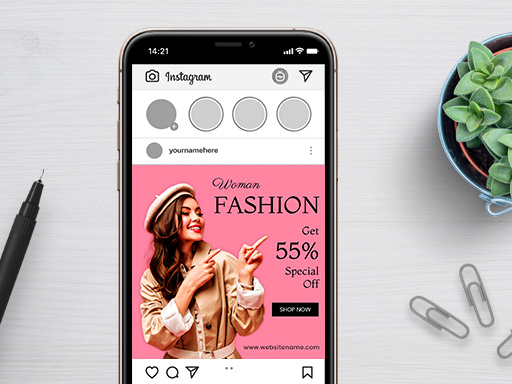
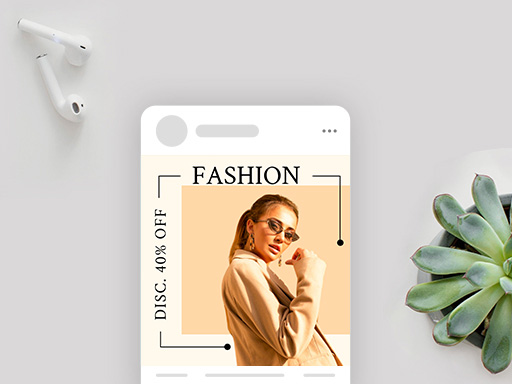

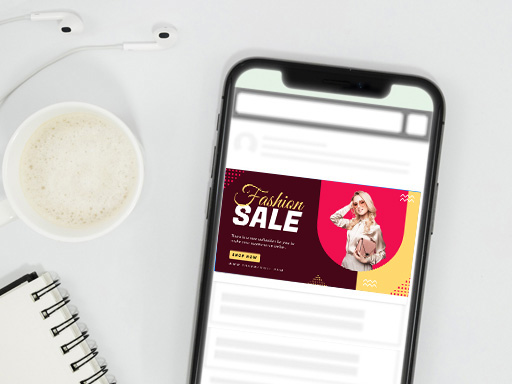
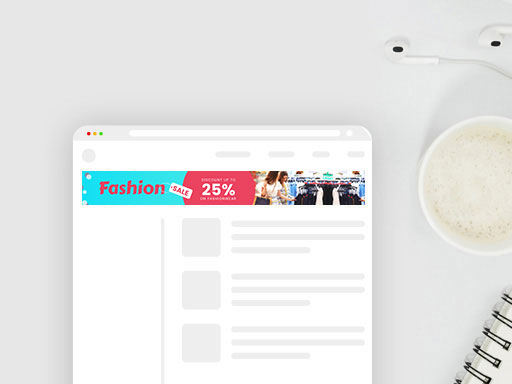
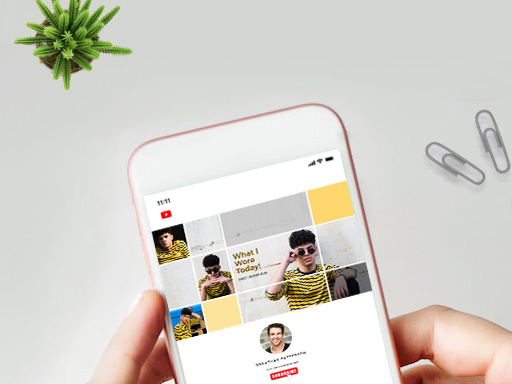











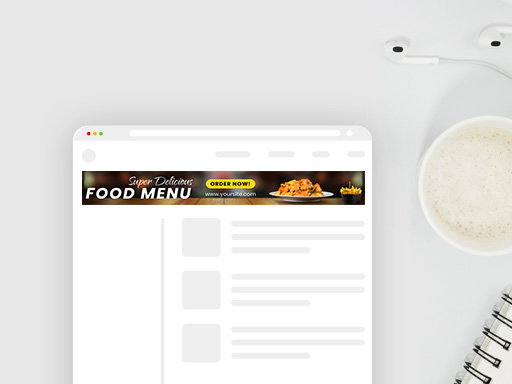

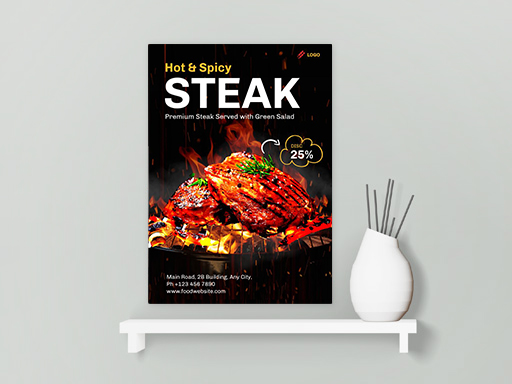





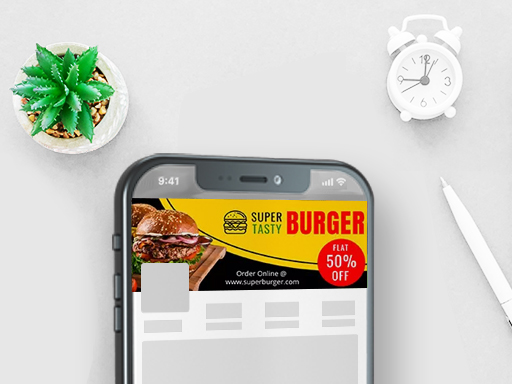




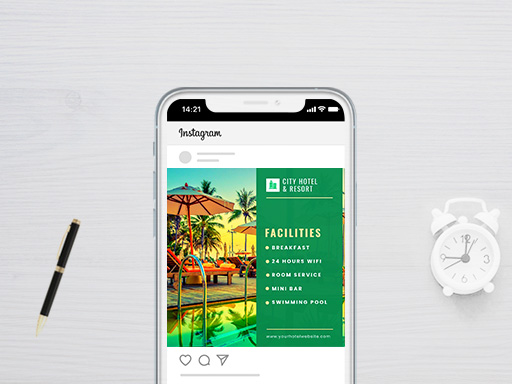
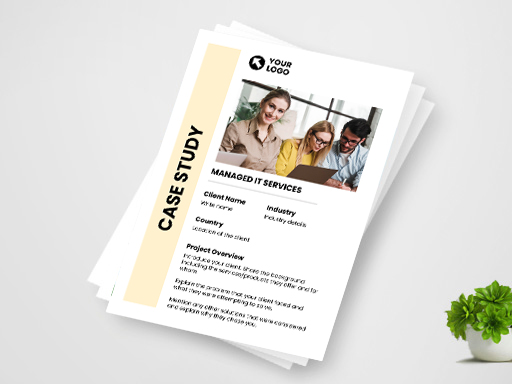
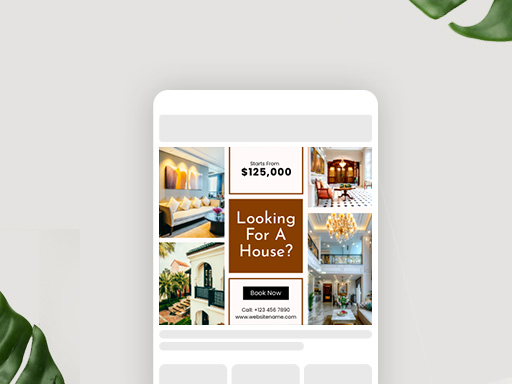





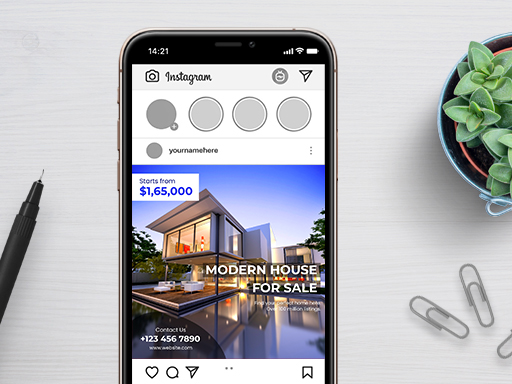
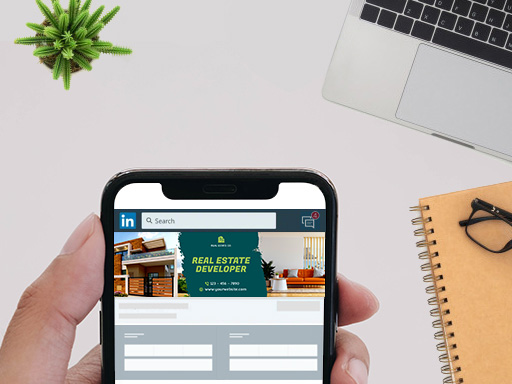

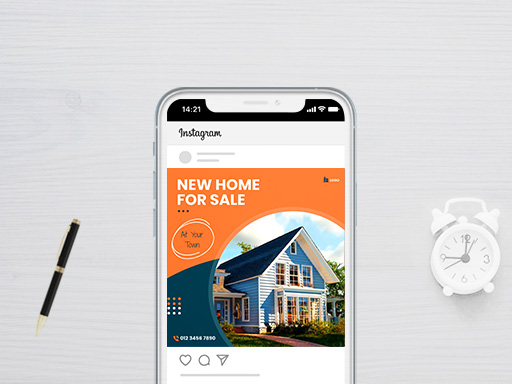


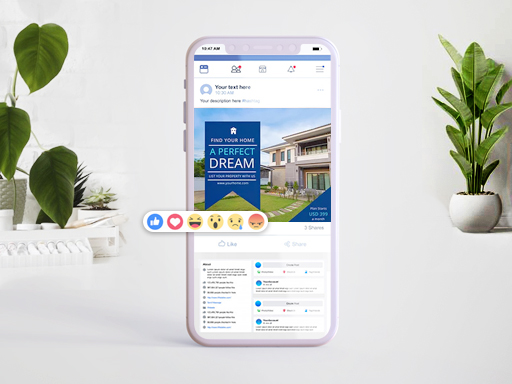











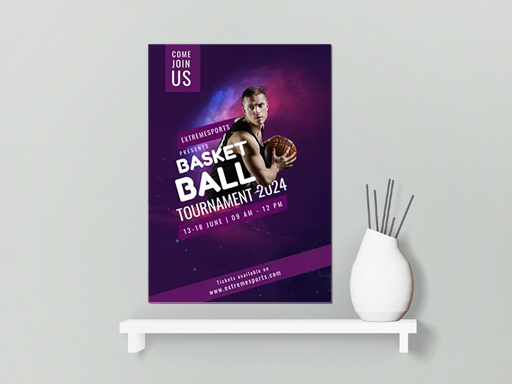
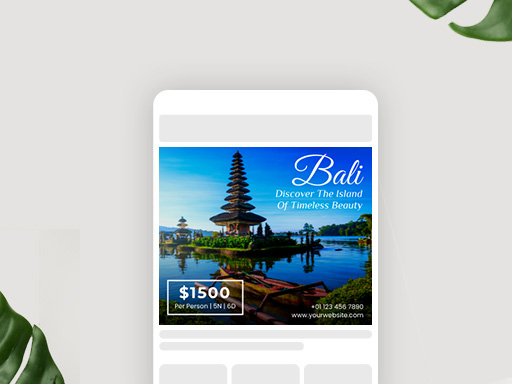

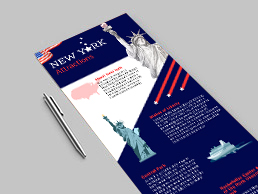



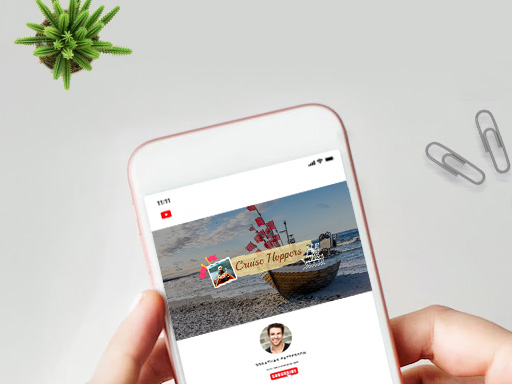

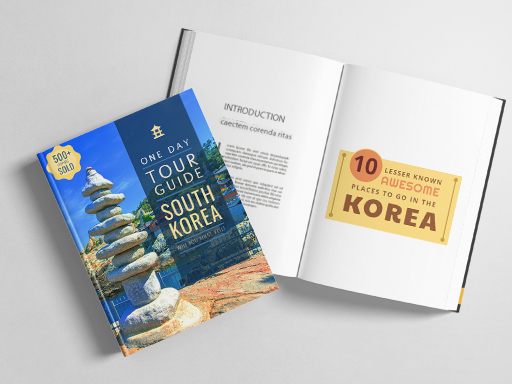

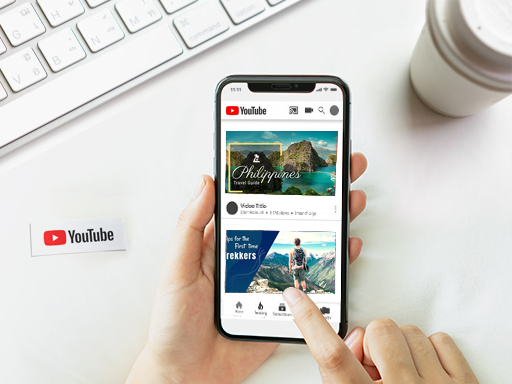



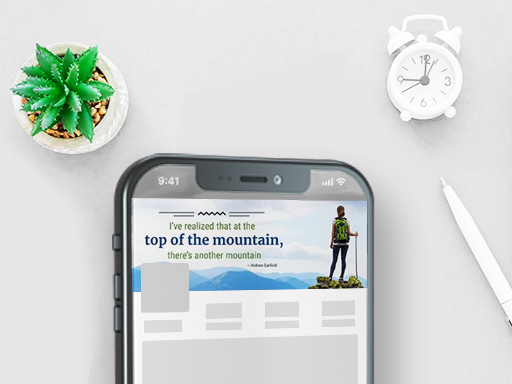

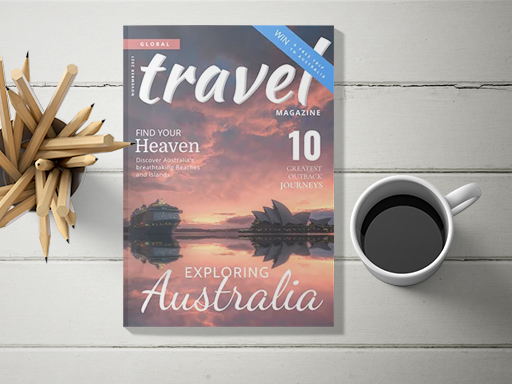










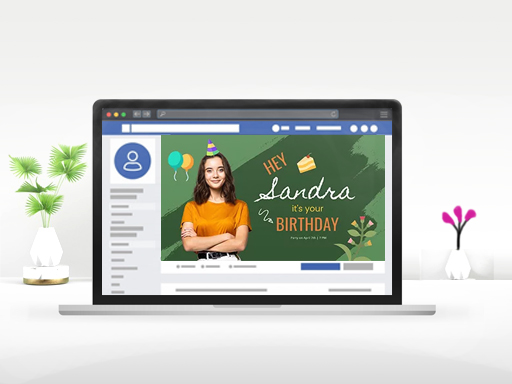


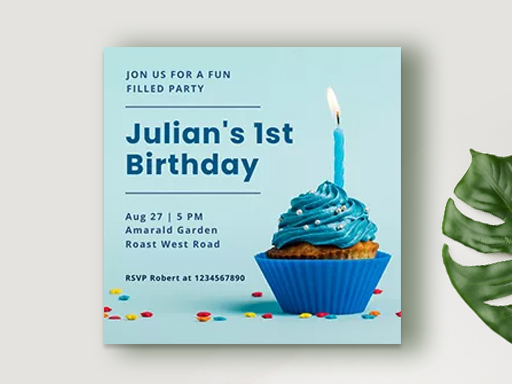

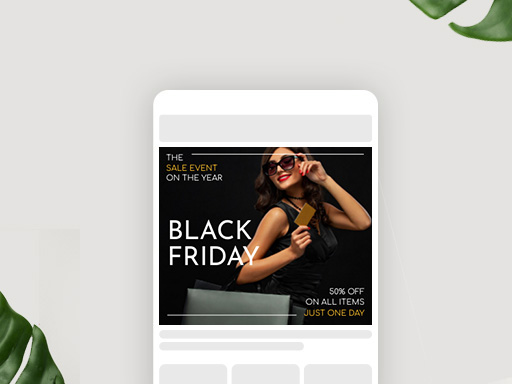

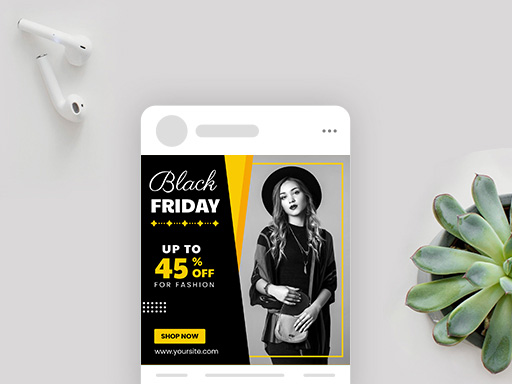
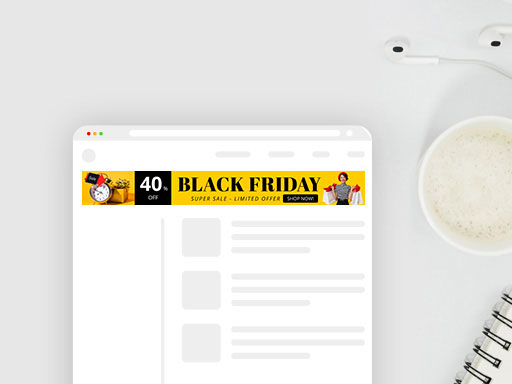








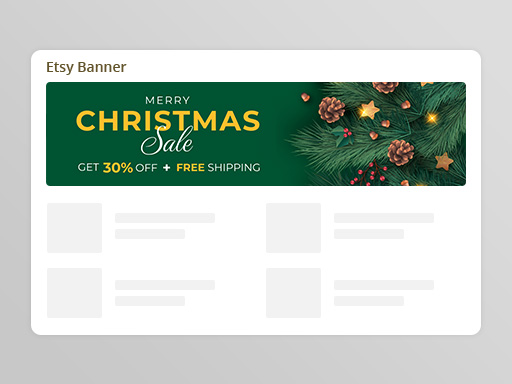







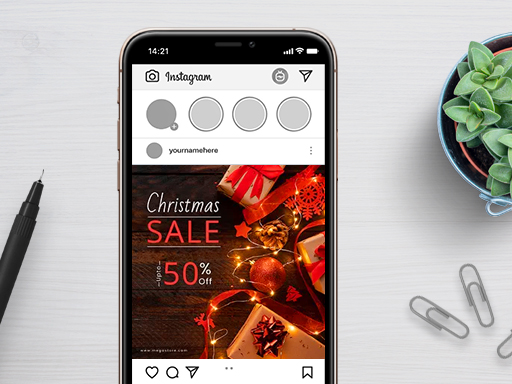

















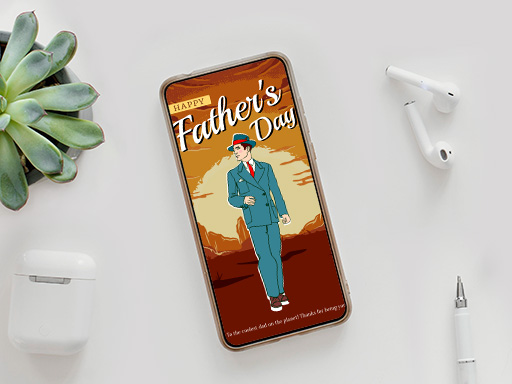


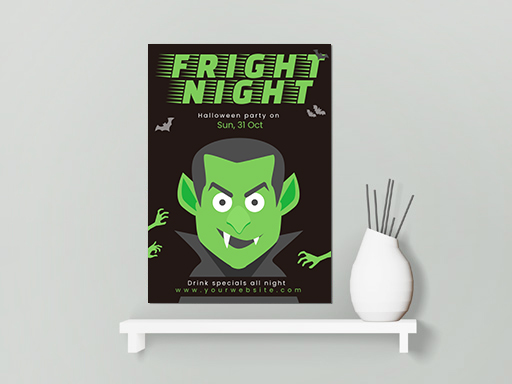





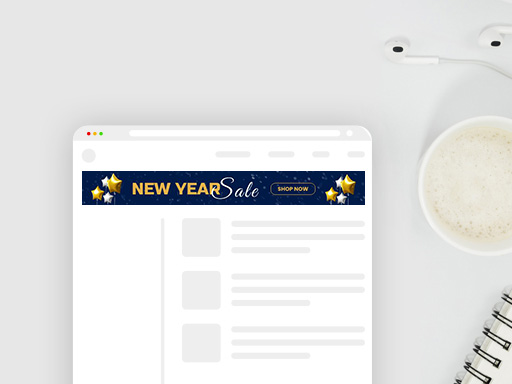





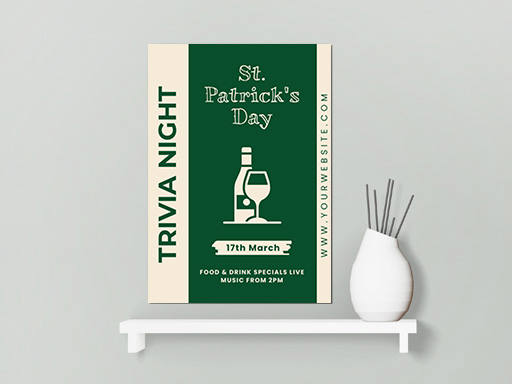




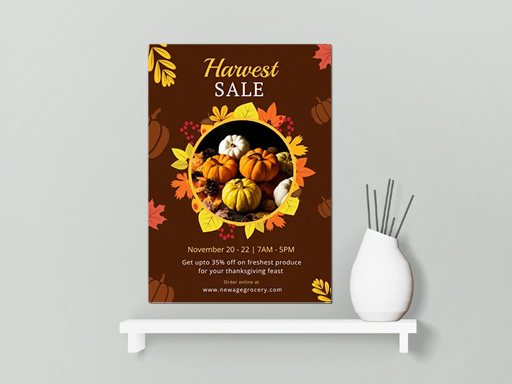



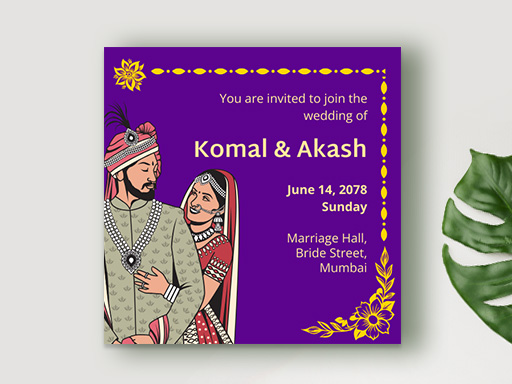



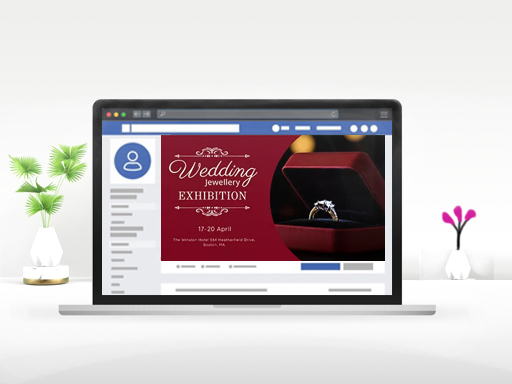
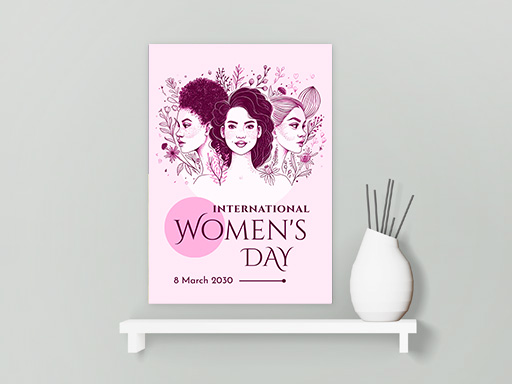

Facebook Post
Instagram Post
Instagram Story
LinkedIn Post
LinkedIn Carousel
Pinterest Graphic
Square Post
Tumblr Graphic
X/Twitter Post
YouTube Thumbnail