
Spring Graphics in DocHipo: 20 Ways to Use Them Creatively

Spring is all around, even in the marketing collaterals of most businesses. With the new season, your business needs a makeover that reflects the mood of your audience. Undoubtedly, you can bring a fresh palette with nature-inspired color combinations. However, spring graphics in DocHipo can do much more than that.
Different Ways to Use Spring Graphics
- Use Spring Icons to Uplift Picnic Invitations
- Promote Season’s Veggies with Creative Stickers
- Use Gardening Stickers to Promote Spring Workshops
- Use Catchy Text Frames to Announce Sales on Beauty Products
- Share Wishes for Easter with Thematic Stickers
- Use Elegant Text Frames for Spring Email Marketing
- Create Hype with Icons for Hosting Barbeque Picnic
- Refresh Your YouTube Banner with Spring Stickers
Explore more ideas for using spring graphics in your designs.
Discover twenty different ways to incorporate DocHipo spring graphics into your spring marketing materials. Get inspiration from design ideas for using these graphics, and let your designs bloom this season!
Table of Contents
Why Should You Care About Spring Graphics in Design
Seasonal graphics can uplift your designs with on-theme icons, stickers, text frames, and more. With floral blooms and a refreshing nature, the on-theme graphics can hit the right chord, as appealing graphics can increase conversion rates by up to 15%.
In addition, they help to refresh your brand’s visual appeal. It’s like a breath of fresh air when your audience has grown accustomed to the usual brand elements. If you want to introduce new arrivals and products, spring is the best time, as 67% of consumers are influenced by seasonal promotions and discounts.
Spring marketing brings immense opportunities to advertise your business, including the latest fashions, cleaning services, a refreshing food menu, or gardening workshops. However, doing it right is the challenge that most companies face.
Using spring graphics, you can announce the spring-related range of products and services without saying much. Fortunately, you can find all the spring vector graphics in one place with DocHipo. DocHipo is your ultimate design ally, as you can get various professional templates and spring graphics to make any design with a few clicks.
Spring Graphic Assets Available in DocHipo and Their Use Cases
With exquisite designs and top-notch quality, DocHipo’s spring graphics have everything covered. Capturing the nuances of the spring season and the occasions coming in bet when you get a treasure trove for spring theme designs.
You can try free spring graphics to get the hang of the designs and upgrade to the premium ones to access the entire library. So, let’s explore all of them.
Spring Icons
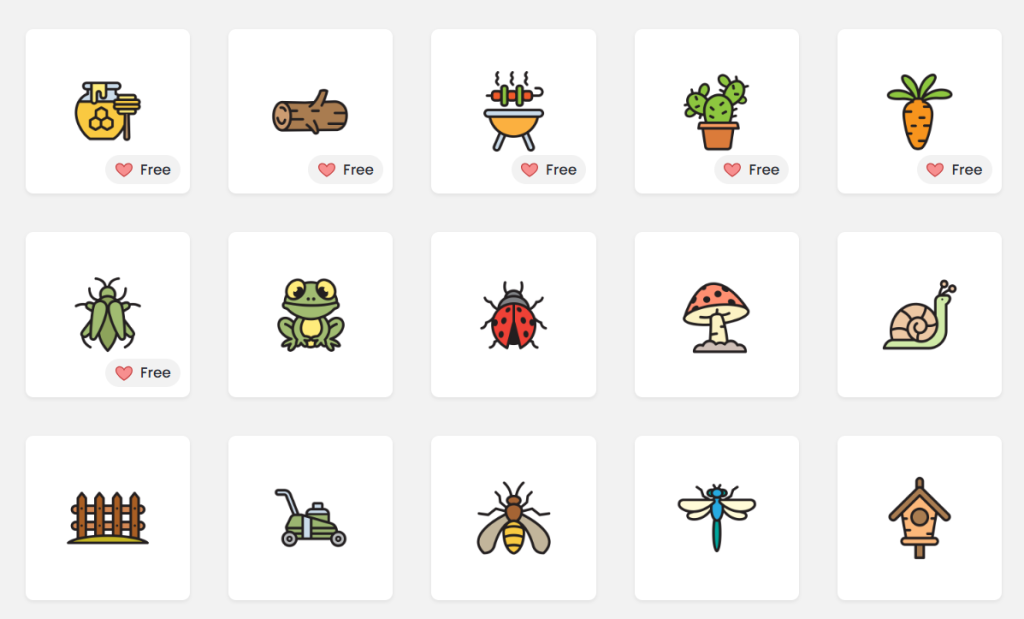
Take a sneak peek into a few vibrant DocHipo Spring Icons encapsulating the essence of the spring season. The icon library goes beyond flowers and includes the rich flora and fauna. From spring flower graphics, butterflies, red beetles, and dragonflies to the easter bunny and chirping birds, the assorted icons capture the freshness of the spring season.
Also, you can celebrate the season’s harvest with fresh fruits, vegetables, and juices. Available in both colored and mono icons, the icons give you ample opportunity to experiment with your designs.
Where to Use Spring Icons
The spring icons are perfect for adding subtle details to the spring marketing collaterals for posters, social media posts, web banners, etc. Create a picnic invitation card or invite for a barbeque with a stunning invitation design by incorporating these icons.
Thinking about special occasions like Easter? Transform your designs with bunnies, easter eggs, and carrots to send warm wishes with cards or offer sales through social media ads.
Further, let the beauty of nature soar through in your green initiatives. To spread awareness, include animals, insects, and birds in Earth Day and Wildlife conservation posts.
Why to Use Spring Icons
Spring icons can uplift your designs by visually communicating the message rather than a text block. Adding symbolic icons representing nature and spring easily conveys the theme across different cultures and regions. In addition, you have a wide range of icons for personal use or professional documents.
Spring Stickers
Experience the rich library of DocHipo Spring Stickers with extravagant and attention-grabbing designs. Each sticker is crafted with care, serving the purpose and aesthetics. In soothing color combinations, you can get different designs related to gardening, floral blooms, characteristic animals, etc.
Moreover, the sticker displays cheerful typography with phrases like ‘Hello Spring,’ ‘It’s Spring Time, ’ and ‘Spring is in the air,’ etc., that you can readily use in the designs.
Where to Use Spring Stickers
You can use these thematic stickers for email headers, web banners, photo collages, invitations, flyers, etc. The wide range serves various businesses related to food, fashion, real estate, and education. Furthermore, you can enhance designs for special offers, occasions, and activities with these masterpieces.
Why to Use Spring Stickers
Stickers seamlessly integrate into your designs, adding a personal touch with ease. Their bold, eye-catching designs enhance visual hierarchy, making your content stand out. Plus, intricate typography and expressive animals evoke emotions, transforming bland text into a tool for emotional marketing.
Spring Text Frames
Say whatever you want with these DocHipo Text Frames, adding spring cheer to your message. Captivate your audience with pastel hues and floral ornamentation, beautifying all your designs. Every text frame is a masterpiece with complementary flowers, colors, and geometric shapes, adding depth to your designs.
Where to Use Spring Text Frames
Add a spring text frame to your seasonal sale posters and flyers to highlight the discount offer. Or draw attention to the CTA by placing them with the frames. You can also wish for Women’s Day and Mother’s Day, adding a feminine touch with these frames.
Furthermore, these frames are suitable for quotes, taglines, and cheerful messages when paired with an expressive message on marketing materials or event invitations. For times when you are using a simple type, text frames can elevate your message.
Why to Use Spring Text Frames
You can highlight the offers and make special wishes with spring text frames. Also, it is easy to use and allows you to write and align your text with your brand.
20 Ways to Use Spring Graphics for Creative Designs
Want to use spring graphics in the best possible way? Check out these designs created within DocHipo for inspiration. Let’s dive into these spring design ideas and let your creativity soar!
1. Wish Women’s Day with Floral Text Frames
Transform your Women’s Day posts into a visual treat using a floral text frame. Check out this design and observe how the circular text frames add grandeur to the simple wish. Topped with a floral charm in complementing colors, the text frame becomes the highlight of your design. Plus, the contrast makes the text pop exclusively.

Get This Text Frame and More
2. Promote Women’s Day Sale with Badge Shape Text Frame
You can place the text frame as the main element or use it to accessorize your text and other design elements. Whatever you do, flowers never cease to bring joy to women, whether in real life or in your designs! Take this social media post with a collage-like layout. Observe how the text frame grabs your attention to the discount instantly.

Get This Text Frame and More
3. Use Spring Icons to Uplift Company Invitations
The beauty of any design shines through when all the elements fall into place without disturbing your view. Of course, a sound knowledge of design principles helps. However, you can add little details with icons, too.

Get This Icon and More
Can you notice the picnic basket and the butterfly icons in the background? These icons make the invitation cheerful and tempting for your guests. Also, the mono icons blend well with the soothing green color without disturbing the palette design. Overall, the invitation paints a picture of a happy family enjoying a picnic in the lap of nature.
4. Promote Season’s Veggies with Creative Stickers
Spring is also when people love to indulge in the fresh harvest of colorful vegetables and fruits. For this, DocHipo has a perfect sticker with a tempting vegetable basket celebrating the spring. You can put special discounts and limited-time offers like this X/Twitter Sale ad. With vibrant colors, you can grab attention with visual interest to your X/Twitter ad.

Get This Sticker and More
5. Use Gardening Stickers to Promote Spring Workshops
With the renewal of the season, many people engage in gardening activities. If you are hosting a workshop, grab the audience’s attention with unique spring stickers related to gardening. Take this blossoming poster with a beautiful sticker in the center accompanied by colorful flower illustrations.

Get This Sticker and More
With this centerpiece attraction, you can instantly intrigue plant lovers and gardening enthusiasts! Pair it with a CTA to direct your audience to take the next step.
6. Add Strawberry Icons to Capture Freshness and Sweetness
When winter is gone, spring brings many fresh, fruity flavors. If you are introducing fresh smoothies, check out this Pinterest graphic design. The bold red color with plenty of strawberry mono icons adds a funky feel to chilled smoothies. Moreover, you can also use them to highlight safe fruits or unique desserts with rich strawberry flavors to attract customers.
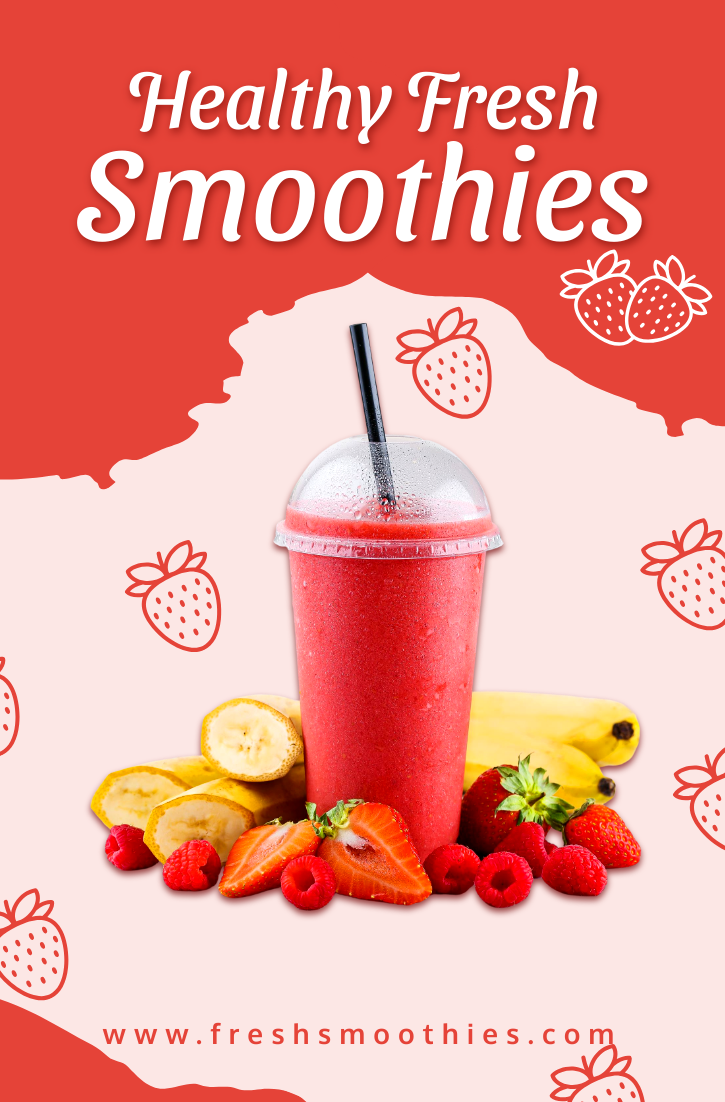
Get This Icon and More
7. Use Catchy Text Frames to Announce Sales on Beauty Products
Are you offering a sale on skincare products this spring? You can use this banner text frame with flowers at the corner to announce a big sale. Look at this Instagram post design with a bold green text frame that creates a pleasing contrast against the soft, neutral backdrop. The design exudes a delicate and fresh feel, ideal to promote natural and organic skincare.

Get This Text Frame and More
Observe the flowers and leaves in monotone shades, blending with the theme. You can use such banner text frames for essential announcements and offers during the springtime.
8. Use Text Frames to Highlight Meaningful Quotes on Mother’s Day
On Mother’s Day, use a text frame to dedicate a special message on social media. Take this Instagram post layout as inspiration. Add your mother’s picture and place the message with this beautiful, structured text frame. The large rectangular frame adds character to the design, blending with the natural setting in the background.

Get This Text Frame and More
With ample space at the center and floral accents in the corner, the text frame gives ample white space around the text. Nonetheless, it enhances the emotional appeal of the touching message for the viewers.
9. Use a Heart-Shaped Text Frame for Timeless Elegance
You can leverage Mother’s Day to dedicate a post to honor mother’s love on social media. Create a touching post emphasizing a tagline that suits your business. For inspiration, check out this Instagram post promoting the clothing apparel.
The central message is enclosed within a pastel-pink outlined heart, symbolizing love and warmth. Additionally, the cluster of delicate flowers is integrated into the heart frame on the right side, softening the design and reinforcing the theme of grace and care. This perfectly ties into the Mother’s Day theme.

Get This Text Frame and More
10. Spread Joy This Easter with Festive and Colorful Stickers
When we talk about spring, we cannot forget Easter. It’s one of the most essential occasions when people prepare for celebrations. That’s why DocHipo’s spring stickers incorporate a few Easter-related icons. Look at this cute Easter social media post with a basket full of eggs and the adorable bunny with polka-dot eggs. Together, the stickers make an eye-catching design.

Get This Sticker and More
11. Enhance Your Easter Sale Posts with Mono Icons
Mono icons are your best option if you don’t want to interfere much with the existing design. Here, we have taken a design from Easter Facebook Post Templates and customized it with monochrome egg icons. Adding subtle details is quick and easy with mono icons when you don’t want the hassle of blending colors with the layout.

Get This Icon and More
12. Make Your Posts Pop with Colorful Easter Eggs
Deck up your posts in vibrant colors like the Easter eggs in your basket. Take this Facebook post with popping colors of Easter eggs. Likewise, you can choose color combinations that suit your design. The graphics have a playful vibe, with the bunny as the center of attraction.
To complement these, the little carrot icons reinforce the theme of Easter.

Get This Icon and More
13. Adorn Your Spring Email Promotions with Graceful Text Frames
Email marketing around springtime effectively targets customers, informing them about special offers. You can highlight the spring sale using this text frame in a badge-like shape decorated with flowers and leaves. The text frame contrasts sharply against the pink backdrop, bringing spring vibes with floral detailing.

Get This Text Frame and More
14. Create Hype with Icons for Hosting Barbeque Picnics
After the winter holidays, spring is ideal for enjoying the sunshine and greenery. You can host a barbeque get-together in your backyard. However, to create hype, you need a fabulous invitation. Use the barbeque icon from the spring icons library to turn your simple invitation into a visual delight. Furthermore, you can use Picnic icons in the theme to add various elements.

Get This Icon and More
15. Sprinkle Your X/Twitter Ads with Playful Spring Stickers
Spring typographic stickers instantly uplift your documents with spring motifs like flowers, leaves, and butterflies. Take this X/Twitter ad, for example; the curved script font adds a decorative appeal to the layout. You can tweak the colors of all the elements within the sticker to align with the design. Incorporate these stickers within the title copy to create a typography hierarchy.

Get This Sticker and More
16. Introduce Unique Desserts with Cupcake Spring Sticker
If you are adding a dessert to your menu or offering an irresistible deal in your bakery, DocHipo has got you covered with a charming cupcake sticker. Along with the ‘Hello Spring’ text and flowers all around the cupcake, the sticker can be the main element, just like the design of this flyer. Further, you can enhance the design using fast food and coffee icons for your food poster, restaurant flyer, or social media posts.
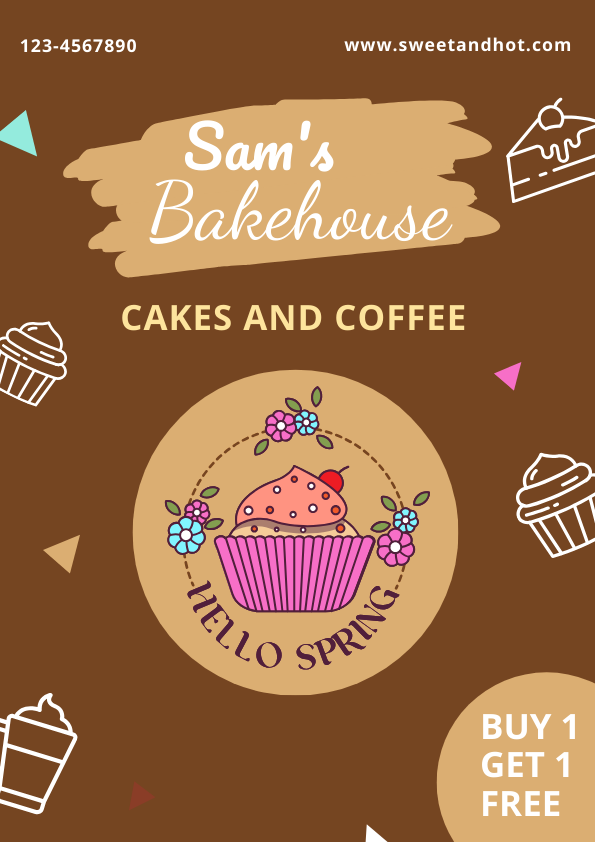
Get This Sticker and More
17. Use Flower Icons for Spring Sale on Instagram Story
Advertise your spring sale on Instagram with eye-catching graphics and irresistible offers. Look at this Instagram story with a discount on clothing apparel. While the text announces the theme, you can add subtle details with monochrome rose icons in the background.

Get This Icon and More
18. Refresh Your YouTube Banner with Spring Stickers
With the turn of your calendar pages, give a spring makeover to your YouTube banner. For inspiration, here is a customized design using a layout from Fashion YouTube Banner Templates. Like the girl on the left, the sticker exudes a cheerful and uplifting appeal. Moreover, the banner looks inviting, welcoming the bloom of spring season.
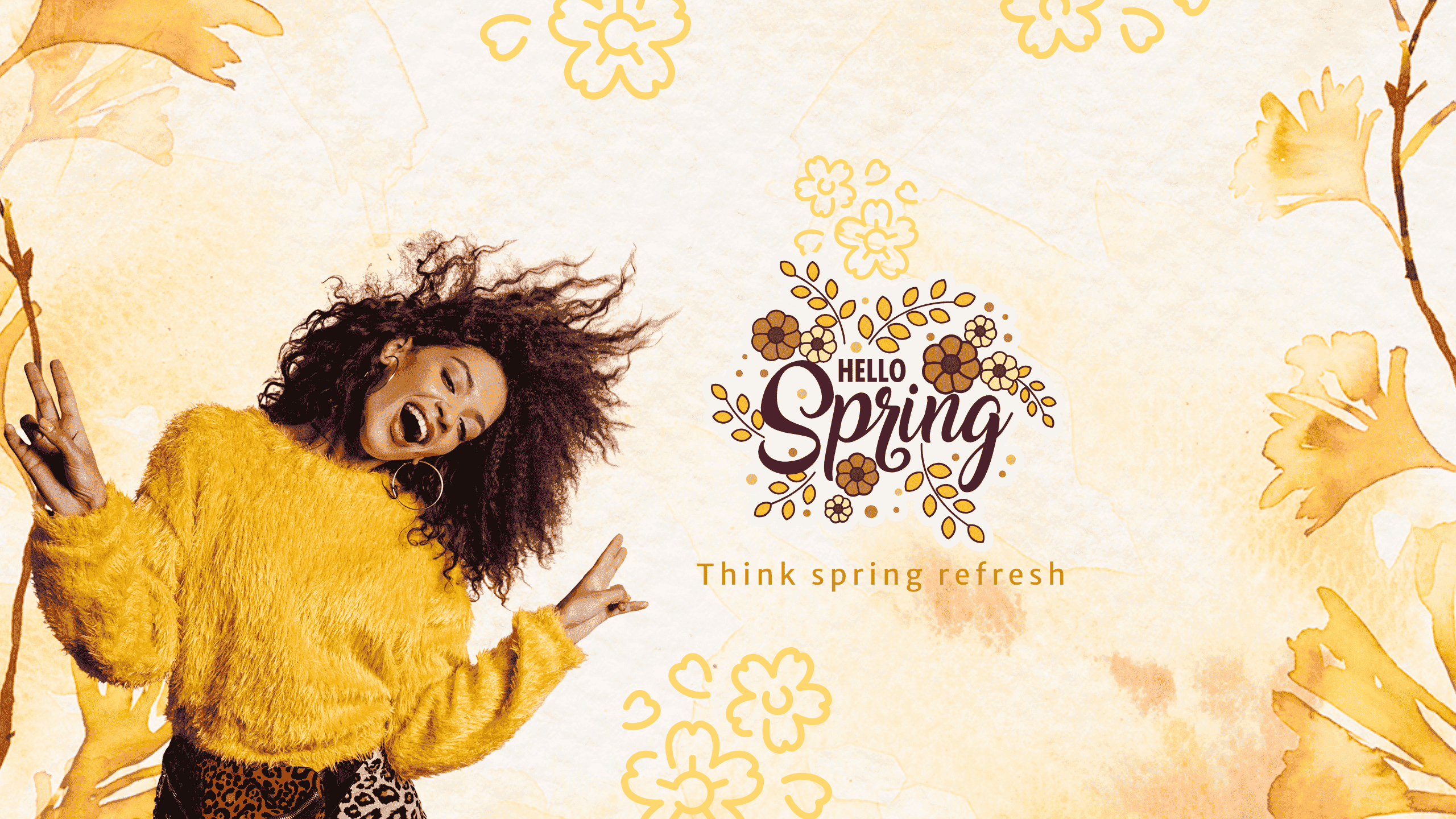
Get This Sticker and More
19. Bring the Spring Feel with Stickers When Inviting to the Open House
If you work as a real estate agent, spring is the perfect time to grab the attention of your potential customers. Since people are already looking for a house, you can leverage this season to invite people for an open house. Look at this refreshing flyer design with a symbolic birdhouse sticker.
Overall, the design exudes a soothing feel, with the sticker complementing the Monstera leaves, adding a tropical and spring-like feel.

Get This Sticker and More
20. Leverage Flower Pot-Theme Frames for Fresh Plant Store Promotions
Are you into plants or the gardening business? Use this pot-shaped text frame with beautiful visual imagery. The pot-shaped graphic with flowers blooming out of the soil makes the text visually feel like it’s growing. In addition, the text frame helps to create the visual hierarchy, highlighting the main message in the design.

Get This Template and More
Why Should You Choose Spring Graphic Assets from DocHipo
Till now, you have explored various ways to use DocHipo spring graphics for your designs. Let’s sum up why you should use them.
- Professionally crafted, stand-out graphics: DocHipo offers a unique library of spring icons, stickers, and text frames crafted by professionals to fit endless business use cases.
- High-quality and scalable designs: The graphics are scalable, so you get a high-quality and polished look even when you tweak sizes.
- Easy to customize: You can customize each element of these graphics, color, size, or orientation.
- Single platform for graphics and templates: DocHipo streamlines your workflow with a full suite of themed graphics and professional templates, cutting down on time and work.
- Adjustable opacity for a cleaner and professional look: Adjusting the opacity helps balance clarity and style, guiding the viewer’s attention while keeping your design sleek and sophisticated.
How to Design with Spring Graphic Assets in DocHipo
With DocHipo spring graphics, you can access a treasure trove of unique libraries with icons, stickers, and text frames with plenty of room for personalization. Even if you are an absolute beginner at designing, you can easily create any design with a few clicks.
Let’s explore the roadmap to awesome designs with DocHipo graphics.
1. Select Your Spring Graphics
First, select any DocHipo icon, sticker, or text frame you wish to use. To illustrate, let’s choose a spring text frame.
Before you proceed, sign up to continue using the selected graphics. Now, you will come across a dialog box where you can choose the document type. Let’s pick the square post type, as it is versatile across multiple social media platforms.
Learn more about DocHipo text frames with this video.
2. Customize Your Design
When you select the document type, you will land in the DocHipo editor. You can access the rich design widgets within the editor to bring customizations for the text, background, images, etc. Furthermore, you can access a variety of icons, stickers, illustrations, text frames, stock images, animations, videos, etc.
Customize the Background
Let’s add a background to the blank canvas. To do this, select the Background widget, followed by the type of background you want. You can pick beautiful patterned backgrounds with floral designs for the spring theme.
Watch this video to explore the Background widget.
Adjust and Arrange the Spring Text Frame
Now, resize the text frame to a suitable size and place it on the canvas by dragging it.
Furthermore, you can precisely place it on the canvas by adjusting the alignment. Just choose the Arrange option on the editing bar. Next, you can perfectly align the graphic in the left, right, top, bottom, center, or middle with a single click.
Watch this tutorial to arrange design elements within the editor.
Customize the Text
Next, let’s add text to the design. Choose the Text widget within the editor and add your text.
Afterward, you can customize the text font, colors, and size using the editing bar at the top of the canvas.
Moreover, you can add effects like shadows, borders, or outlines to enhance the text.
Learn more about customizing the text in the DocHipo editor.
Watch this video tutorial to apply widget effects.
Add and Customize the Spring Graphic Elements
You can enhance the design with spring stickers, too. Pick the Sticker widget and search for spring stickers.
Choose a suitable spring sticker and adjust the placement on the canvas.
Learn to create stunning designs using stickers with this tutorial.
Customize the Colors
Once everything falls into place, it’s time to customize the colors to create a coherent design. Let’s start with the text frame. You can customize every shade with the help of the color palette at the top.
If you want to skip the hassle of trying various colors to check what suits you best, you can easily save time with the color picker option. Select the dropper icon on the color palette and pick any color on the design.
Likewise, you can use the color picker to customize the text and sticker colors to complement each other. Here is the final look of the design after using a color picker to customize the colors.
Explore how to use the eye dropper for your designs in DocHipo.
3. Download Your Design
Once impressed with your design, click on the three dots in the upper right corner and select the Download option.
Select the suitable file type and quality of the document. Now, click on the download button to save the design.
Final Design
Watch this video to learn more about SVG assets in your designs.
Let Your Designs Bloom with DocHipo Spring Graphics
You have all the spring graphics to create stunning designs for any marketing channel. With various template designs, you can skip the blank canvas and switch to professional templates for a polished look.
Take inspiration from this blog and give wings to your creativity to design your masterpiece. Additionally, blend the spring icons, stickers, and text frames within the template layouts with an intuitive drag-and-drop editor, and you are ready to use the designs in top-notch quality.
So, sign up and spring into the creative world of DocHipo!
FAQs
What images are associated with spring?
Many images are associated with spring, such as trees, blooming chirping birds, sunshine, butterflies, etc.
What is spring quotes?
“Spring quotes” are sayings, phrases, or excerpts that capture the spring season’s essence, beauty, and spirit. Here are some of the examples-
- “Spring is nature’s way of saying, ‘Let’s party!'” – Robin Williams
- “In the spring, at the end of the day, you should smell like dirt.” – Margaret Atwood
- “Spring adds new life and new beauty to all that is.” – Jessica Harrelson
- “Where flowers bloom, so does hope.” – Lady Bird Johnson
What is a slogan for spring time?
Some spring slogans are ‘It’s springtime,’ ‘Hello sunshine,’ ‘Spring is in the air’ etc.


