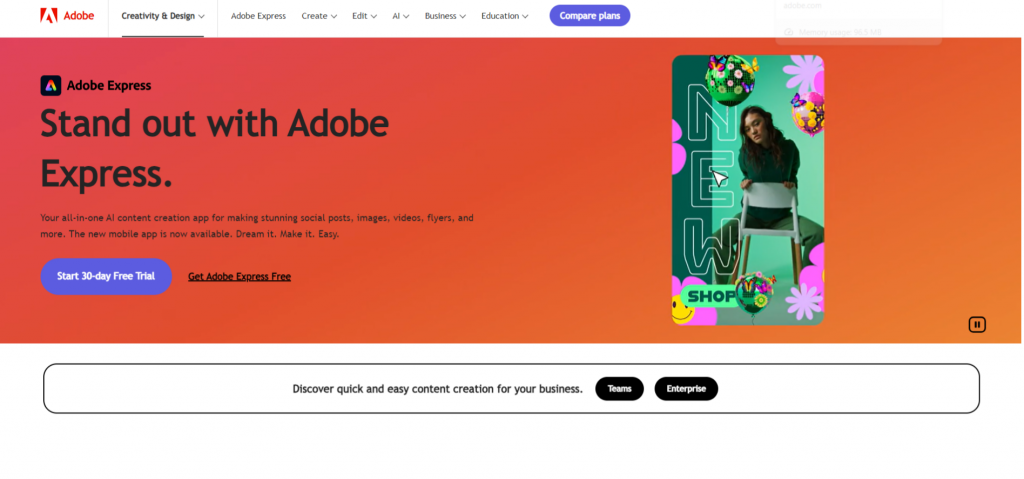10 Simplified Alternatives: Features, Pricing and Essential Tips

Simplified is an easy-to-use graphic design tool that helps users create designs with powerful AI generative tools. However, exploring Simplified alternatives can help you find a tool that better suits your needs. These are alternatives offer various benefits that elevate the visual message for branding.
Simplified Alternatives
- DocHipo: Ideal for entrepreneurs, professionals, businesses, and creators.
- Piktochart: Suitable for creating infographics and professional documents.
- Canva: Suitable for creators, marketers, businesses, and entrepreneurs.
- Fotor: Suitable for creators and influencers who want to enhance images for social media posts.
- DesignCap: Suitable for beginners and professionals who want a simple and minimalistic tool.
- Adobe Express: Ideal for creators, bloggers, influencers, and business owners.
- VistaCreate: Ideal for large enterprises, businesses, freelancers, and marketers.
- Marq: Suitable for teams, businesses, and marketers making on-brand documents.
- Visme: Ideal for marketers, businesses, executives, and brand owners.
- Venngage: Ideal for professionals who want business-related documents with eye-catching visuals.
In this comprehensive guide, explore ten shortlisted Simplified alternatives. These tools are handpicked based on features and capabilities similar to Simplified’s. Further, this blog will also give you crucial tips on choosing the best tool for your purpose.
Best Simplified Alternatives
Let’s explore some of the alternatives to Simplified with exclusive features, capabilities, and pricing. This comparative list will help you analyze the application’s suitability.
1. DocHipo
DocHipo is the first tool in our list of Simplified alternatives. It is a robust document design tool enabling fast content creation with advanced AI tools, professional templates, and an organized user interface.
You can find templates with the ideal size for many documents like social media posts, Instagram stories, Facebook covers, LinkedIn carousel posts, advertisements, posters, flyers, presentations, etc. As a Simplified alternative, DocHipo offers basic and advanced customization tools with an intuitive drag-and-drop functionality.
With AI Images, you can create images in various styles, like realistic, cinematic, illustration, 3D, etc. Plus, you can try some art-inspired styles like pencil sketch, oil painting, watercolor, etc, for unique AI art images.
Learn all about DocHipo AI Text to Image generator.
Furthermore, you can use an AI writer as your copywriting ally to generate text for various purposes. Whether you want a social media copy, well-organized content for infographics, taglines, or product descriptions, generate anything with a simple text prompt. Plus, you can refine AI content with desired tone, such as professional, friendly, dramatic, excited, etc.
With DocHipo’s resourceful brand kit, you can effortlessly save and access your essential brand assets whenever you design—ensuring consistency every step. You can easily create and manage multiple brand profiles, organize your assets, and even control access levels for different team members.
This minimalistic tool aims to give you a hassle-free design experience with your team, solo, or in real time. After creating your design, you can download, share, or present it within the application. Moreover, you can publish them directly to social media platforms or download them in various formats like JPG, PNG, GIF, MP4, etc, without any watermark.
Get started with DocHipo with this tutorial.
Who is it for
DocHipo is ideal for busy entrepreneurs, professionals, marketers, or creators. Additionally, it provides robust AI generative tools as an alternative to Simplified.
Pricing
DocHipo offers a free plan with limited access to templates and features.
However, the paid plans will give you access to all the advanced features. You can pay for either of these two plans:
- Pro Plan for solopreneurs and small teams at $7.5/month per user (billed annually)
- Pro Unlimited for large teams, allowing you to add unlimited users at $225/month (billed annually)
The platform also accepts payment in 15+ currencies so that you can use the plans without issues in your currency.
2. Piktochart
Piktochart is all about simplicity, making it a perfect ally for creating professional documents. As a Simplified alternative, it provides an innovative AI-powered design generator for effortless design. With a simple text prompt, you can create banners, flyers, posters, and more within a few seconds. Alternatively, you can also produce documents with customization options.
Piktochart’s strength lies in its ability to convert text—or data-heavy documents into visually appealing graphics. However, users may note that there are many features behind the paywall. Hence, you can explore Piktochart alternatives for better or similar features.
Who is it for
Piktochart suits professional and business users who often deal with data-centric documents.
Pricing
Piktochart has a free plan with limited downloads and storage.
Further, you can access all the features with the paid plans:
- Pro Plan: $14/month per user, billed annually.
- Business Plan: $24/month per user, billed annually.
- Enterprise Plan with custom pricing.
3. Canva
Canva is a versatile graphic design tool with plenty of features. It is a robust alternative to Simplified, with advanced AI capabilities such as Magic Studio, Magic Switch, and Magic Write. Canva also creates designs with text prompts. Apart from these, Canva helps with smooth workflow and real-time collaboration.
Overall, Canva is an efficient graphic design tool with plenty of features. However, beginners may need time to familiarize themselves with all the tools’ features. Besides, because of the app’s popularity, it can be challenging to stand out with free templates. However, untapped Canva alternatives can help you develop rare designs.
Who is it for
Canva suits creators, influencers, marketers, and businesses requiring various features.
Pricing
Canva offers a free plan with limited access to the templates and features.
However, for long-term use, you may consider these paid plans:
- Canva Pro: $120/year per person.
- Canva Teams: $300/year for three users.
- Canva Enterprise with custom pricing.
4. Fotor
Fotor is renowned as an excellent Simplified alternative, specially designed for advanced photo editing capabilities. The photo editor is full of possibilities, including AI photo enhancer, object remover, and background remover. Besides, you can also leverage the power of generative AI to generate art, headshots, photo restoration, etc, from text prompts.
In addition, you can get hundreds of templates for every purpose. However, Fotor is suitable for users who wish to design independently. If you require tools that offer team collaboration, explore Fotor alternatives.
Who is it for
Fotor is suitable for creators and influencers who want to enhance images for social media posts.
Pricing
Fotor offers a free plan with a few limitations.
Additionally, you can access all the features for long-term use with paid plans:
- Fotor Pro: $3.33/month per user (billed annually).
- Fotor Pro+: $7.49/month per user (billed annually).
5. DesignCap
DesignCap is a simple yet effective graphic design tool that helps beginners design documents. This Simplified alternative is easy to use, with an intuitive user interface and well-categorized templates. However, DesignCap’s strength lies in the modules, which offer multiple visual representations of data, statistics, text information, and analysis.
Moreover, you can use plenty of timelines, charts, and flowcharts for eye-catching data visualization. However, compared to other Simplified alternatives, DesignCap can introduce advanced AI features to enhance the user experience. Till then, you can always try DesignCap alternatives to ace your design game.
Who is it for
DesignCap is suitable for beginners and professionals who want a simple, minimalistic alternative to Simplified.
Pricing
DesignCap has a free plan with limited templates.
However, there are plans that you can buy to access all the features:
- Basic Plan: $4.99/month per user (billed annually)
- Plus Plan: $5.99/month per user (billed annually)
6. Adobe Express
Adobe Express is another Simplified alternative with plenty of photo enhancement features. The software offers an intuitive user interface with easy access to all the features. Besides a vast collection of templates, Express offers AI-driven tools such as text-to-image generators, background removers, object removers, etc. In addition, it allows you to generate templates with text prompts.
Adobe Express also offers real-time collaboration and a content scheduler for smoother workflow. However, users may note that some features, like resize, erase, and brand kit, are behind a paywall. Therefore, it’s better to keep Adobe Express alternatives handy for all your design needs.
Who is it for
Adobe Express is ideal for creators, bloggers, influencers, and business owners.
Pricing
You can access the core features of Adobe Express with a free plan.
However, you can access all the features with paid plans:
- Premium Plan: $99.99/year per user.
- Teams Plan: $155.88/year for a minimum of two seats.
7. VistaCreate
VistaCreate is a free graphic design tool with thousands of free templates, especially for print-ready designs. The Simplified alternative offers many customization options, with a vast collection of fonts, backgrounds, illustrations, music, animations, objects, and free elements. In addition, the software offers an intuitive user interface and brand kit for on-brand designs.
VistaCreate’s AI-powered tools offer background remover and sticker-making for seamless customizations. However, users may note that features like page resize and real-time collaboration are behind the paywall.
Check out the VistaCreate alternatives and explore various tools, features, and pricing details.
Who is it for
VistaCreate is ideal for large enterprises, mid-size businesses, freelancers, and marketers.
Pricing
VistaCreate offers a free Starter plan with limited templates and design capabilities. To access all the features, you can also opt for a paid plan at $10/month per user.
8. Marq
Marq is a web-based design and publishing tool for creating various documents with consistent branding. With an intuitive, user-friendly interface and drag-and-drop functionality, you can easily design anything without any design experience. If you are searching for an alternative to Simplified with a focus on collaboration and on-brand designing, Marq is your go-to tool. The Smart brand mapping feature lets you customize the document’s details minutely.
You can share and collaborate on the designs with your team members in real-time. Overall, Marq is an excellent tool for big and small teams, but it can seem complicated to beginners in graphic design. Thus, you can explore Marq alternatives for hassle-free designing.
Who is it for
Marq suits teams, businesses, and marketers who want to make on-brand documents.
Pricing
Marq offers a free plan with limited projects and assets.
However, for a long-term use, you can avail of these paid plans:
- Pro Plan: $10/month per person (billed annually)
- Team Plan: $10/month for two users (billed annually)
- Enterprise Plan with custom pricing.
9. Visme
Among all the Simplified alternatives, Visme stands out as the interactive content platform. With Visme’s templates, you can create various documents, such as presentations, social media graphics, infographics, reports, etc. Additionally, the tool offers multiple options for data visualization, videos, wireframes, and mockups.
Visme’s AI toolbox helps you revamp your designs so that you can generate presentations, documents, print materials, and social media graphics with text prompts. Visme is a great tool, but beginners may take time to learn about all its functionalities.
Further, explore Visme alternatives to widen your knowledge about graphic design tools.
Who is it for
Visme is ideal for serious marketers, businesses, executives, and brand owners.
Pricing
You can use Visme for free with reasonable limitations on the design assets.
Further, for long-term use, you can avail paid plans:
- Starter Plan: $12.25/month per person (billed annually).
- Pro Plan: $24.75/month per person (billed annually).
- Enterprise plan for custom pricing.
10. Venngage
Venngage is another simple and organized Simplified alternative renowned for documents such as infographics, reports, presentations, and posters. The tool is easy to use, with drag-and-drop functionality to help non-designers. One of the most remarkable features of Venngage is the AI design solution or Venngage Muse to create infographics, brochures, charts, logos, timelines, book covers, etc., where you can also improve your alt text.
You can also use brand kits and real-time collaboration features. However, Venngage primarily focuses on professional and business-oriented documents. If you are looking for more versatile tools, try Venngage alternatives for better experience.
Who is it for
Venngage is ideal for professionals who want business-related documents with eye-catching visuals.
Pricing
You can use Venngage for free up to limited designs.
However, there are three paid plans depending on your use:
- Premium Plan: $10/month per person (billed yearly).
- Business Plan: $24/month per person (billed yearly).
- Enterprise plan with custom pricing.
Choosing the Right Simplified Alternatives
Each Simplified alternative offers plenty of features. Since choosing the best tool that aligns with your needs can be confusing, here are some tips to help you decide.
Understand Your Design Needs
When choosing a design tool, it’s crucial to understand your specific requirements. For instance, you might need a tool to create professional business documents or craft casual social media posts. Clarifying your needs will streamline your search and help you find the most appropriate tool.
Evaluate User Interface and Templates
Once you’ve identified potential tools, dive into their user interfaces and explore their template libraries. Navigate through different sections to assess overall usability. Evaluate the templates’ design, categories, and quality to ensure they match your aesthetic preferences. Additionally, consider each graphic design tool’s ease of use and learning curve.
Assess the Features and Capabilities of Simplified Alternatives
If you find the templates appealing, explore the tool’s editor and design experience in greater detail. Assess the features available in both the free and paid plans. For business purposes, prioritize tools with advanced capabilities such as generative AI, brand kits, and real-time collaboration.
Determine a Budget
When planning to use a tool for an extended period, consider the cost of the paid plan. Set a realistic budget and compare the pricing of various alternatives. Additionally, compare the features in the free and paid plans to ensure you get the best value for your needs.
Verify Download and Sharing Options
Assessing the tool’s download and sharing options is crucial. Evaluate the file formats available for downloading designs, ensuring a variety of formats to suit different needs. Check if the tool adds watermarks to downloads, which can impact usability. Additionally, ensure that sharing files within the application or with others is seamless and user-friendly.
Further Reading
Wrapping Up
Simplified is a robust creative companion that uses AI to generate stunning designs. However, some users prefer to switch to Simplified alternatives for better features at more affordable rates. This comprehensive guide has covered everything from exclusive features to AI-powered capabilities to suitability and pricing to give you a bird’s-eye view of various alternatives.
However, if you want to kick-start your design journey, you can try DocHipo.
Create beautiful designs within minutes with plenty of design assets and advanced features. Sign up with DocHipo and get started with designing right now.
FAQs
Is simplified free to use?
Yes, Simplified can be used for free.
What is the best free AI writing generator?
Many tools offer AI writing generators, such as DocHipo, Canva, Visme, etc.