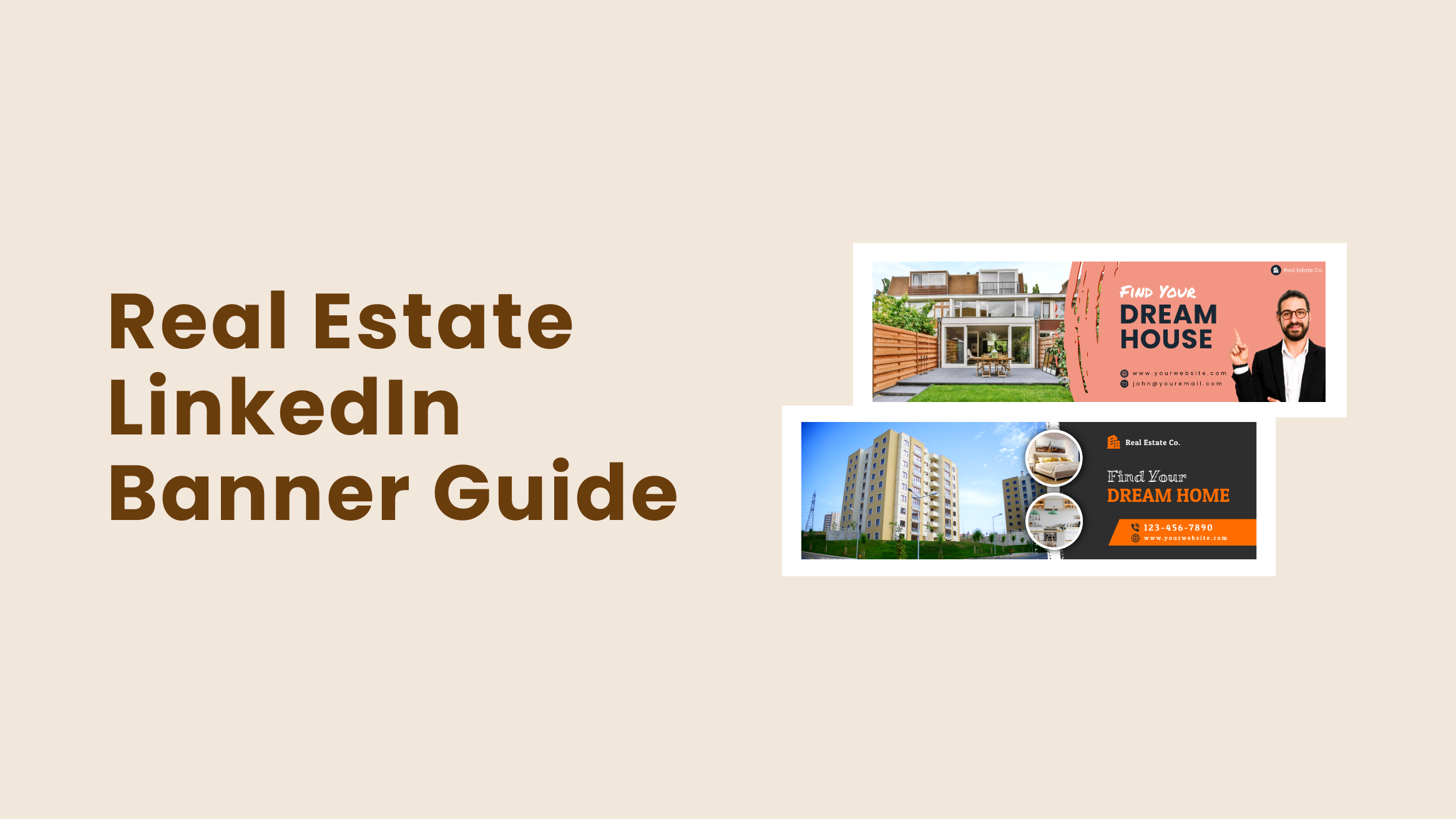
Real Estate LinkedIn Banner Guide with Innovative Ideas, Examples, and Best Practices

Are you using LinkedIn for your real estate business? If not, it’s high time to create a LinkedIn profile and use it to generate more leads. The conversion rate for LinkedIn is 277% greater than Facebook or X/Twitter. But that will only be possible if you have an impressive profile to attract users. The LinkedIn banner is one of the most underrated aspects of a unique professional profile. However, it makes a LinkedIn profile more attractive and informative for the viewer. Your real estate LinkedIn banner is like a business card that tells more about your brand and personality.
Real Estate LinkedIn Banner Guide
Key Elements of an Effective Real Estate LinkedIn Banner: High-quality visuals, brand elements, intriguing headline, contact details, call to action button, and awards and credentials.
Best Practices for Designing Real Estate LinkedIn Banners:
- Strive for Simplicity and Clarity: Be minimalistic to give a clear message.
- Striking a Visual Balance: Use complementary visuals, text, and graphics to strike a balance visually
- Mobile- Responsive LinkedIn Banner: Optimize your banner according to the specifications
Real Estate Banner Ideas:
- Banner Design for a Real Estate Company: Include all the essential brand elements like name, logo, and contact information.
- Realtor banner ideas: Add your picture to show your personality.
- Banner to Showcase Properties: Show what kind of houses will be on the listings.
- Commercial Real Estate LinkedIn Banner: For real estate agent specializing in commercial properties.
Creating a real estate banner design from scratch takes a lot of work. You may need help with what to put on your real estate banner design to make it appealing. Don’t worry; get detailed guidance about real estate LinkedIn banners with this article. We have brought everything, including best practices, creative ideas, and inspiring examples of real estate LinkedIn profiles. Get started right away with ready-to-use real estate LinkedIn banner templates.
Table of Contents
- Is LinkedIn Good for Realtors
- Benefits of Using LinkedIn Banners for Real Estate Marketing
- Key Elements of an Effective Real Estate LinkedIn Banner
- Choosing the Right Visuals for Real Estate Banner Background
- Best Practices for Designing Real Estate LinkedIn Banners
- Examples of Successful Real Estate LinkedIn Banners
- Real Estate Banner Ideas
- How to Design a Real Estate LinkedIn Banner
Is LinkedIn Good for Realtors
One thing that differentiates LinkedIn from other social media platforms is its focus on commercial use for the audience. LinkedIn primarily helps you with:
Wider Target Audience
People engage on LinkedIn for business, which is why 77% of LinkedIn users are above the age of 30 years with an income to afford houses. Your target audience is more eager to deal with real estate professionals. Even if you post on other social media platforms, users do a background check of your professional presence through LinkedIn.
Higher Engagement
LinkedIn ensures higher engagement for your business. As a result, the algorithm helps you to reach out to people’s connections once somebody shows interest in your post or profile. On LinkedIn, you can get conversions at a larger scale. Most users do not post on LinkedIn actively unless they want to showcase their business. Hence, it gives a greater chance for your visibility as your content will stand out.
Generating Leads
LinkedIn lets you contact renowned business leaders in your niche. Your engagements and connections are more concentrated and relevant. Getting the leads is easy when you have the right connections and target audience. Also, the LinkedIn Lead Gen forms help gain more information about the audience.
Benefits of Using LinkedIn Banners for Real Estate Marketing
When a person visits your LinkedIn account, your banner is the first thing they see. If you don’t put anything on your real estate LinkedIn background, your viewers will see this wide blank area behind the profile picture. A LinkedIn profile without a banner does not inform or intrigue the viewer.
That is to say, you can use the LinkedIn cover to tell more about your services, vision, brand, and personality. Your banner is the gateway for your audience. Through this, you can inform about your contact information and achievements.
Some real estate LinkedIn banners are the cover pages for your specialized services. Further, you can use the LinkedIn background to lead the viewer through a CTA button to visit your website or a lead form. The banner design for the real estate company is aligned with the brand. Moreover, it helps in greater visibility, connection requests, lead conversion, and sales.
Key Elements of an Effective Real Estate LinkedIn Banner
Now you know that LinkedIn banners for real estate are essential. There are a few elements that you should include in your LinkedIn background photo real estate. Look at these elements in the best LinkedIn banner examples as templates from DocHipo.
High-quality Visuals
The real estate LinkedIn banner image should tell people about you or your company. Ensure that the appearance is attractive and in sync with your profession. Also, your banner visuals should reflect the personality of the company. You can keep it highly professional or easy-going, depending on your brand.
Use this template for high-quality visuals.

Get This Template and More
Brand Elements
While working for a brand, remember to include essential brand symbols in the real estate banner design. The logo, color scheme, and font must align with the brand. Above all, the small details make your banner unique and memorable. Your audience will identify your brand immediately when added to the LinkedIn background.
Use this template for your real estate brand.

Get This Template and More
Intriguing Headline or Tagline
The text on the LinkedIn banner, also called the tagline, is a significant part of real estate marketing. Through the tagline, you can convey the message or inform about yourself. There are a few essential things to remember before creating one.
- Keep your tagline within 2-8 words.
- Express the essence of your brand by aligning it with goals and values
- Always include a positive message in your tagline
- Be creative and original. Your brand needs a tagline tailored to its needs, so don’t think about copying it from elsewhere.
Moreover, adding a tagline to your real estate banner background enhances professional perception, builds trust, and amplifies marketing. In addition, your message stands out in the tagline. It’s always an effective strategy to grab the viewer’s attention.
Use this creative LinkedIn banner template to flaunt your property.

Get This Template and More
Contact Details
As a real estate business, you want people to contact you. Include your contact information in the banner. It’s more visible and accessible at the top of the profile. Most importantly, don’t miss significant contact details like phone numbers, email addresses, and websites.
Use this template to reach your customers.

Get This Template and More
Call-to-Action (CTA) Button
Your viewer has all your real estate business information through your profile. However, you don’t want them to feel clueless about what they should do next. That’s where a call to action button (CTA) makes everything convenient for the visitor. Add a CTA button to the LinkedIn banner, leading it to the company’s website or forms for quotations.
Use this real estate LinkedIn banner template with CTA.
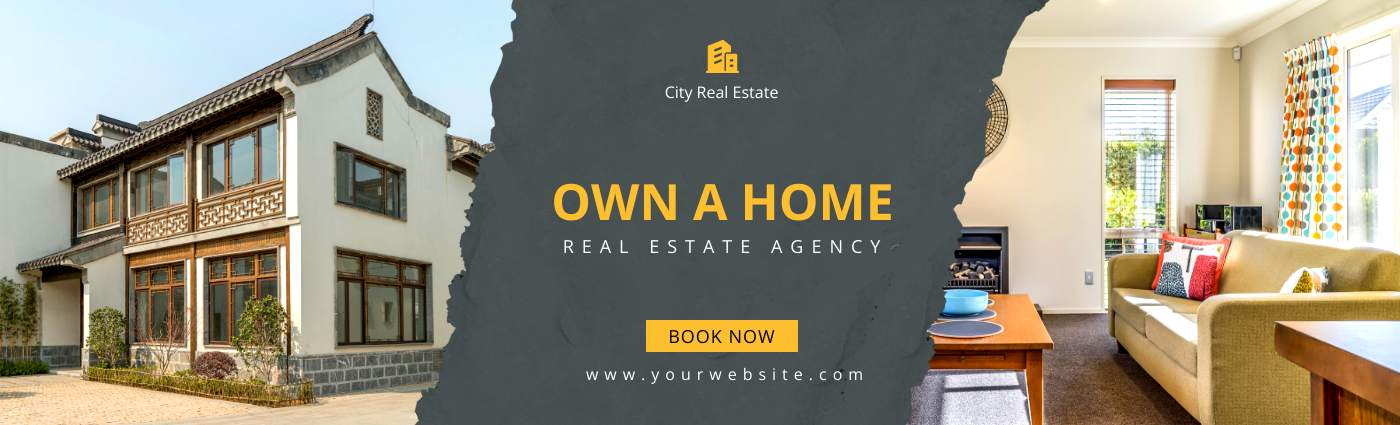
Get This Template and More
Relevant Credentials or Awards to Showcase Your Expertise
There is no harm in bragging about your achievements. If you have relevant experience, credentials, or awards as a real estate agent, mention them in the background. Your profile photo and headline need more to tell the whole story. Use the LinkedIn banner for your real estate profile to tell the world what you can offer.
Further, check out marketing tips for realtors to attract potential buyers.
Choosing the Right Visuals for Real Estate Banner Background
For your real estate LinkedIn banner, you have plenty of image options. You can select one of your listings, photos, or stock images with urban landscapes. Whatever you choose, the banner image should be of high quality. High-quality visuals work best to make the first impression that helps you sell.
Since LinkedIn is accessed through mobile devices, you need to be mindful of the resolution of the banner image. Firstly, follow the LinkedIn banner size before uploading your image picture. A blurred or cropped photo on your LinkedIn banner can leave a wrong impression on the visitor. Optimize the cover for a user-friendly experience across various platforms and devices to avoid this scenario.
Use DocHipo stock photos to ensure the quality of your banner picture. Search for your image and get plenty of high-quality images at your disposal.
Explore the possibilities with DocHipo stock photos.
Best Practices for Designing Real Estate LinkedIn Banners
You know all the essential elements of your real estate banner design. Before you get started, look at the best practices that will help your profile stand out.
Strive for Simplicity and Clarity
While designing your real estate banner, always take the “less is more” approach. It’s natural to think about including many elements in your banner design. But you might end up confusing your viewer. Therefore, it’s best to be minimalistic to give a clear message. Being simple and concise is a professional approach for the LinkedIn banner.
Use this simple yet attractive real estate banner.

Get This Template and More
Striking a Visual Balance
Visual balance can be tricky if you are not an expert in design. Use complementary visuals, text, and graphics to strike a balance visually in your LinkedIn banner. It would include color combinations, fonts, and banner images according to the brand. Ensure all elements are synchronized with other details when placed together. Also, none of the parts should overpower other design elements.
It sounds like a lot of design work. Designing is easy with DocHipo LinkedIn banner maker, where anybody can create a design.
Promote your real estate listing with this appealing template.

Get This Template and More
Mobile- Responsive LinkedIn Banner
After all the designing, you don’t want it to get blurred or cropped on any device. That’s why you should optimize your banner according to the specifications related to LinkedIn banner size.
Ensure the safe zone and image resolution before uploading to the real estate banner background.
Use this template to grab the attention of the viewers.

Get This Template and More
Examples of Successful Real Estate LinkedIn Banners
Before you design your real estate banner, you must take inspiration from others in your industry. Look at some examples of real estate professionals’ LinkedIn banners for LinkedIn banner ideas.
Brag About Your Real Estate Expertise
Your real estate banners can tell more if you mention your expertise. It adds a trust factor for your audience. Such real estate LinkedIn banners are persuasive enough to get conversions with a single visit to your profile. Here is one of the real estate agent LinkedIn profile examples to showcase properties in the banner.
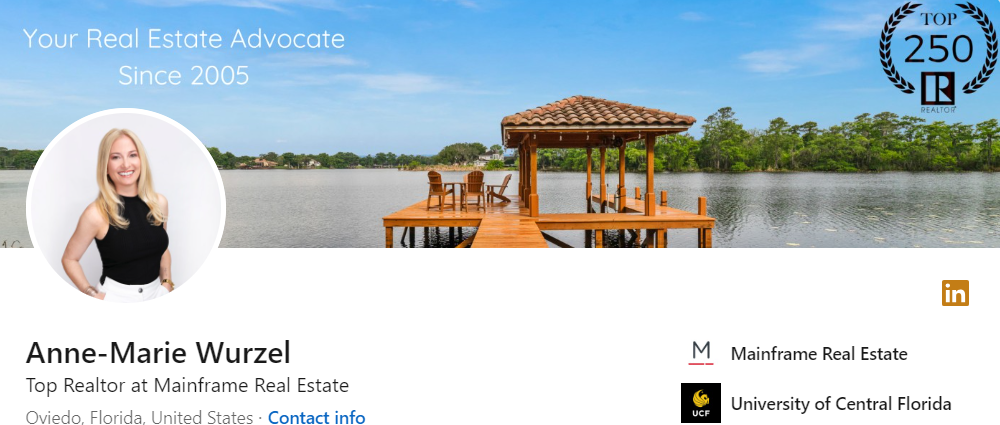
Express with A Catchy Tagline
Use a catchy tagline in your LinkedIn banner to express more about your services. Everybody knows your job as a realtor, so try to add a personal touch to your services. For example, this real estate cover talks about bringing happiness to clients. It sounds like the realtor truly cares about her clients. Such banners help reach customers through emotional marketing.

Get started with this template with a catchy tagline.

Get This Template and More
Show Your Brand’s Vision
Many companies use powerful taglines in their real estate LinkedIn banners to tell what they truly believe in. Look at the LinkedIn banner below; the brand tries to sell luxury as its USP. Likewise, it helps to target an audience that shares their vision to a great extent.
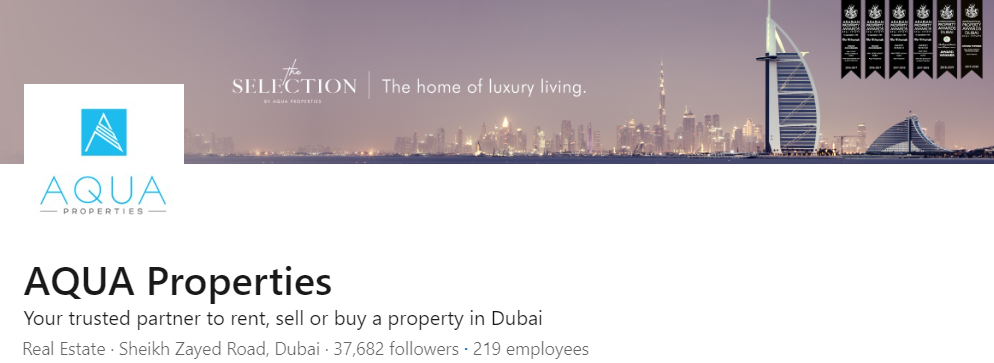
Promote your real estate company with this template.

Get This Template and More
Create the best LinkedIn banner for your real estate company with 10 LinkedIn Banner Tips for Creating a LinkedIn Company Page Banner.
Show Lifestyle Rather than Properties
When you sell a house, people are more interested in getting a picture of what it would feel like to live in that house. Your real estate banner can do this job. For instance, take inspiration from this LinkedIn banner example exuding serenity and luxury.
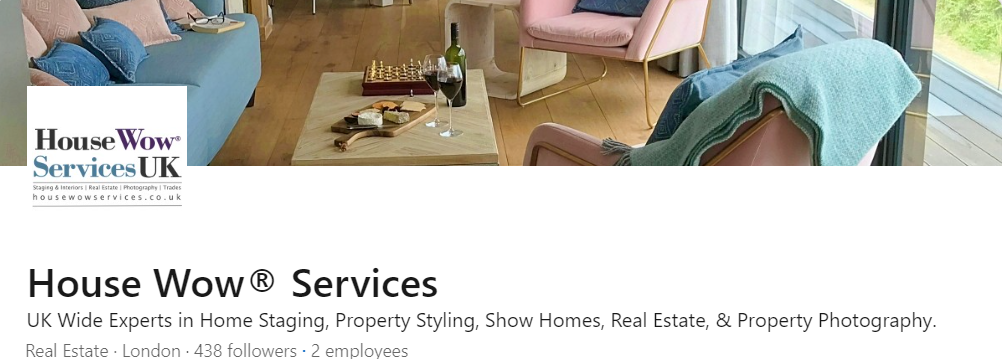
Use this template to appeal to your viewer.

Get This Template and More
Check out 10 Graphic Design Tips for Non-Designers for your real estate LinkedIn banner design.
Real Estate Banner Ideas
You could work as an independent real estate agent or under a real estate company. Here are a few ideas for your LinkedIn banner according to your purpose.
Banner Design for a Real Estate Company
When you work in a real estate company, your brand should be the center of attention. Include all the essential brand elements like name, logo, and contact information in your real estate banner design. Subsequently, you can also align the colors according to the brand. Use this template for your real estate company.

Get This Template and More
LinkedIn Banner for Real Estate Agents
As a real estate agent, self-promotion is necessary with your LinkedIn profile. Add your picture to show your personality. Also, mention your contact information on the LinkedIn banner for easy access to your viewers. Use the banner to share information about our experience and expertise as a realtor.

Get This Template and More
Real Estate LinkedIn Banner to Showcase Properties
Use LinkedIn banners to show what kind of houses will be on the listings. The picture of the homes will communicate with the target audience. As a result, your banner can tell the viewer about the type of properties you deal with. In other words, it’s a great strategy to get our audience hooked with an attractive picture of your listing or a similar photo from stock images.
Get started with this template to show the properties.

Get This Template and More
Commercial Real Estate LinkedIn banner
If you are a real estate agent specializing in commercial properties, let your LinkedIn banner picture tell the visitor about it. That is, upload images of commercial properties, such as interiors of office spaces or multistoried buildings, as your real estate LinkedIn cover.
Here is one of the LinkedIn banner examples that you can use to flaunt your expertise.

Get This Template and More
How to Design a Real Estate LinkedIn Banner
After knowing all about LinkedIn banners for your real estate business, let’s start with the design. You don’t have to worry about creating a design from scratch. With DocHipo, you can access ready-to-make free real estate LinkedIn banner templates. Sign up with DocHipo and design the best LinkedIn banners in three simple steps.
Step 1: Choose Your Template
After signing up, you will land on the DocHipo homepage. Search for the LinkedIn banner, or select the web banner from the group list on the left. Choose the LinkedIn banner as the document type.
Now, choose the real estate category for the LinkedIn banner template.
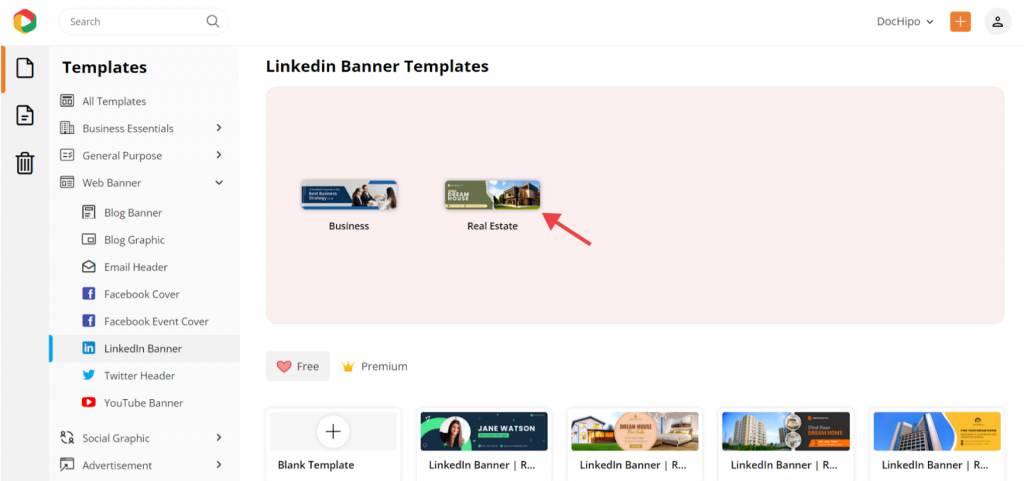
You will get several customizable templates in front of you. Choose the template as per your need.
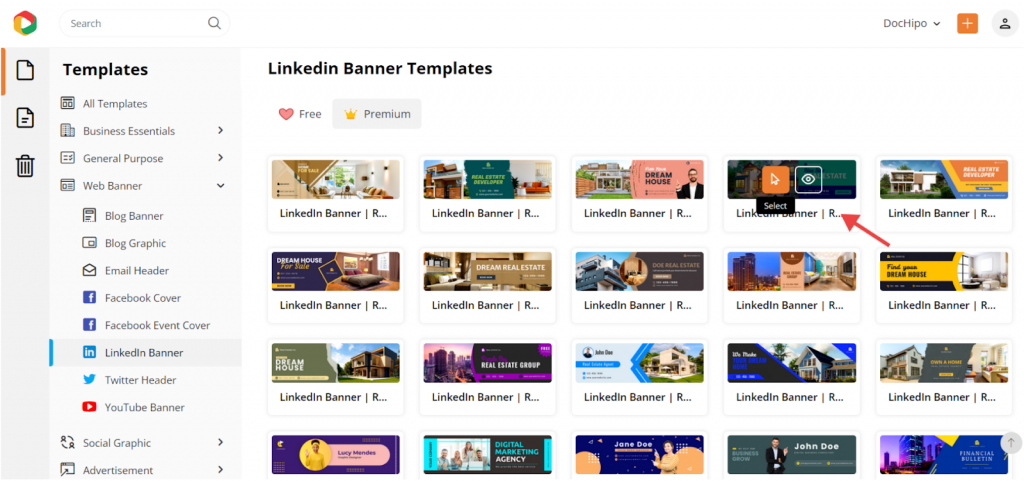
After selecting the template, you will come across the DocHipo editor. You can name the document and add a little description. Click ‘Next’ to continue with editing.
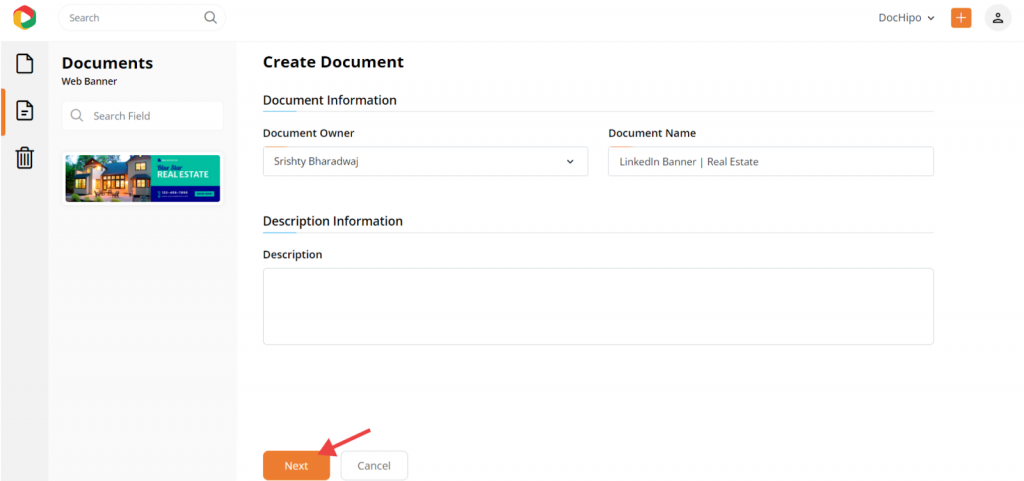
Step 2: Customize Your Template
In the DocHipo editor, you get various options to customize all the design elements on the template. You can choose any editing option from the list on the left side of the screen. You can also click on any widget element on the template.
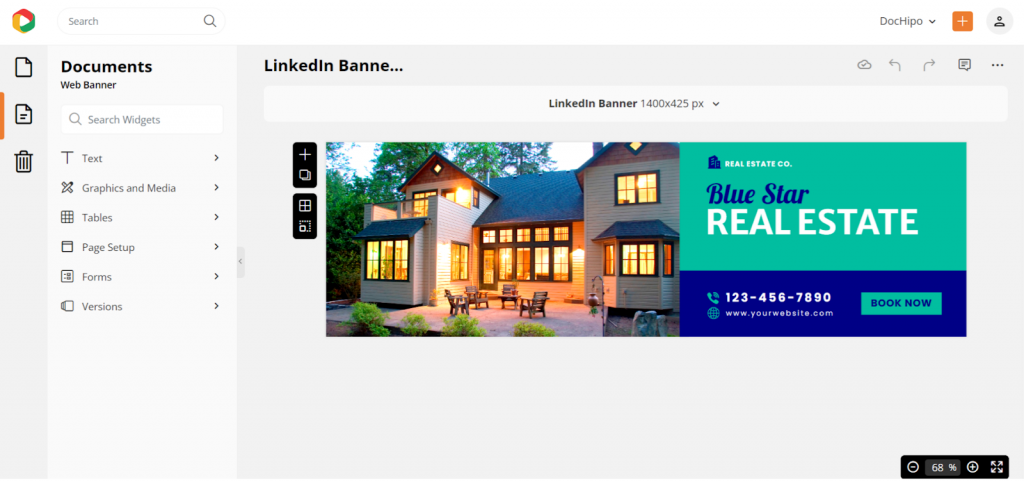
Customize the Text
Select any text on the template to customize it and replace it with yours.
Once you have replaced all the necessary text, you can explore various editing options with the help of the editing bar at the top of the template. Select the text widget you want to edit.
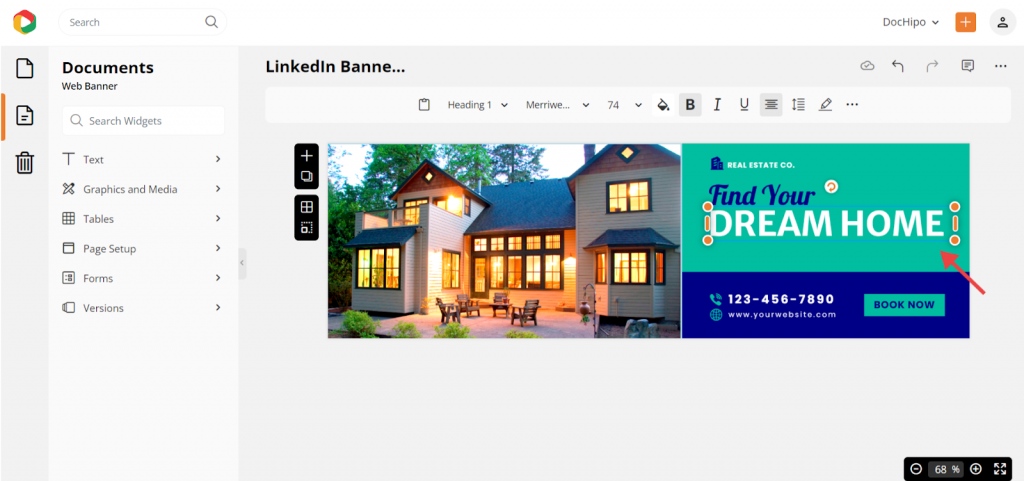
Learn more about editing the text with this video.
Subsequently, select the ‘Effects’ option present on the bar.
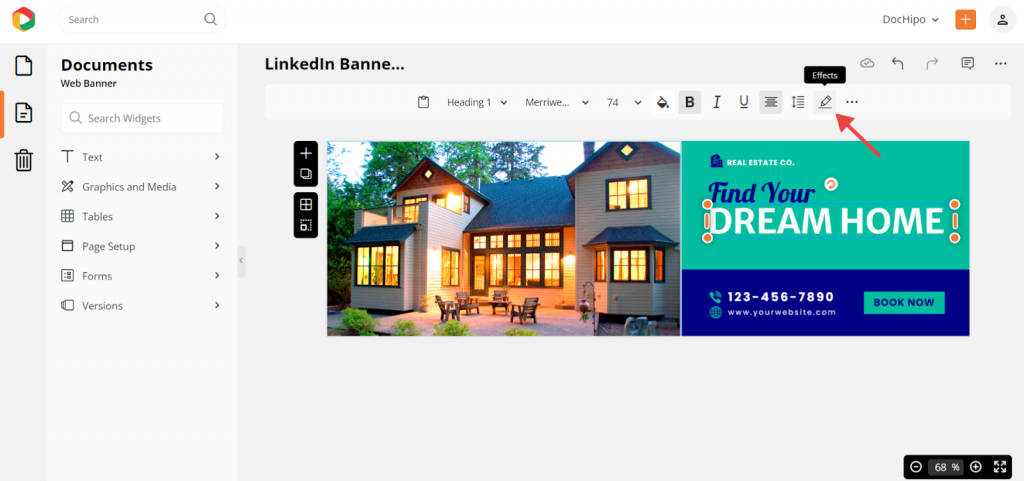
Explore more about the effects you can implement on your widget elements in DocHipo.
Now, choose the ‘Outline’ option to edit the text. Change the ‘outline style’ from none to outline, as shown in the picture below.
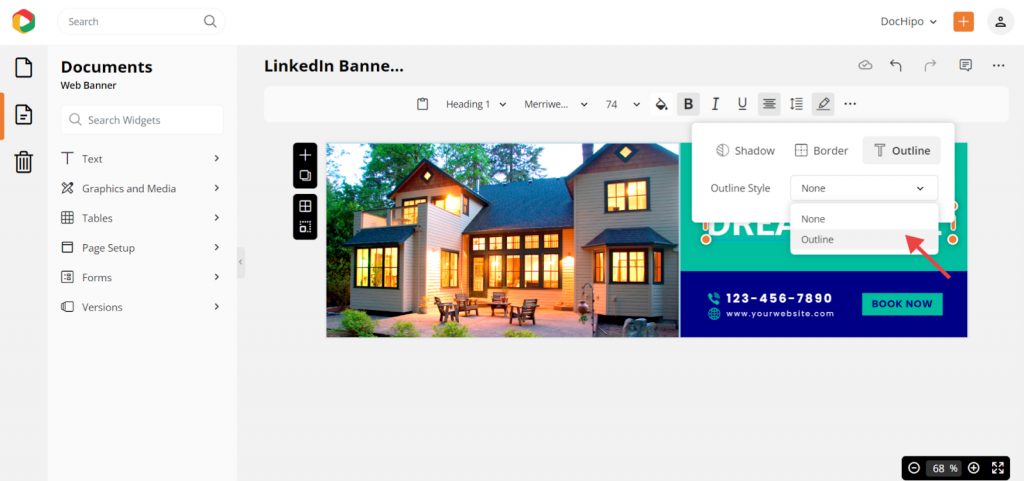
Increase the outline width as per your choice.
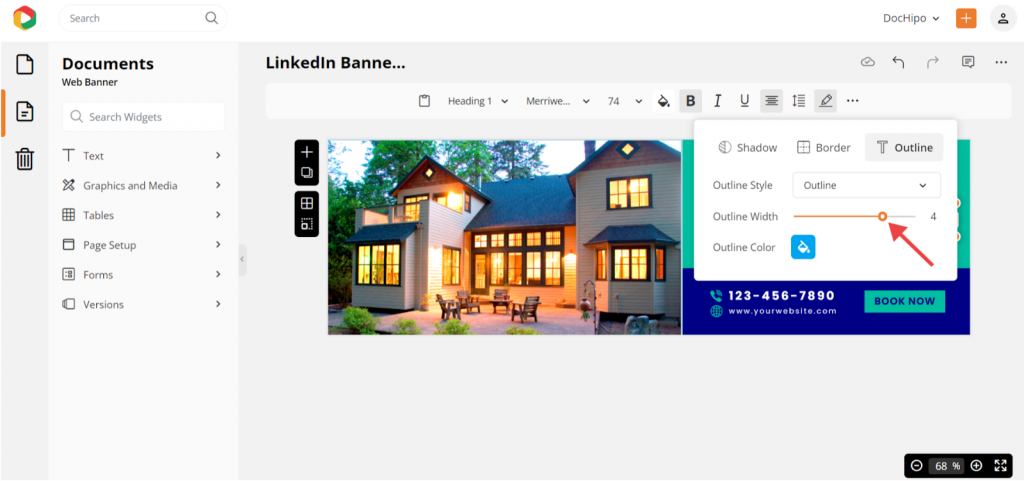
Change the outline to the color of the text or any color of your choice.
Your text will look something like this. Select the color option from the contextual editing bar to make it transparent.
Now, select the ‘No color’ option from the color palette.
Your transparent text effect is ready for the real estate banner design.
Explore more transparent color editing options with this video.
Customize the Picture
Select the ‘Graphics and Media’ option to change the image on the template.
You will come across various editing options. Choose ‘Pictures’ to access the DocHipo stock images library.
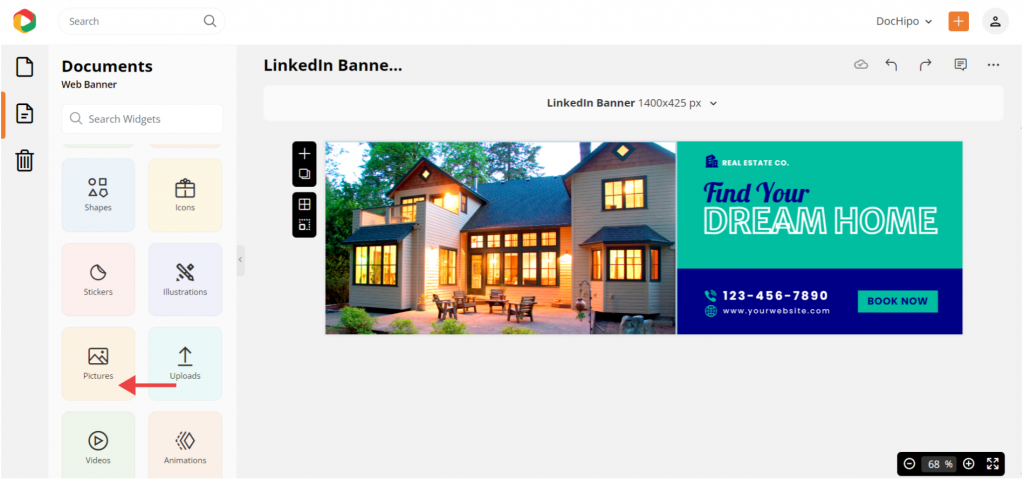
Search your image and get a variety of high-quality photos. Choose a picture that suits your design.
Drag and drop the chosen picture on the template image to replace it.
Your template picture has been replaced successfully.
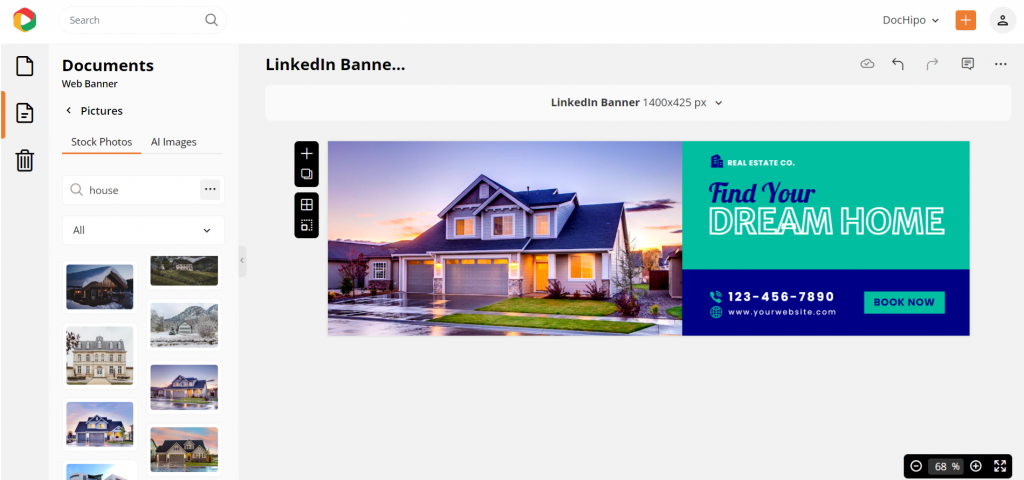
Customize Other Design Elements
To create a better visual appeal, complement all the design elements. For this purpose, choose other template sections, as shown in the picture. Select the ‘color’ option from the editing bar.
Select the complementary color from the palette.
Step 3: Download Your Design
Once you have made all the changes, click ‘more’ at the upper right corner of the editor.
You’ll get multiple options to share, preview, or download the design. Select ‘Download’ option.
Choose a PNG file type with Normal quality for web use. Select the download option to save the design on your device.
Voila! Your real estate LinkedIn banner design is ready to use for your profile.
Before Customization

After Customization

Leverage Dochipo for your real estate business.
Further Reading
To Sum up
That’s all you need to know about creating your real estate LinkedIn banner. Before starting your design, take inspiration from top-notch real estate professionals’ LinkedIn profiles and keep the best practices at your fingertips. Sign up with DocHipo and create a fantastic design for your LinkedIn banner.


