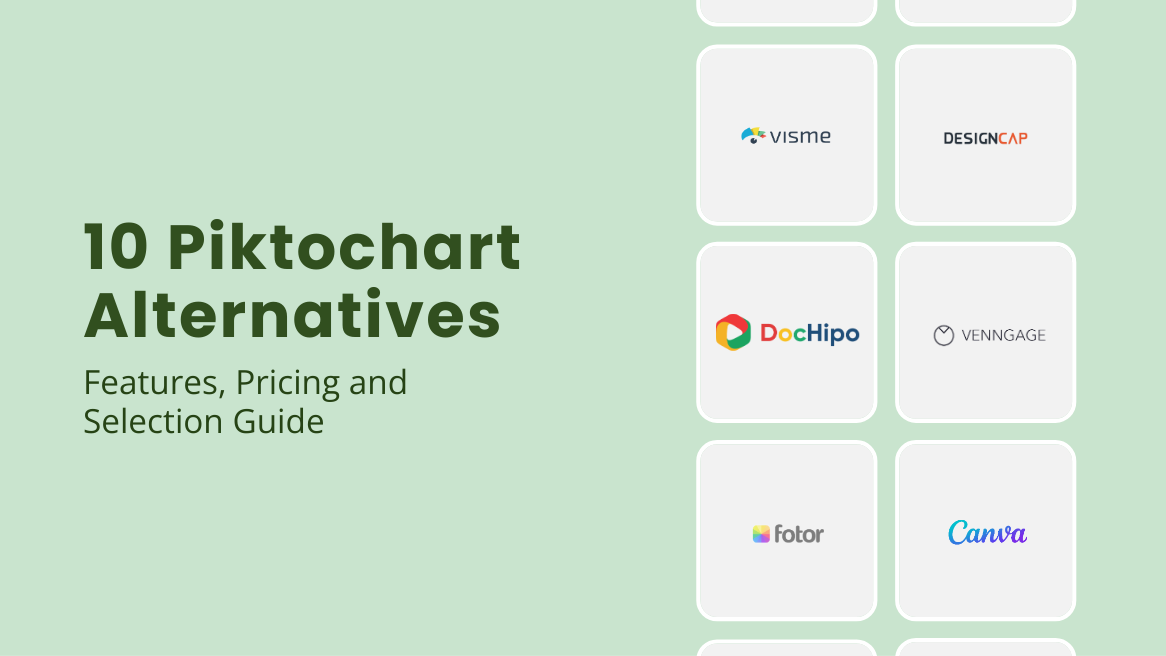
10 Piktochart Alternatives: Features, Pricing, and Selection Guide

Piktochart is an excellent tool, especially for creating infographic documents. They have a simple and easy-to-use interface that can help create professional designs. However, there are several advanced capabilities that you can get with Piktochart alternatives.
Exploring these alternatives will widen your horizons with the latest graphic design features. Also, keeping the most valuable tools up your sleeves is beneficial.
10 Piktochart Alternatives
- DocHipo: Ideal for busy entrepreneurs, professionals, businesses, and creators.
- Venngage: Ideal for creating any professional visuals.
- Canva: Suitable for creators, brands, and businesses with plenty of features.
- VistaCreate: Ideal for large enterprises, mid-size businesses, freelancers, and marketers.
- Infogram: Ideal for creating interactive data visualizations with AI
- DesignCap: Ideal for creating posters and flyers.
- Easil: Offers on-brand marketing assistance.
- Visme: Great for creating designs, videos, mockups, and on-brand documents.
- Adobe Express: Beginner-friendly and versatile tool.
- Fotor: Best tool for creative photo editing with advanced features.
This blog will discuss ten examples of Piktochart alternatives, including features, pricing, and suitability. It will also provide pro tips to help you select the best tools.
Free Piktochart Alternatives
Here is the details about exclusive features, price, and suitability for use for the alternatives of Piktochart:
1. DocHipo
DocHipo is an all-in-one document design tool that takes you beyond the basic design capabilities with a simple and intuitive interface. It is one of the best alternatives to Piktochart for its organized and hassle-free design experience. You can get a vast library of premium templates for infographics, case studies, presentations, printables, web banners, social media posts, and advertisements.
With a vast design widget library full of stock images and vector graphics such as icons, illustrations, stickers, animations, etc, you can design anything with drag and drop functionality within minutes. Also, you can generate polished AI images and text with simple text prompts.
With AI Writer, you can generate ideas for any topic or document. Whether it’s a professional presentation text, friendly social media copy, captivating tagline for ads, or a confident CTA for a web banner, the AI text generator gives output as per your descriptions.. Further, you can refine your AI Text output with smart customizations like Refine, Summarize, and Expand content.
Additionally, DocHipo offers flexibility in creating different types of images. Whether you want AI art-like pictures or realistic effects, you can choose any style and generate any AI image within seconds. You can enhance the picture for a seamless look using the background remover and photo editor.
Learn more about AI image generator in DocHipo.
If you want to design with your team, design anything in real time with team collaboration so that you can share valuable insights while designing. Further, the Brand Kit and Company Templates help you to create on-brand documents within minutes. You can easily personalize all the designs with accessible brand assets within the editor and maintain consistency in designs every time.
On top of that, you can repurpose the same design multiple times with the smart resize feature. With a single click, you can transform the document size to upload the design on any platform without creating it from scratch.
Watch this video to get started with DocHipo.
Pricing
DocHipo has a free plan with thousands of customizable templates and exciting editing features. However, if you want to access more advanced features, upgrade to paid plans:
- Pro Plan for solopreneurs and small teams at $7.5/month per user (billed annually).
- Pro Unlimited for large teams, allowing you to add unlimited users at $225/month (billed annually).
You can subscribe to the paid plan of DocHipo in 15+ different currencies with country-specific pricing.
Who is it for
DocHipo is for individuals, corporations, teams, enterprises, and agencies. It is suitable for all graphic design purposes that one can use without graphic design experience.
2. Venngage
Venngage is an online graphic design tool that helps create professional infographics, presentations, reports, and other visual content quickly. So, ‘Can you make a piktochart in another program?’ Indeed, Venngage stands out among other Piktocart alternatives for creating complex data-driven information with various flowcharts, maps, timelines, etc. With the collaboration feature, Venngage helps you to design with your team.
Venngage offers beginner-friendly graphic design capabilities, yet the platform can make the features more accessible for the users. Moreover, the software can improve by introducing AI capabilities within the editor. Else, you can also try Venngage alternatives to fulfill all your design needs.
Pricing
Venngage offers a limited free plan.
Further, for unlimited access and robust features, there are three different paid plans to access more features:
- Premium Plan at $10 per month per user.
- Business Plan at $24 per month per user.
- Enterprise Plan at $499 per month for 10+ users.
Who is it for
Venngage caters to businesses, educators, and people looking for tools to help them communicate information in a visually appealing manner.
3. Canva
Canva is one of the most popular choices for Pikto chart alternatives. You can create almost any visual content with this software. Canva provides a user-friendly interface with drag-and-drop functionality, making it accessible to users without design experience. The platform offers various templates, icons, stock images, fonts, etc. In addition, Canva supports real-time collaboration to work with teams.
While comparing Canva vs Piktochart, one must note that Piktochart is more focused on infographics, while Canva offers advanced tools. Unlike DocHipo’s expandable canvas for infographics, Canva has a fixed size for its infographic templates.
Despite many features, many templates and capabilities are behind the paywall. Comparing Piktochart vs Canva, amidst the latter’s price hike, can make it seem unaffordable. Thus, you can consider other Canva alternatives for similar features.
Pricing
Canva offers a free plan with accessible templates and design assets.
For complete access, it offers paid plans to access exclusive designs and features –
- Canva Pro at $119.99/ year per person
- Canva for Teams at $159.90/ year per person
Who is it for
Canva is suitable for beginners, creators, and professionals. If you are looking for diverse designs, Canva can help you create high-quality professional designs.
4. VistaCreate
Vistacreate is a versatile picto chart alternative offering premium infographics, social media, and marketing templates. The platform stands out for providing static and animated design templates. However, the software’s primary focus is to offer users print-ready designs.
However, Vistacreate offers features like collaboration and brand kit with the paid plan. Also, the platform can improve the infographic maker of VistaCreate with an adjustable canvas margin. Otherwise, you can also explore VistaCreate alternatives for generative AI capabilities.
Pricing
VistaCreate offers a limited free plan. The Pro plan costs $10/month (billed annually).
Who is it for
Vistacreate is ideal for novice graphic designers who like experimenting with casual social media designs. People mostly use the tool to share non-professional documents and animations.
5. Infogram
Unlike other Piktochart alternatives, Infogram is a highly focused tool for data visualization and interactive designs. The platform offers tools to create on-brand documents while saving your time. Other capabilities include interactive charts and maps for data visualization and real-time collaboration. Further, Infogram helps track and measure the performance of the produced content.
As data-centric software, it may offer limited templates for various purposes. Beginners may need help with the Infogram interface to create designs.
Pricing
Infogram offers a free plan with limited projects and design assets.
However, three different types of paid plans have access to various design assets:
- The pro plan at $19/month per user, billed yearly.
- Business plan at $67/month, per user, billed yearly.
- Team plan at $149/month for a team of 3 people, billed yearly.
- Enterprise plan for businesses.
Who is it for
Infogram is ideal for businesses, educators, and people who want to create responsive content for websites.
6. DesignCap
You can use DesignCap to create business, marketing, social media, or events documents, making it one of the best alternatives to Piktochart. The software offers an extensive library of built-in fonts, shapes, images, and icons. Moreover, DesignCap provides elegant visual charts and exclusive modules to represent data as eye-catching visuals.
However, DesignCap can introduce a few AI capabilities to enhance the design abilities of the software. Also, many features are placed behind the paywall, making them difficult to access. Or, you can explore equally capable DesignCap alternatives to access similar or better features at competitive price.
Pricing
DesignCap provides a free plan. Further, there are two paid plans:
- Basic Plan at $4.99 per month (billed annually)
- Plus Plan at $5.99 per month (billed annually)
Who is it for
Designcap is ideal for marketing collaterals and social media graphics.
7. Easil
This Piktochart alternative specializes in on-brand marketing with intuitive drag-and-drop functionality. In addition to templates and design capabilities, the platform extends to assist users in marketing campaign management. It’s an efficient and time-saving tool suitable for individuals and teams. With a focus on creating on-brand documents, the software provides access control at multiple levels to preserve the brand’s integrity.
Although Easil offers many features, users may need help creating documents in the editor. If you are looking for beginner-friendly tools, explore other Easil alternatives.
Pricing
Easil offers a free 30-day trial plan to get the hang of the application.
To continue using the software, there are three different paid plans.
- Plus plan at $6.25/month, per user, billed annually.
- Edge plan at $49/month, per user, billed annually.
- Enterprise plan offers a custom pack tailored with a competent manager.
Who is it for
Easil is an ideal tool for marketers and entrepreneurs who want to create on-brand documents for campaigns.
8. Visme
Visme is known for its versatility, offering various templates for infographics, reports, marketing, and social media graphics. The platform provides extensive customization options, allowing users to create on-brand designs. Along with advanced capabilities like animations and interactivity, Visme offers real-time collaboration to develop designs with teams among the best Piktochart competitors.
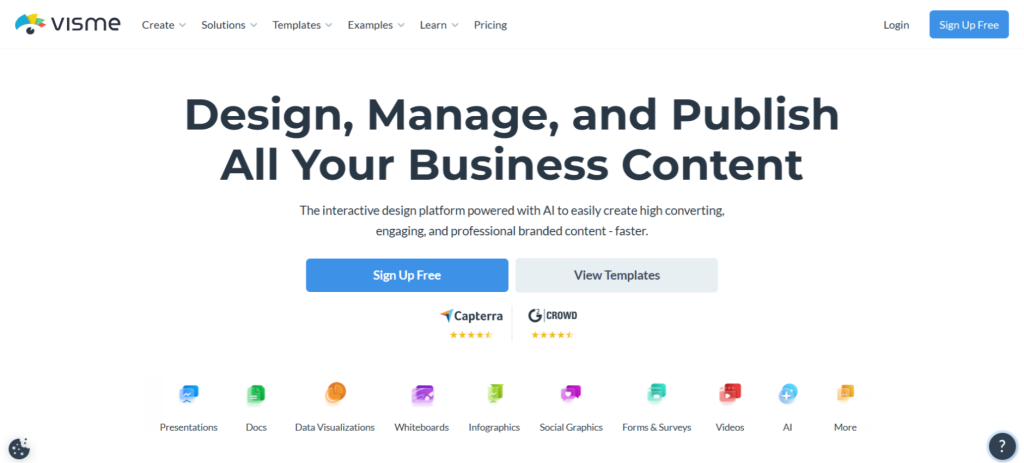
However, Visme can enhance the user experience with a more contemporary interface. Users may also note that many premium features are behind the paywall. However, users may prefer Visme alternatives for shorter learning curves and minimalistic capabilities.
Pricing
Visme offers a free plan.
Further, it has two paid plans:
- Starter plan at $12.25/month per user, billed annually.
- Pro Plan at $24.75/month per user, billed annually.
- Visme for Teams offers a customized pack.
Who is it for
Visme is ideal for businesses, creators, and marketers creating on-brand documents with teams.
9. Adobe Express
Adobe Express is a good option for beginners in graphic design, as it allows them to edit photos and videos and create designs with templates. The platform offers a compact version of the capabilities of the apps in the Adobe ecosystem, such as Photoshop and Illustrators. The interface is modern and intuitive, with advanced features like AI capabilities and real-time collaboration.
Adobe offers plenty of design elements for your designs. However, users might need more than just representing data visualizations. Explore more Adobe Express alternatives for creating professional, business-oriented documents.
Pricing
Adobe Express has a free plan with primary design assets and 2GB storage. Further, the Premium plan is $99.99 per year, offering expansive features and storage.
Who is it for
It is suitable for beginners and creative graphic design work.
10. Fotor
If you are looking for a graphic design tool that can do advanced photo editing, Fotor is the right choice. It is a versatile Piktochart alternative with a modern and user-friendly interface. Fotor also gives access to hundreds of templates for marketing, social media, and themes. The templates are vibrant and creative, ready to grab your audience’s attention.
Fotor also offers advanced AI capabilities for a seamless design experience. However, the platform provides limited collaboration possibilities. Explore Fotor alternatives if you are constantly working on designs with your team.
Pricing
Fotor offers a free plan and two paid plans:
- Pro plan at $3.33/month (billed annually)
- Pro Plus plan at $7.49/ month (billed annually)
Who is it for
Fotor offers robust photo editing capabilities and web-based explicit design requirements. It is ideal for marketers, creators, and individuals.
Choosing the Right Piktochart Alternatives
Choosing an alternative to Piktochart involves considering your specific needs, preferences, and the features that matter most to you. Here are some tips to help you select a suitable Piktochart alternative:
1. Understand Your Requirements
The first step is to identify the purpose of your content creation. Recognize the documents you often require, such as presentations, infographics, posters, etc. Also, consider the need for sharing, interactivity, and collaboration.
2. Assess User Interface and Template Variety
You can always try the free plan of the Piktochart alternatives to understand the user interface and functionality. Also, assess the template categories and designs that align with your needs. It’s a good alternative to choosing software that provides diverse templates for different formats, industries, and occasions.
So, how to do piktochart without the website? it’s not possible to use Piktochart without the website.
3. Check the Customization Options and Capabilities
Once you are familiar with your needs, you can assess the level of customization available with each tool. Moreover, check for design assets such as icons, stock images, illustrations, data visualization tools, etc. You can also look for advanced features incorporating AI and a brand kit to help you create documents quickly.
4. Explore Sharing, Integration, and Collaboration Features
Integrations and collaboration tools help design with the help of teams. For businesses, it’s crucial to stay connected and informed with other team members. Also, while sharing any document, check for the access control the tool provides to safeguard your files.
5. Check Download and Export Options
Ensure that the Piktochart alternative lets you download your designs in multiple formats, such as PDF, PNG, JPEG, etc. Also, check the additional export options, like Present and Publish, that applications like DocHipo allow within the application.
6. Select the Pricing Plans within the Budget
Lastly, compare and carefully consider the cost of using software in the long run. Set a budget and assess the features the alternatives provide in the free and paid plans.
Further Reading
Wrapping Up
You have extensively read about ten Piktochart alternatives, their features, and pricing. In addition, you have all the tips at your disposal for choosing the right tool. Ultimately, it all depends on your needs and the right fit for you. As a Piktochart alternative, DocHipo stands out for creating documents within minutes. Create, collaborate, and enjoy your design journey with premium template designs and advanced features. Sign up with DocHipo to get started for free!
FAQs
Is Piktochart free?
Piktochart is free for up to five projects and two visual downloads, preferably PNG and PPT. Users need to upgrade to the paid plans to access the tool further. Piktochart pricing for the paid plans are:
- Pro plan: $14/month per user, billed annually.
- Business plan: $24/month per user, billed annually.
- Enterprise plan at custom pricing.
Which tool is similar to Piktochart?
There are several tools similar to Piktochart. Some of the best alternatives include DocHipo, Canva, DesignCap, Visme, etc.


