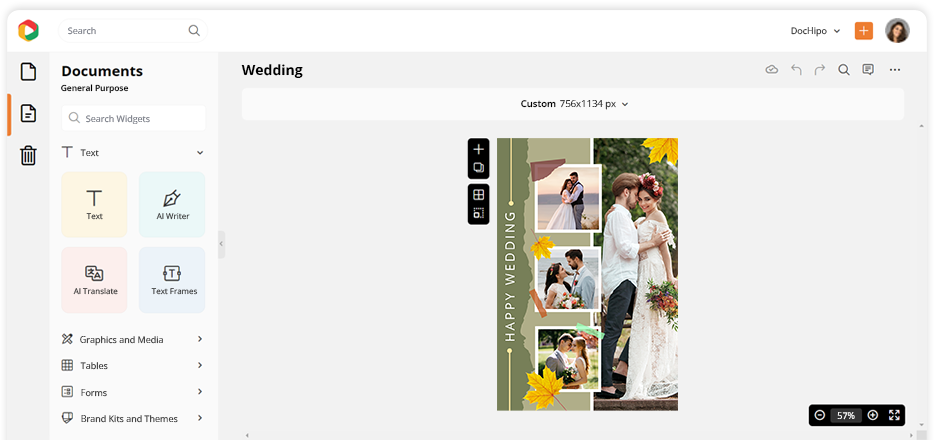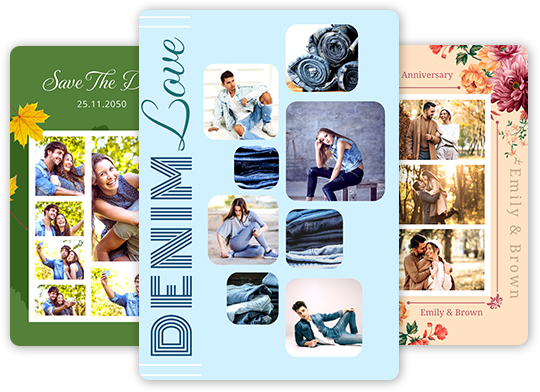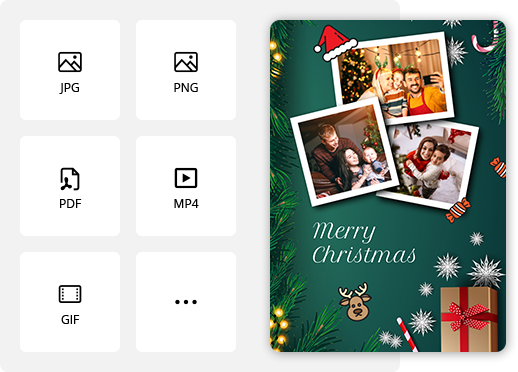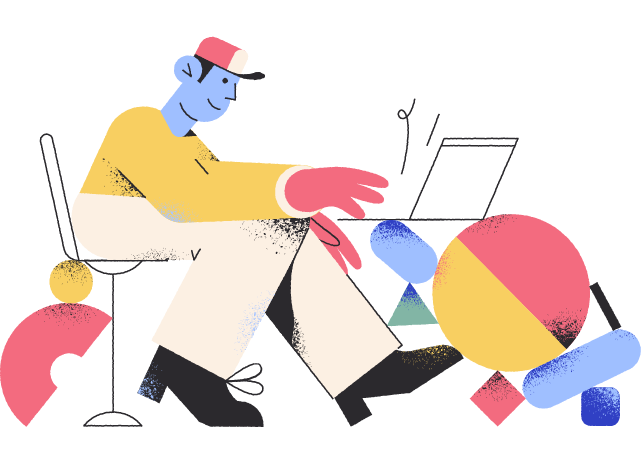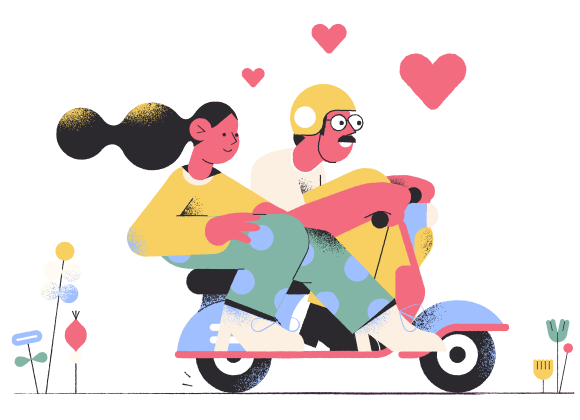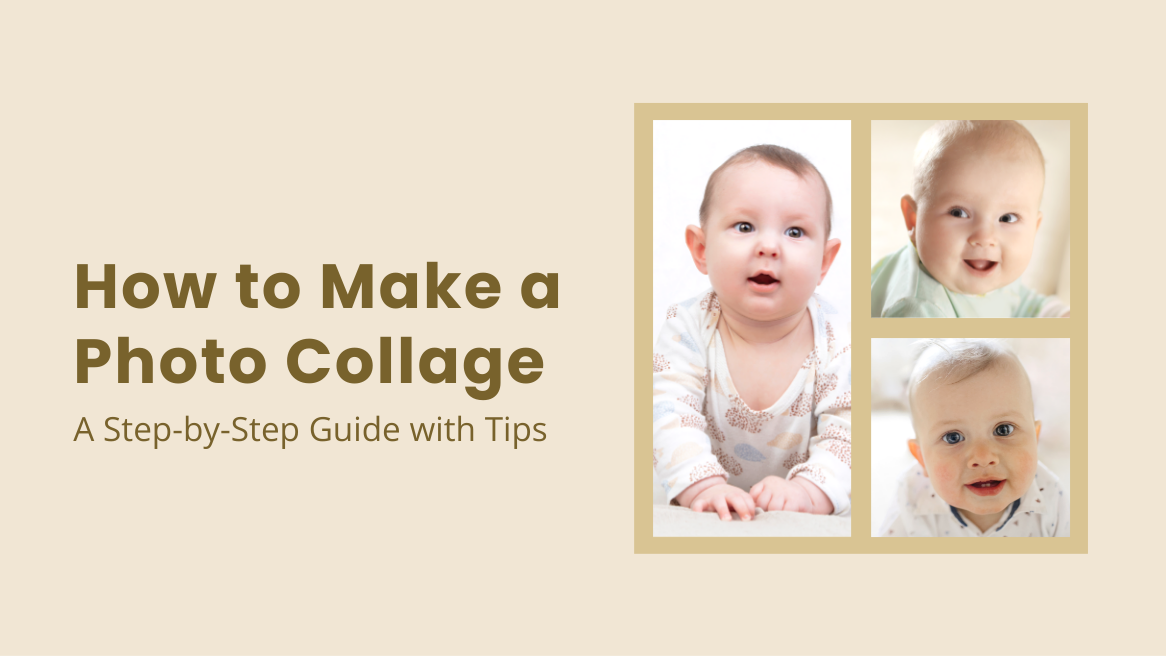
 Last Updated Jan 3, 2025
Last Updated Jan 3, 2025 How to Make a Photo Collage: A Step-by-Step Guide with Tips
You can say a thousand words with a picture and tell a story with a collage. Earlier, we used to cut and paste images to make collages. In today's digital world, you can easily create a collage to create a powerful image for your brand or preserve the most precious memories. Either way, you need to know how to make a photo collage. How to Make a Photo Collage Select the Right Photos: Ensure that the photos are high quality and aesthetically pleasing Choose Your Photo Collage Aesthetic: Think about the feelings and thoughts you wish to evoke in your...