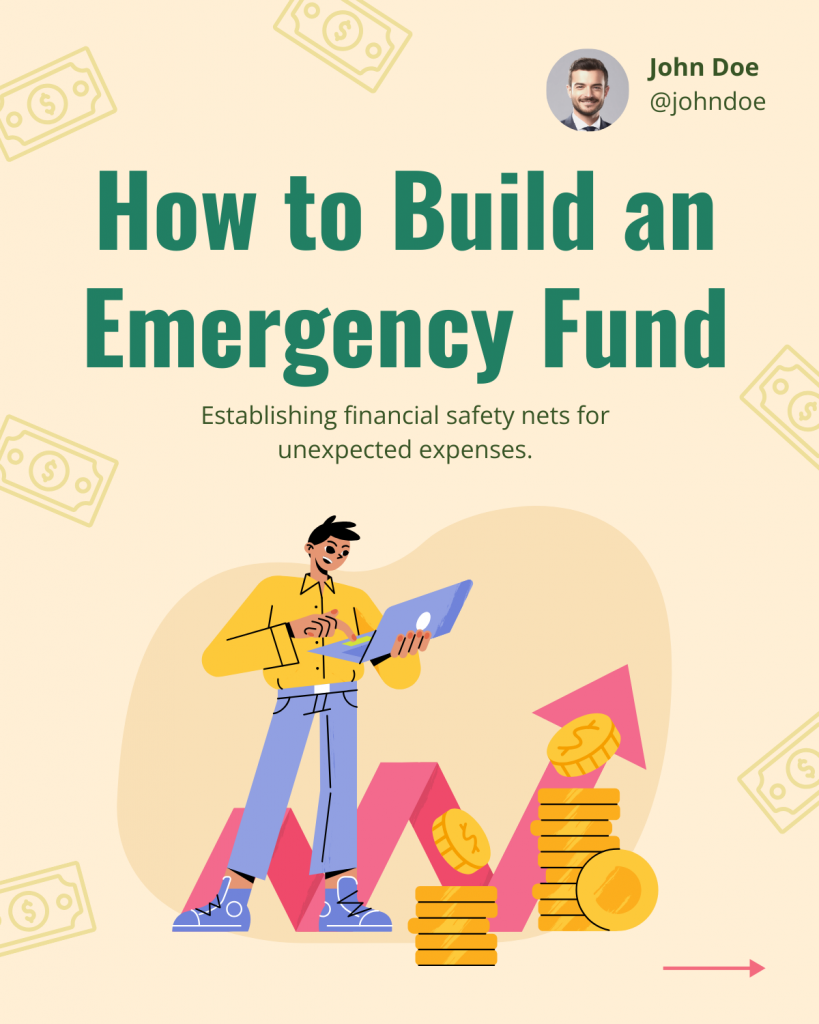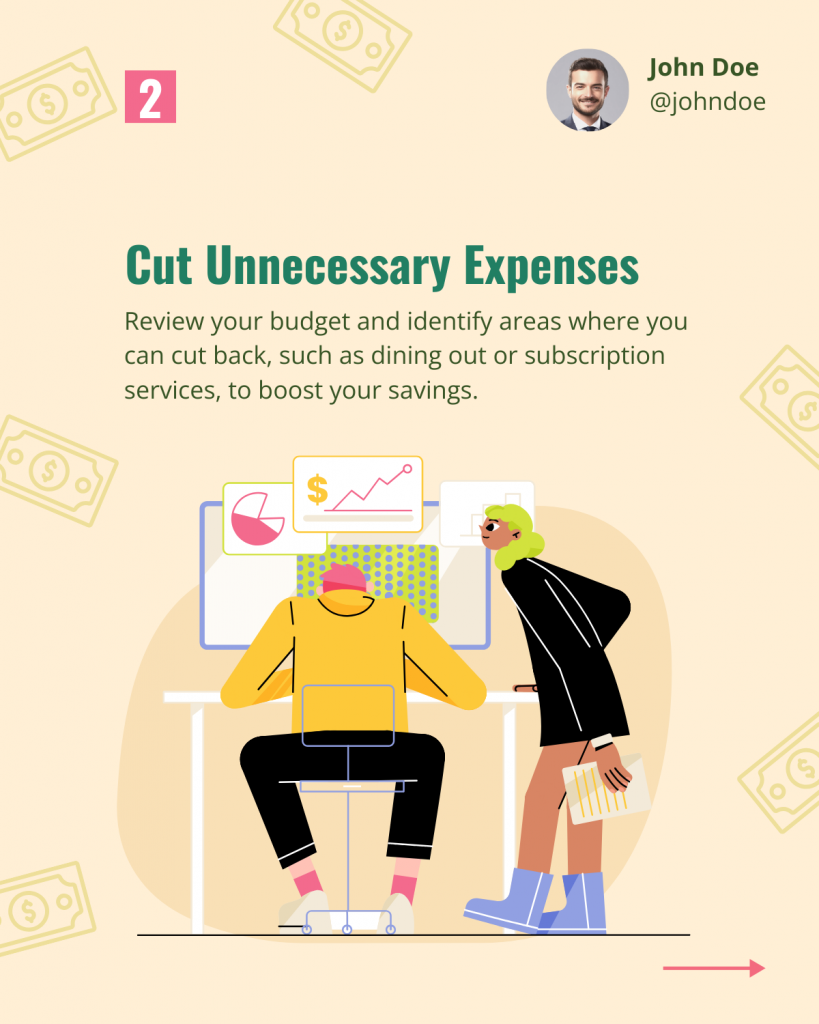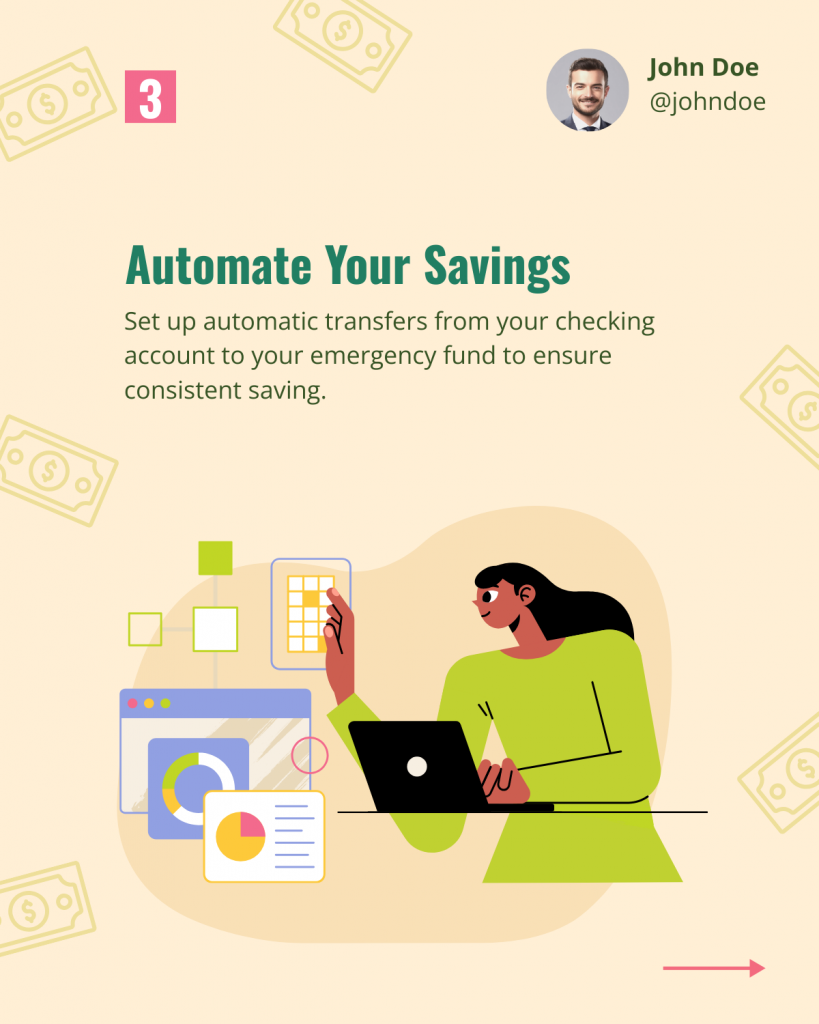10 Best LinkedIn Carousel Generator Tools: Traits, Price and Tips

According to the latest LinkedIn Trends, carousels receive more interactions than any other content format on LinkedIn. That means you must think of creating carousels to grow your audience. But here is a catch – not all of us are design wizards who can ace designing stunning LinkedIn carousel posts.
Therefore, you need the LinkedIn carousel generator tool to ease your burden and streamline the creation process.
10 Best LinkedIn Carousel Generator Tools
- DocHipo: Suits businesses, brands, solopreneurs, and content creators who want a simple yet robust tool to generate LinkedIn carousels.
- Taplio: Best for beginners on LinkedIn who wish to grow a personal brand and need ideas.
- ContentDrips: Suits influencers, content creators, agencies, brands, and large teams who want to manage content across various platforms.
- Canva: Ideal for creators, marketers, brands, small and big enterprises.
- Predis.ai: Ideal for entrepreneurs, agencies, marketers, brands, and large teams.
- Postnitro: Suits small business owners, marketers, solopreneurs, creators, etc, who want quick carousel designs.
- aiCarousels: Ideal for creators, small business owners, marketers, and non-designers.
- Supergrow.ai: Ideal for managing everyday LinkedIn content for creators, small business owners, agencies, and marketers.
- CarouselMaker: Ideal tool for non-designers, solopreneurs, and creators who want an easy-to-use carousel generator tool.
- Piktochart: Ideal for brands, businesses, and professionals looking for a simple tool.
This blog will introduce ten powerful tools for generating LinkedIn carousel posts with exclusive features, pricing details, and suitability. You will also get pro tips on choosing the ideal tool for your purpose.
Table of Contents
Best LinkedIn Carousel Generator Tools
We have curated the list of the best carousel generator tools in the digital world based on hands-on experience and user reviews. Let’s explore the exclusive features and pricing of the tools to make a LinkedIn carousel post within minutes.
1. DocHipo
DocHipo offers one of the easiest ways to create LinkedIn Carousel Posts. Designing with a LinkedIn generator tool should be a stress-free and enjoyable experience. DocHipo’s simple and organized interface ensures that even a beginner can create with a few clicks.
With DocHipo, thanks to its shorter learning curve, you can efficiently work with advanced features. Simply tap into the free online LinkedIn Carousel Maker and experience a fast and effective way to develop carousels.
DocHipo LinkedIn Carousel Templates cater to every niche and industry. The designs have been tailored with a delicate balance between suitable copy and graphics to meet every user’s needs. So, without scrolling much, you can select templates from your niche, such as business, design, finance, HR, marketing, and sales.
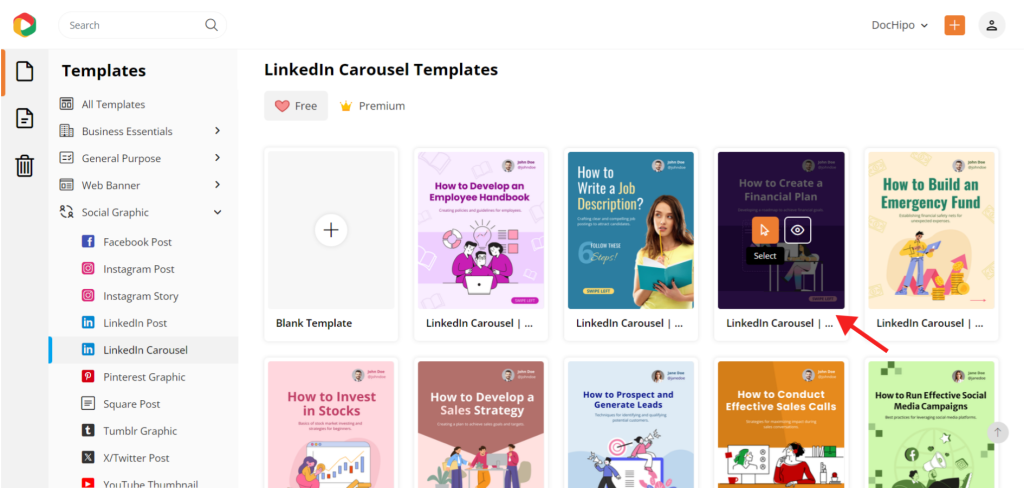
Swipe through these template layouts to get the hang of the polished design.
Explore all about LinkedIn Carousel Templates with this video.
Customizing your designs is a breeze with the vast library of design widgets consisting of icons, illustrations, stickers, animations, fonts, backgrounds, and more. Further, you can filter your search for assets related to business, finance, web, marketing, etc.
In addition, integrated AI tools like background remover, AI image generator, AI Writer, and AI Translate help you save time by generating refined content.
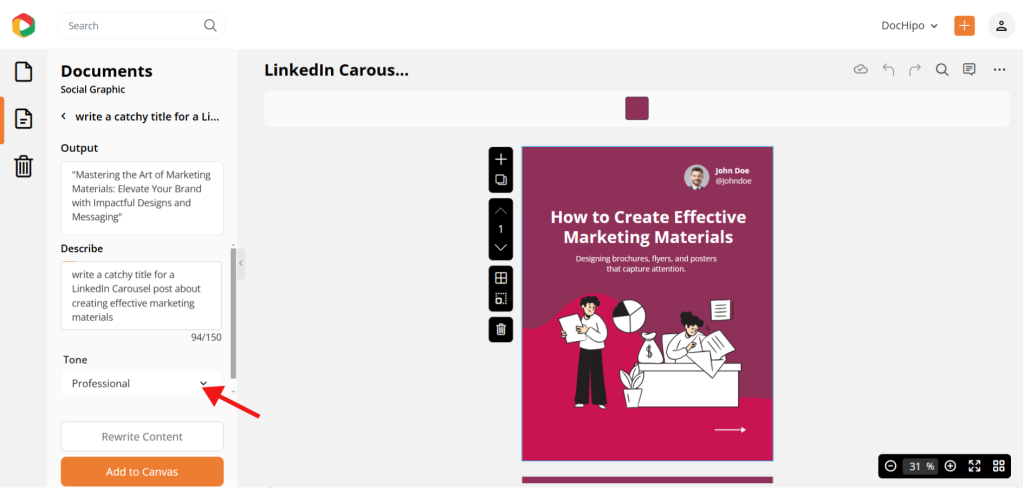
To know more about DocHipo AI Writer, check out this video.
To make your brand iconic and recognizable to the audience, you must include all the brand elements and maintain consistency within the carousel posts. That’s why using DocHipo’s brand kit lets you save all your brand assets for easy access.
You can publish directly with ready-to-use templates in standard sizes and responsive designs. DocHipo allows you to download documents in top-notch quality in various formats like JPG, PNG, PDF, MP4, GIF, etc., without any watermark.
Who is it for
DocHipo suits businesses, brands, solopreneurs, and content creators who want a simple yet robust tool to generate LinkedIn carousels. The template designs cater to many needs and stand out for their unique style.
Pricing
You can use DocHipo for free with limited templates and design assets.
For advanced capabilities, you can upgrade to the paid plans:
- Pro Plan for solopreneurs and small teams is billed annually at $7.5/month per user.
- Pro Unlimited is billed annually for large teams at $225 for unlimited users.
Upgrading to the paid plan in DocHipo is easy as DocHipo accepts payment in 15+ currencies. So get DocHipo’s subscription today!
2. Taplio
Taplio is an all-in-one tool for managing a LinkedIn presence, where you can easily handle content management and analytics. Using a LinkedIn carousel post generator, you can create carousel posts with text prompts. In addition, you can gain insights about industry trends and update your content accordingly.
The user interface is simple and beginner-friendly, and you don’t have to navigate through the features for a long time. One of Taplio’s strengths is managing connections and followers on LinkedIn. Furthermore, you can save time by scheduling and queuing posts in advance.
Despite being an efficient carousel generator, Taplio is not free to access. Also, you can only generate carousel post designs rather than selecting designs from the template library. Unlike DocHipo’s templates, the templates generated by Taplio do not contain any graphics.
Who is it for
Taplio is best for beginners on LinkedIn who wish to grow a personal brand and need ideas. Also, the tool serves well to solopreneurs and small teams who want to use LinkedIn for marketing and analyzing results.
Pricing
Taplio is not free. However, the app offers a seven-day trial period.
The app offers three paid plans:
- Starter Plan: $32/month per user, billed yearly.
- Standard Plan: $49/month per user, billed yearly.
- Pro Plan: $149/month per user, billed yearly.
3. ContentDrips
ContentDrips is an excellent tool for creating content for any social media platform. It offers plenty of template designs for every category. With the brand kit and real-time collaboration, you can create on-brand content with your team within the app.
In addition, ContentDrips helps you convert paragraphs, X/Twitter threads, and CSV files into meaningful LinkedIn carousel posts. The software enables you to create and manage content by tracking and analyzing its performance.
Overall, a robust tool, ContentDrips primarily creates content for the web and provides a few templates for print-based documents. The app is easy and intuitive but can improve the template filter capabilities to save time.
Furthermore, users may need help to stand out with the built-in design assets like icons, illustrations, stickers, etc. Nonetheless, the AI tools help to generate top-notch graphics but are only available with the paid plan.
Who is it for
ContentDrips suits influencers, content creators, agencies, brands, and large teams who want to manage content across various platforms.
Pricing
You can try ContentDrips for free with limited design assets. However, for advanced features, you can avail paid plans:
- Starter Plan: $12/month per user, billed yearly.
- Pro Plan: $20.99/month per user, billed yearly.
4. Canva
Canva is a popular graphic design tool that offers a wide range of LinkedIn carousel templates. If you are new to Canva, the vibrant interface has plenty of features. Because of so many capabilities, design beginners may take time to learn about all of them.
To customize your designs, Canva offers many design assets with advanced AI tools to generate images, patterns, and text and remove backgrounds from pictures. Plus, the Brand kit and Styles help with on-brand designs.
However, many free carousel templates contain a basic layout, whereas the designs behind the paywall offer a more premium look. Also, most of the capabilities are behind the paywall. Thus, you can explore Canva alternatives for similar or better features at affordable prices.
Who is it for
Canva is for creators, marketers, brands, small and big enterprises. If you are a beginner at carousels on LinkedIn, you can opt for Canva.
Pricing
You can use Canva for free as long as you want, with limited templates and capabilities.
In addition, the app offers paid plans:
- Canva Pro: $120/year per person
- Canva Teams: $300/year for a minimum of three users.
- Canva Enterprise with custom pricing.
5. Predis.ai
Predis.ai is a generative AI tool that customizes content based on your website’s style. It’s an all-in-one solution for creating social media posts, carousels, and ads and analyzing their performance. In addition, while making the carousel posts, you can choose the template style, number of variants, caption length, etc., as you need. After generating the post, you can customize the design with various assets.
Along with the brand kit, the tool helps you to manage all your social media accounts. Predis.ai’s unique features include AI image generation, content generator, and ideas generator, which allow you to keep up with trending content. Plus, the Competitor analysis tool provides crucial insights about the brands in your niche.
If you are used to designing with templates, you might get used to Predis.ai. Also, the app restricts the download and publishing of your designs with premium assets without the paid plan.
Who is it for
Predis.ai is for entrepreneurs, agencies, marketers, brands, and large teams who want a single platform to manage their social presence.
Pricing
You can try the app for free but need to upgrade to a paid plan to download designs.
The app offers these paid plans:
- Lite Plan: $27/month for one brand and unlimited team members, billed yearly.
- Premium Plan: $49/month for four brands and unlimited team members, billed yearly.
- Agency: $207/month for unlimited brands and team members, billed yearly.
6. Postnitro
Postnitro is another AI carousel generator tool that helps you create designs with text prompts. Its exclusive targeting refines the carousel posts based on the platform, tone, audience, and language. You can convert text, articles, tweets, or CSV files into meaningful carousel posts.
Plus, you get a solid foundation with built-in templates that help you visualize LinkedIn carousel post design from the beginning. You can personalize the carousel design within the editor with custom text, images, and headshots.
Postnitro is suitable for quickly generating LinkedIn carousel posts for non-designers. However, the app can enhance its customization capabilities by introducing drag-and-drop functionality. Also, the tool can introduce a brand kit and expansive design assets library to make designing a seamless experience.
Who is it for
Postnitro suits small business owners, marketers, solopreneurs, creators, etc, who want quick carousel designs.
Pricing
The tool is free to use, with essential design assets and limited capabilities.
However, you can upgrade to the paid plans for long-term use:
- Solopreneur Plan: $20/month per user, billed yearly.
- Small Team Plan: $50/month for three workspaces, billed yearly.
- Agency Plan: $100/month for six team members, billed yearly.
7. aiCarousels
aiCarousels is an innovative AI-powered tool that helps generate carousels for LinkedIn, Instagram, and TikTok. The user interface is simple and intuitive, offering various customizable options. In addition to the carousel generator, it provides an Infographic generator, a LinkedIn post formator, a Quote card generator, a Post Ideas generator, and much more.
Further, it offers all the basic customization options for colors, text, graphics, and backgrounds. You can also create on-brand content by saving your assets within the app. However, the tool lacks collaboration capabilities.
Overall, aiCarousels is an excellent tool for generating carousels. However, they highly depend on generative AI capabilities that lack variation in preset designs. Also, there are many features behind the paywall so that users may look out for others.
Who is it for
aiCarousels is ideal for creators, small business owners, marketers, and non-designers.
Pricing
The software offers many free AI generators. However, a few tools, like the carousel generator, are behind a paywall. A paid plan, at $14.95/month per person, allows you to access these tools.
8. Supergrow.ai
Supergrow.ai is a versatile tool catering to every type of content on LinkedIn. It can be your go-to tool for creating ideas and posts for your LinkedIn account. You get the power of generative AI, such as an idea generator, post generator, carousel maker, etc.
On top of that, Supergrow.ai gives a lot of room for personalization in content writing, language style, brand assets, custom CTAs, etc. Supergrow can help you stay updated with viral content if you are just starting to post on LinkedIn. Team collaboration and automation are the strengths of this carousel generator tool. Plus, manage all your engagements on LinkedIn to grow your brand within the tool.
Although a holistic tool, Supergrow.ai can further enhance its analytical capabilities to track the success of the posts. The carousel templates have premium designs, but users may feel restricted while editing the basic templates due to the lack of drag-and-drop functionality.
Who is it for
Supergrow.ai is ideal for managing everyday LinkedIn content for creators, small business owners, agencies, and marketers.
Pricing
You can try the tool for free with a 2-day trial period.
Further, for long-term use, you can upgrade to paid plans:
- Starter Plan: $190/year per user
- Pro Plan: $290/year per user
- Agency/Team Plan: $990/year up to ten members
9. CarouselMaker
CarouselMaker is an all-in-one tool for generating carousel posts for various platforms. It allows you to create a carousel template with a suitable prompt and customize its text, colors, and graphic elements. With a single click, you can convert any topic, text, or blog article into a carousel post.
The tool also offers a brand kit to create on-brand documents. However, the app contains minimal design assets. Users can upload custom background images to incorporate into the carousel design.
Overall, the app is simple and easy to use, but the tool can enhance the user experience by incorporating drag-and-drop functionality. Also, users may switch to another tool if they need to design carousels with teams.
Who is it for
CarouselMaker is ideal for non-designers, solopreneurs, and creators who want a simple carousel maker tool.
Pricing
CarouselMaker allows you to generate content for free with limited credits. However, for long-term use, you can upgrade to the Pro Plan for $9/month.
10. Piktochart
Piktochart is another user-friendly graphic design tool with plenty of template layouts for every category. The tool has a limited range of LinkedIn carousel templates, but you can also leverage other designs.
In addition, the tool offers a brand kit and real-time collaboration capabilities to save time. The AI-powered visual creator produces creative template results that you can customize to align with your purpose. One of the exciting features of Piktochart is Design Components, which offers innovative options to present your text and graphics layouts.
Over time, Piktochart has introduced many advanced features and will also introduce a carousel generator tool. Since the LinkedIn carousel templates are limited, users can explore Piktochart alternatives for similar or better features.
Who is it for
Piktochart is ideal for brands, businesses, and professionals looking for a simple yet robust tool.
Pricing
Piktochart is free to use and has limited templates and features.
To access all the features, you can upgrade to paid plans:
- Pro Plan: $14/month per person, billed yearly.
- Business Plan: $24/month per person, billed yearly.
- Enterprise plan with custom pricing.
Choosing the Right LinkedIn Carousel Generator
After going through so many carousel generator tools, you must filter the right one. These tips will clarify your tool choice.
Understand Your Needs
Whether you want to create LinkedIn carousel posts or manage your social presence, you will need a different tool depending on your business needs. Before picking your software, clarify your niche and LinkedIn presence. If you are just starting to create carousels, a quick design creation tool will simplify your job.
On the other hand, if you have been designing for a long time and want to track performance, you would also need analytical capabilities.
Consider the Visuals of the Carousel Posts
Once you generate the carousel post design, assess the overall visual appeal. Ensure that the post contains high-quality graphics and a balanced layout. Notice any carousel post’s crucial text details, typography, and CTAs. In addition, you can examine whether the post aligns with your brand personality or not.
Assess the Features and Capabilities of the Carousel Generator
After generating a design, check for customization capabilities. Within the editor, you can assess the design assets, brand kit, and scope of personalization. Also, check out all the advanced features like real-time collaboration, AI image generation, page resizing, etc. Remember, the right tool will align with your design level and business goals.
Set the Budget of the Tool
The LinkedIn carousel tools can offer plenty of features, but you should always consider your budget when using them in the long run. Evaluate all the features available with the free and paid plans before choosing. Also, consider that your team size and plans depend on the total number of users.
Consider Download and Publishing Options
Last but not least, you should consider downloading from various file formats. Further, check the quality of your downloaded carousel designs. You can also check if the platform lets you publish your documents directly to your LinkedIn feed.
Wrapping Up
You have gone through ten powerful LinkedIn carousel generator tools with their exclusive traits, pricing, and suitability. Also, you have gained insights into the best practices to choose the right tool. Now, you are ready to create carousels using them.
However, if you want to start from somewhere, try DocHipo. DocHipo’s LinkedIn carousel templates help you to create designs within minutes. Sign up and create stunning carousel posts without any hassle!
FAQs
How to create a carousel post on LinkedIn?
You can easily create a carousel post on LinkedIn using a carousel maker tool like DocHipo, which provides professional templates with on-theme designs.
What is the best tool for creating a LinkedIn carousel?
DocHipo is the best tool for creating LinkedIn carousels. It offers professional template designs with plenty of customization features to create polished designs in minutes.
What is the AI that makes carousels?
There are plenty of AI generators for making carousels for LinkedIn, Instagram, TikTok, etc. Some of them are Predis.ai, Postnitro, CarouselMaker, Supergrow.ai, aiCarousels, etc.
Has LinkedIn removed the carousel?
LinkedIn has removed the carousel post format, but you can upload them as slideshows or video formats.
Is LinkedIn Carousel free?
You need to pay for posting LinkedIn carousel ads. However, you can post carousels as slideshows and videos for free.
What is the engagement rate for LinkedIn carousel?
LinkedIn carousels have engagement rates as high as 24.42%.