
How to Make a 4th of July Poster

Do you want to celebrate the 4th of July with flair and style? Are you hosting a special party and want people to join it and celebrate your nation’s birthday?
Whether the celebration is at your home or a club, a poster is an effective way to get the word out there. You can also offer to express your love and gratitude to your customers through huge discounts on your products or services and make some sales to celebrate the day your way.
Independence Day survey conducted by National Retail Federation, shows that the total spending on food items is expected to be $7.7B. Observe the below representation of how consumers are planning to celebrate the 4th of July 2023 to get a perspective of what to offer to them.
How to Make a 4th of July Poster
- Choose a 4th of July Poster Template: Choose one that aligns with your purpose.
- Customize Your Text and Fonts: Craft a heartwarming wish, announce a sale, invite people to celebrations, and choose legible, easy-to-read fonts.
- Replacing the Picture: Add your desired images of patriotic symbols such as the Statue of Liberty, the American Eagle, and more.
- Incorporate Graphic Elements: If applicable, add visual elements like appealing illustrations, icons, stickers, shapes, or lines to add visual interest.
- Customize Your Color Scheme: A lot of red, white, and blue colors to spark the joy of independence.
- Download Your 4th of July Poster: Share, publish, or download in a high-quality PNG or PDF file without any watermark.
In this blog post, I’ll take you on a design journey for making the 4th of July Posters and making your celebration from ordinary to sparkling. I’ll also share more than ten 4th of July Poster design ideas and templates from our DocHipo library to make your design process smoother and faster.
Table of Contents
How to Leverage 4th of July Posters for the Celebration?
You can promote your Independence Day events like musical parades on the streets, eating contests, musical festivals, fireworks, exhibitions, and so much more. Also, celebrate the 4th of July by promoting American products and services and offering discounts. Use posters to advertise and invite others to the celebration with barbecues at your house to make it more appetizing.
Let’s get straight to the 4th of July Poster Design Ideas.
4th of July Poster Design Ideas
The design ideas are associated with fireworks, sparkles, patriotic symbols, family reunions, cupcakes, etc., to make your celebration firework-worthy. Also, each design will have a lot of red, white, and blue colors to spark the joy of independence.
1. Use Patriotic Symbols in the 4th of July Poster Design
The symbols could be your patriotic flag, stars, or the bald eagle.
4th of July Poster Design with the American Bald Eagle
The following template features the American bald eagle, symbolizing Liberty, Freedom, and Independence.

Get This Template and More
Statue of Liberty in the 4th of July Poster Design
Our following template showcases the picture of the Statue of Liberty, symbolizing Freedom and Justice.

Get This Template and More
2. Illustrated 4th of July Poster
The illustrated male and female characters, balloons, stars- each element in the design embraces the patriotic color scheme.

Get This Template and More
3. Retro Style 4th of July Poster
Raise the flags high and invite people for a memorable party to celebrate the day with the below DocHipo 4th of July Poster Template.

Get This Template and More
4. Highlight a Fourth of July sale
As said earlier, you can run a sale for your loyal customers.

Get This Template and More
5. Announce 4th of July Special Events
The following 4th of July Poster Template is about celebrating Independence Day at a pub.

Get This Template and More
Celebration without food is so boring. So here’s the template highlighting the food along with other decorative items.

Get This Template and More
6. Frame an Appealing Family Photograph
The below DocHipo 4th of July poster Template is for you if you’re hosting a party at your home.
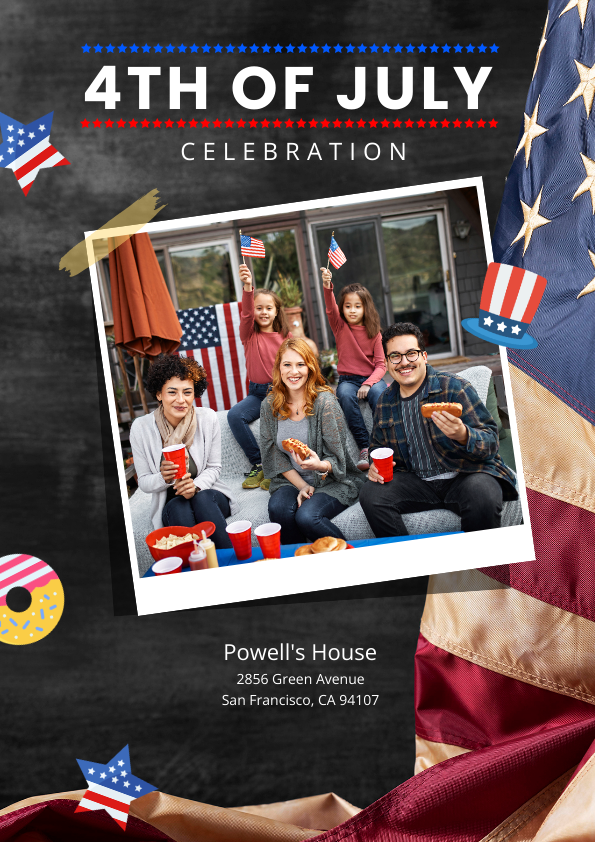
Get This Template and More
7. Overlay effect
See how beautiful the next 4th of July Poster Template looks with the Statue of Liberty, sky color, overlay effect, and contrasting color fonts.

Get This Template and More
8. Opaque Layering
Showcase your love and pride for the nation’s Bravehearts with the following 4th of July Poster Template.

Get This Template and More
The patriotic colors spread out behind it like sun rays.
9. Use Stickers in 4th of July Poster Design
The stickers are looking so adorable in the following two 4th of July Poster Templates.

Get This Template and More

Get This Template and More
10. Follow a Pattern throughout Your 4th of July Poster
The star pattern is followed throughout the poster design.

Get This Template and More
11. Wooden Pattern as Background
The wooden pattern gives such a bold and elegant look to the design.

Get This Template and More
How to Design a Poster for the 4th of July with DocHipo?
If working with DocHipo is new for you, first sign up for free only with your email address and password. Next, log in with your credentials to be on the “All Templates” page. Now follow the three-step simple customization process to design your 4th of July Poster.
STEP 1: Choose a 4th of July Poster Template
Type in ‘Poster’ in the search bar and click on it once it appears in the result.
As you can see below, the Poster Templates are categorized under various industries and occasions such as 4th of July, advertising, beauty, birthday, business, etc. let’s select the 4th of July Poster Templates option.
If you have a solid 4th of July Poster design idea in mind and wish to implement that from scratch, start with the ‘Blank Template’ option.
Otherwise, if you want to save time and work on an already proven design, explore all the 4th of July Poster Templates to proceed further.
Once you see a design you love, hover over the template to either preview or directly select it.
After finalizing the 4th of July Poster Template, you want to work with, add a meaningful name and a short description to it. After that, click on the ‘Next’ button.
Alternatively, watch our YouTube video below to find format, industry, and occasion templates.
STEP 2: Customize the 4th of July Poster Template You Have Chosen
Now you’ll be on the DocHipo editor. Zoom in the canvas from the bottom-right corner as needed.
First, let me tell you that you have full authority and flexibility to customize your chosen template with the excellent design widgets provided by DocHipo.
Now let’s cover the customization process for each section one by one.
Replacing the Picture
You’ll get all the design widgets you need on the left sidebar.
If you want to upload a picture from your device, head on to the ‘Uploads’ widget under the ‘Graphics and Media’ tab.
As you can see, you can upload images in JPG, PNG, GIF, and SVG formats, and the maximum file size is 5 MB. next, click on the ‘Upload Images’ button to proceed.
Once you’ve uploaded the image from your device, drag it from the left side and drop it in the existing image. The newly uploaded image will automatically replace the old one.
Now, with our easy-to-use drag-and-drop tool, resize and adjust the position of the picture as needed.
Here’s how our poster design looks after the adjustments.
Watch our demonstration on uploading images in DocHipo.
Customize Your Color Scheme
Now it’s time to play with colors. Select the area you want to change the color of and click on the little squared color icon in the editing panel above.
A box of theme colors will appear. Choose any color that suits your branding and the occasion, maintaining the color harmony.
Need more colors?
Click on the little color palette icon to experiment with the custom colors.
Check out How to Pick Colors For Your Brand if you need help with the same.
Customize Your Text and Fonts
It’s time to add your own voice!
Select the text you want to edit and replace it with your own words. Let’s say I want to change the discount percentage from 50% to 70%.
Once you’re done with adding the copy, the editing panel above is all yours.
You’ll get text editing options such as changing the text font type, size, color, alignment, and so much more.
Read about How To Choose Fonts For Your Design if you struggle with it.
Click on the ‘T’ icon to add text shadows and borders if needed. For even more text editing options, click on the three horizontal dots beside it.
Follow the YouTube video below to learn more about adding, editing, or deleting text in DocHipo.
Other Design Widgets
Apart from the design widgets used above, you’ll also get widgets such as Background, Lines, Shapes, Icons, Stickers, Illustrations, etc.
As you’ve already noticed the red and blue colored triangular shapes in the poster template, you can experiment with any other shape you want.
You can choose either linear or filled shapes that best fit your design needs.
You can always refer to The Ultimate Guide to Using the DocHipo Editor to design your documents in DocHipo.
STEP 3: Download Your 4th of July Poster
Once you’re pleased with your 4th of July Poster design and feel ready to celebrate the day, click on the three horizontal dots to preview it. If everything looks great, you can share, publish, download, or save it to Mailchimp.
You can download any document designed in DocHipo in JPG, PNG, PNG Transparent, PDF, MP4, and GIF formats.
Choose your preferred file type and quality to finally download your 4th of July Poster design.
Watch our demonstration on downloading documents in JPG format.
Before Customization:
After Customization:
Final Words
Hopefully, now you know that we have all the ingredients ready for creating your 4th of July Poster Design that calls for a blockbuster celebration of the day. So, sign up to DocHipo for free, explore all the 4th of July Poster Templates and start with the one you love the most. Let our design widgets be your best friend helping you design the poster just as your heart desires. Let your target people get your message faster and unite with you for the worth-remembering 4th of July celebration.


