
How To Design Christmas Graphics: Pro Tips

Christmas is all about fun, frolic, and festivity. Thriving in the holiday mood, nobody is interested in serious stuff this entire month. As a business, this is an opportunity to let your community and customers know how much you care about them. So, are you ready to send your best wishes for the happy holidays? Of course, you are! But how do you paint your business page with festive colors? With some style, some sparkle, and a whole lot of love!
How To Design Christmas Graphics
- Determine the Purpose: Understand if you are greeting your family, friends, colleagues or offering discounts to the customers.
- Pay Attention to the Message: Use concise and meaningful text that complements the visuals.
- Use Typography: Choose fonts that are playful and festive but also legible.
- Create An Information Hierarchy: Organize content using different font sizes.
- Use Eye-catching Christmas Imageries: Select famous imageries like Christmas trees, ornaments, snowflakes, and Santa Claus.
- Use Authentic Christmas Colours: Christmas colors such as red, green, gold, and white are instantly recognizable.
- Don’t Get Stuck on Red and Green: Use snowy blue and white hues to stand out.
- Add Some Fun Elements: Use quirky themes, geometric designs, funny illustrations, silhouettes, animations, etc.
In this blog post, we’ll discuss eight tips for designing stunning Christmas graphics for personal and business use cases. We’ll also spoil you with many beautiful templates to inspire your Christmas graphic design ideas.
Table of Contents
- Tip #1: Determine the Purpose of your Christmas Graphics Design
- Tip #2: Pay Attention to the Message You are Sending on Christmas
- Tip #3: Use Typography to Your Advantage
- Tip #4: Create An Information Hierarchy using Fonts
- Tip #5: Use Eye-catching Christmas Imageries to Create Instant Connect
- Tip #6: Use Authentic Christmas Colours to Make Your Christmas Graphics Come Alive
- Tip #7: Don’t Get Stuck on Red and Green
- Tip #8: Add Some Fun (and Quirk) to Your Christmas Graphic Design
Tip #1: Determine the Purpose of your Christmas Graphics Design
Make Christmas an opportunity to rekindle the lost spark or strengthen connections with your loved ones. Greet your family, friends, relatives, colleagues, and well-wishers with alluring visuals, either in the form of cards, on social media, or any other mode of communication. Make your bonding stronger than ever. Wish them from the bottom of your heart and share happiness to make this occasion memorable forever.

Get This Template and More
Cherish your family time with the below Christmas Instagram Post Template.

Get This Template and More

Get This Template and More
It’s a golden opportunity to make your close ones feel special by putting in the minimum effort. Just replace the picture with that of your family or friends.
Here’s how to upload images in DocHipo.
You can share this fun Christmas Facebook Post with your friends.

Get This Template and More
Invite people to a Christmas party by designing a visual that reflects the celebration vibe. For instance, look at the Christmas Instagram Post below.

Get This Template and More
Now, from the business front, you can post attractive Christmas greetings on your social media channels. It’ll add a festive touch, and your business pages and channels will sync with present occasions. Here, you can fulfill the purpose of increasing engagement and enhancing brand recall.

Get This Template and More
You can also take this opportunity to thank your lovely followers, audiences, and customers and host a giveaway for them.

Get This Template and More
You can offer discounts on your products to inject the holiday spirit. For example, look at the Christmas Instagram Post Template.

Get This Template and More
Make this Christmas Magical with Memorable Greetings and Exciting Offers.
Tip #2: Pay Attention to the Message You are Sending on Christmas
While you design Christmas graphics, the message you send out is super-important.
Are you simply sending some love to your audience? If yes, add a heartwarming quote to your design.
For example, the messages in the following Christmas Templates will melt your heart.

Get This Template and More

Get This Template and More

Get This Template and More

Get This Template and More
You can add a bit of fun or wit, just like in the Christmas Email Header Template below.

Get This Template and More
Check out our guide on adding such beautiful messages to your design in DocHipo.
Are you offering any special discounts during Christmas? If yes, you have to create your Christmas designs to highlight those.

Get This Template and More
In this case, the Text frames from our DocHipo library help you.
It’s all about marrying your text with the graphical elements well.
Tip #3: Use Typography to Your Advantage
An exciting way to leverage typography for xmas graphic designs is to write your message or wish in the shape of Christmas-themed elements.
For example, in the Christmas Poster Template below, the message creates the shape of a Christmas tree.

Get This Template and More
Similarly, in the Christmas Instagram Post Template below, the greeting “Merry Christmas” forms a part of the snowman.
Tip #4: Create An Information Hierarchy using Fonts
Use fonts that match the festive vibe you’re trying to reflect, irrespective of your xmas graphics design purpose. Create a typography hierarchy in your design and display your message in a visually appealing way. Also, avoid using more than three fonts.
For example, in the Christmas Instagram Post Template below, we’ve limited fonts to two- Oswald and oxygen and created a visual hierarchy by changing the font sizes.

Get This Template and More
Again, in the Christmas Facebook Post Template, the choice of fonts and the color contrast leads to a stunning Christmas graphic design.
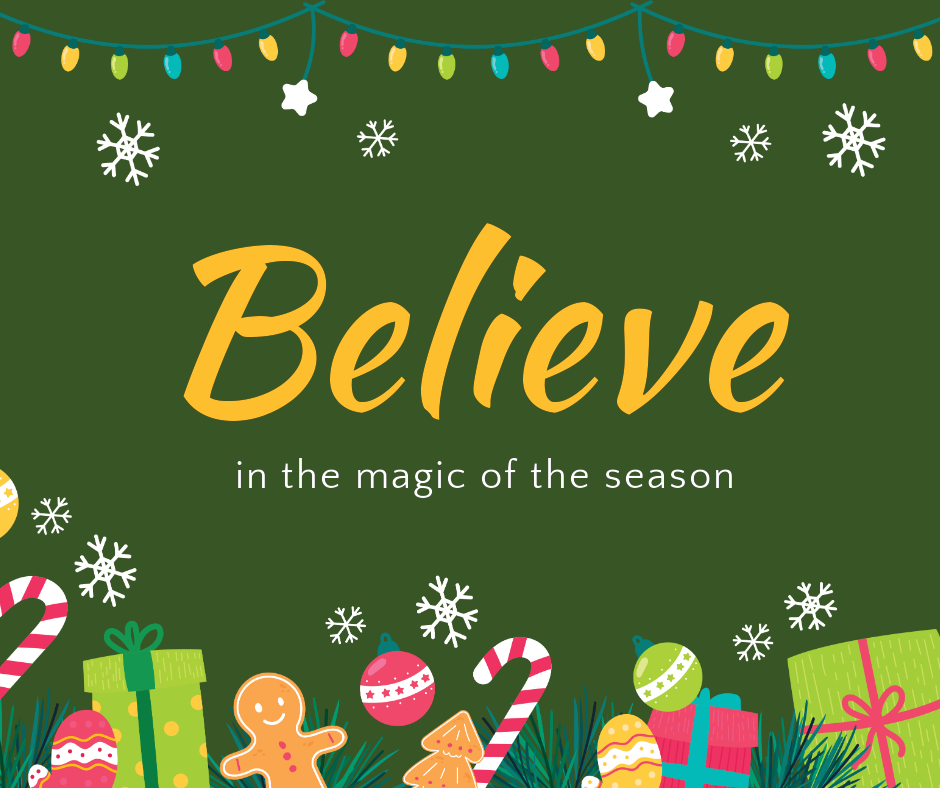
Get This Template and More
Further Reading
Tip #5: Use Eye-catching Christmas Imageries to Create Instant Connect
The imagery you use to design Christmas graphics should not only look appealing but also make your audience feel excited about the season.
Picture
The powerful combination of red and golden colors in the Christmas Card Template is full of life.

Get This Template and More
Next, we have a minimalistic Christmas Email header Template.

Get This Template and More
Illustration
What reminds you of Christmas? An old man exclaiming, “Ho, Ho, Ho, Merry Christmas.” Yes, Santa Clause is this super benevolent person I am talking about. He brings loads of gifts stacked in his red sack and a broad smile.

Get This Template and More
We should also be thankful to the Elves for their support to Santa in bringing happiness to us from the North Pole.

Get This Template and More
Snowy backgrounds look so beautiful and soothing.

Get This Template and More
Look at the Illustrative Christmas Poster Template. It looks so adorable.

Get This Template and More
To design xmas graphics like these, check out how to use illustrations in DocHipo.
Animations
You can light up your Christmas designs with cheerful animations from our DocHipo library.
Whether you use these animations as a full background image or a fun part of your design, an animation will highlight the festive vibe and attract eyeballs.
Watch our quick guide on creating animated GIF cards that win hearts.
Icons
You can add charming Christmas icons to incorporate holiday spirit into your designs.
For example, look at icons in the Christmas Facebook Cover Template.

Get This Template and More
Take a look at our demo on how to use icons in DocHipo.

Get This Template and More
Tip #6: Use Authentic Christmas Colours to Make Your Christmas Graphics Come Alive
Colors have a universal language. They convey information, set the mood and also influence decision-making. This Christmas, you can utilize this language-without-barrier to set a festive tone to your marketing materials. So, what are the colors that people associate most with Christmas? Let’s see!
The Classic Touch of Red and Green
The moment you think of Santa, you remember his all-red attire. You cannot imagine him without his white beard and red hat. Think of a Christmas tree, and you imagine a dark green pine tree!
This red and green combination is a classic for Christmas! So, you can use these traditional Christmas colors to evoke nostalgia.
For example, look at the Christmas Card Template below.

Get This Template and More

Get This Template and More
Tip #7: Don’t Get Stuck on Red and Green
While primarily red and green are associated with the Christmas holiday, if that doesn’t work with the rest of your design, go for a color palette that represents a winter theme.
The Snowy Blue and White
Ahh….who does not love a white Christmas? Snowflakes in the air, clear blue sky sparkling with the glint of celebration, and rooftops covered in snow are what Christmas tales are made of.
Interestingly, a white, snow-covered Christmas is so much a part of popular narratives that even people who live in warmer climates, probably have never witnessed snowfall on Christmas, can relate to it too!
So, if red and green are not your colors, you can choose blue and white for a chic, snowy Christmas design! The following Christmas Poster and Email Header Templates show you how!

Get This Template and More

Get This Template and More
You can add a touch of purple to design xmas graphics, like in the Poster Template below.
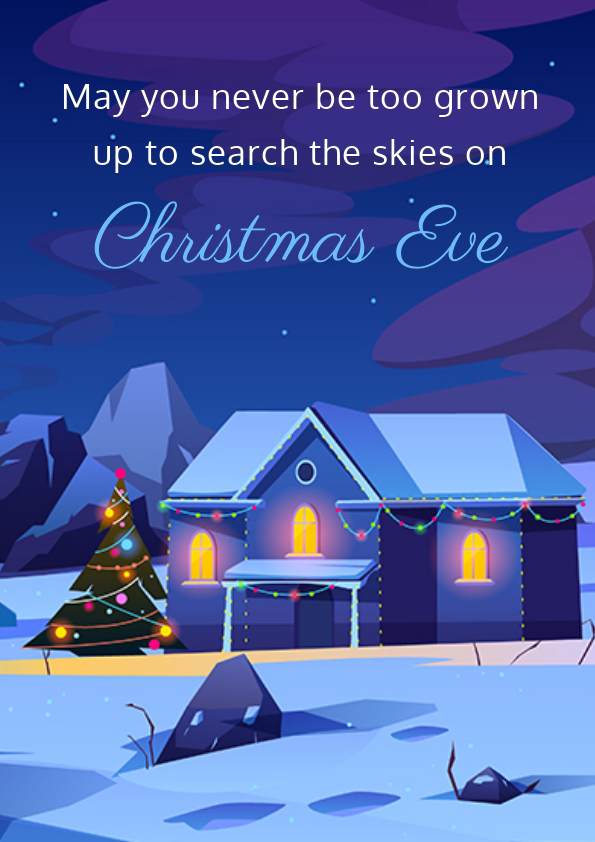
Get This Template and More

Get This Template and More
If you have specific brand guidelines, you can opt for your brand colors to design Christmas graphics. Adjust the Christmas-themed elements to your brand colors.

Get This Template and More
Watch our video on adding nice background colors, patterns, etc., in DocHipo.
Further Reading
Tip #8: Add Some Fun (and Quirk) to Your Christmas Graphic Design
Not a traditionalist? Well, you don’t have to be! People often love a little deviation from usual designs. You can design with quirky themes, geometric designs, funny illustrations, silhouettes, and various modern-style graphics. Playful graphics, a splash of color, and fun typography can attract more attention. It may sound a bit artsy, but it’s super fun. Here are the DocHipo templates that have mastered this genre like a pro!

Get This Template and More

Get This Template and More

Get This Template and More
Further Reading
You can also refer to our quick video on designing Christmas graphics.
Wrapping Up
Christmas is just around the corner, and your preparations must be in full throttle! This year put your best foot, sorry, designs forward to celebrate Christmas with colors, dazzles, and much more. Use these tried and tested tips to design Christmas graphics, like posters, cards, email headers, Facebook Posts, Instagram Posts, and much more. As you’ve already seen, DocHipo comes with tons of pre-designed Christmas graphics that you can use online and offline. Sign up here and take advantage of our rich design assets.
FAQ
What software do you recommend for designing Christmas graphics?
You can use the online graphic design tool DocHipo to design Christmas graphics for personal and commercial projects. It lets you create heartwarming Christmas cards, posters, Facebook posts, Instagram posts, Instagram stories, email headers, Facebook ads, and more to reflect the season’s merriment. You can incorporate Christmas-themed graphic elements such as illustrations, stickers, and animations from its design assets library to make your design more lively and cheerful.
Where can I find inspiration for Christmas graphic designs?
You can draw inspiration from anywhere. However, DocHipo’s ready-made Christmas-themed templates are a great source of inspiration for Christmas graphic designs. You’ll find inspiration for an array of design templates, such as cards, posters, Facebook posts, Facebook covers, Instagram posts, Instagram stories, email headers, Facebook ads, and Leaderboard ads.
What are some common elements to include in Christmas graphics?
Some common elements to include in Christmas graphics are beautifully decorated Christmas trees, Santa Claus, bells, snowflakes, snowmen, wrapped gifts, red-and-white striped candy canes, Christmas lights, and candles to create a warm, cozy, and festive atmosphere.


