
Top 10 Graphic Design Tools for Branded Design: Must Try in 2025

Finding the perfect graphic design tools for branded content can be a hassle, right? With so many options out there, it’s easy to feel overwhelmed, especially when you’re juggling creativity and consistency.
10 Best Graphic Design Tools in 2025
- DocHipo: User-friendly interface with fully customizable templates and extensive design assets.
- Canva: Drag-and-drop simplicity with a vast template library.
- Fotor: Versatile editing tools for quick, eye-catching designs.
- VistaCreate: Rich template library and customizable design elements.
- Piktochart: Ideal for data visualization and professional documents.
- Kittl: AI-powered tools for vintage and print-on-demand designs.
- MiriCanvas: Unlimited free access with trendy, charming templates for a month.
- Visme: Interactive visuals and engaging data presentations.
- Adobe Express: Extensive templates with powerful generative AI features.
- Venngage: Data visualization tools for effective business documents.
In this blog, we’ll discuss the top 10 graphic design tools to try in 2025, covering everything from trendy features to pricing comparisons and a quick guide to help you choose the best one.
Table of Contents
10 Best Graphic Design Tools in 2025
If creating consistent on-brand content feels like an uphill battle, these tools are here to save the day with their innovative features. Staying updated with the newest tools for design is crucial, as they offer cutting-edge capabilities to help you craft modern designs. Let’s dive into the latest graphic design tools that can streamline your workflow without further ado!
1. DocHipo
Introducing DocHipo, a user-friendly graphic design software for beginners, social media marketers, startups, and business owners. With an extensive collection of design assets and innovative AI-powered features, it helps you create trending graphic design effortlessly.
Let’s explore why DocHipo tops my list of design tools! It’s primarily free and offers a robust suite of features that let you design like a pro, even if you’re just getting started.
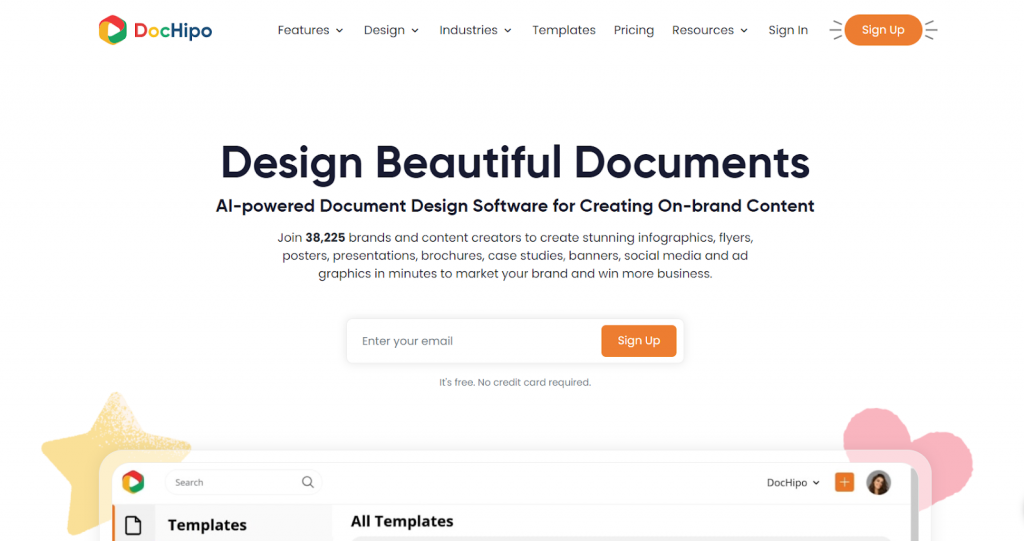
A. Intuitive Drag-and-Drop Interface for Effortless Design
DocHipo’s intuitive drag-and-drop interface makes design effortless. You can create stunning graphics by dragging elements onto the editor – no design experience is needed! This is perfect for quick, professional results.
Such a convenient and uncluttered UI makes DocHipo one of the best graphic design tools for creating on-brand content.
B. Vast Library of Stunning Templates Across Formats, Industries, and Occasions
You can create presentations, pitch decks, flyers, posters, case studies, banners, advertisements, and social media posts. Each template is fully customizable, stunning, and perfect for any business or creative need!
DocHipo’s templates cater to industries like business, education, travel, fashion, beauty, real estate, food, and special occasions like Christmas holidays, Thanksgiving, 4th of July, Halloween, anniversaries, birthday events, and more.
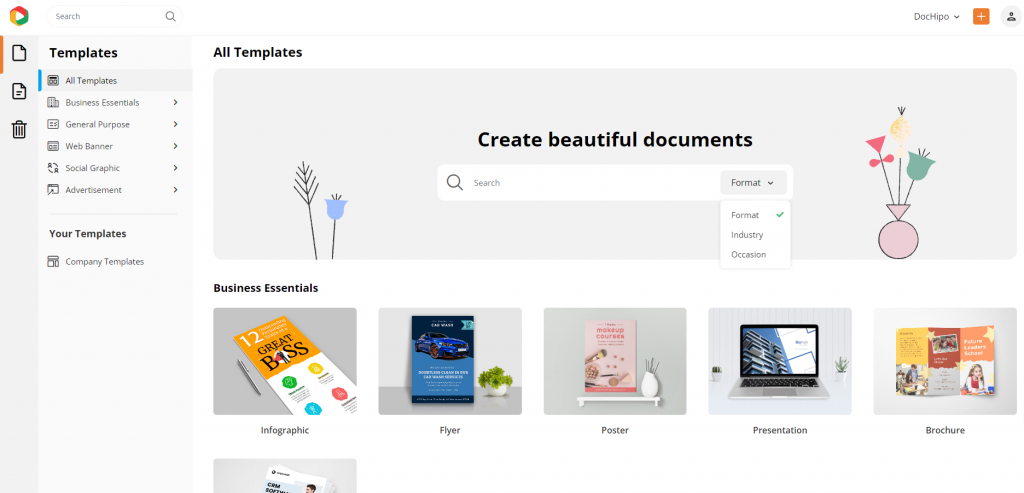
Watch the video to find impressive templates easily.
Also, watch this video to explore industry-specific templates.
You can also easily select standard sizes for various document types, ensuring your content always looks stunning. For example, you can design a flyer in multiple sizes without manual adjustments.
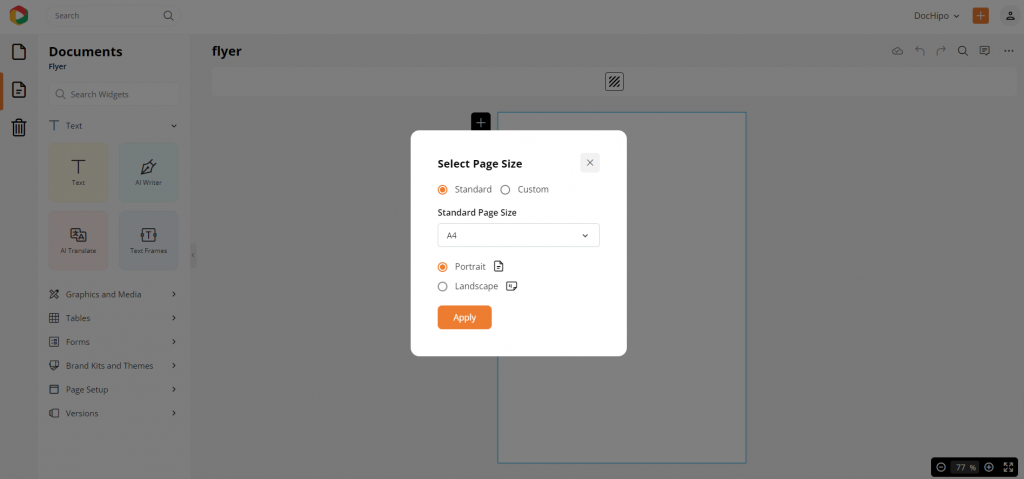
C. Advanced Design Customization with Zero Learning Curve
Good graphic design software with flexible customization features allows you to tailor every detail, ensuring brand consistency and uniqueness in every design.
Let’s explore the easy and essential customization options that make it the best graphic design software free for users.
I. Edit Text with Sleek Fonts and Text Colors from Custom to Mixed and Gradient Shades
When it comes to customization, the first stop is always the text! With DocHipo’s super easy Text widget, you can effortlessly add, edit, or delete text like a pro.
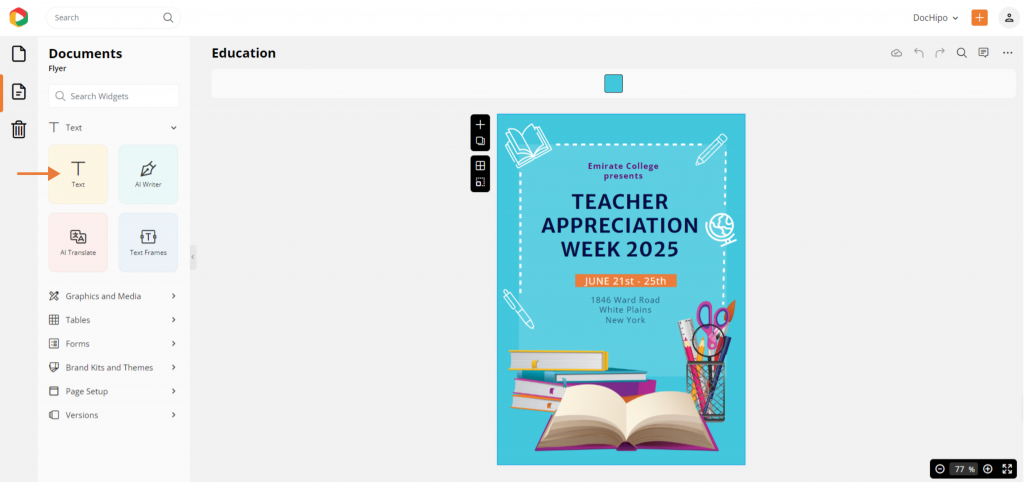
Whether you need a bold heading, a catchy subheading, or a detailed paragraph, just pick the perfect text box and make your design pop!
If you want to edit your text font style, choose from hundreds of free preset fonts or upload your specific font style in DocHipo without hassle.
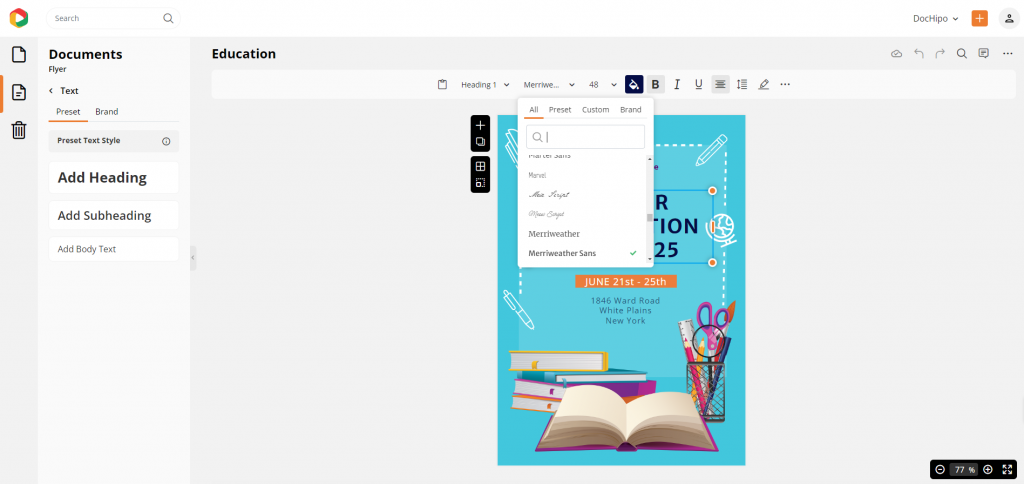
Watch the following video to upload your custom fonts in DocHipo.
Also, play with unlimited font color customization – from mixed to gradient, and make your texts pop with vibrant shades and combinations.
Watch this short video to apply mixed text colors.
Meanwhile, watch the following video to effortlessly add gradient colors to your texts and shapes.
Moreover, add any custom font color from the color editing panel.
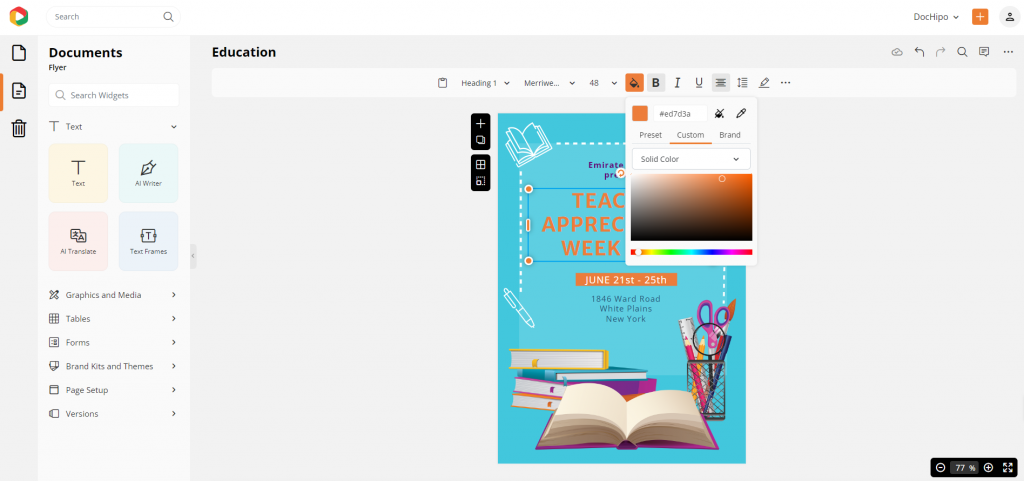
Watch this quick tutorial for editing texts.
II. From Dreamy Gradients to Subtle Colors and Patterned Backgrounds
From subtle hues to vibrant gradients and intricate patterns, you can easily set the right mood for your designs. Create stunning backgrounds to match your brand or theme, making your visuals stand out effortlessly.
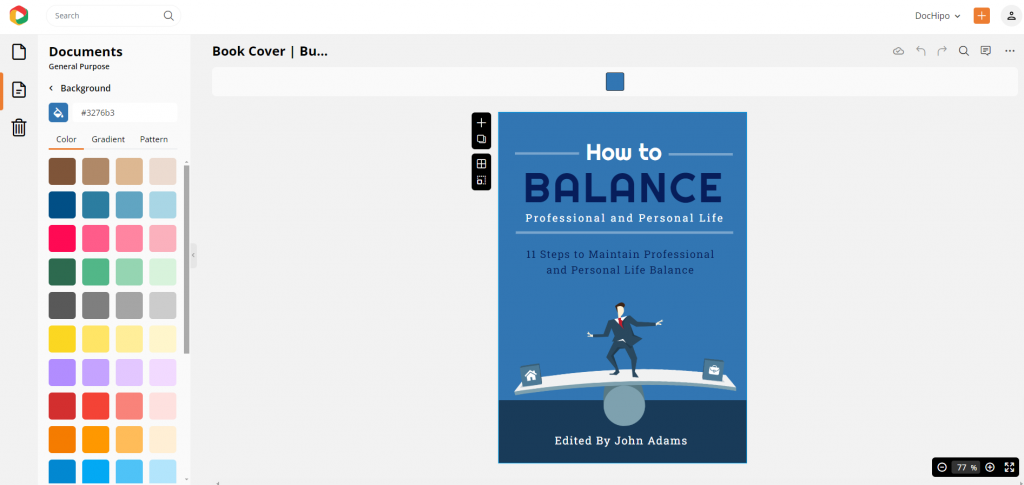
Watch the YouTube video to apply backgrounds in DocHipo.
III. Maintain Color Harmony with Preset Color Themes and Eye Dropper
Color themes are your secret weapon for making designs seamless and harmonious! Simply choose a theme according to color, moods, seasons, occasions, and more that fit your style, and watch as it applies a balanced color palette across your content. This tool ensures consistency, saves time, and makes your designs look professional and cohesive.
Look at the below image.
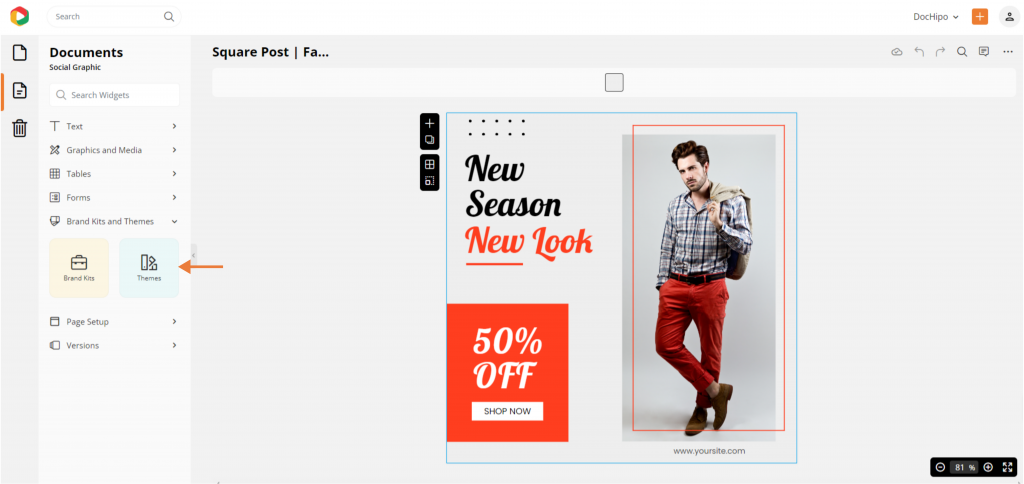
I changed the fashion square post’s color scheme to reflect the charm of the winter sale to project the seasonal freshness of colors for the viewers.
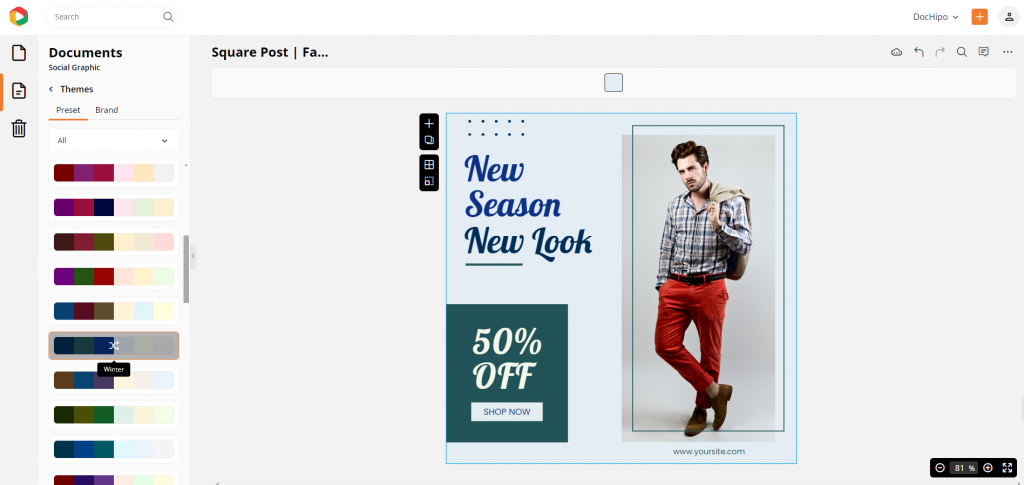
Now, imagine if you had to customize the color palette of your design all by yourself, with manual steps! Indeed, DocHipo’s color themes are your magic wand for the perfect color combinations regarding template customization, like the image below.
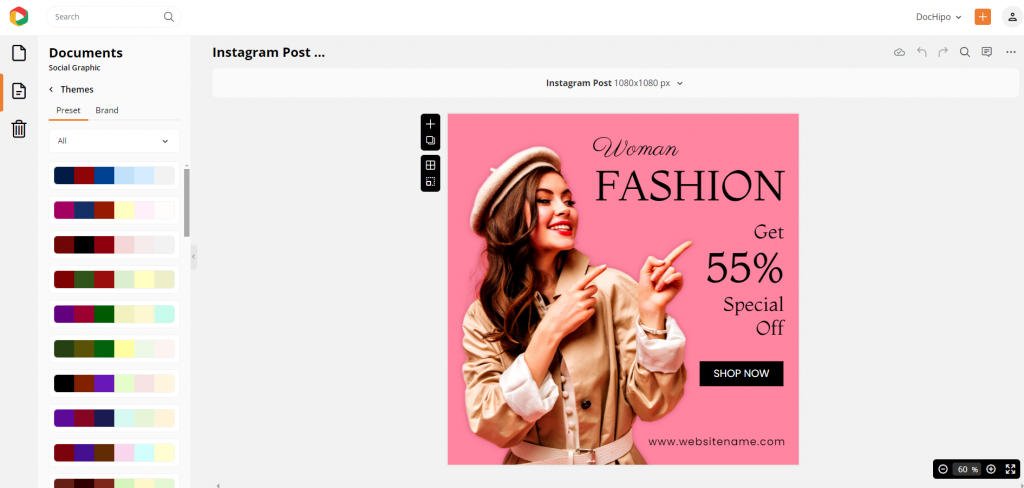

Check out this video to see how easy it is to elevate your designs with vibrant, well-coordinated colors in just one click!
Another convenient tool is Eye Dropper – pick a color from any part of your design and apply it to your desired part instantly.
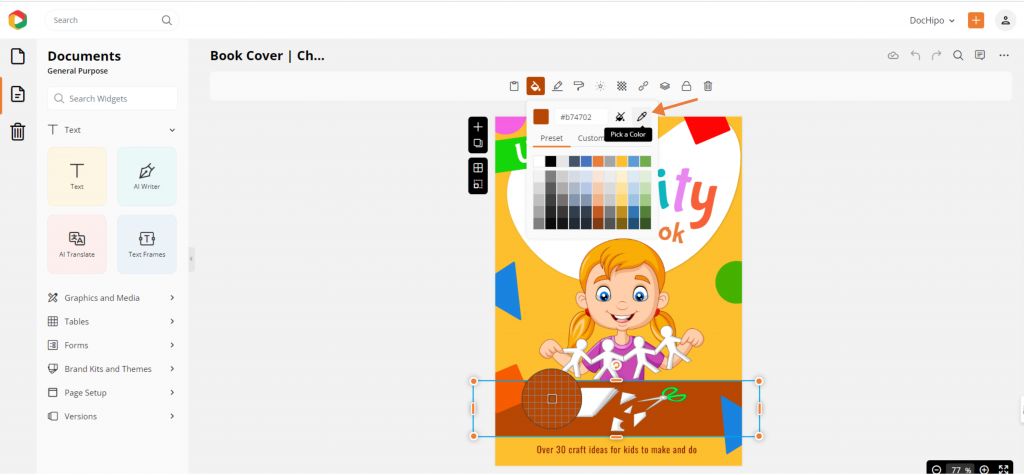
Save trial and error time to achieve color harmony.
IV. Make It Exciting with Photo Collage Maker, QR Codes, Maps
Create stunning visual stories effortlessly with DocHipo’s Photo Collage Maker. Combine multiple photos into one beautiful photo collage, perfect for sharing memories with your family, birthday bash, or showcasing Christmas offers and cheers.
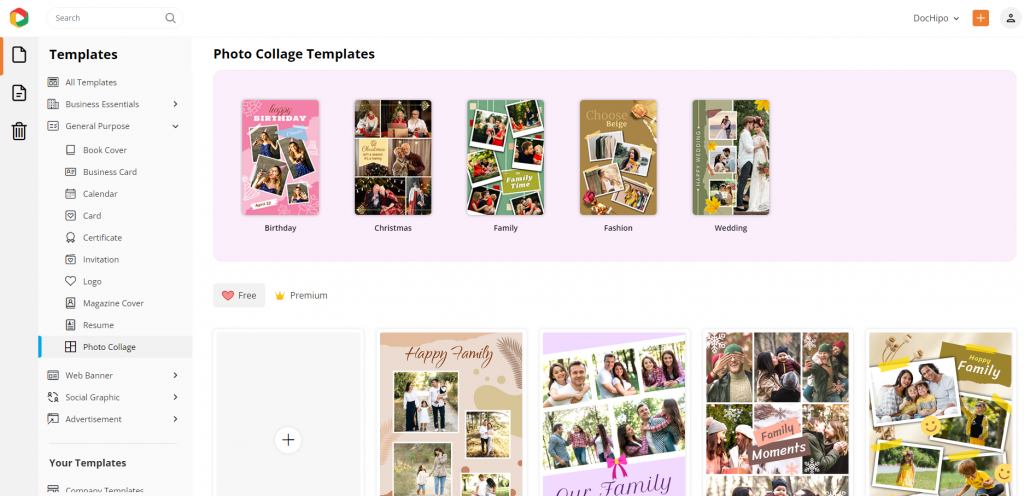
Watch the video to create soul-soothing photo collages.
Whether for travel guides or event planning, DocHipo’s interactive maps allow you to add markers and highlights, making information clear and visually appealing.
Watch this video to learn more about interactive maps.
Moreover, design your inbound marketing content to drive conversions with DocHipo’s QR Code tool, which drives traffic with a custom code.
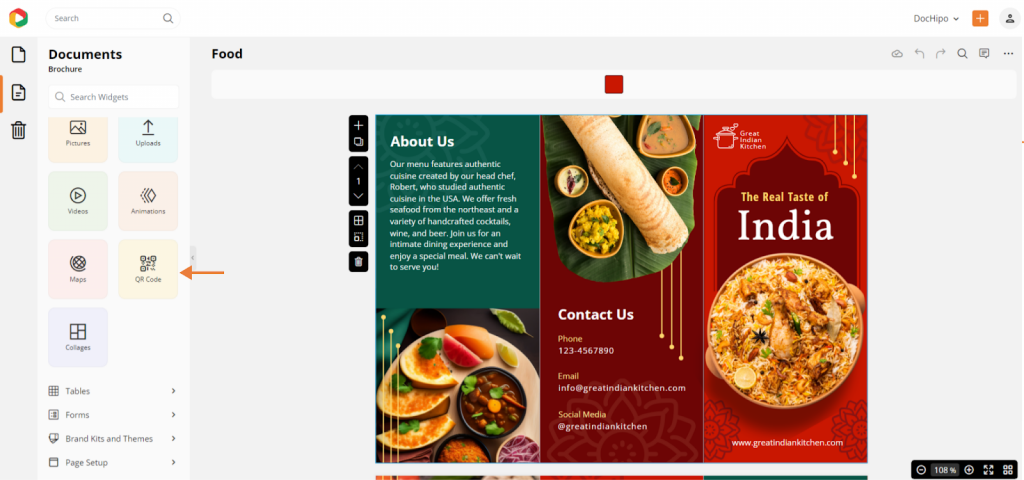
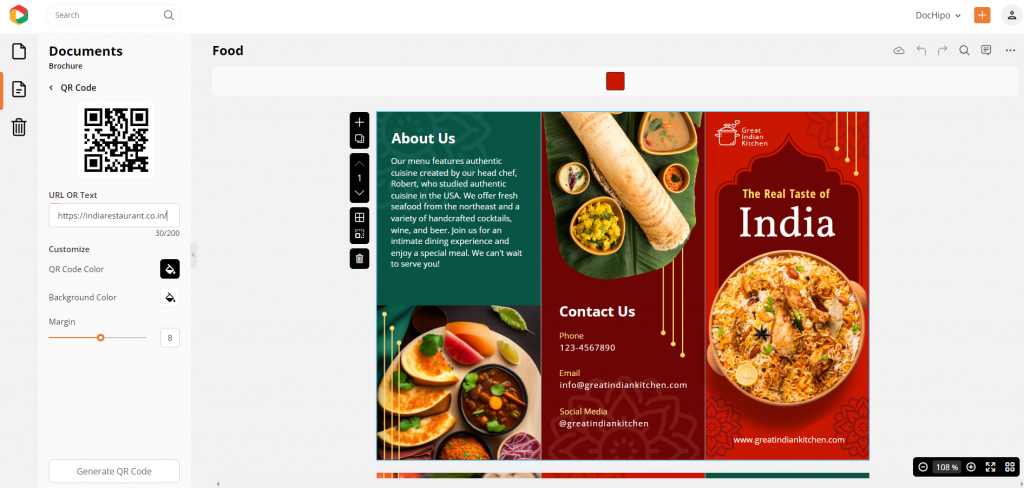
Watch the short video to create your custom QR code in a snap.
V. Custom Size for Tailored Document Designs
Custom dimensions help you create documents of a specific size from scratch. From dimensions to different units, you can customize everything in a snap.
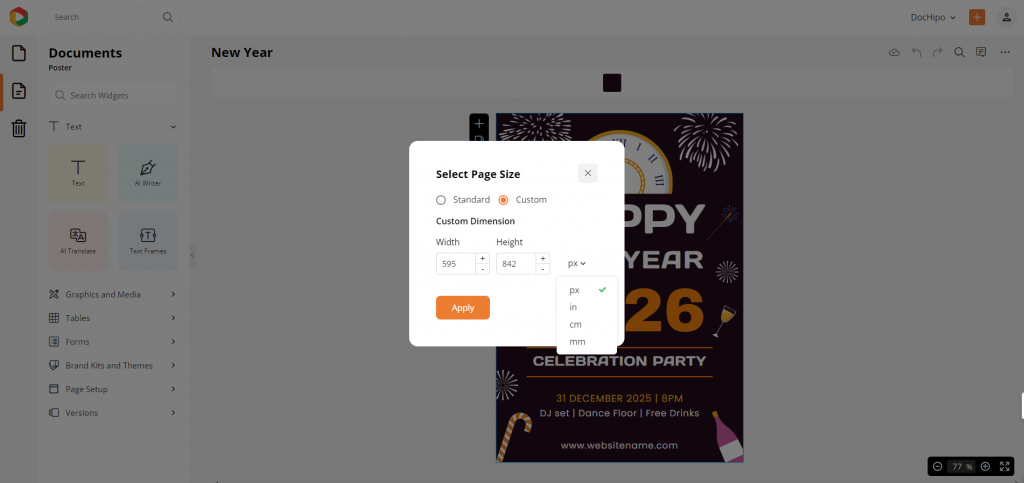
Watch the video to use custom dimensions and change units in DocHipo.
VI. One-Click Smart Resize Button for a Quick Switch
The Smart Resize option lets you effortlessly transform one document type into another.
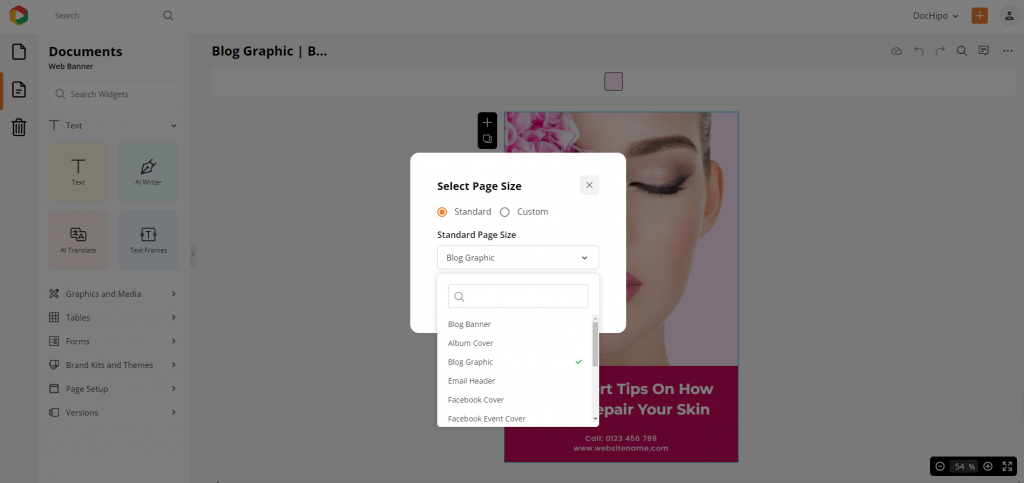
Choose from a variety of sizes and formats, including Facebook posts, Instagram stories, presentations, case studies, and more!
Watch this video to use this feature in DocHipo.
VII. Widget Effects
Special effects like shadows, borders, and blur edits add depth and style to your design widgets.
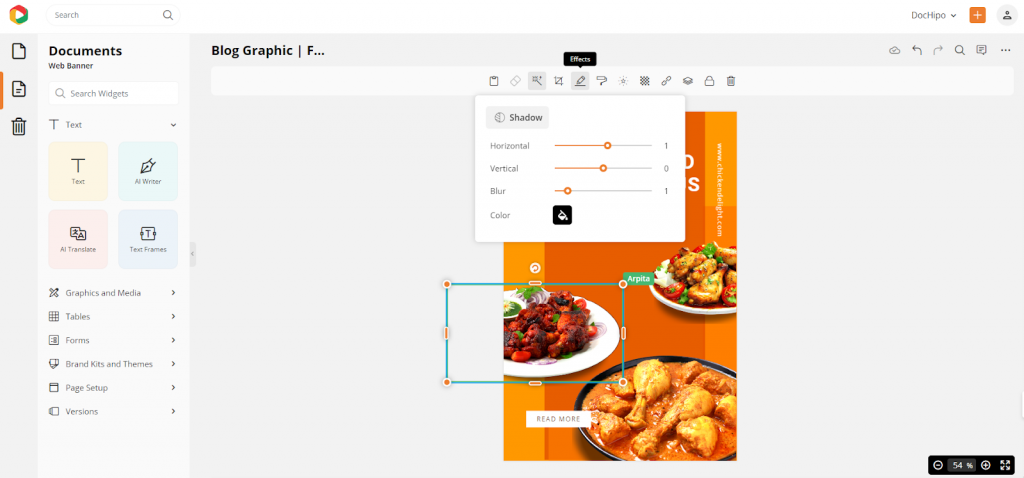
They help you highlight elements, create focus, and effortlessly elevate the overall aesthetic.
Watch this video to add effects to your design.
Moreover, with the Animate effect, you can easily bring any design element to life. Simply choose an animation style, and watch your visuals pop!
Check out the short video to apply the animate effect for lively edits.
VIII. Copy Style for Quick Designs
With DocHipo’s Copy Style, you can easily duplicate design styles in seconds and keep designs consistent with just a click.
Watch the video to learn how to copy and apply the color, size, or effect from one design element to another.
D. Brand Kits and Company Templates for Seamless Brand Consistency
Keep your branding on point! DocHipo’s Brand Kits allow you to store and access your brand colors, font pairings, logos, and visuals effortlessly.
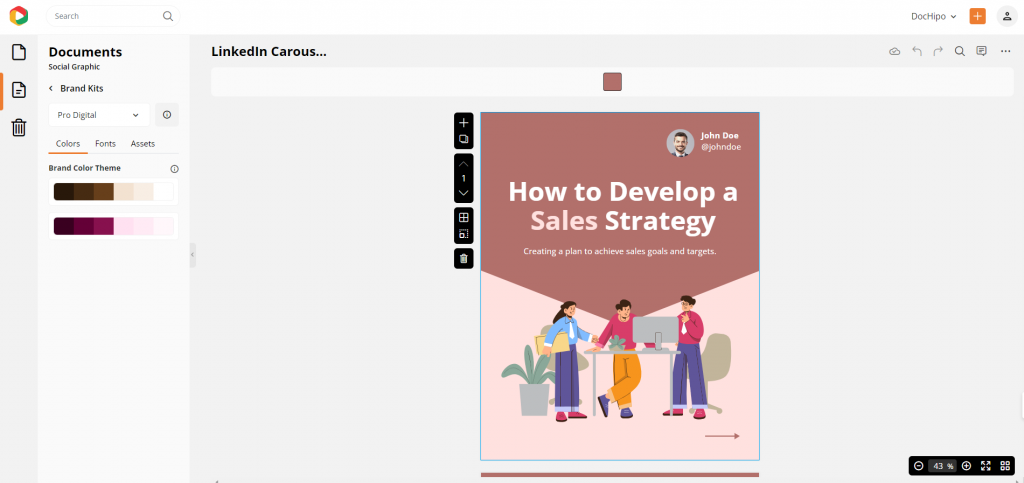
Now, change any template into your on-brand content with seamless, single-click customization of colors, fonts, and design assets.
Here’s a video showing how DocHipo brand kits can create seamless, quick designs for your brand.
What’s next? How about creating your own reusable branded template for your brand-fit content? Stop wasting time retouching the same template with last-minute edits because you don’t have a company template. Streamline branding with DocHipo’s Company Templates—design consistent documents effortlessly for your entire team!
Watch the video below to learn more about this cool feature that is effective for corporate and business documents.
E. Customizable Rich and Exclusive Design Assets: Icons, Illustrations, Stickers, and More
DocHipo offers vibrant, high-quality vector icons, illustrations, stickers, animations, and text frames for every mood, season, occasion, and profession. Whether you’re designing for holidays or work, these themed design assets add personality and flair to your content!
You can simply drag and drop them into your design, change their colors and size, and rotate them to edit according to your taste.
Check out the exclusive SVG assets now.
Plus, explore the shapes library with abstract and ornamental shapes and trendy styles, as well as the decorative line library to craft unique, meaningful designs easily.
Watch the video to explore the new shapes in DocHipo.
F. Powerful AI-Powered Design Capabilities
To keep up with the newest design trends, you should leverage the advanced AI capabilities in DocHipo graphic design software.
I. AI Writer
DocHipo’s AI Writer takes your content to the next level by crafting engaging copy in seconds. Save time and effortlessly generate professional text for all your designs!
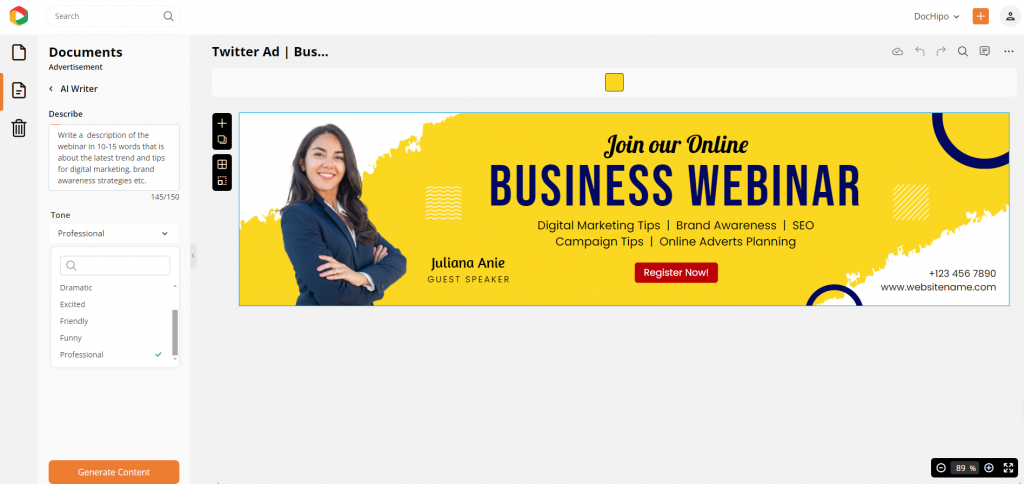
Add prompts, choose the right tone from the popular categories like professional, friendly, excited, funny, etc, and generate the best copy for your marketing needs.
The image below shows how easy copywriting is for your X/Twitter ad with the advanced AI tool for writing.
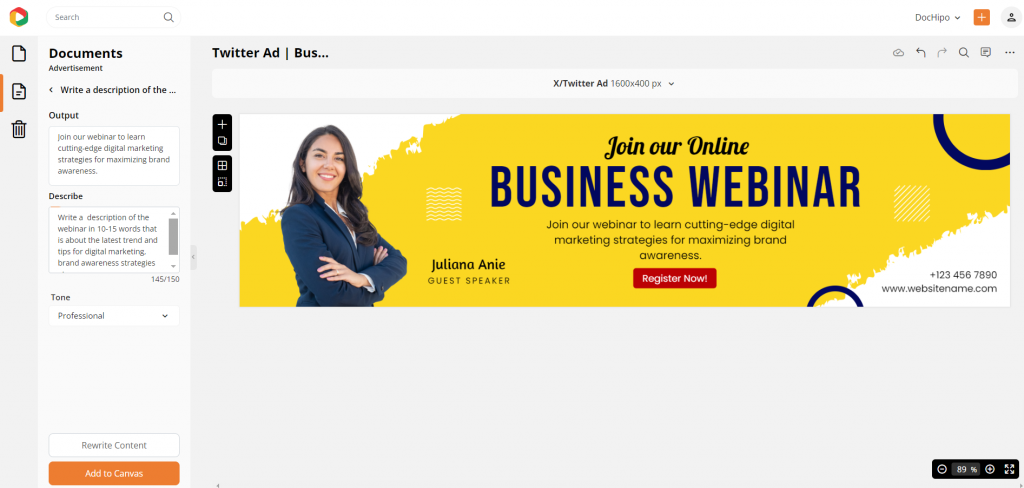
Watch the video to try DocHipo AI Writer.
II. AI Translator
Effortlessly translate your designs into 100+ languages with DocHipo’s AI Translator. Break language barriers and expand your audience reach in just a few clicks!
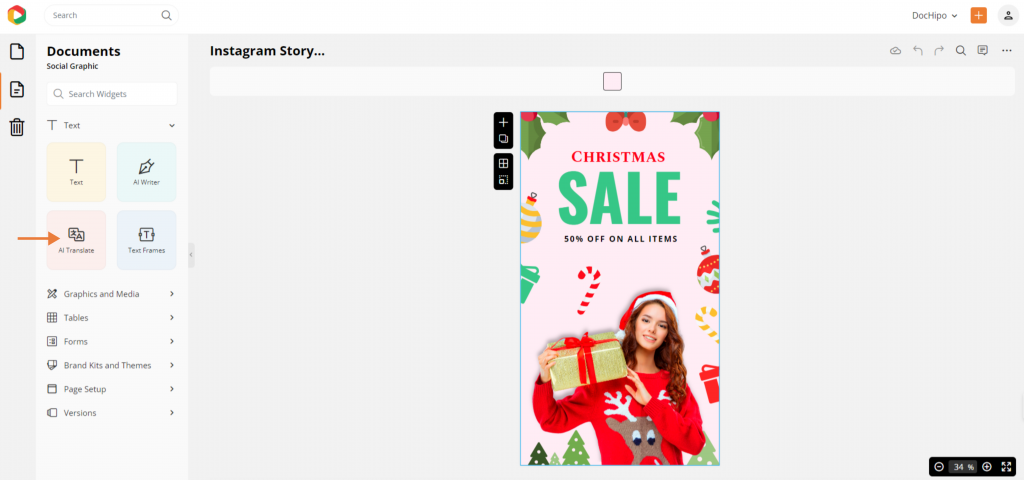
From African to Russian, you can translate any design into any language you want to show.
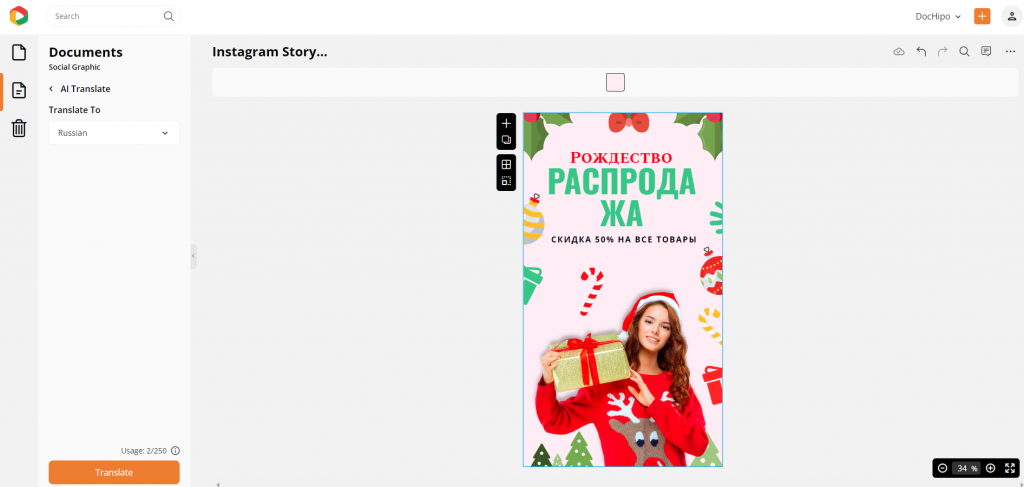
Watch the YouTube video to translate your designs into multiple languages.
III. AI Text-to-Image Generator
Transform your ideas into stunning visuals with DocHipo’s AI text-to-image feature. Create unique graphics in seconds, perfect for adding a creative edge to any design!
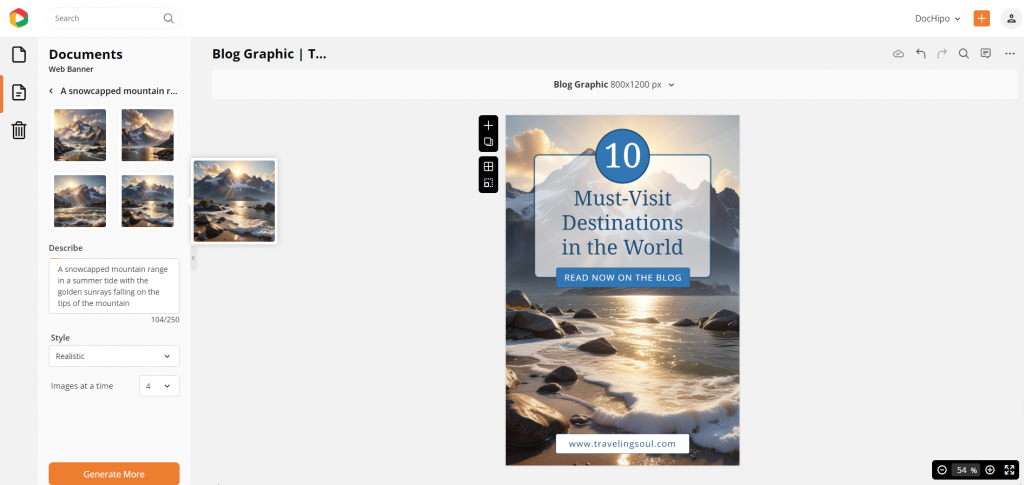
Explore the unique styles of AI-generated images, such as 3D, icons, illustrations, logos, stickers, cinematic, realistic, and more! Check out the video to start creating your masterpiece with this AI feature!
IV. AI Background Remover
Effortlessly remove backgrounds in seconds with DocHipo’s AI background remover tool, perfect for creating stunning visuals without the hassle.
Let’s take a look at the Facebook post template below; let’s make it edgier with the new AI capability to personalize your design style!
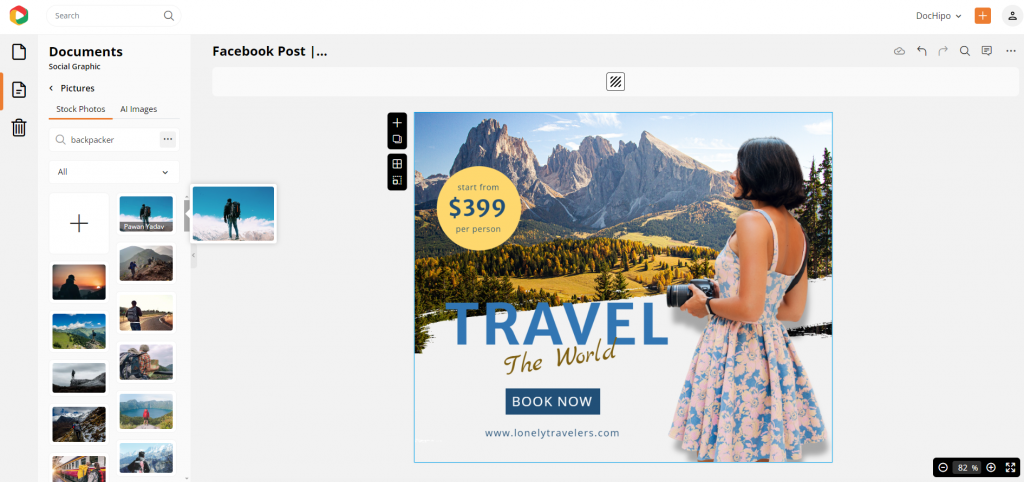
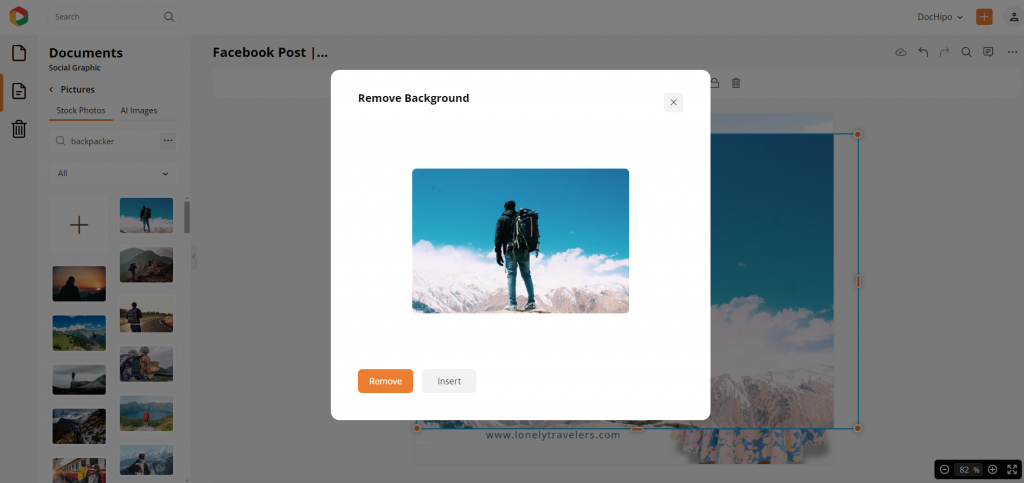
And you get a dynamic Facebook post of your own in a second!
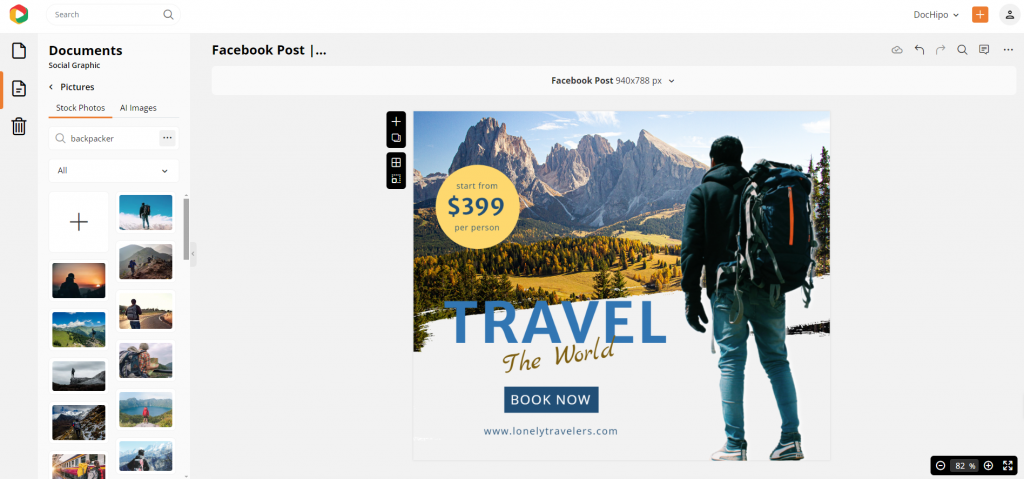
Watch the video to apply one-click background removal in DocHipo.
G. Access to Unlimited High-resolution Stock Photos and Videos
DocHipo offers unlimited access to premium stock photos and videos for free, elevating your designs without the hassle.
Check out the video to instantly find and use high-quality visuals to enhance any project effortlessly.
Also, check out the uninterrupted access to the unlimited stock videos.
H. Enhanced Photo Editor
Hardly any graphic design program online lets you crop and edit your images as smoothly and quickly as DocHipo.
Check out 10+ popular photo filters and advanced editing settings to enhance your photography.
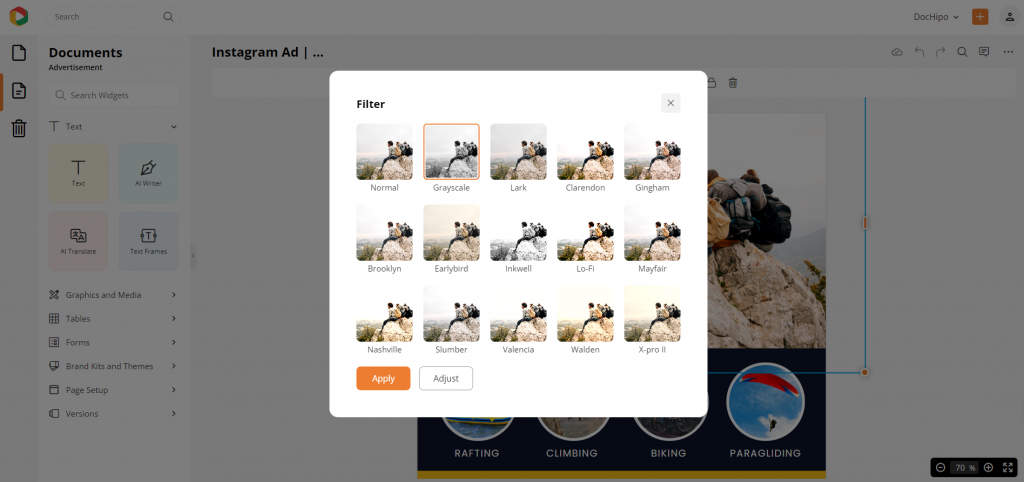
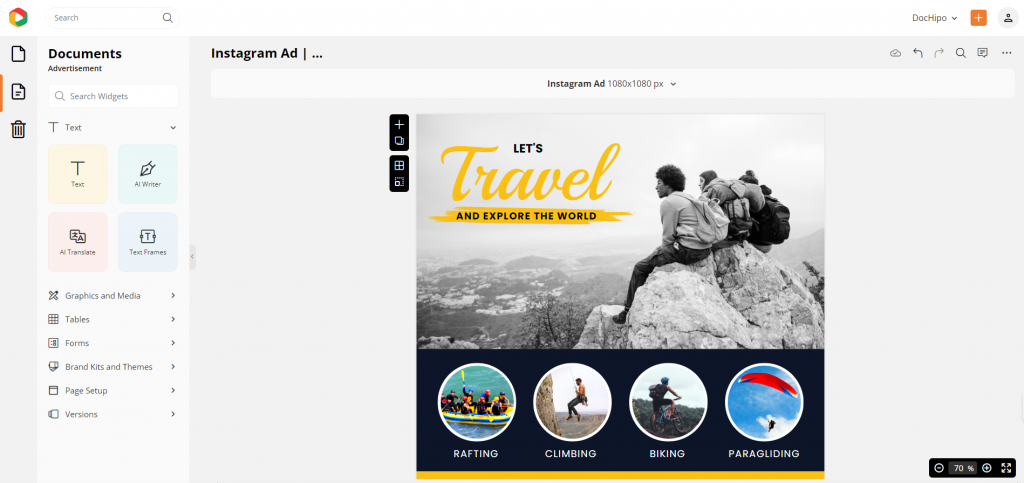
Check out the video to explore the latest filters for editing photos in DocHipo.
Give a polished look to your design by cropping your pictures adequately and in fun shapes!
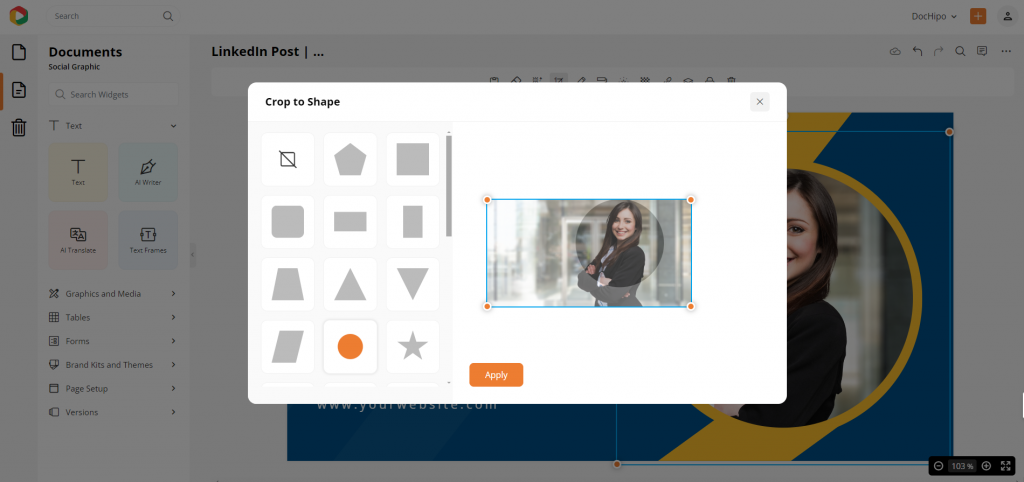
Crop it in any shape, like a pro, with this video.
I. Integrations with MailChimp, Typeform, Jotform
The integration with Typeform and Jotform in DocHipo streamlines data collection, allowing you to create engaging forms directly within your designs for seamless interaction and feedback.
Check out the videos on how to use these integrations in DocHipo.
Moreover, connect your MailChimp account with DocHipo integration to save your designs in the MailChimp engine and use them directly in your email marketing.
Watch the video below to save your design documents directly with the MailChimp integration.
J. Present, Publish, and Download High-Quality, Watermark-Free Designs in Multiple Formats
It’s super easy to present your content directly in a meeting with DocHipo.
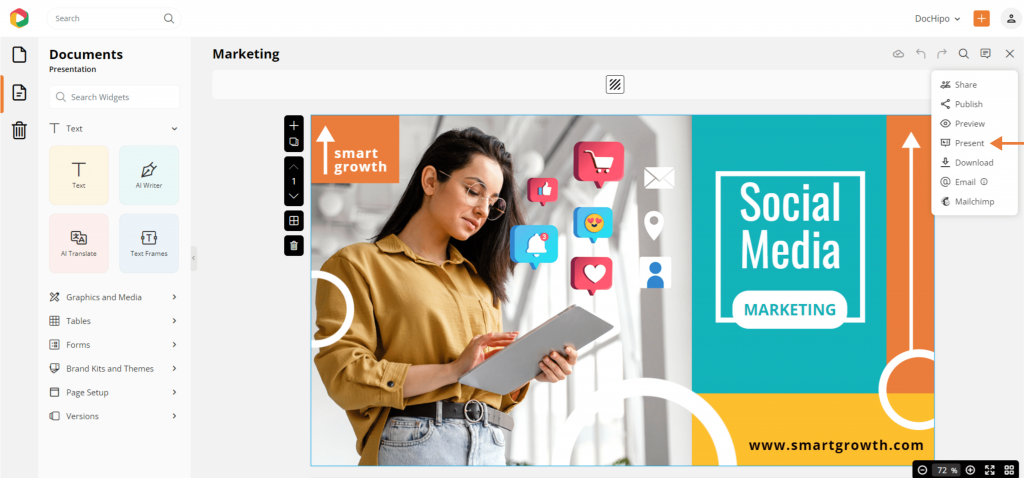
You can download your multipage documents or single designs with one click in multiple formats, such as PDF, PNG, JPEG, transparent PNG, MP4, and GIF, without any watermark.
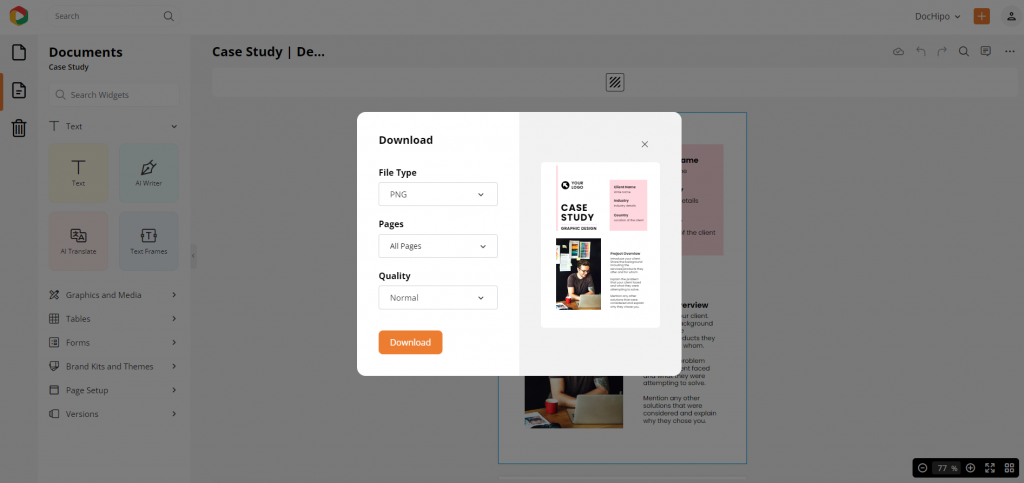
You can publish the same document on social media or embed it in your online content, like blogs or website pages. Moreover, you have full control over how your audience will access the content- whether downloadable or set passwords to view or download the designs.
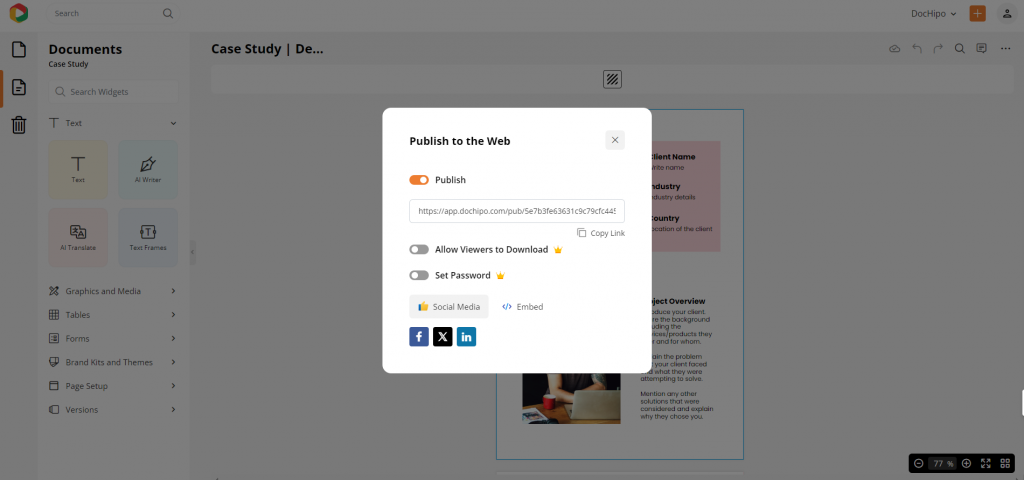
Check out the steps to allow your audience to download your document in this video.
K. Collaboration Made Easy with Team-Sharing Features for On-the-Go Designs
Collaborate effortlessly in real-time on DocHipo, making teamwork smoother and more efficient! Now, design any document live with all your team members without confusion. Know who is working on which widget in the design with the live collaboration bubble!
In addition, you get to decide whether to give your co-workers full or semi-access to the design and add comments for seamless synchronization.
Watch the video to explore this essential feature more.
Pricing
Start for free with limited design assets, or unlock full features with a paid plan. Choose from:
- Pro Plan: $7.50/month (billed annually) for solopreneurs or small teams.
- Pro Unlimited: $225/month for large teams with unlimited access.
DocHipo also accepts payments in over 15 currencies for your convenience!
2. Canva
Canva is a popular, user-friendly graphic design tool that lets you create anything from social media posts to presentations with ease. It also has a drag-and-drop interface and a premium library of templates, making it perfect for non-designers looking to whip up professional visuals. However, while Canva’s free version offers great features, you might hit a wall as a beginner when you realize advanced tools and elements are locked behind the paywall.
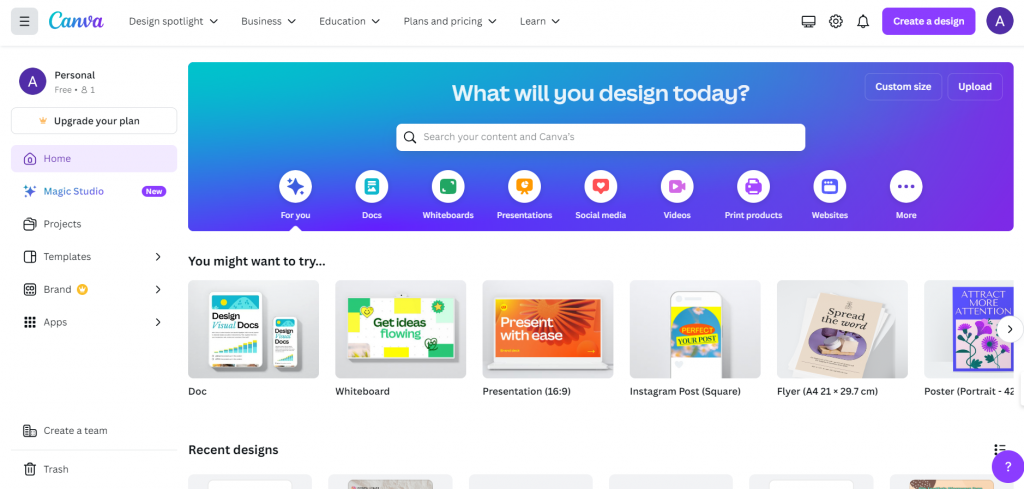
Latest Features
Canva’s newest features include the Magic AI Writer, Text-to-Image AI, and integrated apps like DALL·E and the Draw app. These tools allow you to play with your creative freedom, turning text into visuals and auto-generating designs.
Ideal for marketers, content creators, and businesses looking for fast solutions, these AI-driven tools can be a game-changer. But again—with the limited free credits and beta apps, the AI might give you something completely off the mark, making you spend more time tweaking than creating! Most importantly, if you are just beginning to design creatives and presentations, the limited free access to these design capabilities can become a hassle.
If you’re looking for affordable design tools with many free design capabilities, you can try different Canva alternatives.
Pricing
Canva offers a free plan that gives you access to basic templates and design features, making it a great starting point for casual users. However, if you’re planning to use it regularly or need more advanced tools, you might want to check out their paid plans:
- Canva Pro: $120/year per person.
- Canva Teams: $300/year for a minimum of three users.
- Canva Enterprise: Custom pricing for larger teams.
3. Fotor
Fotor is a versatile online graphic design and photo editing tool that makes creating eye-catching visuals in minutes easy. Its vast selection of templates and easy-to-use features make it perfect for those looking to polish up their designs quickly without diving deep into complex software. However, while Fotor’s free version covers the basics, advanced features often come with a subscription! If you want to enhance your photos with basic editing tools and expect subtle, unexpected results, you can try it.
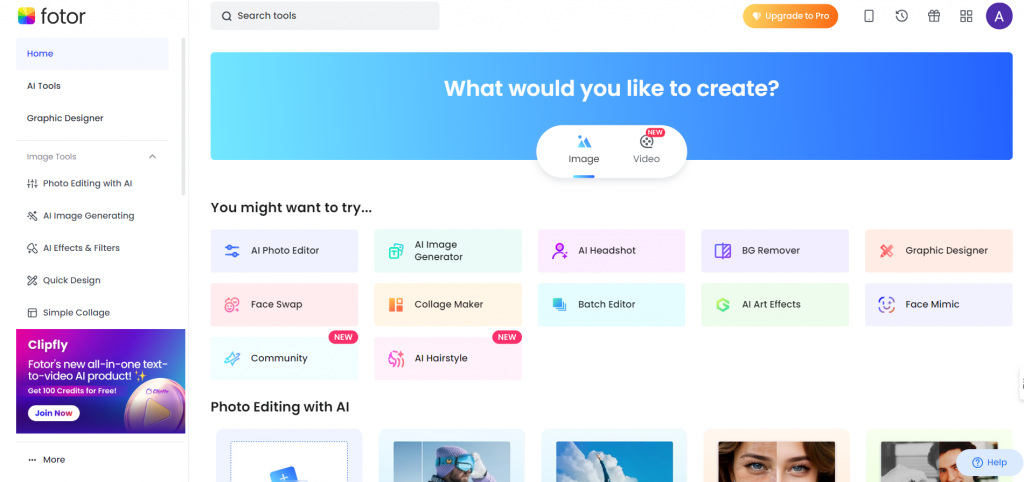
Latest Features
Fotor’s latest features include AI-powered tools like Clipfly and AI Enlargr and a suite of advanced photo editing options, such as One-Tap Enhance and AI Art Generator. These tools are ideal for photographers, small business owners, and content creators looking to streamline their design process.
However, some of these features may not be useful if you are just starting with editing tools, meaning you might spend extra time exploring new ways to adjust your designs —especially if you’re on the free plan! Hence, you can look for the best Fotor alternatives for quick and perfect photo edits and creative designs.
Pricing
Fotor provides a free plan that gives you limited access to its features, which are perfect for basic editing needs. For full access and long-term use, Fotor offers paid options:
- Fotor Pro: $3.33/month per user (billed annually).
- Fotor Pro+: $7.49/month per user (billed annually).
4. VistaCreate
VistaCreate is another dynamic design tool that helps you create stunning visuals with ease. Its user-friendly interface and rich library of templates make it a go-to for anyone looking to produce a generous amount of content quickly. However, while VistaCreate is great for simple projects, beginners might find some advanced features a bit tricky to navigate without a bit of practice!
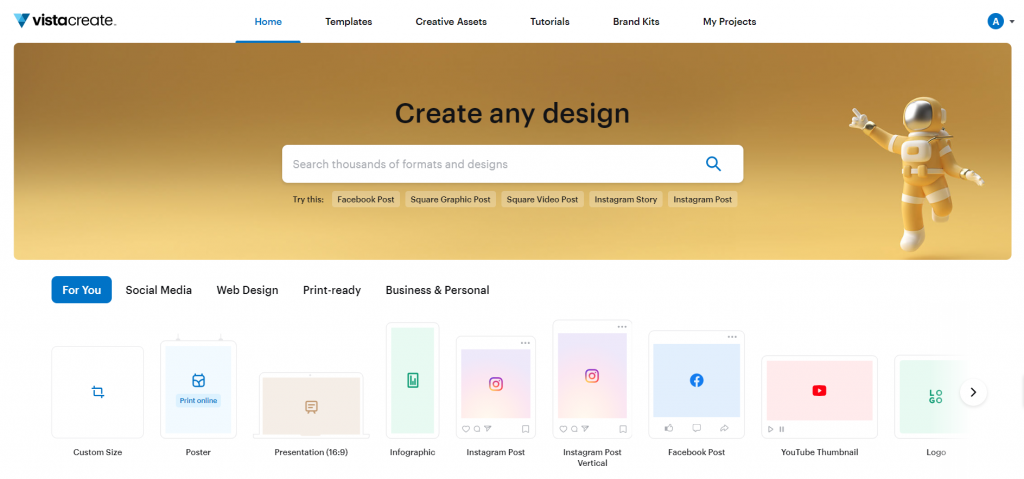
Latest Features
VistaCreate recently introduced exciting features like an image converter, animated templates, and customizable design elements. These are perfect for marketers, social media managers, and small business owners who want to add a professional touch to their content. However, it’s important to note that features like page resizing and real-time collaboration are only accessible with a paid subscription.
Therefore, you can explore VistaCreate alternatives to find various tools, features, and pricing options that suit your needs.
Pricing
VistaCreate provides a free Starter plan with limited templates and design features. For $10 per month per user, you can upgrade to a paid plan with full access to all the tools and capabilities.
5. Piktochart
Piktochart is a convenient design tool for crafting professional documents such as infographics, reports, banners, flyers, and posters. If you frequently work with data-intensive content, Piktochart is your go-to for creating engaging visualizations with charts, graphs, illustrations, flowcharts, and maps.
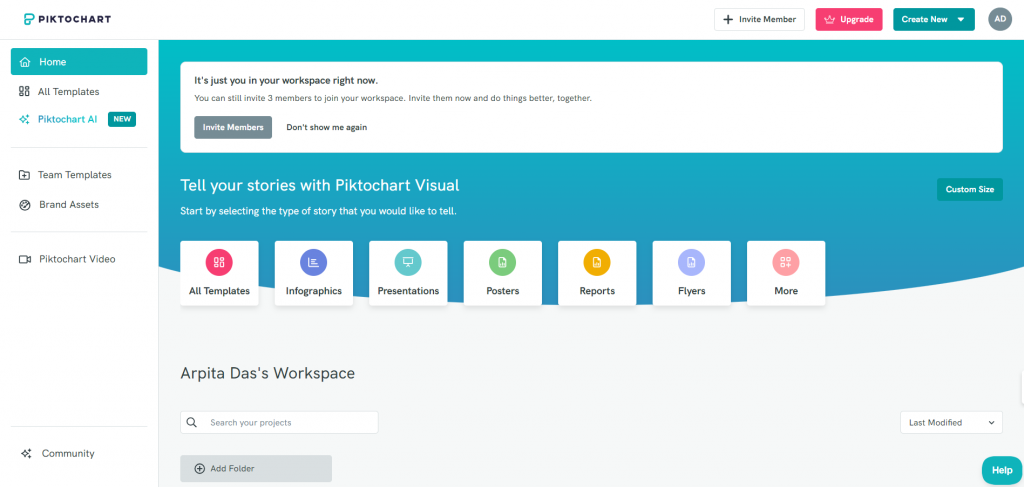
Latest Features
Piktochart’s latest updates include revamped AI design tools, which generate design suggestions based on your text prompts and uploaded documents, and enhanced offline editing that allows for more dynamic content creation. Additionally, they’ve introduced a new Template Library with a broader range of customizable options. Though the expanded template library is great, finding the perfect fit without a paid subscription can still be a bit of a treasure hunt.
Hence, you can try other Piktochart alternatives as well for a while.
Pricing
Piktochart offers a free plan with limited access to its core features. For full access to all functionalities, consider upgrading to one of their paid plans:
- Pro Plan: $14 per month per user (billed annually).
- Business Plan: $24 per month per user (billed annually).
- Enterprise Plan: Custom pricing available.
6. Kittl
Kittl is a powerful graphic design tool tailored to create print-on-demand (POD) designs for businesses. It offers thousands of templates, especially appealing to those who love vintage styles. With its AI-powered tools, you can generate logos, quotes, images, clipart, artwork, mockups, and vector images. Let’s dive into whether its latest features justify the cost or if you should enjoy them as a free treat.
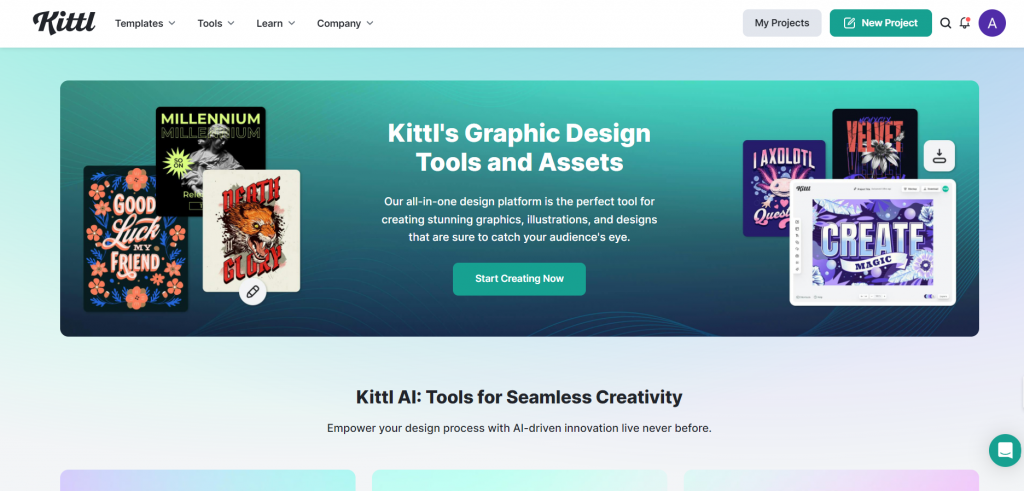
Latest Features
Kittl’s latest updates include Kittl AI, which creates custom designs based on your inputs, an AI upscaling with a variety of new features, and enhanced image vector tools for precise editing. While these features offer exciting possibilities, the AI design generator might need additional adjustments. The expanded template library is also a plus, but with so many options, finding the right one can feel overwhelming. Plus, the image vectorizer, while powerful, might be a bit complex for beginners.
Pricing
Kittl provides a free plan with access to a limited number of projects and assets. For more extensive use, you can opt for one of their paid plans:
- Pro Plan: $10 per month per user (billed annually).
- Expert Plan: $24 per month per user (billed annually).
- Business Plan: Custom pricing is available.
7. MiriCanvas
MiriCanvas is an intuitive design tool perfect for anyone looking to create visually appealing content without much hassle. Its user-friendly interface and variety of templates make it an excellent choice for quick, creative projects. Moreover, if you want to start a free tool, MiriCanvas gives you the perfect opportunity to hone your editing skills for a month with a free sign-up.
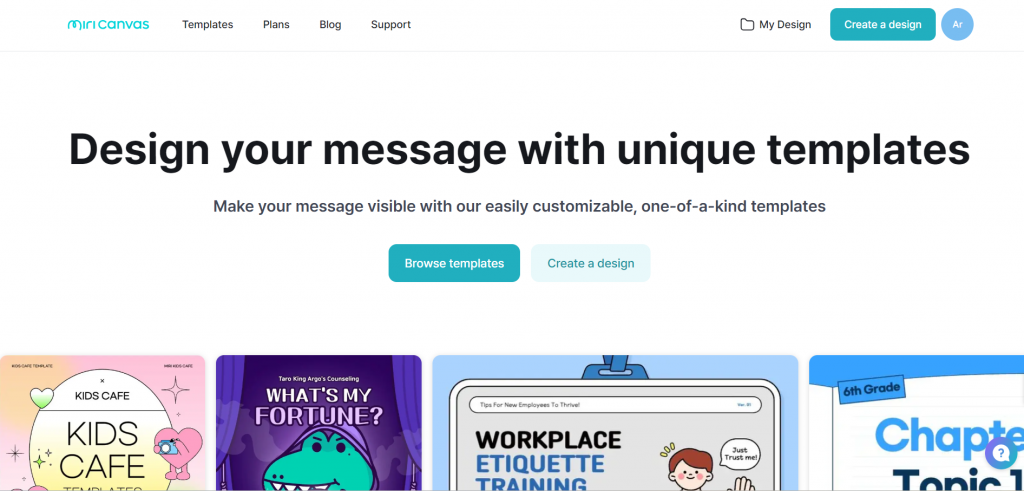
Latest Features
MiriCanvas recently introduced unlimited free access for a month, with the bonus of no auto-recharge when the free trial ends. The new templates include trendy, subtle, and cute themes in retro core—ideal for content creators, influencers, or anyone looking to add charm to their designs. While the free trial is a great perk, the sheer volume of templates is behind the paywall.
Pricing
MiriCanvas is a free design tool that allows limited free templates and collaboration access.
If you like to enjoy unlimited AI capabilities, premium templates, and stock graphics, you can opt for the following plans:
- Pro Plan: $10.83 per month per user (billed annually).
- Enterprise Plan: Custom plan as your business requires.
8. Visme
If you want to create interactive visual content, Visme might just be your design tool. With a user-friendly interface, it offers a wide range of features and a vast library of customizable templates to meet all your business needs. Plus, you can add a touch of creativity to data-heavy projects with interactive charts and graphs that break up the usual monotony. Visme’s AI Designer also lets you generate everything from business presentations to fun social media graphics with just a text prompt, making design even more accessible.
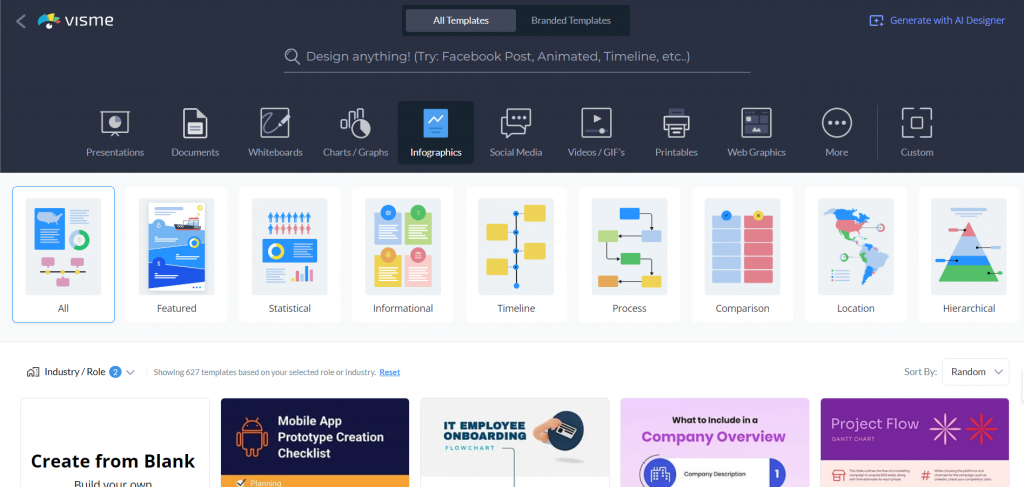
Latest Features
Visme’s latest features include an expanded collection of visual graphs and charts, making data presentation even more engaging. They’ve also improved table formats for more effortless organization and added a new community engagement feature with live Q&A sessions for users to get tips and share experiences. While these updates enhance the design experience, some users may find the variety of options overwhelming, and navigating through the complex features can take a bit of time, especially for beginners looking for a simpler, more straightforward tool. Therefore, you can try some popular Visme alternatives as well!
Pricing
Visme offers a free plan with limitations on the design assets.
Further, for long-term use, you can avail paid plans:
- Starter Plan: $12.25/month per person (billed annually).
- Pro Plan: $24.75/month per person (billed annually).
- Enterprise plan for custom pricing
9. Adobe Express
Adobe Express is a versatile design tool packed with extensive templates and features. It allows you to easily create branded content by saving your assets and collaborating with team members. Beyond access to the Adobe suite, it also offers powerful generative AI capabilities, including image generation, template creation, special effects, and even removing or adding objects in photos.
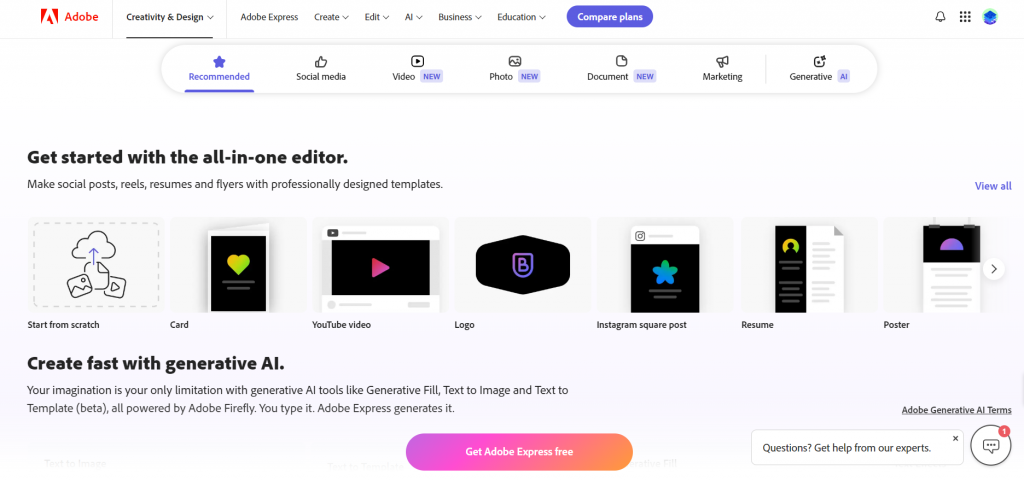
Latest Features
The marvelous new feature in Adobe allows you to streamline your workflow by scheduling content in advance. You can plan and post directly from the editor to all major platforms. However, you should explore Adobe Express alternatives to access similar features like premium fonts and Adobe Stock, as these are locked behind a paywall.
Pricing
Adobe Express offers a free plan with limited design assets.
However, you can access all the features with paid plans:
- Premium Plan: $99.99/year per user.
- Teams Plan: $155.88/year for a minimum of two seats.
10. Venngage
Venngage is a great design tool for beginners looking to sharpen their editing skills, especially when it comes to modifying professional business documents. Its standout feature is its ability to produce striking data visualizations such as graphs, roadmaps, diagrams, genograms, pie charts, and more. The Smart Diagram feature boosts audience engagement, while AI-powered tools like infographic generators and alt-text creators provide a major time-saving advantage.
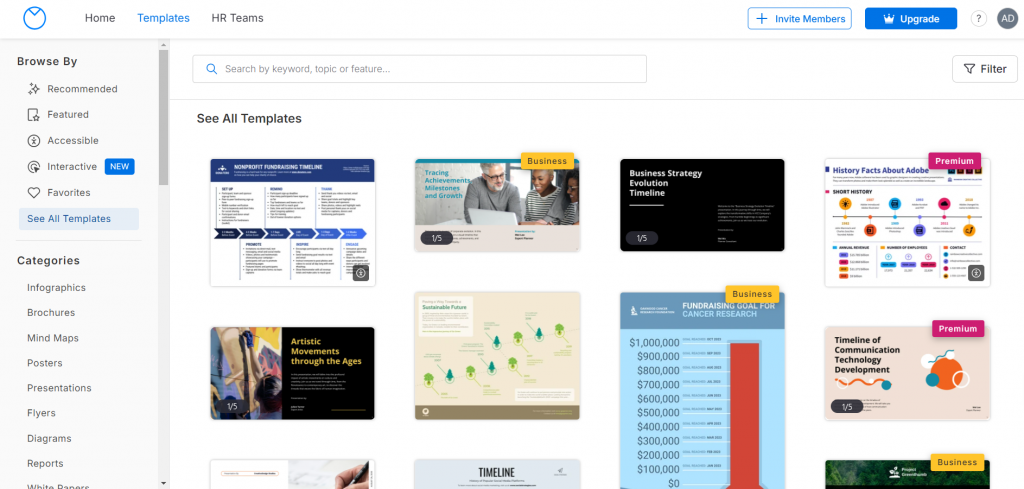
Latest Features
Venngage’s new features make real-time collaboration with your team seamless, and its brand kit within the editor helps maintain consistency. However, it offers limited options for saving assets. While you can easily upload custom fonts and images, if you’re looking for more advanced AI-generated content at a lower price, exploring versatile Venngage alternatives might be smarter to meet all your design needs.
Pricing
Venngage offers a free plan with limited assets.
However, there are three paid plans depending on your use:
- Premium Plan: $10/month per person (billed yearly).
- Business Plan: $24/month per person (billed yearly).
- Enterprise plan with custom pricing.
Choosing the Right Graphic Design Software for Your Business
Choosing the right graphic design software depends on your business needs, design skills, and daily workflow. Consider factors like user interface, features, templates, and budget. Evaluate options for easy downloading, sharing, and collaboration. Prioritize tools that support branded content and offer customization and team management capabilities.
Conclusion
The graphic design tools highlighted here offer powerful features and intuitive interfaces to help you manage brand marketing and team collaboration. However, it’s essential to choose the one that simplifies your workflow. With these tips, you can confidently select the tool that aligns with your business needs.
If you’re just getting started, give DocHipo a try! It offers hundreds of stunning templates, unique SVG design assets, and the latest AI capabilities like AI Writer, image generation, background remover, translator, and more to keep your designs on-brand every time. Plus, a one-time premium subscription for unlimited access cuts your spending and saves big compared to yearly plans. Sign up for DocHipo and start creating today!
FAQs
What software do graphic designers use?
Graphic designers use a variety of software, but some popular ones include DocHipo, Adobe Express and Canva, as well as Kittl and MiriCanvas.
What is the best software for graphic design?
The best software for graphic design depends on individual preferences and specific project requirements. If you want unlimited access to stock photosand videos with convenient editing tools, and highly customizable graphic elements, DocHipo can be the best design tool for your utility.
What are the tools required for graphic designing?
If you have the best graphic design tools like Venngage, DocHipo, Canva, and Adobe Express in your bag, you can design anything from ad creatives to Ebooks and case studies. Depending on your requirements, you can choose either one or a combination of two graphic design tools.
Which graphic design software is free?
Some popular free graphic design software options like DocHipo, Canva, Visme, and PiktoChart offer free templates and customization options. These tools offer a range of features for creating and editing designs without a subscription fee with a limited access.
Which tool is best for graphic design?
The best tool for graphic design varies based on your specific needs. Many professionals prefer using a combination of graphic design tools due to their versatility and features. DocHipo is a universal document builder where you can create any kind of design, from social media content to printable posters.


