Looking for a free online QR code generator? Look no further! DocHipo allows you to easily create custom QR codes in just a few clicks. Whether you need a QR code for your business card, or promotional materials, we’ve got you covered. Try it out today and see how easy it is to create professional-quality QR codes for all your needs!
Get Started for Free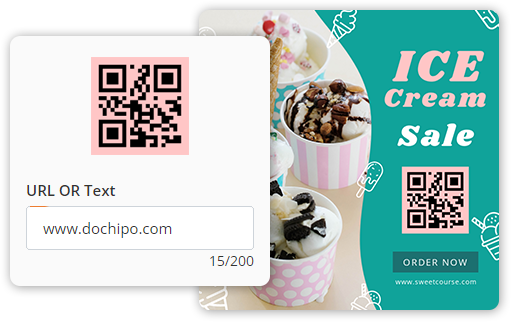
With DocHipo’s free QR Code generator, you can create QR Codes in just a few clicks. Inside the DocHipo editor, go to the “QR Code” widget and enter the URL or text you want the QR Code for. That’s it. You can now press “Generate QR Code” to insert the code on your design.
Get Started for Free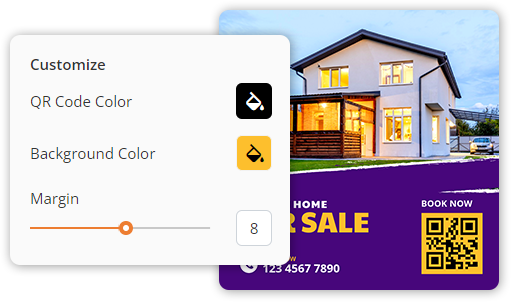
You can customize the QR code to match your design. You can change the QR code color, background, and margin. Once done, press “Update QR Code” to insert the updated code on your design. Customizing the QR code has never been so simple.
Get Started for Free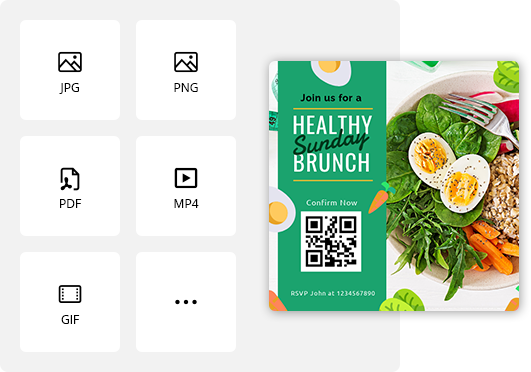
Once you are happy with your design with the QR code, you can download it in various file formats. You can also share your design in just one click from within DocHipo. Sounds exciting? Sign up now and create your custom design with a QR code.
Get Started for FreeEffortlessly streamline your business with QR codes for every purpose. From marketing to business networking, enhance customer engagement and track data with ease.

QR codes provide quick access to product information, discounts, and promotions, increasing engagement and sales.

QR codes on business cards offer quick access to contact information, websites, and social media profiles.

QR codes on invitations simplify RSVPs and provide easy access to additional event details.
Check out these tools and resources that help you create the perfect QR code design. Sign up for free and get started right away.
Choose from hundreds of fonts, photos, illustrations, icons, lines and shapes to create the perfect graphic.
Read moreA QR code is a type of two-dimensional barcode that can be scanned with a smartphone camera to quickly access information or a website.
QR codes benefit your business by providing a quick and easy way for your customers to access information, promotions, and offers through their smartphones.
QR codes generated in DocHipo don’t expire. Each QR code is assigned a URL or a text that stays active unless you change the destination URL or the text.
Yes. DocHipo’s QR code generator is free. You can insert a QR code into any of your designs and customize them to match the style. Use them on your marketing materials, business cards, or invitations.
To scan a QR code, open your smartphone camera or QR code scanning app, point it at the code, and wait for it to scan and display the information automatically.
The number of times a QR code can be scanned is unlimited, as long as the code remains intact and readable.