DocHipo helps you create beautiful graphics for social media, blogs, and more. It comes with all the awesome design widgets that help you create memorable content in minutes. Choose from hundreds of fonts, photos, illustrations, icons, lines, and shapes to create the perfect graphic. It’s easy and it’s free.
DocHipo comes with tons of beautiful fonts for you to choose from. You can decide whether you need a Heading, Subheading or a Body Text.
Increase or decrease the font size, change the font color and opacity. Make use of the different formatting options – make it bold, italic, underlined, strikethrough. You can also modify the letter spacing and line-height to create a put-together look.
In case you are looking at highlighting a text, you might want to use the text border and add some background color for emphasis.

Text frames are super useful for posters, cards, invitations, social posts, or advertisement graphics. You can use these Text Frames to highlight a phrase, display an offer or to simply add a dash of fun!
Scroll through our extensive library and choose the Text Frame that suits your purpose. Simply, drag and drop it on the editor. Now, you can add text boxes and write Text as required.
What’s more, you can change the colors of your text frame to make it more appropriate with the document’s overall color scheme.





A great background can turn even the simplest of designs into something extraordinary. When used properly, backgrounds can highlight your message, break the monotony of text and bring the design together.
You can choose choose a solid or a gradient color or a pattern to use as your document background. To make it even more fun, you can combine these to create a unique look for your documents.
The lines are available in 2 categories – Basic and Decorated.
Under the Basic category, you can use a solid, dotted, or dashed line – or the ones with an arrow on either or both sides. Once you drop a line on the editor, you can adjust the line thickness from the contextual menu bar.
In the case of decorated lines, if you drag a line on either side, the pattern gets repeated magically. This saves a lot of your time as you are not required to clone a line in order to repeat the pattern.
DocHipo comes with an extensive library in both classic and trendy styles! When used properly, shapes can highlight your content, give structure to your information and help you create stunning designs.
You can use shapes to create the illusion of depth and add a dash of fun. You can also use shapes to structure your information or simply bring your design together!

DocHipo library comes with many beautiful icons, both in mono and multi-colour. You can filter the icons category as per your preference.
Once you find an icon you love, drag and drop it on the editor. Now you can resize, arrange, rotate or adjust opacity as needed.
For mono-coloured icons, you can change the colours too!
Illustrations are divided into two categories, Solo and Scene.
The solos are basically square illustrations with one or two characters. You can use these as single elements in different documents such as cards, posters, social posts etc. You can even use these on presentations to lighten the mood a bit!
On the other hand, scenes tell you a complete story with multiple characters and backgrounds. The fun part is, you can simply pick one, add a text, and it’s mostly good to go.
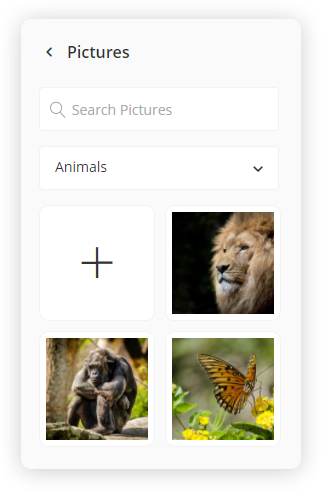
Get access to thousands of royalty-free high-resolution pictures. Remove background, crop them as required, apply filters.
With the background remover feature, you can remove the background from any of these pictures inside DocHipo in just one click.
DocHipo also lets you crop the picture in some pretty cool shapes. And don’t forget to try out the trendy filters to portray the right emotions.
Click here to read more on DocHipo’s online photo editor.