
10 Easil Alternatives: Features, Pricing and Vital Tips

Many marketers, business owners, and social media users love Easil, a tool known for its intuitive interface, professional designs, and abundant design assets.
However, as with any tool, there’s always room for improvement. That’s why we’ve curated a list of Easil alternatives that match its capabilities and offer a seamless transition with their user-friendly interfaces.
Easil Alternatives
- DocHipo: Ideal for entrepreneurs, business owners, marketers, and content creators.
- Canva: Ideal for small businesses, enterprises, marketers, and creators who want faster and more accessible content creation.
- VistaCreate: Ideal for freelancers, small businesses, print-ready designs, and personal use.
- Piktochart: Suitable for creating infographics and similar professional documents.
- Fotor: Ideal for creators, influencers, and graphic designers who want advanced photo editing features.
- Visme: Suitable for teams, brands, marketers, and organizations.
- Venngage: Ideal for creating professional and business-related documents.
- Creatopy: Ideal for marketers, businesses, entrepreneurs, and creators who want an all-in-one solution for advertisement.
- Adobe Express: Suitable for creating content for social media platforms.
- DesignCap: Suitable for startups and freelancers without graphic design experience.
We present ten graphic design tools as alternatives to Easil. Carefully selected based on their robust features, intuitive user experience, and competitive pricing, these alternatives provide powerful design capabilities suitable for any beginner. Whether you’re just starting or looking to enhance your design skills, these tools promise to meet your creative needs quickly.
Table of Contents
Best Easil Alternatives
Here are the ten Easil alternatives with exclusive features and pricing. Rest assured, we have thoroughly tested each tool’s capabilities to provide you with reliable insights into their user experience.
1. DocHipo
DocHipo is a modern and versatile graphic design tool that aims to simplify designing for beginners. With hundreds of customizable templates and advanced design assets, you can create any document within minutes. Also, DocHipo helps you design on-brand documents seamlessly with your team.
Now, let’s explore the exclusive features that make DocHipo one of the best Easil alternatives.
a) Extensive Template Library for Every Need
Whether it’s a poster, infographic, presentation, business card, flyer, social media post, blog graphic, email banner, or Facebook ad, DocHipo has the perfect template for every purpose. Further, you don’t have to search for an on-point template design. You can navigate DocHipo templates easily by filtering your search by format, industry, and occasion.
Find templates in DocHipo in the blink of an eye with this video tutorial.
b) Versatile Design Widgets to Enhance Creativity
DocHipo’s resourceful design widgets library offers plenty of fonts, shapes, stickers, icons, illustrations, stock images, animations, videos, etc. These assets help you to explore your creativity.
Furthermore, you can use a QR code generator, maps, and collage maker to enhance your design.
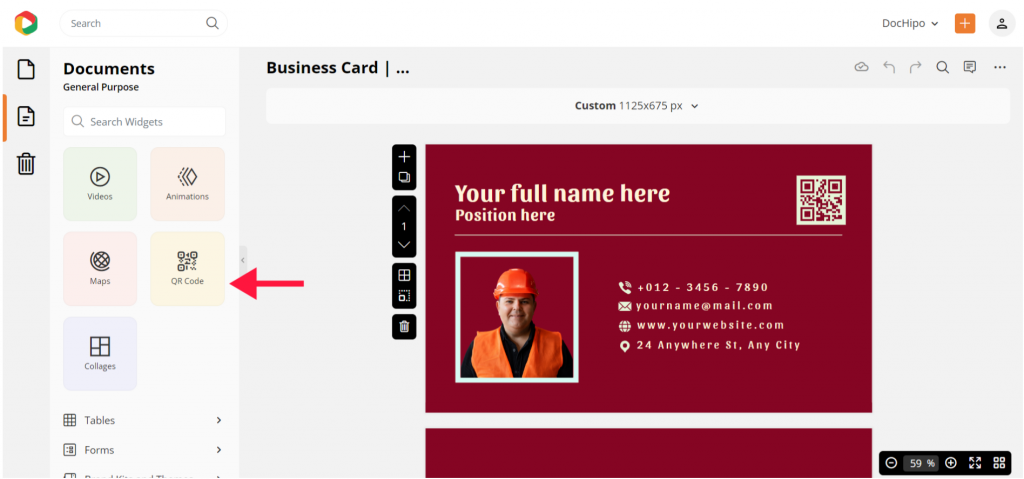
Learn to generate a QR code for your documents with this video.
Discover more about using maps in DocHipo.
c) User-friendly and Intuitive Interface for a Seamless Experience
Designing in DocHipo is like a breeze. The clutter-free interface helps you with a seamless design experience. A well-categorized display can narrow the template search based on various categories. In addition, the drag-and-drop functionality enables you to customize templates with ease.
Watch this video to learn more about getting started with DocHipo.
d) Essential Tools for Achieving Brand Consistency
As an efficient Easil alternative, DocHipo ensures that all documents stay on brand across different platforms. Here are a few tools that help in smooth brand design.
Brand Kit
In the DocHipo editor, you can choose the brand kit to save your brand assets, such as brand fonts, colors, logos, images, etc, to use them for multiple designs. Now, your team can easily access all the brand assets without hassle.
Learn to create on-brand designs with DocHipo.
Themes
Searching for the perfect color combinations can be daunting. If you need more color clarification, try Themes from DocHipo and choose from numerous preset color combinations.
Custom and Brand Fonts
Do you want similar fonts for all the documents? Upload and save your fonts with DocHipo’s custom and brand font options. Now, you can easily access your unique fonts in the DocHipo editor.
Watch this tutorial to learn more about uploading custom fonts in DocHipo.
Company Templates
You can now convert any template into a Company template so that your team follows a specific format while designing documents like presentations, blog banners, case studies, YouTube thumbnails, etc. It saves time and helps you with a consistent brand style.
Learn to convert your designs into company templates with this video tutorial.
e) Distinctive Text and Widget Customizations to Stand Out
DocHipo also offers unique customization options that will help you add the cherry to your cake. Let’s dive right into these features.
Gradient Text and Multi-color Text
You can now revamp your text with gradient color shades. For this, you must select the text color in the editor and choose the custom color option. Now, choose two colors and adjust the gradient effect. Voila! You have a beautiful gradient color effect in no time.
Explore gradient color with this video.
If you want to give a vibrant appeal to your text, use mixed colors and add various colors to the text.
Learn more about using mixed color effects in DocHipo.
Creative Widget Animations
Adding animations to various design elements can make your documents more engaging. To do so, select any design element on the canvas and choose the animate icon in the editing bar.
Apply creative animation variations such as back, bounce, fade, rotate, slide, roll, puff, etc. Also, you can manage the animation speed that feels best for the design.
Widget Effects
With three different widget effects, you can make your text, pictures, and widgets stand out with shadow, border, and outline.
Explore widget effects in DocHipo.
f) Powerful Generative AI for Effortless Customizations
DocHipo offers advanced features with the power of generative AI to make your design journey smoother. Take a look at these features.
AI Background Remover
Do you want to add images to your design with a seamless look? Upload images to your designs and remove the background with a single click using background remover.
After removing the picture’s background, adjust it according to the overall design to instantly get a polished look.
Learn to remove the background of your images in the DocHipo editor.
AI Image Generator
Do you need help finding the perfect image for your documents? You can now create a high-quality image using the AI image generator. Select AI images in the editor and describe the picture with a text prompt. In addition, you can choose the style of the image, such as anime, cinematic, 3D, illustration, stained glass, pencil sketch, black and white, etc.
Within a few seconds, you will get AI-generated images to choose from. Drag and drop the image to the designated place, and you will be ready with your design.
Learn to generate on-point AI images in DocHipo.
AI Writer
Writing a compelling copy for your documents can be daunting. Don’t worry; AI Writer will help you with impressive content. Select AI writer in the DocHipo editor.
Now, describe the topic of the text you wish to generate. You can also choose the text’s tone from various options, such as professional, dramatic, funny, casual, friendly, confident, and excited.
Learn to use AI writer in DocHipo editor.
AI Translate
Translate your documents into 100+ languages with DocHipo’s AI Translate. First, select AI Translate from the editor.
Now, choose the language in which you want to translate the document. You have successfully translated the design with a single click.
Learn to translate your documents in several languages with DocHipo’s AI Translate.
g) Real-time Collaboration with Controlled Access
Designing with your team always brings the best ideas to the table. Therefore, DocHipo brings real-time collaboration so you can create and share feedback simultaneously. Furthermore, you can control access with Read Only, Read Write, and Full Access options.
Explore team collaborations in DocHipo.
h) Multiple Download and Sharing Options
There are different ways to share and download documents in DocHipo, making your files more accessible for your team.
Download in Various Formats
Once you have customized your design in DocHipo, you can download it in multiple formats, such as PNG, JPG, PNG transparent, PDF, GIF, and MP4, without any watermark.
Publish with Password Protection
You can now publish your designs on websites and social media platforms. Moreover, you can set a password or allow viewers to download the content from the website.
Watch this video to allow viewers to download your published documents.
Email Sharing
DocHipo’s email-sharing feature allows you to share designs via email without downloading the document. Simply type the recipient’s name, and your document will land in their inbox within seconds.
Get details about email sharing in DocHipo with this video.
Who is it for
DocHipo is one of the most accessible graphic design software programs. It is helpful for entrepreneurs, business owners, marketers, and content creators. With tons of features and stunning templates, you can complete your projects quickly. If you want a hassle-free design experience, DocHipo is one of the best Easil alternatives.
Pricing
DocHipo offers a free plan but has limited templates and design capabilities.
However, you can access all the features with two paid plans:
- Pro Plan for solopreneurs and small teams at $7.5/month per user (billed annually).
- Pro Unlimited for large teams, allowing you to add unlimited users at $225/month (billed annually).
Moreover, you can buy the paid plan effortlessly, as DocHipo accepts payment in 15+ currencies with country-specific pricing.
2. Canva
Canva is a versatile graphic design tool that is suitable for creating content. With various templates and design assets, Canva helps any beginner design quickly. Furthermore, advanced tools like brand kit, AI image generator, background remover, Magic Write, Magic Studio, etc., help achieve a seamless design.
In addition, Canva helps you plan your content with a content planner for hassle-free content production. Real-time collaboration saves time while working with the team. However, the user may struggle to stand out with Canva’s free templates. You can also check out Canva alternatives to make a mark on your audience.
Who is it for
Canva is ideal for small businesses, enterprises, marketers, and creators who want to create faster and more accessible content.
Pricing
You can use Canva for free, with limited templates and access to design assets.
However, to access all the features in the long run, Canva offers two paid plans:
- Canva Pro is $119.99/year for one person.
- Canva for Teams at $300/year for the first five users.
3. VistaCreate
Formerly known as Crello, VistaCreate is a robust graphic design tool with plenty of templates for web and print use. The tool also offers a vast library of design assets such as fonts, icons, music, photos, vectors, videos, etc. Further, the Brand Kit and Styles features help you easily create on-brand designs.
You can also leverage the power of generative AI with a Background remover and sticker maker. Additional features include a social media scheduler, a logo maker, and real-time team collaboration. However, users may note that there are many features behind the paywall. Explore the VistaCreate alternatives for various tools, features, and pricing details.
Who is it for
VistaCreate is ideal for freelancers, small businesses, and personal use. Also, VistaCreate can be your go-to choice if you want print-ready designs.
Pricing
VistaCreate offers a free Starter plan with limited templates and design capabilities. You can opt for a paid plan at $10/month per user to access all the features.
4. Piktochart
Piktochart is a simple yet intuitive graphic design tool ideal for creating business-oriented documents such as infographics, posters, case studies, presentations, etc. The Easil alternative helps present complex data in visually appealing charts, graphs, and timelines. Besides, Piktochart also helps transform ideas into visuals with a Design Generator.
Another exciting feature of Piktochart is the capability to edit videos like text documents using captions. Further, capabilities like team templates and brand assets help manage on-brand designs. However, users may need help to get the hang of the tool with the free plan, as many features are behind the paywall. Thus, you can explore Piktochart alternatives and find features similar to or better than the tool at an affordable price.
Who is it for
Piktochart is suitable for creating infographics and similar professional documents. Also, users who love clutter-free UI can opt for this tool.
Pricing
You can try Piktochart for free with limited design assets and downloads.
Further, you can get the paid plans to access all the features:
- Pro Plan at $14/month per member, billed annually.
- Business Plan at $24/month per member, billed annually.
5. Fotor
Fotor is another versatile Easil alternative with advanced photo editing capabilities and customizable templates. It offers capabilities such as AI erase, background remover, expand, replace, and quirky art effects. Fotor’s strength lies in its flawless appeal to human images. Thus, you can create eye-catching content for social media with high-quality photos and templates.
Due to its highly focused photo editing capabilities, Fotor may not fulfill all the purposes when creating on-brand content with a team. For real-time collaboration, you can explore Fotor alternatives.
Who is it for
Fotor is the go-to choice for creators, influencers, and graphic designers who want advanced photo editing features.
Pricing
You can try Fotor’s free plan with basic graphic design features.
Further, to access advanced capabilities, you can avail of two paid plans:
- Fotor Pro at $3.99/month per person, billed annually.
- Fotor Pro+ at $7.49/month per person, billed annually.
6. Visme
Visme is an all-around graphic design tool with various design capabilities. It allows for editing graphics, data, and media within the editor. In addition to these features, you can save essential brand assets, styles, templates, and links within the My Brand option. Sharing and collaborating documents in Visme is seamless, allowing your team to design in real-time.
In addition, Visme allows you to create eye-catching data visualizations easily. The tool also allows AI-powered capabilities like Background remover, upscale, and eraser. Although a feature-rich alternative to Easil, users may expect a longer learning curve due to the complexity of the features. Hence, you can search for Visme alternatives for a simple interface.
Who is it for
Visme is suitable for teams, brands, marketers, and organizations.
Pricing
Visme is free to use with some reasonable constraints.
However, you can avail of these paid plans to access all features:
- Starter Plan at $12.25/month per person, billed annually.
- Pro Plan at $24.75/month per person, billed annually.
- Enterprise Plan with custom pricing.
7. Venngage
Venngage is another Easil alternative that offers plenty of professional templates. However, its true strength lies in developing innovative infographic designs. The user interface is organized and intuitive, with drag-and-drop functionality. Further, you can access hundreds of icons, illustrations, stock images, etc.
Venngage also offers generative AI tools, such as an AI infographic generator and AI-generated alt text. The tool provides options to visualize complex data in an eye-catching manner. Though an efficient tool on the professional front, users may find Venngage alternatives more suitable for web-based content creation.
Who is it for
Venngage is ideal for creating professional and business-related documents.
Pricing
Venngage offers a free plan with limited features.
Venngage also offers three paid plans:
- Premium plan at $10/month per user, billed annually.
- Business plan at $24/month per user, billed annually.
- Enterprise plan at $499/month for ten seats, billed annually.
8. Creatopy
Creatopy is an all-in-one ad creation, production, and management platform. This Easil alternative has covered you with customizable templates, creative design assets, workflows, and more. It also makes the process smoother, with easy collaboration between teams and third parties. In addition, you can also manage all your brand assets in one place with a defined identity for your brand.
Creatopy also offers real-time collaboration, where you can manage access levels and assign roles to your team members. However, since Creatopy does not provide a free plan, you cannot quickly get hands-on experience with the tool. For the time being, you can try Creatopy alternatives.
Who is it for
Creatopy is ideal for marketers, businesses, entrepreneurs, and creators who want an all-in-one solution for advertisement.
Pricing
There is no free plan for the users.
Creatopy has three paid plans for its users when billed annually.
- Basic Plan – $24 per month for one user.
- Pro Plan – $36 per month for one user.
- Plus Plan – at $141 per month for three users.
9. Adobe Express
Adobe Express is a feature-rich graphic design tool suitable for beginners. It allows you to create professional documents and creative reels with the help of customizable templates, design assets, and video editors. Some of the advanced features include generative fill, text-to-template generation, and innovative text effects.
Express also acts as an all-in-one platform for creating, scheduling, and managing content on social media. However, users may note that some features, like resize, erase, and brand kit, are behind the paywall. Therefore, you can explore Adobe Express alternatives for similar or better features at competitive pricing.
Who is it for
Adobe Express is most suitable for creating content for social media platforms.
Pricing
You can access the core features of Adobe Express with a free plan.
However, you can access all the features with paid plans:
- Premium Plan at $99.99/year per user.
- Teams Plan at $155.88/year for a minimum of two seats.
10. DesignCap
DesignCap is also a user-friendly graphic design tool with an organized layout. The template categorization helps divide the template into broad categories to create on-point designs. You can also download vast assets, including icons, shapes, fonts, images, illustrations, etc.
Further, DesignCap offers the Modules option, which helps you combine different design elements for a faster design experience. Although a robust graphic design tool, users may need to look for AI capabilities in other DesignCap alternatives.
Who is it for
DesignCap is suitable for startups and freelancers who need experience in graphic design.
Pricing
DesignCap offers a free plan with limited access to design templates and assets.
Further, there are two paid plans:
- Basic Plan at $4.99 per month (billed annually)
- Plus Plan at $5.99 per month (billed annually)
Choosing the Right Easil Alternative
The digital world is a whole of alternatives to Easil. However, choosing a suitable alternative can be challenging. Also, it’s essential to check the tool’s compatibility. Here are some tips to help you select the suitable Easil alternatives.
Understanding the Needs and Level of Graphic Designing
Before you choose the tool, you should understand the purpose of using the graphic design tool. To gain some clarity, ask yourself a few questions like:
- What types of documents do you need to design?
- What should be the tone of your documents?
- Are you working for a brand within the team?
Also, assess your knowledge of graphic design if you are a beginner or a seasoned designer.
Evaluate the User Interface of Easil Alternatives
Depending on your purpose, choose an intuitive and user-friendly interface. If you are a beginner at designing, opt for organized software with a slight learning curve. Also, ensure the tool has seamless drag-and-drop functionality.
Check the Template Designs and Features
After checking the user interface, check the template designs. If the templates have a desirable tone and serve your purpose, you can choose one to check the customization options. Assess the features essential for your content creation, such as brand kits and collaboration features. If required, you can search for generative AI capabilities, too.
Set a Budget for Long-term Use
After checking the features and capabilities, if you want to use the tool long-term, you can avail yourself of the paid plan. However, you should set a budget so the graphic design tool doesn’t burn a hole in your pocket. Now, check the pricing details and shortlist the Easil alternatives available.
Assess the Downloading and Sharing Options
Gain a clear idea about the quality and format of your documents’ downloading options. Check for download limitations in the free plan and the paid plan. Additionally, ensure that sharing files within the application or with others is smooth and convenient.
Further Reading
Wrapping Up
Now that we have reached the end of the blog, we hope all the information was helpful to you. We have enlisted the best Easil alternatives, including features, pricing, and suitability for use. Also, the selection tips will help you choose the best tool for your needs.
However, if you want to kickstart your design journey, we recommend trying DocHipo. Because of the simplified user interface and negligible learning curve, designing with this tool feels effortless. Sign up with DocHipo for free and start a hassle-free design journey with your team today!
FAQs
What is Easil used for?
Easil is a graphic design tool specializing in creating and managing on-brand marketing documents.
What apps are like Easil?
Various apps, such as DocHipo, Canva, Visme, Piktochart, VistaCreate, etc., are alternatives to Easil.
Is Easil free to use?
If you want to try the app, Easil offers a 30-day free trial period.


