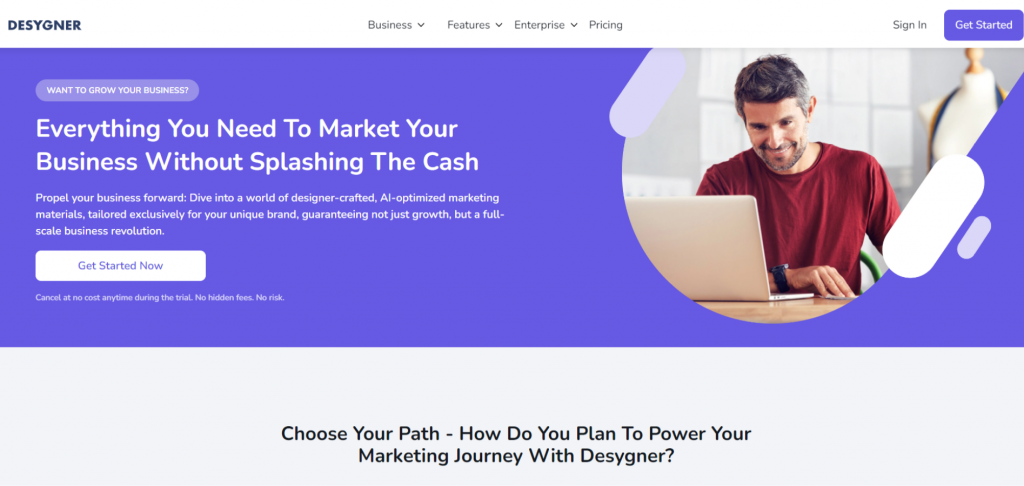10 DesignCap Alternatives: Features, Pricing and Vital Tips

DesignCap, a user-friendly graphic design software, allows you to create stunning posters and flyers in minutes. However, the digital world offers many graphic design tools, each with its unique and advanced design capabilities.
If you’re ready to explore features like page resize, brand kit, real-time collaboration, generative AI, and more, delve into ten DesignCap alternatives to elevate your brand.
10 DesignCap Alternatives
- DocHipo: Ideal for busy entrepreneurs, professionals, businesses, and creators
- Piktochart: Great tool for creating infographics and professional documents
- VistaCreate: Ideal for large enterprises, mid-size businesses, freelancers, and marketers
- Canva: Suitable for creators, brands, and businesses with plenty of features.
- Visme: Great for creating designs, videos, mockups, and on-brand documents.
- Infogram: An all-in-one tool for creating and tracking data visualizations.
- Venngage: Ideal for creating any professional visuals.
- Fotor: Best tool for creative photo editing with advanced features.
- Adobe Express: Beginner-friendly and versatile tool
- Desygner: An all-in-one platform offering business growth and marketing solutions
This blog will introduce ten DesignCap alternatives, including their features, pricing, and insights into suitable use. Also, get pro tips to choose the best tool that aligns with your purpose.
Table of Contents
Best DesignCap Alternatives
Based on capabilities and user reviews, here are the top ten alternatives to DesignCap, highlighting the most critical aspects of each tool.
1. DocHipo
DocHipo is an online, beginner-friendly document creation tool with plenty of robust features. It’s a place where your creativity can soar, turning your design ideas into reality with its powerful tools, professional templates, and clutter-free interface.
The tool offers premium design templates for various documents, including posters, flyers, infographics, business cards, presentations, invitations, web banners, and social media posts. You can find the perfect design for every document, occasion, and industry to download, with minimal customization required.
Like DesignCap, DocHipo also offers a vast library of design widgets, including fonts, backgrounds, stickers, icons, illustrations, stock images, and animations. Moreover, the design assets give you the flexibility to adjust, resize, and customize the color to align with the layout.
Learn all about SVG assets and animations within DocHipo.
Additional tools, such as QR code generators, maps, tables, Jotform, Typeform, and more, help you create interactive designs. To make graphic design a layman’s job, DocHipo brings you the power of generative AI. With AI Images and AI Writer, you can generate pictures and text content, respectively, with descriptive prompts.
Also, check out the AI text-to-image generator with this video.
Furthermore, you can leverage capabilities such as the Brand Kit, Company Templates, and real-time team collaboration for a seamless design experience. Additionally, you can download the designs in various formats, including JPG, PNG, PDF, GIF, and MP4, without any watermark.
Who is it for
Your search for a beginner-friendly, all-in-one graphic design tool comes to an end with DocHipo. This DesignCap alternative can save time and effort for busy entrepreneurs, professionals, business owners, and creators.
Pricing
DocHipo is pretty generous with its free plan, offering abundant capabilities that other tools may restrict. Users can also consider it for long-term use with affordable paid plans:
- Pro Plan for solopreneurs and small teams at $7.5/month per user (billed annually).
- Pro Unlimited for large teams, allowing you to add unlimited users at $225/month (billed annually).
You can immediately buy the paid plan, as DocHipo accepts payment in 15+ currencies.
2. Piktochart
Piktochart is another simple yet powerful DesignCap alternative with plenty of features for professional users. The software offers many design templates, making designing a breeze with an organized and intuitive interface. Besides, Piktochart excels at turning complex data into visually appealing graphs, charts, and interactive maps.
One of Piktochart’s most exciting features is its capability to edit videos like text documents using captions. Like other DesignCap alternatives, the tool allows generative AI and real-time collaboration. However, Piktochart can enhance the design experience by introducing more advanced features. Meanwhile, you can try Piktochart alternatives for advanced features at competitive pricing.
Who is it for
Piktochart is ideal for creating infographics and data-centric documents. The tool fulfills most of the needs of enterprises, professionals, businesses, and organizations.
Pricing
You can try Piktochart for free with limited design assets and downloads.
Further, you can get the paid plans to access all the features:
- Pro Plan at $14/month per member, billed annually.
- Business Plan at $24/month per member, billed annually.
3. VistaCreate
VistaCreate is a free graphic design tool with thousands of templates and prominently print-ready designs. The tool also offers a vast library of design assets such as fonts, icons, music, photos, vectors, videos, etc. The Brand Kit and Styles features help you easily create on-brand designs.
The background remover and sticker maker tools help you achieve seamless designs. Apart from these, you can also design with your team and go live with your designs. Despite a robust tool, users may note that many features like page resize and real-time collaboration must catch up to the paywall. Thus, you can explore the VistaCreate alternatives for other tools, features, and pricing details.
Who is it for
VistaCreate is ideal for large enterprises, midsize businesses, freelancers, and marketers. It can be your go-to tool for web-based and print-ready designs.
Pricing
VistaCreate offers a free Starter plan with limited templates and design capabilities. To access all the features, you can opt for a paid plan at $10/month per user.
4. Canva
Canva is one of the most popular tools with plenty of versatile features. This DesignCap alternative offers hundreds of icons, shapes, fonts, backgrounds, animations, etc. Additionally, the tool provides plenty of capabilities using generative AI, background remover, magic eraser, magic expander, grab text, etc.
Moreover, you also get a brand kit and real-time collaboration for efficiently designing on-brand documents. However, users may take some time to learn all the features. Besides, users may find it challenging to stand out with free templates. You can explore some untapped Canva alternatives to make your designs stand out.
Who is it for
Canva is more suitable for creators, brands, and businesses who want plenty of different features.
Pricing
Canva offers many features with the free plan.
However, to access all the features in the long run, Canva offers two paid plans:
- Canva Pro at $119.99/year for one person.
- Canva for Teams at $300/year for the first five users.
5. Visme
If you want a DesignCap alternative with many design templates and capabilities, Visme can be your go-to tool. Visme helps you create engaging designs and data visualizations. Furthermore, you can experience effortless on-brand design with a brand kit by saving your essential design assets. Sharing and collaborating documents in Visme is seamless, allowing your team to design in real-time.
In addition, Visme also allows AI-powered capabilities like Background remover, upscale, and eraser. Although a feature-rich alternative to DesignCap, users may note that learning all the features may take some time. For a smaller learning curve, you can opt for other Visme alternatives.
Who is it for
Visme is an excellent tool for teams, brands, marketers, and organizations.
Pricing
You can use Visme for free with reasonable constraints.
However, you can avail these paid plans to access all features:
- Starter Plan at $12.25/month per person, billed annually.
- Pro Plan at $24.75/month per person, billed annually.
- Enterprise Plan with custom pricing.
6. Infogram
Infogram is a one-stop destination for creating and tracking data visualizations. You can share charts, maps, infographics, or reports and embed these visualizations anywhere. Also, the tool allows you to choose the most appropriate template designs by sorting them according to your brand guidelines. You can also Revamp your documents by adding interactive elements like animations and interactive charts for your audience.
With Infogram, explore the endless possibilities for collaboration while maintaining access control on your documents. However, Infogram can become more versatile by introducing more advanced features.
Who is it for
Infogram is suitable for creating professional data-driven documents.
Pricing
Infogram does not offer a free plan for downloading your documents.
Besides, there are four paid plans with annual billing:
- Pro Plan at $19/month.
- Business Plan at $67/month.
- Team Plan at 149/month.
- Enterprise Plan at custom pricing.
7. Venngage
Venngage is a hassle-free graphic design tool that helps users create professional documents such as infographics, reports, presentations, etc. However, its true strength lies in developing innovative infographic designs. With a simple and intuitive interface, this DesignCap alternative saves time and effort when creating any document. Further, you can jazz up your designs with
valuable assets like icons, shapes, illustrations, stock photos, etc.
In addition, the tool incorporates the power of generative AI as an AI Infographic generator and AI-generated alt text. Venngage’s brilliant editor presents complex data visually appealingly and can auto-resize according to the overall design. Though an efficient tool on the professional front, users may find other Venngage alternatives more suitable for web-based content creation.
Who is it for
Venngage is ideal for creating professional and business-related documents.
Pricing
Venngage offers a free plan with limited features.
Venngage also offers three paid plans:
- Premium plan at $10/month per user, billed annually.
- Business plan at $24/month per user, billed annually.
- Enterprise plan at $499/month for ten seats, billed annually.
8. Fotor
Fotor offers advanced photo editing capabilities for its users. Along with the basic photo filters, the tool allows abundant AI-powered editing with AI erase, background remover, expand, replace, and quirky art effects. Specially designed to edit human photos, Fotor can add the finesse of flawless appeal when uploading images on social media. Along with these customizable options, the tool offers various design templates.
Fotor is your go-to tool for editing photos, yet users may find other tools more suitable for creating professional documents. The tool can introduce advanced features to enhance the graphic design features. Otherwise, you can explore other Fotor alternatives for creating professional documents.
Who is it for
Fotor suits creators, influencers, and graphic designers who want advanced photo editing features.
Pricing
Fotor offers a free plan with basic graphic design features.
Further, to access advanced capabilities, you can avail of two paid plans:
- Fotor Pro at $3.99/month per person, billed annually.
- Fotor Pro+ at $7.49/month per person, billed annually.
9. Adobe Express
Adobe Express is an all-in-one graphic design software rich in features and endowed with the power of AI. From professional documents to engaging reels, users can design with customizable templates, design assets, and video editors. Some of the advanced features include generative fill, text-to-template generation, and innovative text effects. Express also acts as an all-in-one platform to create, schedule, and manage content on social media.
The learning curve of Adobe Express is significantly small compared to the vast array of features it provides. Therefore, you can consider Adobe Express alternatives for a smaller learning curve. Users may also note that some features, like resize, erase, and brand kit, are behind the paywall.
Who is it for
Express is most suitable for creating content for social media platforms.
Pricing
You can access the core features of Adobe Express with a free plan.
However, you can access all the features with paid plans:
- Premium Plan at $99.99/year per user.
- Teams Plan at $155.88/year for a minimum of two seats.
10. Desygner
Desygner is a comprehensive platform offering business growth and marketing solutions. Among all the DesignCap alternatives, it is a highly focused tool that aims to generate revenue for your business. It offers many design templates and assets, such as colors, fonts, images, marketing materials, etc. You can also quickly get your entire team involved with real-time collaboration and brand asset management.
With the power of generative AI, you can unlock the possibilities, including AI Text Generators and AI Images. However, users may experience slight lag while uploading huge files.
Who is it for
Desygner suits marketers, businesses, content creators, and large enterprises who want end-to-end solutions to maximize brand growth.
Pricing
Desygner has a free plan with limited access to templates and features.
Additionally, there are two paid plans to access all the capabilities:
- Pro+ Plan at $7.50/month billed annually with up to five team members.
- Business Plan at $19.08/month billed annually for first six users.
Choosing the Right DesignCap Alternative
After going through all the alternatives to DesignCap, you must be eager to find the best one. Well, the most efficient tool for you depends on your needs and the purpose of graphic designing. Furthermore, as a user, finding a compatible tool depends on your level of graphic design experience. Here are a few tips you can keep in mind before choosing the DesignCap alternatives for you.
Understanding Your Needs
Whether you are a seasoned content creator or a busy business owner, you need a graphic design tool. If you have been using DesignCap for so long, the search for alternatives should be for that extra dose of creativity. Thus, ask a few things like:
- What types of documents do you need to design?
- What is your level of expertise in graphic design?
- What should be the tone of your documents?
- Are you working for a brand within the team?
Evaluate the User Interface of DesignCap Alternatives
Depending on your purpose, choose an intuitive and user-friendly interface. If you are a beginner at designing, opt for organized software with a slight learning curve. Also, ensure the tool has seamless drag-and-drop functionality without lagging issues.
Assess Template Designs and Features
Scroll through the software’s template designs and assess if they match your brand tone. The templates must also have high-quality graphics and on-point copy for minimum customization. You can also check the available assets, brand kit, and collaboration features. If required, you can search for generative AI capabilities, too.
Set a Budget for Long-term Use
Set a realistic budget and compare the pricing of various alternatives. Choose the option that fits your budget while offering the essential features you need. Moreover, compare the capabilities available with the free plan of different DesignCap alternatives.
Check Download and Sharing Options
Assess the file formats supported for downloading designs and check for quality limitations. Additionally, ensure that sharing files within the application or with others is smooth and convenient.
Further Reading
Wrapping Up
After reviewing all the DesignCap alternatives, you will understand the possibilities of using different graphic design tools. The extensive information about features and pricing will help you compare these alternatives and choose the best one. In addition, you can check for reviews for each of these tools to enhance your understanding of the user experience.
However, if you need help figuring out where to start, choose DocHipo for stunning templates and resourceful design assets. Sign up with DocHipo for free and start a hassle-free design journey with your team today!
FAQs
What is DesignCap?
DesignCap is an online graphic design software offering a variety of posters, flyers, and professional templates.
Is DesignCap free?
You can use DesignCap for free with limited access to templates and features.
Which tool is best for graphic design?
Many free graphic design tools with impressive capabilities exist, such as Canva, DocHipo, Fotor, Adobe Express, Visme, Venngage, etc.