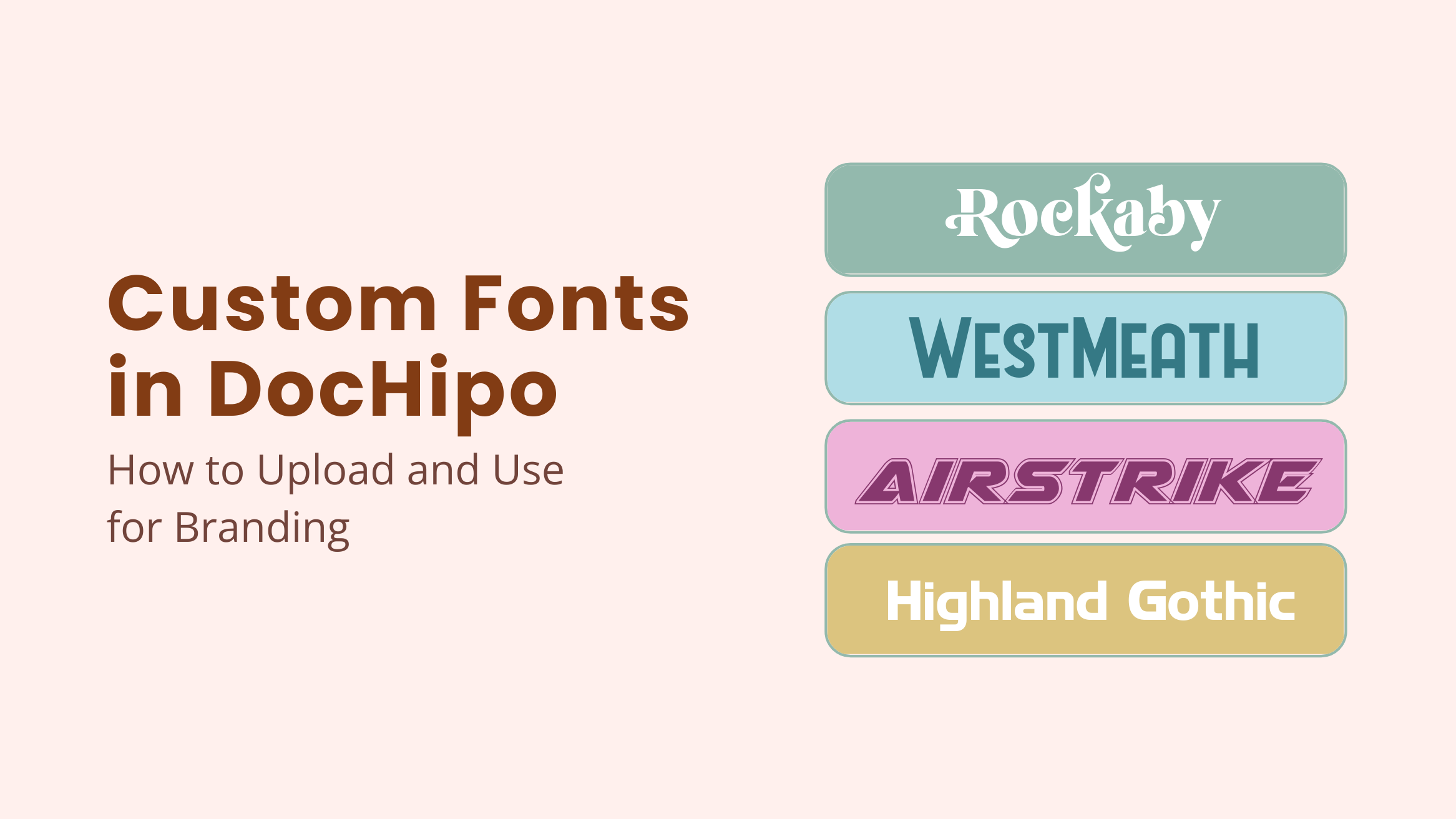
Custom Fonts in DocHipo: How to Upload and Use for Branding

Custom fonts are quickly becoming a branding powerhouse in the design and marketing world. A recent survey found that 80% of marketers believe consistent typography, including specific custom fonts, greatly influences brand recall, especially in crowded markets.
Major brands like Google, Coca-Cola, and Airbnb have been using custom fonts to create memorable brand experiences. Similarly, the same has become a rising trend among smaller, emerging businesses all over the internet. Custom font designs let companies create unique brand identities that feel authentic, tailored, and instantly recognizable.
How to Upload and Use Custom Fonts
- Get Your Custom Fonts: You can find free custom fonts or purchase them from several sources, such as Google Fonts, Font Space, DaFont, and Adobe Fonts.
- Upload the Font: If you use the DocHipo design tool, simply upload the custom font file from the editor or the company settings with a click.
- Use Custom Fonts: You can use custom fonts for any on-brand content, such as posters, flyers, social media posts and ads, LinkedIn carousels, and other forms of digital ads.
This blog will dive into every aspect of custom fonts – from understanding their importance in brand visibility to finding quality free custom fonts. I’ll also discuss how to use them effectively to leave a lasting impression. Plus, you’ll learn how DocHipo can help you effortlessly design on-brand content with custom fonts so you can save time and resources while avoiding common design pitfalls.
So, let’s start with everything you need to know about elevating your brand presence by customizing fonts!
Table of Contents
- What Are Custom Fonts
- Why Should Your Brand Use Custom Fonts
- How to Get Custom Fonts
- How to Upload Custom Fonts in DocHipo
- How to Use Custom Fonts in DocHipo to Ensure Brand Consistency
- Where to Use Custom Fonts for Your Business
- Tips to Follow for Using Custom Fonts in DocHipo
- Advantages of Using Custom Fonts in DocHipo for Your Business
What Are Custom Fonts
Custom fonts are unique typefaces that go beyond your system’s default options, including those you’ve purchased to make your branded fonts for your company. When you want to use a font design that is unique and not there in the tool you are using, you are talking about custom fonts to customize your designs. You can easily upload your font files and use them in DocHipo for effortless brand consistency.
Why Should Your Brand Use Custom Fonts
Using custom fonts can set your brand apart in today’s competitive market, providing your audience with a unique identity that feels authentic and memorable. These aren’t just about aesthetics – they can enhance brand recognition along with positive emotional marketing, convey a specific mood, and foster a sense of belonging to a particular population.
Below are a few valuable aspects of why custom fonts are a smart choice for brand identity.
1. Stand Out with a Unique Identity
Custom fonts allow your brand to stand out with a distinct visual personality. A unique typeface helps your audience recognize your brand instantly, making your message memorable in crowded spaces.
McDonald’s uses this strategy in its packaging, print, outdoor, and omnichannel marketing to boost brand recognition!

2. Reinforce Brand Consistency
Your brand can maintain a cohesive look by incorporating custom fonts across marketing channels in your content. Consistent typography designs strengthen brand recall, as customers associate the font style with your brand’s personality and values.
Mailchimp maintains brand consistency with its custom font “Means” in all online content.
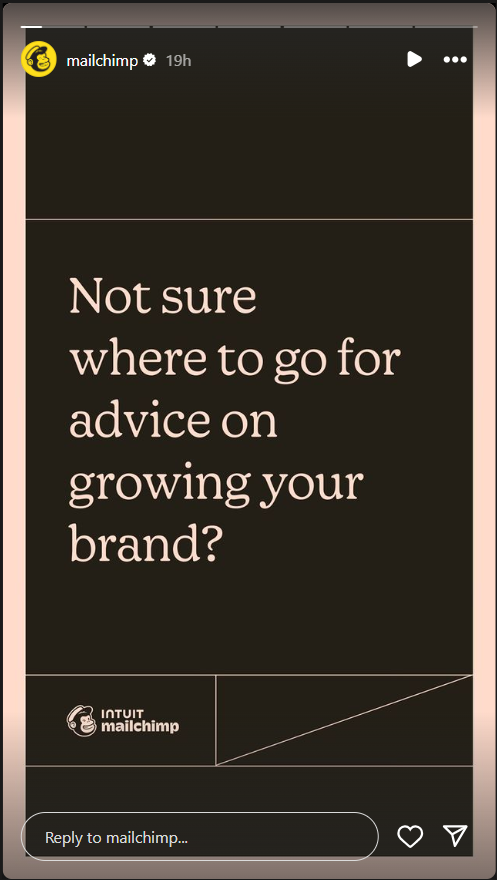
3. Convey Mood and Emotion
Fonts can evoke emotions – be it trust, excitement, or sophistication. Custom fonts enable you to choose styles that align perfectly with the vibe you want to communicate, creating a deeper connection with your audience.
For example, the font design of Coca-Cola feels like a friendly hug from an old friend – timeless, bubbly, and just a little extra, like it knows it’s the life of the party.

4. Boost Professionalism and Credibility
Using custom fonts communicates a supreme level of professionalism, showing that your brand pays attention to detail. A distinctive font style helps build credibility and elevates your brand’s image in the eyes of customers.
For example, look at the following image: an email from Mango. The simple and consistent use of the specific font style helps to boost its business design.
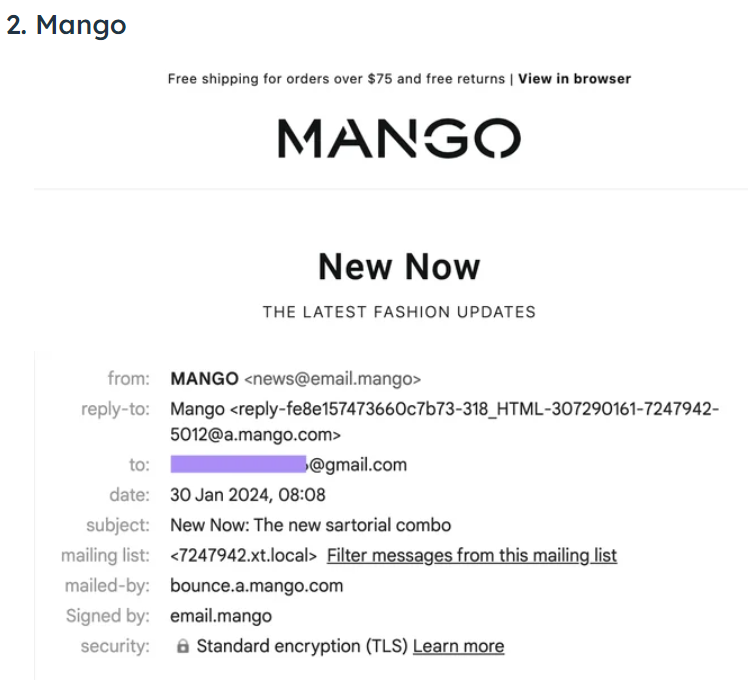
5. Stay Ahead of Competitions
A custom font gives your brand a distinctive edge, setting it apart in a crowded market by crafting a unique visual identity that customers instantly recognize.
For instance, Spotify’s bold, clean typeface signals a modern, digital-savvy vibe that replicates the vibrant personality of the users. When your brand is easily recognizable and reflects the essence of the consumers, that will become your success mantra to beat the competition.

How to Get Custom Fonts
Thanks to numerous online resources, finding custom fonts that perfectly align with your brand is easier than ever.
Let’s find out how to download and use fonts.
Google Fonts offers an extensive library of free fonts for both personal and commercial use. Websites like Font Squirrel and DaFont also have a wide range of high-quality custom typefaces; you can use these custom font styles without a doubt in professional projects.
For an entirely unique look, platforms like MyFonts even allow you to purchase exclusive fonts or commission designers for a truly personalized font style. Also, FontLab Studio is one of the best custom fonts maker with a free trial you’ll find on the internet today.
How to Upload Custom Fonts in DocHipo
Now that you know where to get free custom font design on the internet, simply download your desired file type and upload it to DocHipo Editor. Before you get the tour of the masterpiece of customization, the editor, let me show you the cool template categories that surprisingly match every accent of the popular aesthetics glazed by the features of industry standards.
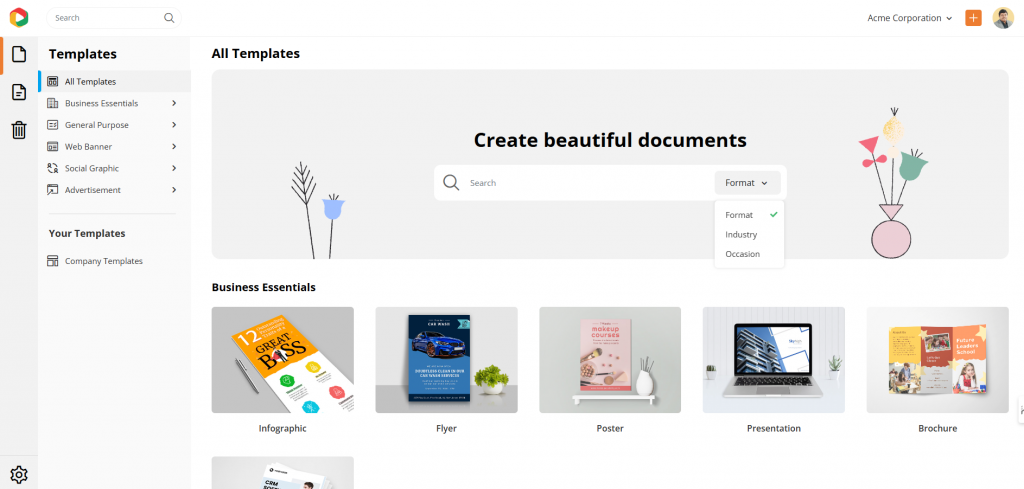
Also, watch the video to see how easily you can find the template you need from various categories in a second.
Now, learn more about uploading custom fonts! So, how to add custom font directly in the tool? Follow the simple steps to design with your new fonts.
A. In the Editor
First, sign up to try DocHipo so that you can choose a template to start your design.
I’m using a delicious, eye-catching Twitter header template to show you how to upload your custom font.
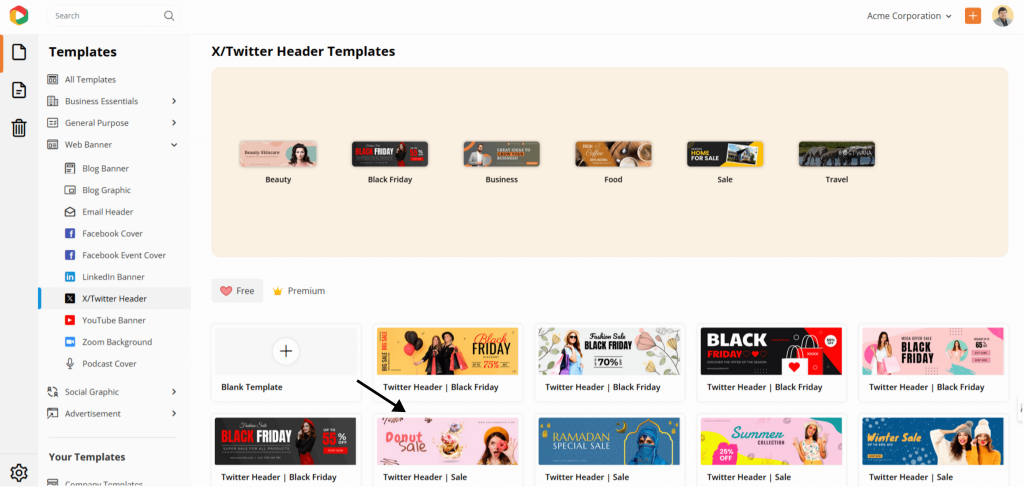
To upload custom fonts in DocHipo, follow these steps:
1. Open Your Design in DocHipo
After choosing the template, go to DocHipo’s editor to customize your design with custom fonts.
This is how it looks when you open the template in the editor with all the design widgets and AI editing capabilities.
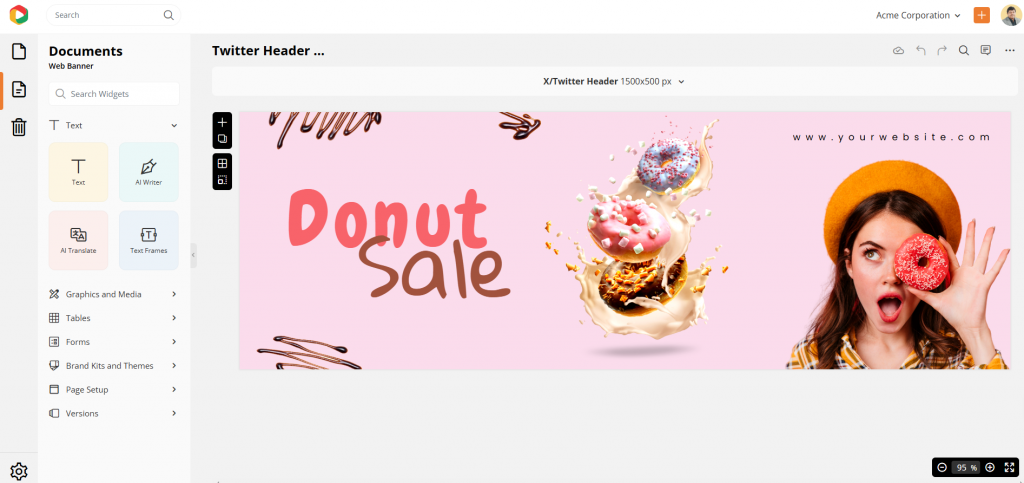
2. Upload Your Font File
Select any text in the template and click on the Font Family to open the text customization box with one click. You can see tons of amazing preset fonts along with the “Custom” tab.
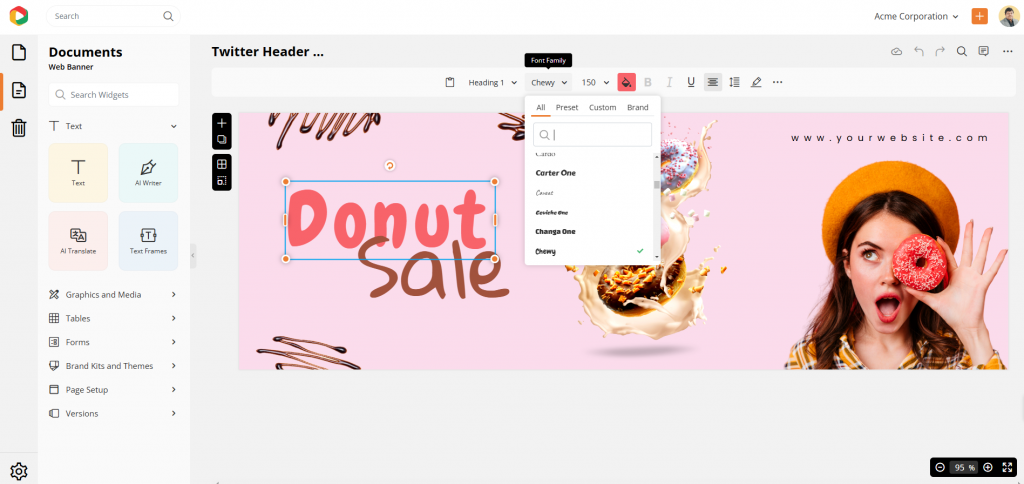
Next, click on the custom tab to save your downloaded font file easily.
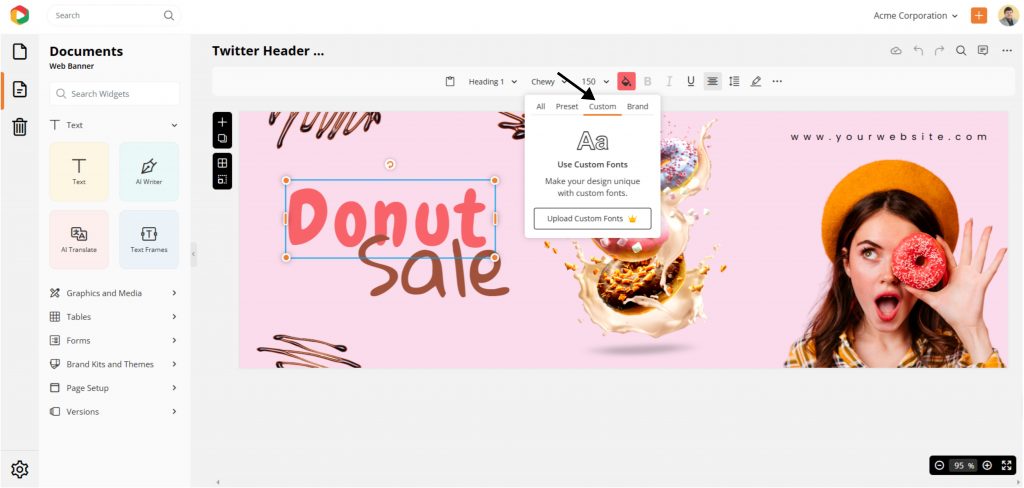
Then, the “Upload a Font” window will appear where you can upload the file.
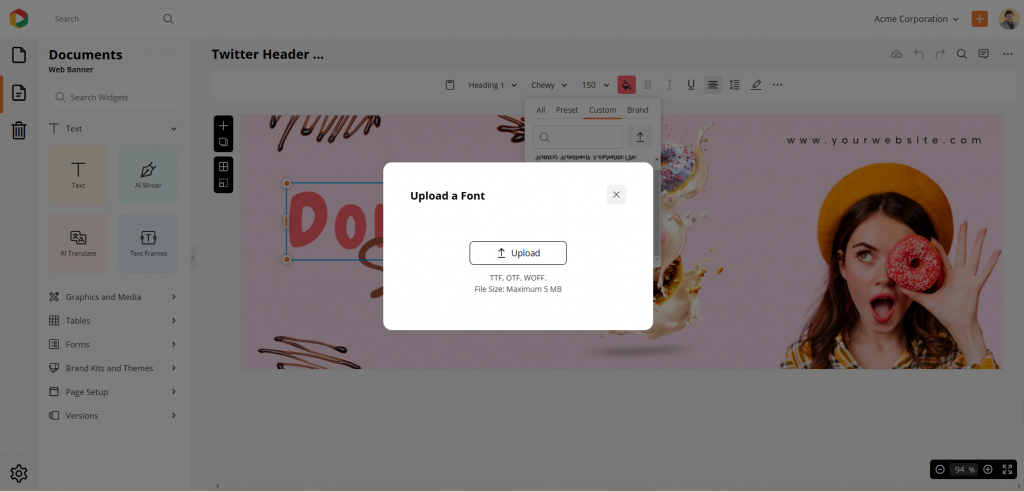
Click on the “upload” button to add your file in TTF, OTF, or WOFF format and confirm the right to use it seamlessly.
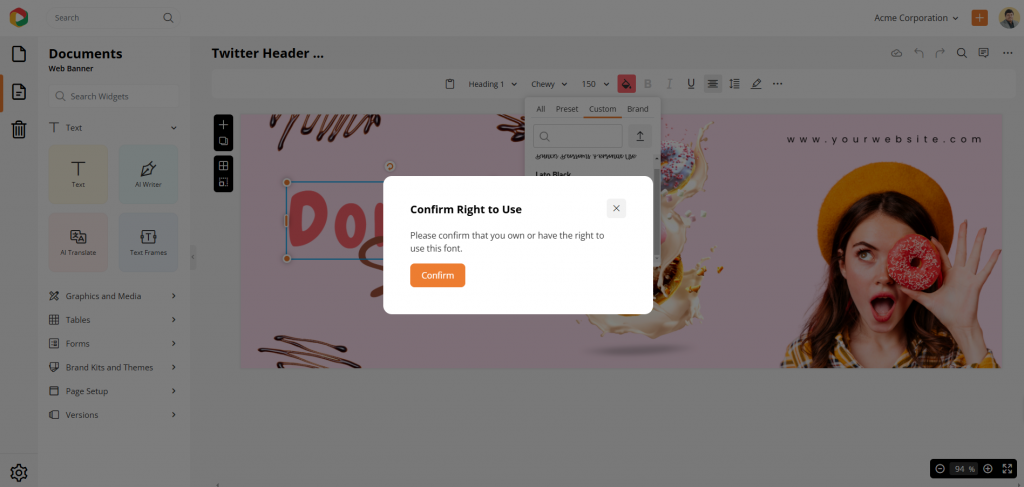
3. Apply the Custom Font
Now, you simply have to select the uploaded font from the list (in this case, Bunch Blossoms) and apply it to the selected text.
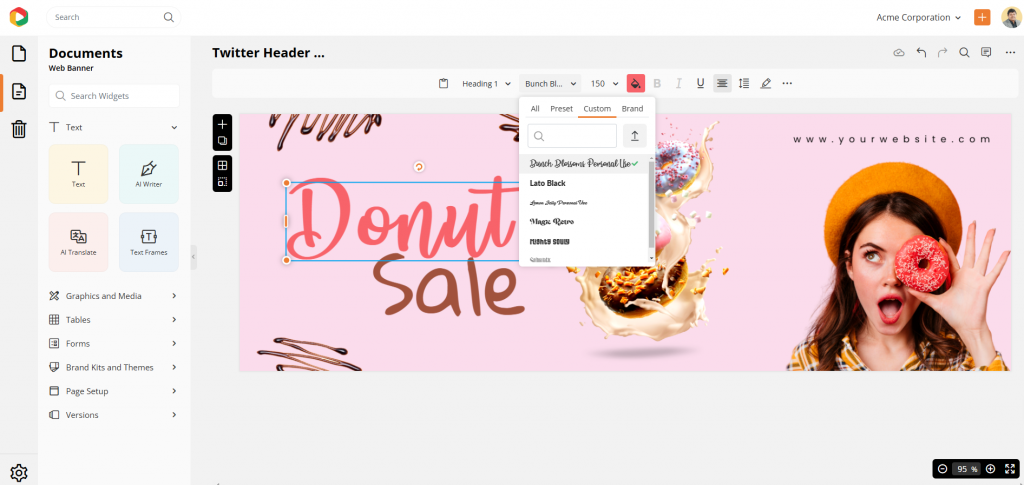

This is how you can transform the look of your branded content by uploading and applying new fonts.
B. In the Company Setting
There’s a second way to upload fonts easily from the company settings in DocHipo.
1. Select Company Settings
Move your cursor to the bottom of the panel in the left corner and choose “Company Settings” to make changes in the settings tab.
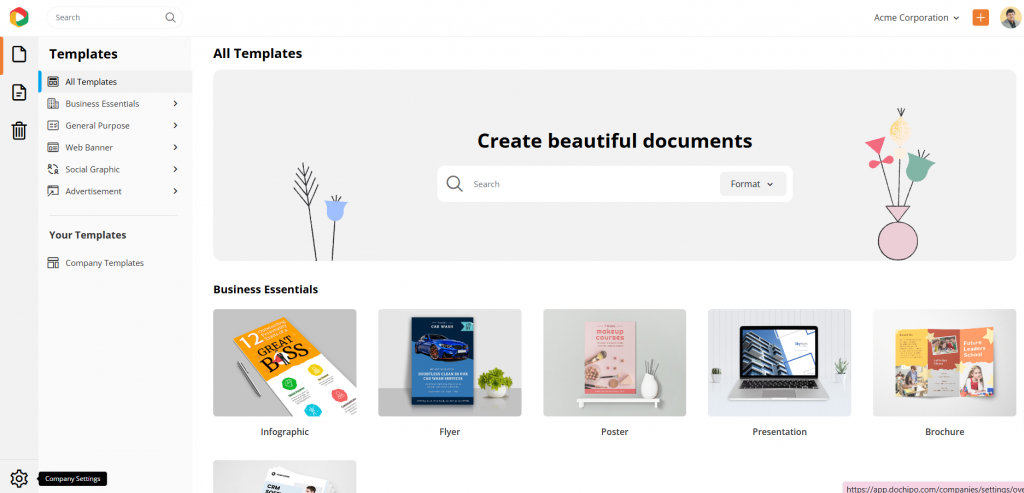
2. Select Custom Font Option
Once you open the “Company Settings,” select the “Brand Appearance” option to try custom fonts.
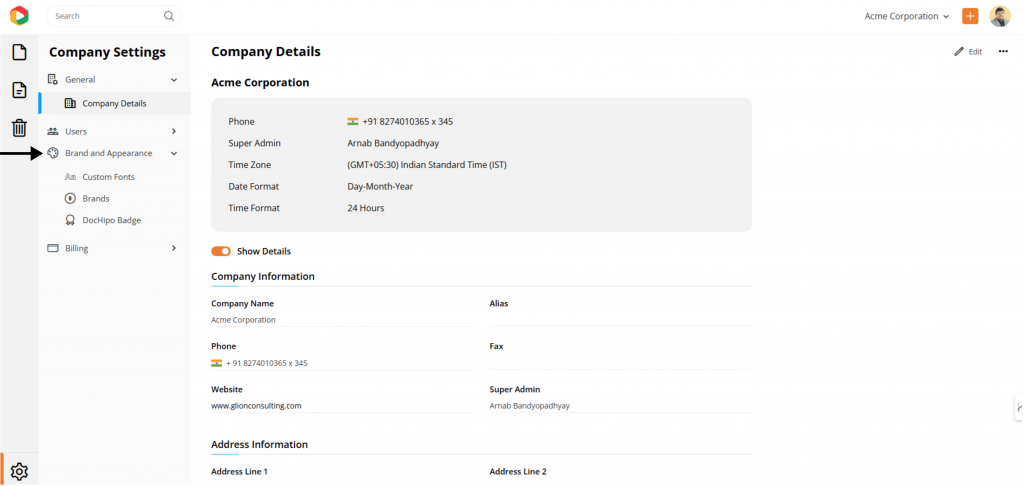
Next, select the “custom fonts” option to see your previously added fonts and add new ones.
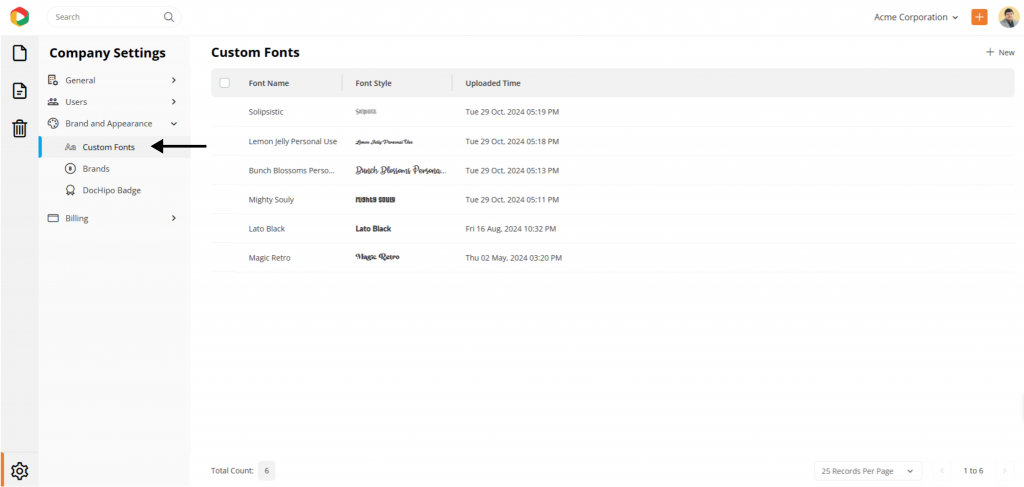
3. Upload Your Custom Font File
You can add any new custom fonts for the designs by clicking on the “New” tab.
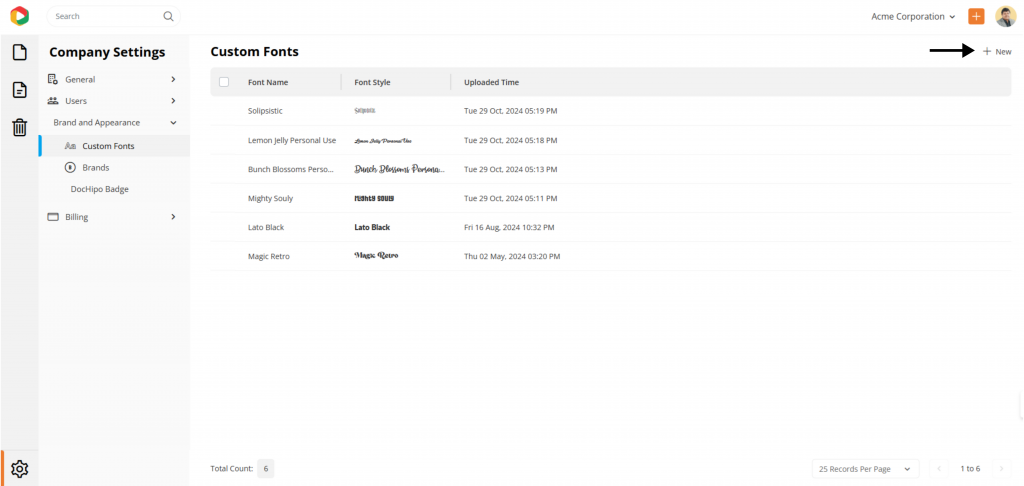
Then, the “Upload” button will appear on your screen.
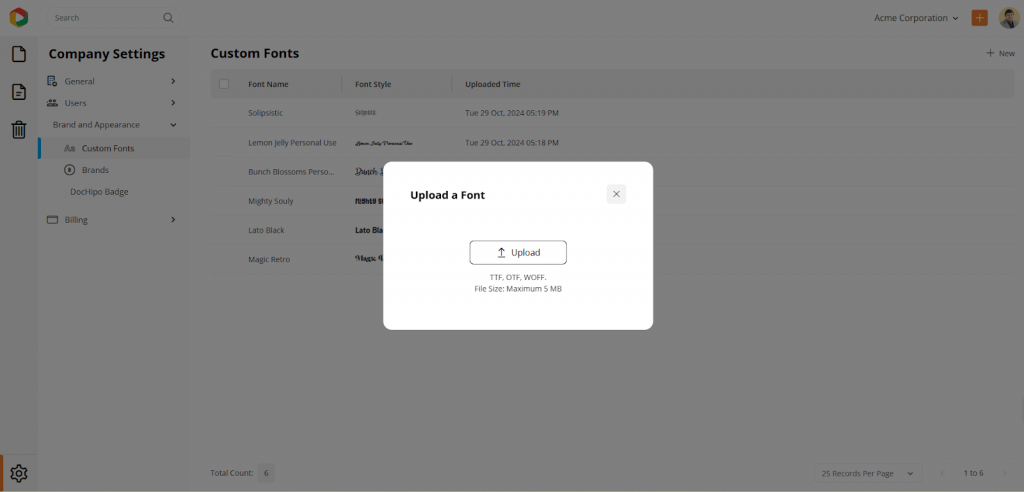
Just like the previous method, you need to choose the file to upload there, and the latest custom font will be added to the list. As you can see, you can upload TTF, WOFF, and OTF file formats in DocHipo.
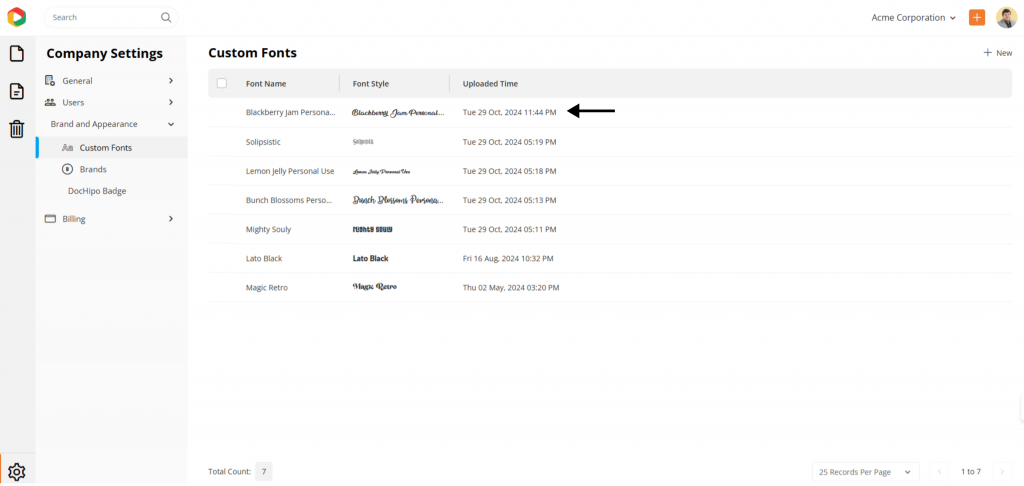
While customizing your texts, you can choose any font from the existing list.
Now, what if you want to make the newly uploaded custom font, Blackberry Jam, your branded font style? DocHipo let’s you make it happen in a snap!
You can use the “Brands” option, so click on that to add custom fonts as your brand fonts.
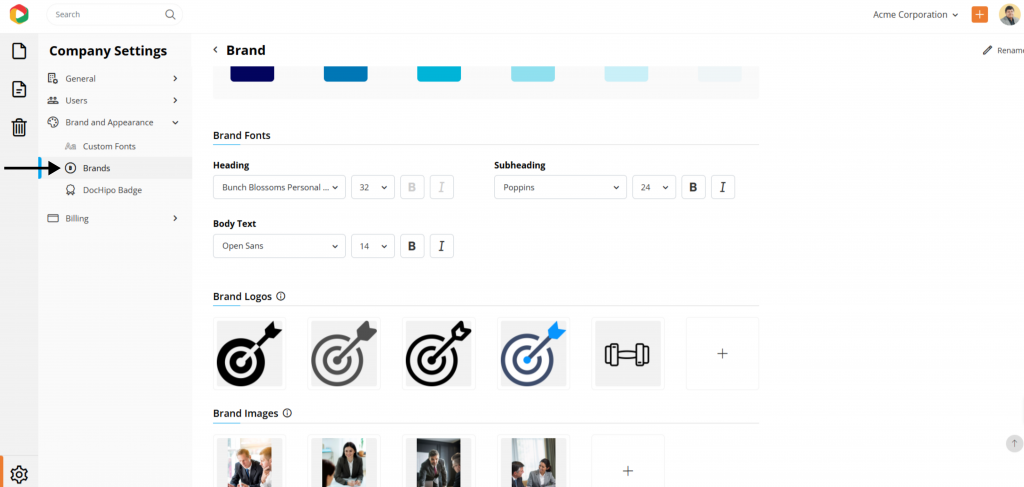
You can click on the heading and select the “custom” option to upload your custom font style.
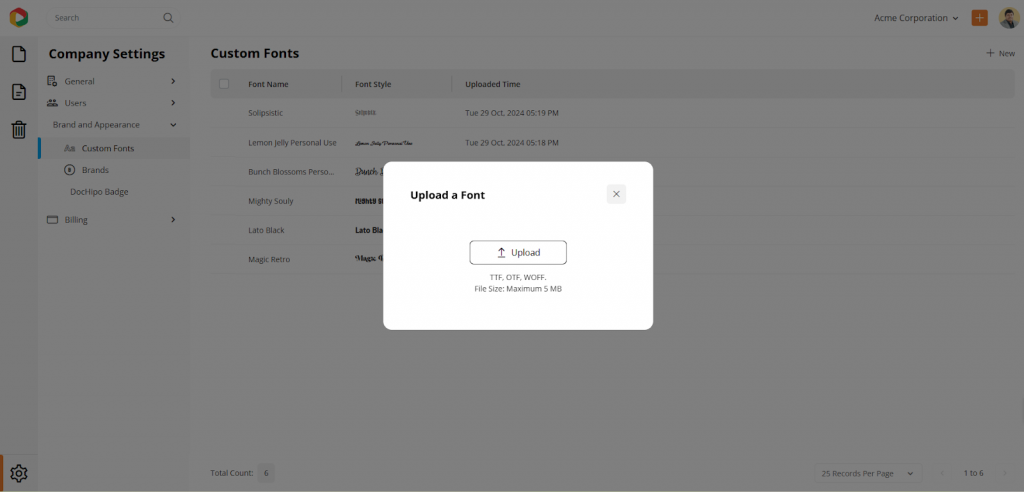
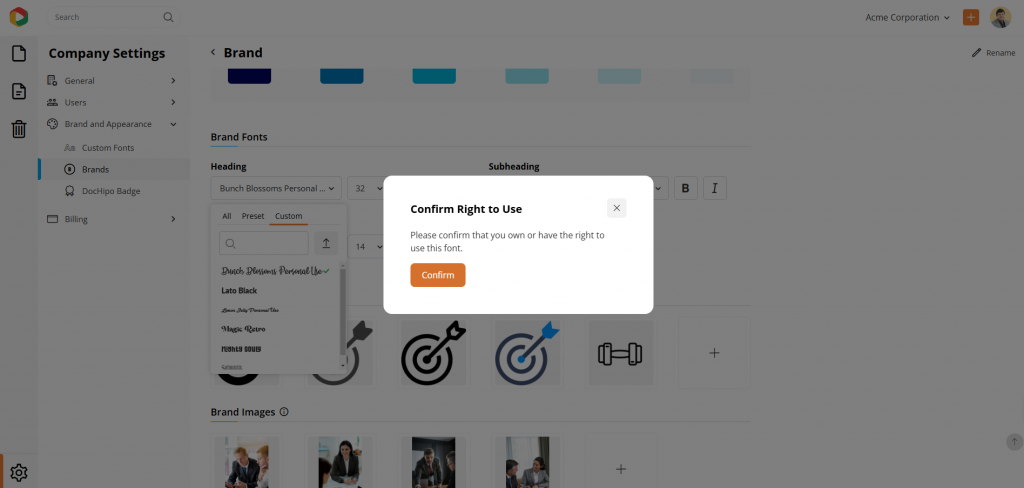
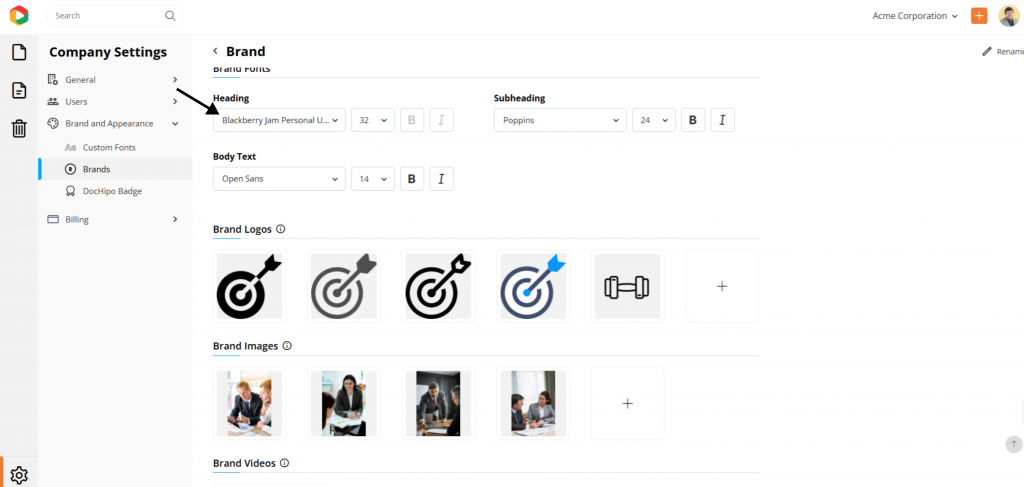
This is how you can set the custom font as your brand font.
How to Use Custom Fonts in DocHipo to Ensure Brand Consistency
Using custom fonts in DocHipo with the brand kits is a breeze. Once you upload your custom fonts, simply add them to your brand kit, where all your brand assets – like logos, images, and color themes – are neatly organized in one place. This one-click access makes maintaining brand consistency across all your content designs easy. With everything ready to go in the brand kit, creating fresh, branded content takes just minutes, ensuring you stay on brand without the hassle of re-uploading or searching for assets every time.
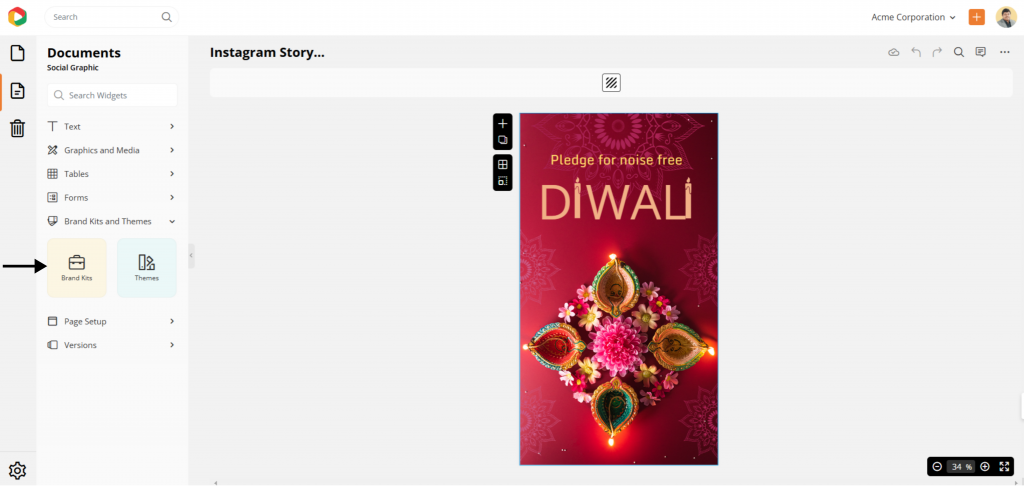
You can always switch from one custom font to another with one click in the brand kit, which is your storehouse.
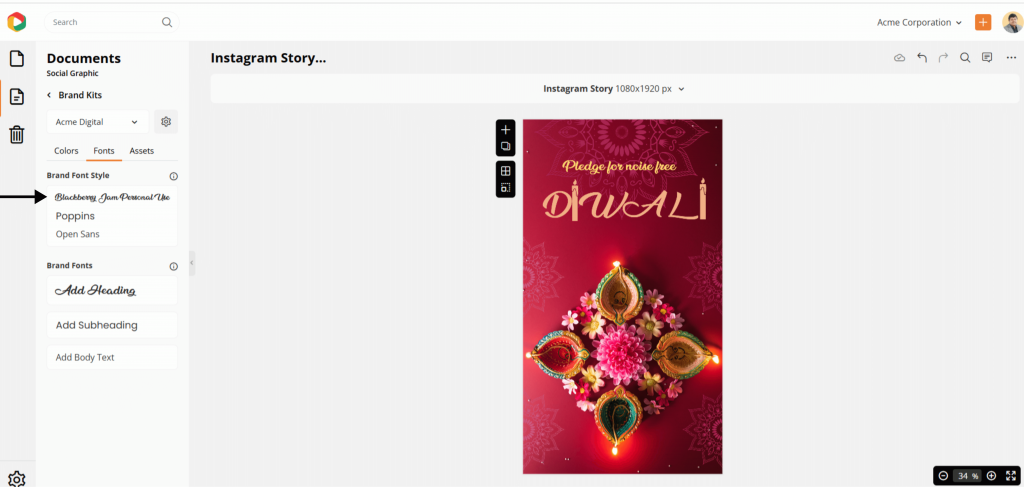
So, when you upload new fonts, you can manage them in brand kits to easily change your on-brand content. Once a font is uploaded as a brand font, you don’t need to upload the font file every time you try to create or modify a design.
You’ll also find all the saved brand assets, such as branded colors, pictures, and logos.
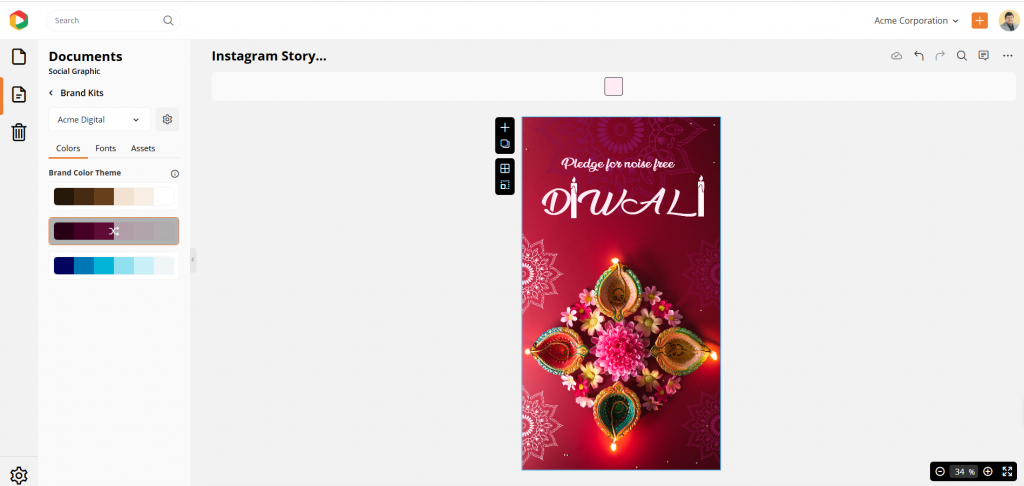
Therefore, this unique feature in DocHipo makes using custom fonts and other brand assets in various marketing documents easy.
Where to Use Custom Fonts for Your Business
You can use a custom font in any digital and printed content material, such as brand names and logos, flyers, posters, business cards, social media content, and digital and billboard ads. Even your product packaging contains the same special font you use in every branded content for inbound and outbound marketing.
1. Logo Design
Adding a unique font to your logo can make your brand pop and instantly stand out. Just think of social media like Instagram or Google or fashion brands like Gucci and Zara—their fonts are so distinctive that you can instantly catch the brand’s identity.
Similarly, the following example of essential real estate marketing material, designed with added custom fonts in DocHipo, delivers a special identity if you wish to use it for your business.

Get More Templates Like This to Use Custom Fonts
Using Highland Gothic in real estate content brings a bold, contemporary edge, making any business and marketing content feel exclusive and eye-catching. Meanwhile, the Zen Dots font style adds a modern, sleek touch that enhances the sense of luxury, creating a refined and distinctive vibe perfect for high-end properties.
If you want to create a real estate logo that catches the eye of your target audience and lets them remember it as your company’s moniker, then you can try a similar custom font style.
2. Email Headers
If you are thinking about making an impact with email headers, email graphics, and call-to-action designs, you need a specific custom font. They set the right vibe for your brand and create a visually engaging experience that hooks your subscribers from the start. Moreover, you can use custom fonts like Garamond (serif), Courier New (monospace), and Brush Script MT (cursive) in your emails.
Check out the following email header template. The bold typeface will make your new followers remember the first brand interaction every time your new emails pop up in their inbox!

Get More Templates Like This to Use Custom Fonts
3. Social Media Graphics
Personal fonts bring a unique flair to your social media! Whether it’s a motivational quote, a product launch, or a Black Friday Sale, custom fonts can make your social media posts attention-grabbing and impactful.
Check out the vibrant Facebook post with modern custom font styles that grab your attention instantly!

Get More Templates Like This to Use Custom Fonts
Also, if you have a luxury brand, you should target your customers on Instagram. To show your brand’s vibe, try popular custom fonts for Instagram, like Aquire Bold, Bebas Neue, and Lora.
For example, the following Instagram ad uses a tempting font style to highlight the brand name and the core message behind the ad.

Get More Templates Like This to Use Custom Fonts
4. Business Cards
Custom fonts on your business cards should add a stylish touch that reflects your brand’s personality. For example, to create a solid brand identity for a service-related business, look for a clear custom font design with balanced letter spacing to make a difference.
You can use the following business card design idea, applied with sleek custom fonts, to paint your brand image with the sophistication of supremacy.

Get More Templates Like This to Use Custom Fonts
5. Printed Marketing Content
Print media like posters, flyers, and brochures are also crucial for your business. That’s why you must use unique custom fonts for text in such documents.
If you want to apply your custom brand fonts in printed content, the ground rule is to ensure maximum readability. Remember that you might get only one chance to engage your walk-in or digital customer to look at the offerings in the brochure. So, it’s a tough call between simplistic readability and fresh creativity.
As a marketing pro, I’d say the following custom food brochure design nails it! The magical font design in the name section brings a subtle pop of creativity, while the bold, clean lines of Grotley keep it looking sleek and professional. It’s the perfect balance—just the right touch of flair while keeping those business vibes strong.

Get More Templates Like This to Use Custom Fonts
Similarly, your poster ideas and flyer designs should be able to catch the busy glance of the public with a stark balance of readable yet unique font styles. Check out the following flyer design customized with exciting font styles, which showcases font pairing with a harmonized flow of artistic and marketing mastery.

Get More Templates Like This to Use Custom Fonts
These are some beautiful customized designs with new font styles from DocHipo that suit every business need. Consistently using different styles of custom fonts is necessary to increase brand recognition through your content. The fonts you see on these templates are just to give you direction on choosing your own custom fonts for a specific purpose.
So, if you want to create content with custom font designs, just select a template and add your selected font, and that’s it! The pre-made trendy templates reflect the essence of niche industries and marketing goals.
Tips to Follow for Using Custom Fonts in DocHipo
Here are some essential tips to help you make the most out of custom fonts text in your designs:
1. Ensure Readability
Choose legible custom fonts across different screen sizes and backgrounds, prioritizing readability. Proper knowledge of the color wheel will help you choose the right color combinations that create visible contrast for readability. You can upload hundreds of font files and select multiple colors from the color themes in DocHipo. But you have to be careful about the color theory to be spot on with your custom font, which will be the face of your brand!
2. Match Your Brand’s Tone
Align the new custom font ideas with your brand’s personality—whether bold, elegant, playful, or professional—and choose fonts that mirror your brand archetype.
3. Limit Font Combinations
Stick to two or three font pairings to maintain a clean, cohesive look without overwhelming your audience. Overusing font styles can clutter your design, making it look outdated and incomprehensible.
4. Check for Licensing
Make sure the custom fonts designs are properly licensed for your use, especially if your project is commercial. Go for free custom fonts from some of the above-mentioned sources for hassle-free use.
5. Optimize for Digital and Print
Test your font’s appearance on digital screens and print to ensure it works well in all formats.
From Leaderboard ads to posters, your custom font designs should stand out to deliver the brand message clearly.
6. Consistent Use Across Channels
Maintain font consistency across all platforms to strengthen brand recognition and avoid visual confusion.
7. Test for Responsiveness
Confirm that custom fonts load correctly and adapt well on different devices and web browsers. Most people access content from their mobile or tabs; hence, responsive font styles should always be on focus.
Advantages of Using Custom Fonts in DocHipo for Your Business
Using custom fonts in DocHipo offers a seamless way to elevate your brand presence. As the ultimate all-in-one design tool, DocHipo eliminates the hassle of juggling multiple apps and tools, allowing you to create a wide range of documents effortlessly. With easy font uploads and intuitive steps, you can quickly incorporate your custom fonts into designs without any fuss. Plus,
DocHipo’s new brand kit feature lets you store essential brand assets – like fonts, logos, images, videos, and color themes—all in one organized place. It makes it incredibly easy to produce consistent, on-brand content in just a few clicks.
Here is a short video to give you a tour of the latest features for branded content.
It’s time to get started with DocHipo for an easy and convenient design experience!
Wrapping Up…
Now you know the reason why all the brands use custom fonts in their content! It can be your marketing secret to boost your brand recognition as well. Get the desired attention more easily and differentiate your brand personality with unique typefaces and typography created with the best fonts.
Moreover, DocHipo provides you with hundreds of industry-specific, occasion-wise, and mood-related design templates, which you can customize easily with the latest features, including the ability to use custom font files directly. So, why juggle with different tools for your everyday needs? Sign up now to design with ease.
FAQ
How to download and use fonts?
First, you need to find a website to find exclusive fonts. Some resourceful websites are Font Space, Google Fonts, DaFont, and Font Squirrel. Then, download the desired font files, go to DocHipo, choose a template or a blank document to use the editor, and upload your custom fonts to use in your regular content.
How to add custom font?
There are many ways to add a new custom font. The easiest way to add this is by signing up to the DocHipo design tool. You can add your custom font file directly from the editor, or from the company settings.
How to install custom fonts?
To install custom fonts, first download the font file in .ttf or .otf format or other supported file formats and unzip it if necessary. On Windows, right-click the file and select “Install,” or drag it into the Fonts folder in the Control Panel. For Mac, double-click the file to open it in Font Book and click “Install Font.” Finally, restart any applications where you want to use the new font. Your custom font should now be ready for use!
Where can I use custom fonts?
You can use custom fonts in various places, including websites, graphic design projects, marketing documents, and presentations.
Can you use fonts for free?
You can download custom fonts from websites like Google Fonts, DaFont, and FontSquirrel. Just visit their sites, browse through their collections, and follow the instructions to download the fonts you like. Most of their font collections are free to download!
How do I add a custom font to show it?
To add a custom font, first, ensure you have the font file (usually in .ttf or .otf format). In your design tool, look for an option to upload fonts, typically found in the font settings or preferences menu. Select the font file from your device and upload it. Once uploaded, you should be able to select and use the custom font in your designs. Make sure to save your changes.


