
Christmas Social Media Posts: Ideas, Design Tips and Templates

Do you want to grab attention with your Christmas social media posts? It’s the holiday season, and businesses will post on social media. You are probably all set with your social media content calendar, and now you want some ideas that work.
We know you can post many things this Christmas, but if you lack inspiration, you have arrived at the right place. Sometimes, it can be intimidating to come up with a new and exciting idea now and then to strike the right chord with your audience.
How to Make Christmas Social Media Posts
- Ideas: Share Christmas wishes, quotes, sale offers, decor ideas, family photos, interactive polls, etc.
- Design Tips: Set goals, target your audience, plan your content framework, craft engaging Xmas posts, and schedule the social media posts.
- How to Make a Christmas Post: Choose a design tool like DocHipo, select a Christmas post template, customize the design, and download it in a suitable format.
Are you ready to captivate your audience with stunning Christmas posts? But wait. It takes much more to rope in potential customers to make a purchase or convince a viewer to follow your page. Don’t worry; we have covered all of it.
With this comprehensive blog post, you will get insights into the benefits of holiday posts on social media, along with the best timings to target your audience. Furthermore, get a concise list of effective Xmas post ideas and crucial design tips to engage your audience.
So, explore the wonderland of Christmas social media post ideas with template examples!
Table of Contents
Is it a Good Idea to Post on Christmas
You may wonder, “Are holidays good days to post on social media?” After all, people celebrate Christmas with their loved ones, so are people more or less active on social media during the holidays? Contrary to this belief, people exchange wishes and explore holiday offers just because they are not working in those days. But there are many more benefits of Christmas postings on social media platforms.
Helps to Connect with Your Audience
Your audience’s feed is already brimming with Christmas posts, so step up and post in your unique brand voice. Be original and come up with an out-of-the-box idea to grab their attention.
For instance, you can create a funny Christmas post or aesthetically pleasing content to stand out. It will immensely help establish brand recognition for your new consumer base.
Increased Engagement and Christmas Sales
Around 80% of US shoppers visit at least one social media platform for holiday gift inspiration and discount offers. Isn’t that the reason enough to create Christmas posts for business? Users are open to engaging with you if you can offer what they want. Plus, one click is all it takes to make a purchase online. So, remember to cater to your target audience with Xmas content but avoid being too pushy or salesy.
Create a Lasting Impression with Christmas Content
Christmas allows you to share your memories with the audience. It’s the season of sharing and caring; thus, you can make an impression with thoughtful content. Whether it’s a holiday video, a family picture, or behind-the-scenes office decor, capture the spirit of Christmas with these posts.
When to Post Christmas Content
Before you plan your Christmas post content, let’s understand the buyer’s perspective on shopping. You might wonder, ‘When to start promoting Christmas?’ It is a tricky question for any business. Social media Christmas is a whole new game, and timing is paramount. Here is how you can do it right.
Decide the Dates Based on the Buyer’s Persona
If you promote too early, you can lose your customers’ interest by Christmas. Plus, your customers have been in a shopping frenzy since Black Friday; thus, try to leverage the shopper’s mood. For convenience, you can divide the shopping phase into early shoppers (between 1 and 15 December) and last-minute shoppers (between 15 and 25 December).
Most importantly, your offers should align with your buyer’s persona. As predicted by Accenture, 4 out of 10 plan to do their shopping between early November and early December. Therefore, plan your content calendar while keeping holiday dates in mind.
Analyze Industry Trends and Plan Content for Early Promotions
Consider your industry when deciding the dates. If you offer products, early November is a good time for your first post, whereas mid-November to early December works well for services. Also, analyze how active your customers are during holidays and promote your discounts and new launches with teasers during November.
Continue with 12 Days of Christmas Social Media Posts
As you approach the Christmas festival, tailor your content to last-minute offers. In the last week, you can also give shoppers personalized offers to encourage them to take advantage of them immediately. These days are crucial for your holiday postings, especially if you are hosting a Christmas event or giveaways.
Christmas Social Media Post Ideas
Now you know better when to start posting Christmas content for social media. However, there needs to be more clarity as to ‘What should I post before Christmas?’ or ‘What do you say in a Christmas post on Facebook? Explore these Christmas post ideas for social media to revamp your page this festive season.
Merry Christmas Post
Ho ho ho! Make Christmas full of cheerful wishes with a classic Merry Christmas post for Facebook and Instagram. Remembering the holiday mood, you can post with attractive Christmas graphics. Do not worry about an overly complicated design; go for something simple yet impactful.
Grab this ready-to-use template from DocHipo’s Christmas Square Post Templates to bring good vibes to your page. Make Christmas magical with a flurry of sparkling snowflakes dancing through the air and Santa Claus soaring in his sleigh, overflowing with gifts to deliver joy to the world!

Get This Template and More
Christmas Quotes for Social Media
What’s a better way to engage your audience than with a thought-provoking quote? A simple Christmas quote can captivate your audience, but only when you present it in an eye-catching way. We scroll through a lot of text, so catching our attention to words may seem challenging.
Therefore, you must create your Christmas posts with a fine blend of design and typography. Remember to incorporate the typography hierarchy within the design. If this seems too much and you want attention-grabbing Christmas quotes for Instagram, use this design from Christmas Instagram Post Templates.

Get This Template and More
If you want Christmas quotes for Facebook, grab this optimistic quote with beautiful Merry Christmas fonts from Christmas Facebook Post Templates.

Get This Template and More
Christmas Giveaway Ideas for Social Media Posts
Christmas is also about the spirit of giving. So, it’s time to show some love with giveaways. You can give away anything for charity, customer loyalty, or a gift with a first-time purchase. There are plenty of options for you. However, if you run a business, you must do it more strategically to make every giveaway count.
Ask your customers to tag your page and use campaign-related hashtags for social media posts about the Christmas giveaway. To get impressive engagement, post at least twelve days before Christmas.
While planning your giveaway goodies, you can start immediately using this Christmas Square Post Templates post design.

Get This Template and More
Christmas Sale Post
Can you hear the bells ringing at some distance? That’s right, Christmas is at the door, so you need to buckle up your social media pages with Christmas sale posts. Last-minute shopping frenzy is a big deal; you can use this opportunity on these Christmas sale days.
When your potential customers are looking for good gifts within their budget, make them visit your website with an alluring sale post. Use visual hierarchy to lead them to the most crucial details within the attractive graphic design. Moreover, you can use charming Christmas text frames to highlight your offers.
Check out this eye-catching Christmas sale post-design with a luxurious feel in the hues of blue and golden.

Get This Template and More
Christmas Social Media Post for Business
There are more ways to advertise your business this Christmas. You can wish your followers on Instagram and Facebook, launch a new product, give discount coupons, or promote your shop in the locality.
In addition, you can make your Christmas-themed products iconic by promoting them with a brand logo. Promote them rigorously in your posts, especially when offering products for the holiday season. Grab this vibrant design and create a business Christmas post with enticing offers.

Get This Template and More
Christmas Party Social Media Post
Are you planning a Christmas party? While making arrangements, spread the word about your event with a Christmas post. Craft a fun post for your Christmas party invite and mention all the essential details, such as the event name, date, time, and venue. Also, ramp up your Christmas social media posts with fun elements such as on-theme icons, illustrations, stickers, animations, etc.
Use this festive Christmas party invite for your event! Whether it’s an intimate gathering of close friends or family, its warm and cheerful vibe promises a relaxed, joyful celebration filled with laughter and holiday cheer.

Get This Template and More
Share Christmas Decor Ideas
It’s time to deck up your halls and bring out your artistic side. But some of us struggle to find that side and search the internet for decor inspiration. If you have terrific ideas, share them with your audience! Just like sleek cutlery elevates your Christmas dishes, you’ll need an elegant post layout to make your festive content truly shine.
Make your Christmas decor ideas posts cut through the clutter with this template design.

Get This Template and More
Share Christmas Family Photos on Social Media
A Christmas celebrated with your family is worth remembering. Rather than wishing just Merry Christmas, add a personal touch and share your best family moments on social media with photographs. You can share a single photo or make a photo collage. Either way, a template layout can help you to flaunt the pictures in the best way possible.
Here are some Christmas family photo ideas you can post online using the template below.

Get This Template and More
Ideas for Christmas Bake Sale Post
Who doesn’t want to indulge in sweet delicacies during Christmas? Like the overpowering confections, create delightful bake sale posts with irresistible offers and Christmas baking gift recipes. Check out this Christmas advertising example template and make a click-worthy Christmas Instagram post.

Get This Template and More
Holiday Posts for Social Media
Have you got vacation pictures of exotic holiday destinations? These are Insta-worthy content waiting for likes and shares this Christmas holiday. You can upload them to DocHipo using a fascinating template layout.
Choose this beautiful template design for your holiday posts.

Get This Template and More
Replacing default pictures with your own in the template design is a cakewalk in DocHipo. The drag-and-drop functionality lets you replace any image with a single click. You can also enhance your photos with DocHipo’s photo editor.
Watch this video tutorial for more information about uploading photos in the DocHipo editor.
Social Media Christmas Interactive Post
If you want your social media engagement to be high, the best approach is to post an interactive Christmas post. You can ask Christmas questions, conduct polls, request the Christmas list, or solicit opinions to learn your consumers’ preferences.
Here is an example of a simple Christmas poll. You can pick an on-theme festive backdrop and post your question.
You can use this captivating design from Christmas Facebook Templates as the backdrop to create similar Christmas engagement posts.

Get This Template and More
Post on Christmas Eve
Many of us have a common question: ‘What are you supposed to say on Christmas Eve?’ Posting on the morning of Christmas Eve is a great way to increase engagement on your page. You can post various things, such as wishes, quotes, captions, and business messages. Moreover, you can send last-minute offers through your Christmas Eve posts and add them to your social calendars.
Check out this beautiful Christmas Instagram post template you can post on Christmas Eve to share a positive message.

Get This Template and More
Tips to Make Winning Social Media Posts for Christmas
That was a concise yet impactful list of ideas for your Christmas social media posts. However, designing a stunning post requires a refined sense of design principles and its elements. To take the burden off your shoulders, here are some practical tips to help you design an appealing Christmas post for social media.
Set Your Goal Before Creating Your Christmas Posts
Your social media Christmas campaigns require proper planning in advance. It should be different if you start thinking about the post before posting it. Of course, you can do that for your page, but you need a strategy for business.
First, set the agenda for this Christmas season. Some of the goals can be:
- Increase the engagement
- Boost brand awareness
- Drive sales and conversions
- Build a community
- Reward customer loyalty
- Generate as many leads as possible
Understand Your Target Audience
The next step is to understand your target audience, and that includes:
- Who are they? (age, gender, demographics, etc.)
- What do they like?
- Where will you find them?
- How active are they on social media platforms?
For these details, check out the analytics section of your business account. Jot down all the details along with their active hours. These details will help you design your Christmas post accordingly.
Take inspiration from these Christmas post template designs. The former has a chic and modern vibe appealing to young audiences, while the latter caters to a calm and composed vibe for family.

Get This Template and More

Get This Template and More
Choose Your Social Media Platform for Xmas Posts
Now comes the important part: choosing the right platform for your Christmas posts. If you have good engagement on multiple platforms, take a shortcut by repurposing the same post to save your time.
Also, if you are using multiple platforms, set goals for each. For instance, you can target through Christmas Facebook posts to increase engagement, whereas you can aim to improve your Instagram followers this season. Remember, your choice of platform largely depends on the type of customer you cater to. Look at these trends for better insights before picking your app.
Plan Your Christmas Social Media Posts
Achieving goals requires proper planning. Therefore, plan your Christmas content effectively for consistent posting. Divide the dates between different phases to create content targeting the audience.
Also, ensure enough gaps between the content so you don’t flood your feed with too much—set dates and times to schedule various Christmas posts with a solid content framework.
Create Different Types of Christmas Content Aligning with Your Purpose
Your content framework will include content type, design, and consistent elements. If you have ample time, create a mix of promotional and interactive content to increase engagement. To avoid designing from scratch, you can use readily available template designs.
Remember, consistency is the key. For this, decide on the Christmas post size and formats. Also, keep your brand identity intact with various brand elements, color palettes, or voice of the content.
Here are two examples of Christmas Instagram Stories that can engage your audience.
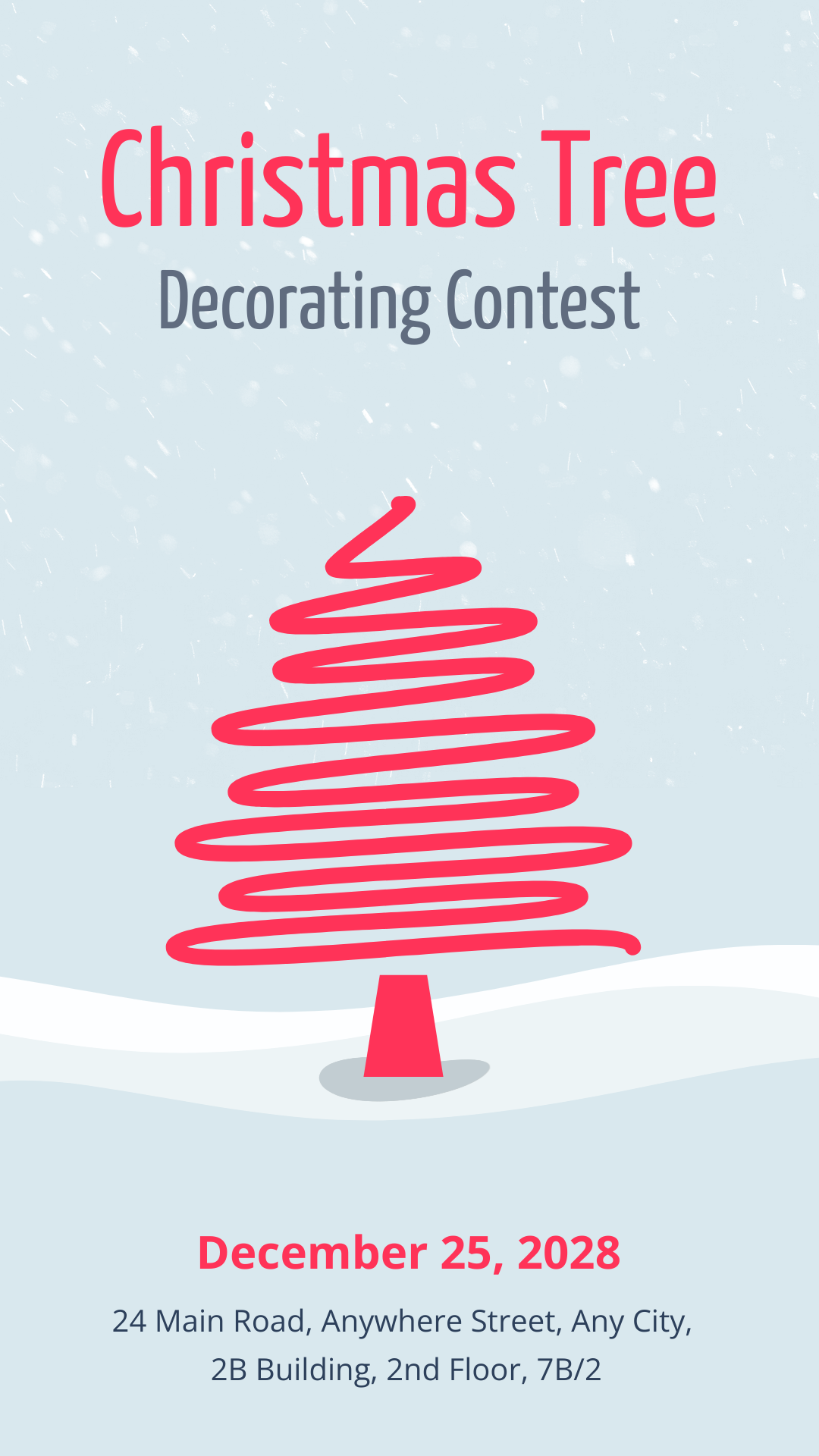
Get This Template and More

Get This Template and More
Add Aesthetic Christmas Elements to Enhance the Visual Appeal
After all the planning, you should also consider the visual appeal of the Christmas social media posts. Choose striking template designs and customize them with icons, illustrations, stickers, animations, etc. Further, use high-quality stock photos and graphics to give a polished look to your designs. Check out this Xmas sale post for inspiration in the iconic hues of red using Christmas elements.

Get This Template and More
Use Branded Hashtags and Relevant Christmas Captions
Creating catchy Christmas captions for Instagram and Facebook can be challenging. While you can always turn to Google, it’s best to be original. One of the easiest ways is to pick something popular and add a twist to your festive words.
For example, you can modify a famous song, ‘All the Jingle Ladies!’ or ‘All I want for Christmas is…a cozy nap’. Don’t forget to add some festive and branded hashtags, too, such as #christmascheer, #festivefeels, #carefreechristmas, etc.
Analyze Your Christmas Post Performance
After posting Christmas content on social media, you must track its performance. Notice your audience’s engagement and derive insights into its performance. If necessary, you can change your scheduled posts to achieve better results.
How to Make a Christmas Post with DocHipo
You are all set to create a Christmas post for social media. In this section, you will walk through the step-by-step process of creating your Xmas post in DocHipo. Before you begin, sign up with DocHipo and make a Christmas post in three simple steps:
1. Choose Your Christmas Social Media Post Template
When you reach the All Templates page, set the Occasion filter on the search bar and choose your Christmas template format. Let’s pick Square post templates, an ideal choice for repurposing designs for any social media platform.
You will now encounter a variety of templates; choose one that aligns with your purpose and style.
Find templates based on format, industry, and occasion in DocHipo.
3. Customize Your Christmas Post
Once you have selected your template design, you can customize it using a rich design widget library that includes hundreds of icons, stickers, illustrations, animations, fonts, videos, etc.
Learn to find any widget easily within the DocHipo editor with this video.
First, select the text on the template design and replace it with your own. Then, you can choose suitable fonts, sizes, and colors to enhance your copy.
Customize your text in DocHipo with this video tutorial.
Next, choose the Text Frames widget from the editor to highlight your offer.
Select a Christmas text frame that suits your design and enter the text within it. Moreover, you can customize the colors of the text frame to align with the layout.
Learn more about using text frames for your designs.
After creating your Christmas post design, you can use the smart resize feature to resize it for multiple platforms. To do so, select the page size option on the canvas.
Next, select the post format for your document from the given options and apply it to your document.
Voila! You have converted your document into the social media post format with a single click.
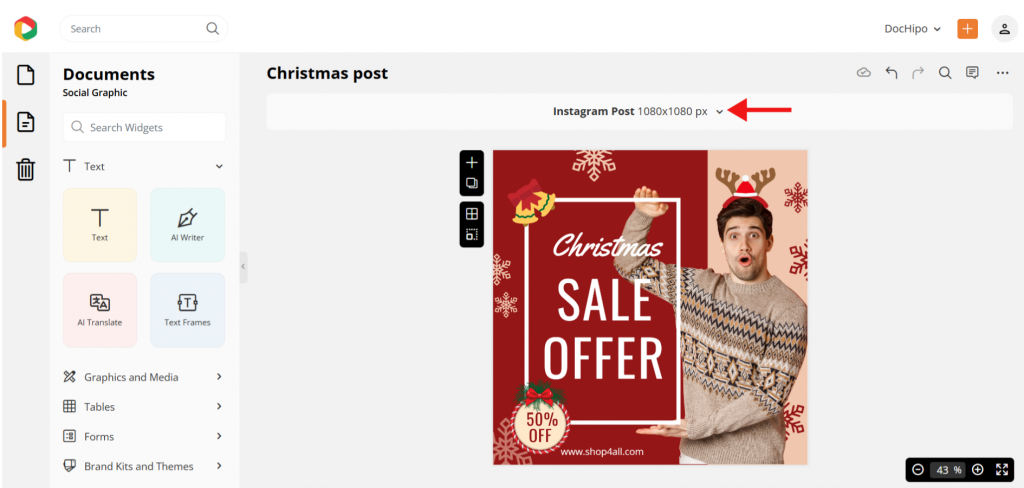
Learn more about smart resize with this video.
3. Download Your Christmas Social Media Post Design
To download your design, click the three dots in the upper right corner and select the Download option from the menu.
Afterward, choose the file format and quality before clicking on download. Now, you are ready to upload your Christmas social media post.
Explore all about designing Christmas graphics with this video.
Further Reading
To Conclude
The holiday season will be full of cheerful vibes and generous offers that will keep the bells ringing for a long time. Use the ideas and templates in the blog to create some fantastic Christmas social media posts.
Alongside, consider your social media content strategy and post timings to achieve your goals. Engage with your audience with Xmas posts offering ideas, discounts, giveaways, or host special events for a fun get-together. Don’t forget to keep it fun and light to tap into the joyful festive vibe with a social media post.
Don’t know where to start? Switch to DocHipo Christmas templates for social media and create a design with minimum customization. Sign up today and sleigh your way to make stunning designs!
FAQs
How do you say “Merry Christmas” on social media?
There are plenty of ways to say Merry Christmas on social media:
- Use Christmas social media posts
- Use Merry Christmas hashtags and captions
- Tag people wishing them Christmas through posts and stories.
- Send messages and Christmas stickers.
How do I post about Christmas?
You can post about Christmas in a variety of ways. Here are a few Christmas post ideas:
- Merry Christmas Post
- Christmas Quotes for Social Media
- Christmas Giveaway Ideas for Social Media Posts
- Christmas Sale Post
- Christmas Social Media Post for Business
- Christmas Party Social Media Post
- Share Christmas Decor Ideas
- Share Christmas Family Photos on Social Media
- Ideas for Christmas Bake Sale Post
- Holiday Posts for Social Media
- Social Media Christmas Interactive Post
- Post on Christmas Eve
When to post on Instagram on Christmas?
On Christmas, you should schedule posts between 9 am to 4 pm for the best engagement.
What do you say on Christmas social media?
Some of the things you can say on Christmas social media are:
- Christmas wishes
- Christmas quotes
- Polls and Questionnaires
- Captions and hashtags


