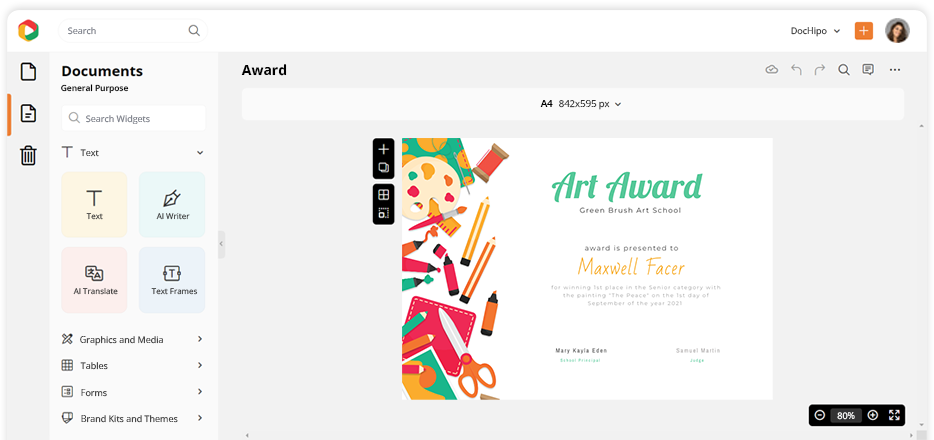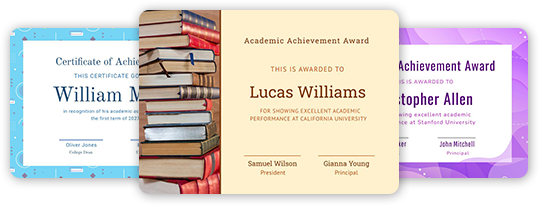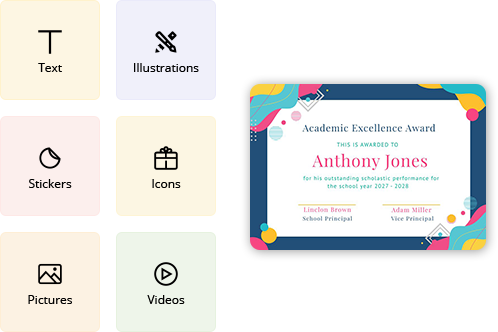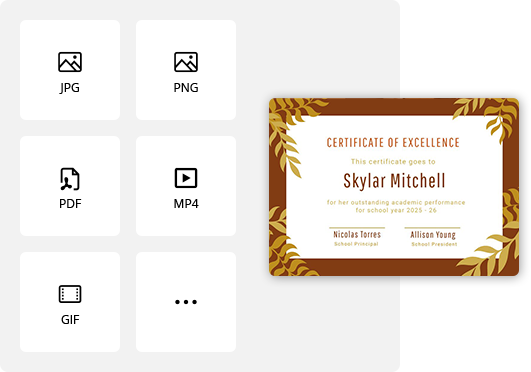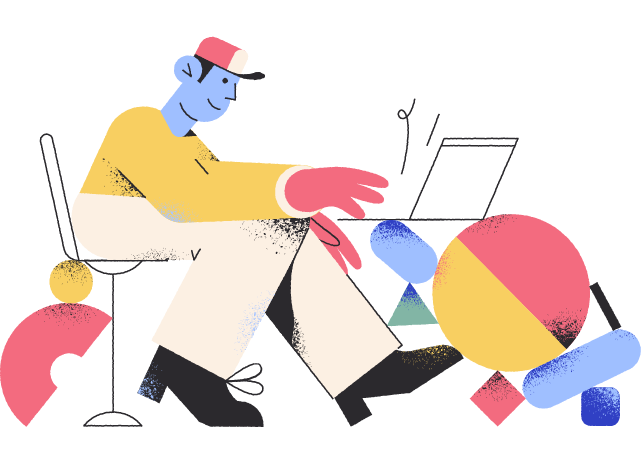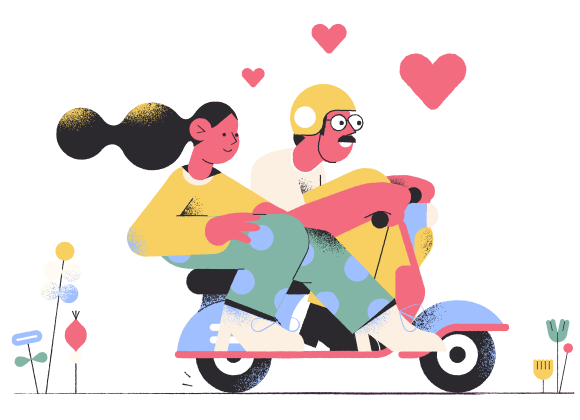Last Updated Jul 17, 2024
Last Updated Jul 17, 2024 How to Create Certificate: A Step-by-Step Guide
Hello everyone! How to Make a Certificate Choose a Template: Select a certificate template that matches your course theme. Customize Text: Edit the text to include your course details and participant information. Edit Design Elements: Adjust colors, fonts, and other design elements to fit your branding. Add Background: Change the background to a pattern or color that complements your design. Insert Logos and Images: Add any necessary logos or images to personalize the certificate. Finalize Layout: Ensure all elements are well-aligned and visually appealing. Download Certificate: Download the finalized certificate design in high-quality format. Print or Distribute: Print the certificates...