
Best Logo Size Guide for All Platforms with Optimization Tips

A logo is an integral part of your brand’s identity. For your audience, your logo is the face of your brand that communicates with them. Therefore, your brand logo should be simple, clean, and adequately sized. A too small logo is difficult to recognize, whereas an extra-large logo will overwhelm the viewer. So, what is the best logo size for your brand?
No one can give a one-line answer to this question, as the appropriate logo size differs for every platform. Even when you ask, ‘how many pixels should a logo be?’ there is a wide range logo dimensions for website, social media, shirt, email signatures, etc. Therefore, you must refer to the best logo dimensions suitable for each platform.
Best Logo Size 2024
- Logo size for website: 250 X 100 pixels, below 200 KB in SVG format.
- Logo size for Instagram: 110 X 110 pixels in JPEG format.
- Logo size for Facebook: 176 X 176 pixels for desktops and 196 X 196 pixels for smartphones in PNG format.
- Logo size for YouTube: 98 X 98 pixels, with a file size less than or equal to 4 MB in PNG or GIF format.
- Logo size for LinkedIn: 400 X 400 pixels, less than or equal to 8 MB, in PNG or JPG formats.
- Logo size for Email Signatures: 300-400 pixels in width and 70-100 pixels in height, less than or equal to 10 KB in the PNG or JPG formats.
- Logo size for Shirt: 4 X 4 inches, chest placement, and maximum size for front or back print is 12 X 16 inches.
- Logo size for Print: Depending on the size of the print surface, the size may vary from 0.75 inches to 14 inches.
This blog has compiled the best logo sizes for different platforms to save time and effort. Get the perfect logo dimensions for your website, email, social media, print, etc. In addition, you can learn how to optimize your logo using templates with minimum effort so that it always comes right.
Table of Contents
What Size Should a Logo be
You want to choose the best size for logo when it comes to your business. However, the standard logo pixel size differs from one platform to another. Your brand will use online and offline platforms as marketing collaterals.
For instance, the standard website logo size on a horizontal layout is 250 X 150 pixels, whereas the recommended size for a vertical layout is 160 X 160 pixels. Whatever the place, your ideal dimensions logo should always be visible and consistent.
The logo’s visibility also depends on its overall design and typography. Further, downsizing a more prominent logo is more accessible than vice versa. To be safe, you can create your design with an average logo size of 500X500 pixels and optimize it later. A shortcut to logo specs and design is DocHipo Logo Templates, where you get a variety of logo templates for every industry with the average size of a logo. For inspiration, take a look at this logo-size template design.

Get This Template and More
Why Should You Consider the Best Logo Size
A clean and consistent logo is critical to making your brand recognizable to your audience. However, using the same logo for every platform without optimizing it can lead to a blurred or pixelated logo. This can make viewers question the authenticity of your brand, underlining the importance of using the right logo size px for each platform.
Depending on where you place these logos, the brand logo size may need to be adjusted to ensure clear visibility, highlighting the need for different dimensions. For instance, DocHipo has different logotypes, including icon, horizontal, and text-only logos. These variations help the brand represent itself in the best possible way.

It’s important to note that your brand may have various logo variations, each used in different places. For example, a good logo size for website homepage will differ from your favicon or social media logotypes.
What Dimensions Should a Logo Be
You know “what size should a logo be,” but the dimensions vary from platform to platform. Therefore, following the logo sizing guidelines ensures that the logo looks the same across all devices and platforms. The following section will provide the common logo sizes for different use cases and platforms.
Best Logo Size for Website
When you ask, ‘What is the best logo size for a website?’ the answer is not that simple. Every logo website size is well-optimized for excellent visibility on different types of devices, such as horizontal or vertical display screens. On digital platforms, you should refrain from using heavier files and follow the ideal size of a logo for a website.
Therefore, a good website logo dimensions should be below 200 KB and in an SVG file format to create a seamless design. Moreover, the web logo dimensions pixels depend on its placement on the website, such as the header, footer, webpages, and favicon.
Logo Size for Website Header
You can align the website header logo on the top left side of the screen. The standard logo size is 250 X 100 pixels. The header logo should blend well with the overall design of the webpage. Therefore, you should use an SVG file format with a transparent background for a good size for logo on website. For a better understanding, look at the web page logo size of DocHipo on the homepage.
The logo web size header differs depending on how the device displays the website on various devices.
Best Logo Size for Horizontal Layout
250 X 150 pixels
350 X 75 pixels
400 X 100 pixels
Best Logo Size for Vertical Layout
160 x 160 pixels
Favicon Logo Size
Unlike horizontal logo size, Favicon is a small icon at the top of the browsing window when you visit a website. The favicon icon size should be appropriate to make your brand recognizable. It can also be one of the scaled-down versions of your brand’s logo px size variations. Here is a favicon icon of DocHipo that one can easily recognize.
Best Logo Size for Favicons
16 X 16 pixels
32 X 32 pixels
48 X 48 pixels
You should always check the logo’s visibility on different display screens. Whether it’s a website or a blogger logo size, you must verify the visibility first. Try different dimensions to see what works for you if it appears blurred. Use DocHipo Logo Maker to simplify your job by customizing and downloading in various file formats.
Best Logo Size for Social Media
After knowing all about the best size logo for website, let’s explore various logo sizes for social media platforms. Social media presents a tremendous opportunity to create brand awareness and increase your reach. You can use your logo as the profile picture to make your profile easily recognizable. However, every social media platform has its brand logo size specifications that you need to consider before optimizing the logo. The standard logo size for social media varies from 110 pixels to 400 pixels Let’s explore the best logo size 2024 for each social media platform.
Most businesses use Instagram to build their brand identity. Therefore, it is best to set the logo as the profile picture. According to Instagram’s official guidelines, your profile photo should at least follow these dimensions.
Recommended Logo Size for Instagram Profile Picture: 110 X 110 pixels
File Type: JPEG

Get This Logo and More
While using Facebook for your business, you can use the profile picture and cover photo to showcase the logo variants. The typical logo sizes for Facebook are:
Recommended Logo Dimensions for Facebook Profile Picture: 176 X 176 pixels for desktop and 196 X 196 pixels for smartphones
File Type: PNG
When you design a Facebook cover photo with ideal dimensions of 851 X 315 pixels, remember to keep the file size below 100KB, as it takes less time to load.
Here is an example of a cover design from DocHipo Facebook Cover Templates using the SVG logo from DocHipo.

Get This Logo and More
YouTube
Many brands opt for YouTube to upload videos about brand stories, latest collections, or behind-the-scenes content to build better connections with the audience. While using the YouTube channel’s profile photo for your logo, take note of these dimensions:
Recommended Logo Size YouTube Profile Picture: 98 X 98 pixels
File Size: less than or equal to 4 MB
File Type: PNG or GIF
Further, you can upload a YouTube banner with your company’s logo at an ideal size of 2560 x 1440 pixels to show your brand’s vision and mission.

Get This Logo and More
X/Twitter
X/Twitter is the go-to platform to increase the reach of your potential customer base. The standard logo sizes for X/Twitter are:
Recommended Profile Picture: 400 X 400 pixels
File Size: less than or equal to 2 MB
File Type: PNG, JPG or GIF
In addition, you can leverage the X/Twitter Header space to express yourself more. For this purpose, upload an image with your logo design at the recommended X/Twitter Header size of 1500 X 360 pixels.

Get This Logo and More
LinkedIn is a professional social networking platform that helps you enhance your professional image. Hence, your company’s logo should be evident to your viewers. The best front logo size for your LinkedIn profile picture is:
Company Logo Resolution Recommendation: 400 X 400 pixels
File Size: less than or equal to 8 MB
File Type: PNG or JPG
Also, make a remarkable impression using the appropriate size of company logos in the background with the ideal LinkedIn banner size of 1128 X 191 pixels using LinkedIn Banner Templates.

Get This Template and More
The world of ideas begins with Pinterest, where you can ignite the interest of your audience. Make a captivating profile with an iconic profile photo of your logo. Follow these specifications to ensure the visibility of your profile picture on Pinterest:
Recommended Profile Picture: 165 X 165 pixels
File Size: less than or equal to 10 MB
File Type: PNG or JPG
Here is how to use the logo using the Pinterest Graphic Templates from DocHipo.

Get This Template and More
TikTok
TikTok is a dynamic social media app that sets trends and goes viral. The platform’s astounding engagement can make your brand stand out when used wisely. Here are the typical logo size specifications for TikTok:
Recommended Profile Picture: 200 X 200 pixels
File Type: PNG or JPG
Logo size for Email Signatures
To enhance the professional appeal of your monotonous emails, add email signatures. Email signatures contain essential information about your company, such as brand logo, contact information, address, etc.
Although the email signature size varies for every organization, you can follow a standard logo size pixels to ensure visibility. Here are the standard logo dimensions for email signatures:
Recommended Profile Picture: 300-400 pixels in width and 70-100 pixels in height
File Size: less than or equal to 10 KB
File Type: PNG or JPG
Further, if you want email signature size in inches, it is around 8 inches wide and 2 inches tall.
Logo Size for Shirt
Printing a logo on a shirt is a conventional advertising way to build and promote your brand. When you are looking for the inches logo dimensions to print on the t-shirt, you should consider a few things the appropriate logo size for shirt, along with the placement of the logo, size of the t-shirt, and design of the logo.
There is no hard and fast rule to ‘how big should a logo be.’ However, you can consider this list of specifications logo placement options, along with the standard logo size in inches before customizing logo sizing for shirts:
What Size Should a Logo Be on a Shirt
Refer to this shirt logo size chart for different placements.
Left chest placement: 4 X 4 inches
Full front design placement: 12 X 16 inches
Back logo size: 3 X 3 inches
Full back design placement: 12 X 16 inches
Sleeve placement: 4 X 3.5 inches
Inside label placement: 3 X 1.13 inches
Nevertheless, the clean and crisp look also depends on its complexity because of the typography in the logo and the colors you use to set the contrast against the t-shirt’s color. Download your logo size for shirts as an SVG file for hassle-free printing.
Logo Size for Print
You can print your logo on various materials, such as shirts, business cards, apparel, letterheads, etc. Knowing the best logo document size for printing is handy, especially if you have a merchandising business. Before printing your logo, here are some dimensions for different use cases.
- Business cards: 0.75 X 0.75 inches
- Business size envelops: 4 ⅛ in x 9 ½ inches
- Letterheads: 300 X 120 pixels
- Mugs: 8.5 X 3 inches
- Tote bag: 14 X 16 inches (maximum print area)
- Hat: 3-3.5 inches wide
While designing the logo inch size, remember to choose high-quality vector designs in SVG format for clean print layouts. Also, choosing logo colors according to CMYK color mode is always better than RGB color mode, as the former is better for printing.
Check out these logo designs from DocHipo Logo Templates for inspiration.
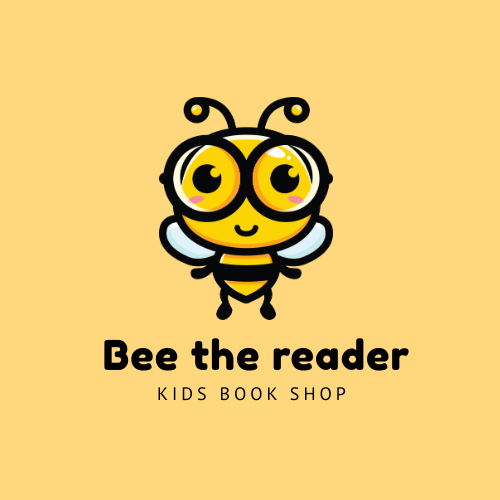
Get This Template and More
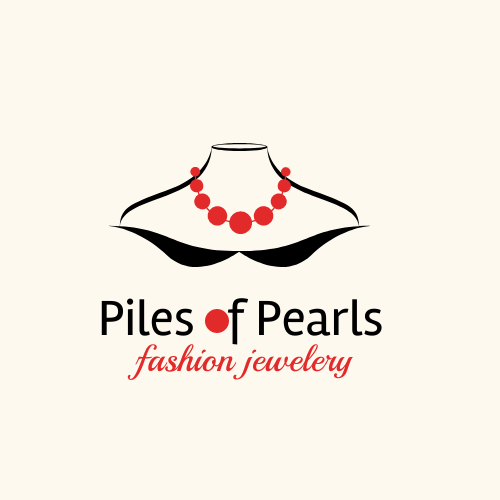
Get This Template and More
Learn to make your logo accessible to your team and design it effortlessly with DocHipo.
Further Reading
How to Optimize Your Logo with DocHipo
You have the cheat sheet for the best logo size curated for every purpose. The next step is to optimize your brand logo size depending on the platform and format. With DocHipo, you can easily choose and optimize the size of a logo template.
Our professionals have done all the heavy lifting by creating logo templates with the right color combinations, shapes, and typography to remove the burden of designing from scratch. Sign up for free and get the perfect logo design in three easy steps.
1. Choose the Template
Once you have signed up, you will land on DocHipo’s homepage. Now, search for the logo templates.
After clicking on the logo, you will get a variety of templates with high-quality designs for different industries. Select the category for your logo template.
Choose the one that aligns with your brand image from dozens of template options.
You can also upload your logo in DocHipo and start customizing it immediately. Watch this video to learn more about uploading files in DocHipo.
2. Customize Your Logo Design
After selecting your template, you will find resourceful design widgets to customize your template in the DocHipo editor.
Find any widget easily in the DocHipo editor with this video tutorial.
Select the page size option in the editor to optimize according to the logo sizing guidelines.
Follow the logo size specifications and change them using the Custom resize option. With Custom Resize, you can change any standard logo size in pixels, cm, inches, or mm, depending on the size of the logo on website. Then, click on Apply to make the changes.
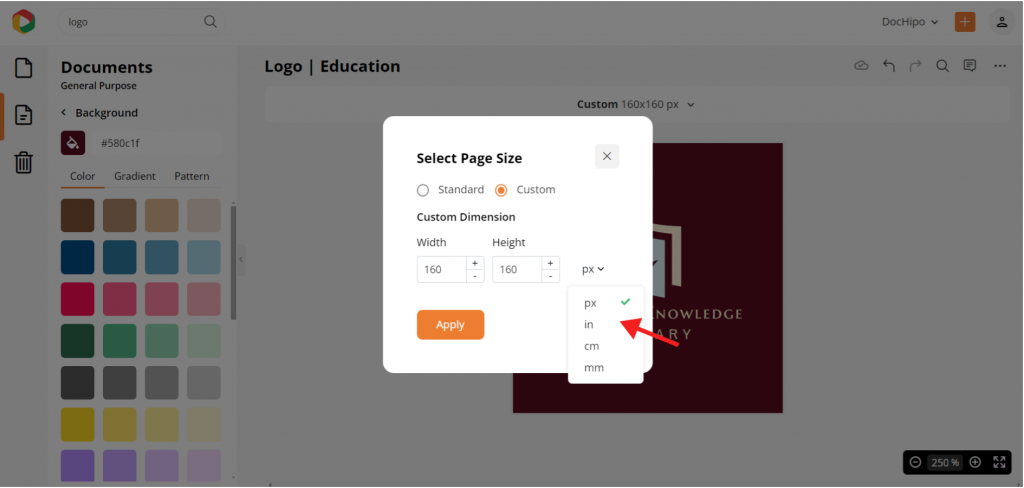
With a single click, you have changed the logo size. Adjust various design elements according to the new size to ensure visibility.
Learn to use the smart resize feature in DocHipo.
Moreover, you can customize it using hundreds of fonts, icons, shapes, stickers, colors, etc. Choosing colors can be intimidating for non-professional designers. Thus, you can use Themes to choose from the preset colors to get beautiful designs.
Learn to use Themes while designing with DocHipo.
3. Download Your Design
Once you are impressed with your design, download it in a format suitable to your available options, such as PNG, JPG, GIF, etc.
To download the logo without the background, choose PNG transparent format and use it seamlessly in your design with different backgrounds.
In addition, DocHipo helps you make your logo variants accessible to the team with a brand kit. Save your essential brand assets to maintain consistency across the documents.
Get started with DocHipo to design stunning logos in minutes.
Wrapping Up
The logo represents your brand symbolically. It helps your business to be recognizable to your customers. Therefore, numerous platforms exist where companies use logos to promote their services, products, and offers. This blog provides a comprehensive guide about the best logo size and suitable formats for different platforms. In addition, you also get your hands on some crucial tips to optimize your logo.
If you want the perfect logo design, explore DocHipo templates for on-point designs. Even a non-designer can design a stunning logo within minutes using DocHipo. Sign up with DocHipo for free and get a well-optimized logo design for your brand.
FAQs
What is a good size for a logo?
The typical logo size pixels for a website is 250 X 150 pixels. Nonetheless, you can also choose 350 X 75 pixels and 400 X 100 pixels as per logo size on website.
What is the ideal logo format?
The ideal logo size is 250 X 150 pixels, suitable for web logo size.
What size is a high-resolution logo?
A high-resolution one-size logo should be around 200-300 pixels wide. This size is suitable yet takes up little space on your files.
What is the ratio of a logo?
There are various aspect ratios for a logo, such as 1:1 for a square logo and 3:2 for a rectangular one. The golden ratio for a visually appealing logo design is 1.618:1.
What size is a PNG logo?
The size of the PNG logo depends on the platform you use. The standard PNG logo should be 1:1 with a minimum size of 3000 X 3000 pixels.
What is the standard size for a logo?
The standard size for logo differs depending on the platform on which it is displayed—for instance, 250 X 150 pixels is the best size of logo for website.
What size should I make my logo?
You can choose 250 X 150 pixels as the standard logo size. You can also select 350 X 75 pixels and 400 X 100 pixels. For the vertical layout, you can choose160 x 160 pixels. However, one should always check the best logo size for every platform.


