
10 Best LinkedIn Marketing Tools to Boost Engagement

Do you want to grow your business without blowing all your budget on ads? Then, you should go for LinkedIn marketing tools without wasting much time. LinkedIn is the go-to platform for organically connecting with customers and businesses.
With over 67 million active companies using LinkedIn for effortless B2B marketing, it has become more than a networking site. It’s a goldmine for finding leads and building real, meaningful connections with the right prospects.
10 Best LinkedIn Marketing Tools
- DocHipo: Best graphic design tool for creating LinkedIn posts, carousels, and banners.
- Buffer: Best social media marketing tool for scheduling posts and evaluating engagement metrics for LinkedIn.
- Lusha: Finest tool for providing contact details for LinkedIn leads.
- Hunter.io: Popular lead-generation tool that finds and verifies emails of LinkedIn prospects.
- Lemlist: Connects LinkedIn outreach to personalized email sequences.
- Meet Alfred: Manages LinkedIn messaging and networking campaigns with simple automated sequences.
- We-Connect: Automates LinkedIn connection requests and follow-ups.
- Mention: Ultimate social listening tool that tracks LinkedIn mentions and monitors brand sentiment.
- Buzzsumo: Finds trending content topics for LinkedIn posts.
- Sniply: URL-shortener tool for sharable LinkedIn content.
So, if you’re ready to crush it on LinkedIn but don’t know where to start, you’re in the right place. We’ve rounded up ten must-have LinkedIn marketing tools to help you make a rock-solid, all-around strategy. From creating eye-catching posts and carousels to building connections and tracking results, these new tools are your way to effortless engagement and profound results.
Table of Contents
10 Best LinkedIn Marketing Tools for Personalized B2B Marketing
As you stumbled upon this blog, you might have already asked yourself the question: “Does LinkedIn marketing work?” LinkedIn is one of the most powerful tools for B2B marketing; more than 93% of B2B marketers rely on LinkedIn for their revenue and community growth. Moreover, recent research indicates that generating leads on LinkedIn is approximately 28% more cost-effective than using Google Ads.
To get it right, you need a set of LinkedIn marketing tools to grow your connections with outreach strategies, content planning for high engagement, and analyzing different LinkedIn campaigns. Let’s explore the top LinkedIn tools for marketing, why you should use them, and how much they can cost you.
1. DocHipo
When we are talking about LinkedIn marketing, the first thing that comes to mind is sleek and engaging content. Content is king, even for B2B marketing! So, let’s start with the in-demand LinkedIn content design tool DocHipo for creating vibrant LinkedIn posts, carousels, and banners.
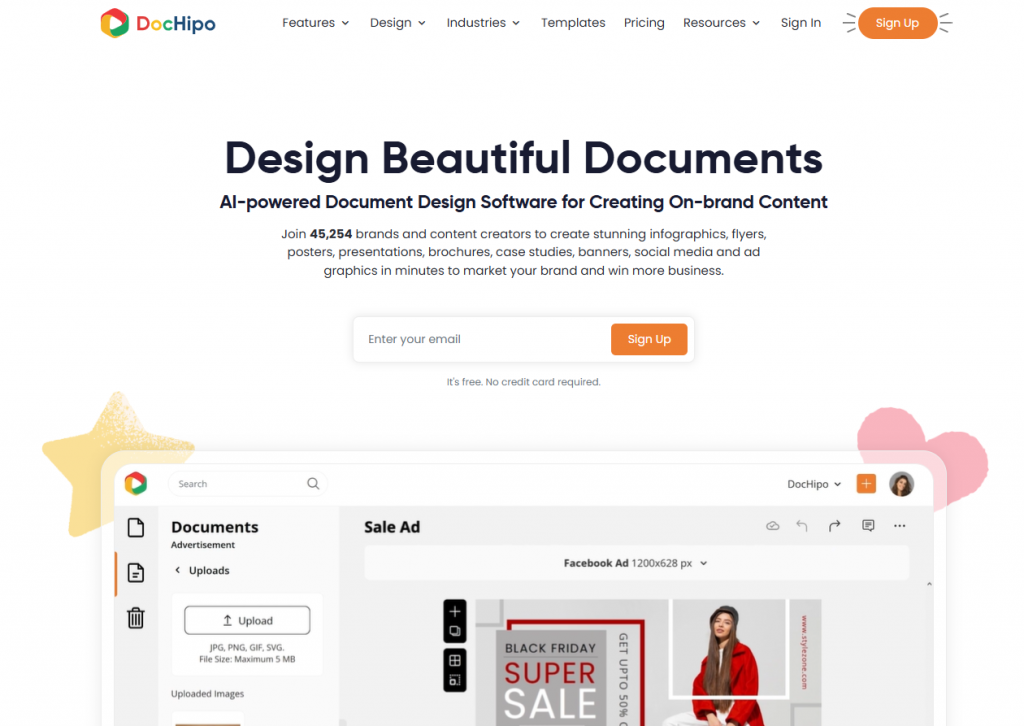
a) Get LinkedIn Posts, Carousels, and Banners with Extensive Template Library
Whether you have just started with LinkedIn marketing for online visibility or you want to build brand loyalty within a vast community, you’ll always need the best graphic design tool for LinkedIn content creation.
We are talking about amazing DocHipo LinkedIn carousels that can minimize your lead-generation efforts and increase LinkedIn engagement by 3-6 times.
From visual storyboards with personalized icons and scene illustrations to minimalist charms using sleek and readable fonts, bold typography, vibrant monochromatic magic, and enough white space in graphic design, these LinkedIn carousel templates attract the audience like a magnet.
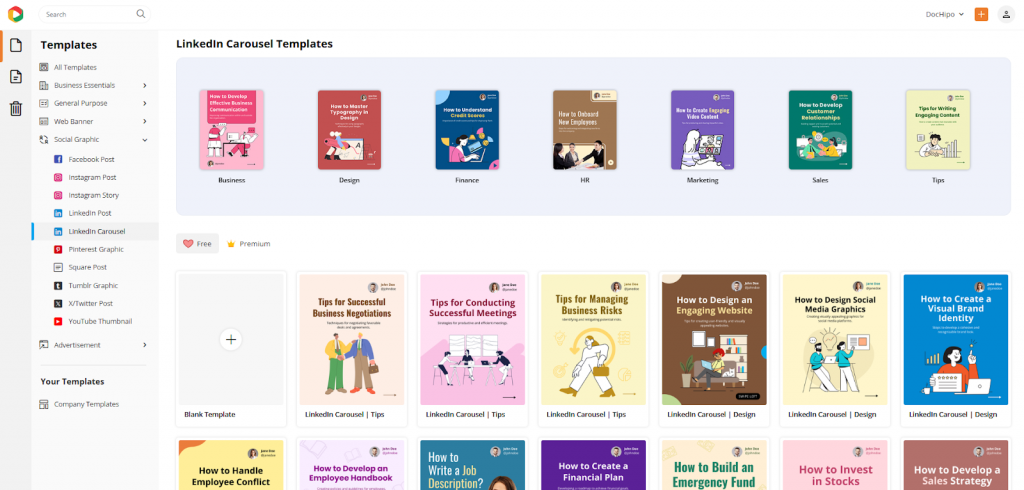
Moreover, the thematic visuals paired with perfectly crafted text need minimal tweaking on your part. Check out the following template layouts.
Watch the video to explore the LinkedIn carousel generator.
Meanwhile, LinkedIn posts are every marketer’s favorite LinkedIn graphic content. With LinkedIn marketing through the classic post format, you need to be both consistent and edgy.
With high-quality graphics for LinkedIn post templates in DocHipo, you can save yourself from the time-consuming battles of creating professional yet head-turning graphic content for brand marketing.
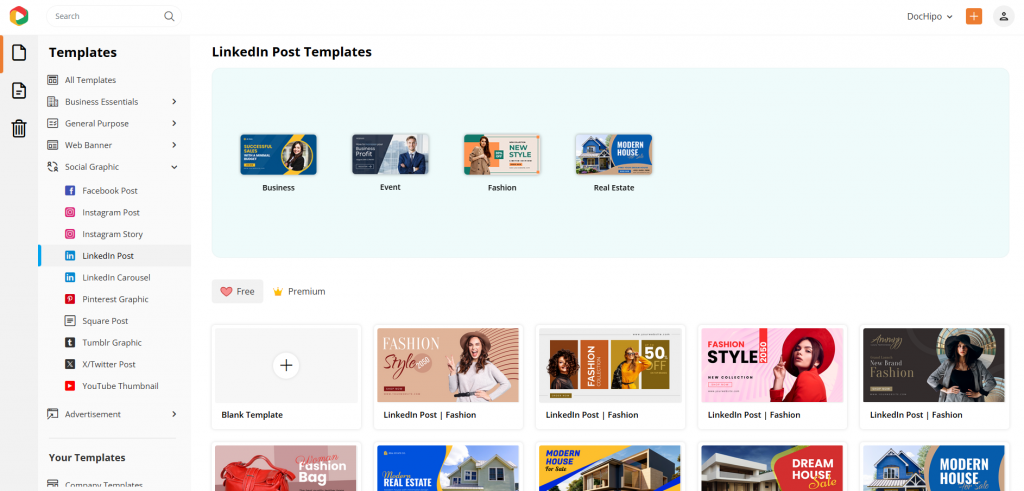
Check out the following LinkedIn post template for registration for a webinar, which combines bold color contrast and modern fonts that make the message readable and engaging for prospects.

Get This Template and More
Also, don’t forget about the big, responsible guy, LinkedIn banners for your company page! As the saying goes, “First impression is the last impression.” Your target audience may take it too seriously. That’s why DocHipo’s templates come with an accurate LinkedIn banner size and contemporary aesthetic formula that will infallibly boost your online credibility.
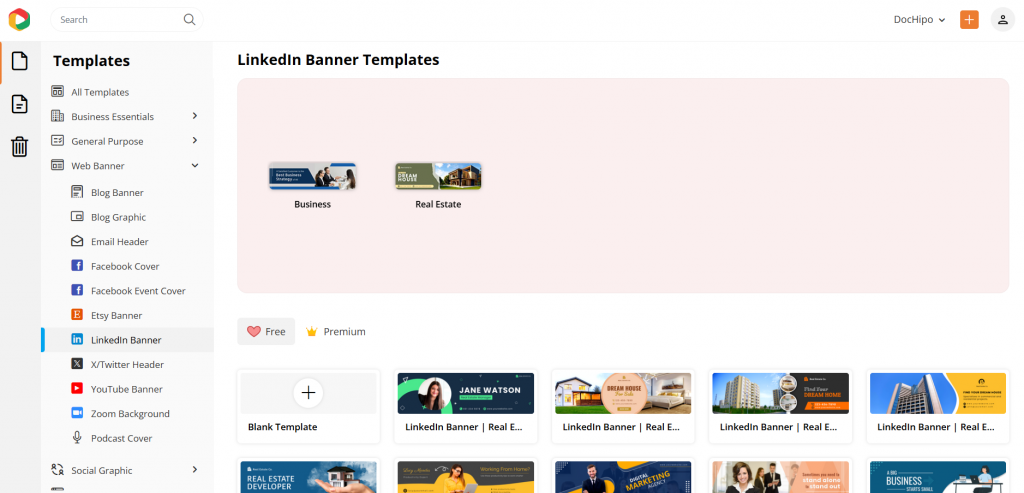
Check out the real estate LinkedIn banner with the vibrant color splash of blue and yellow, which creates a distinctive contrast to highlight two main aspects of your company.

Get This Template and More
Also, 94% of B2B marketers boost brand engagement by publishing only content on LinkedIn. From fashion and beauty to finance and business, real estate and recruitment, marketing and sales, you will find outstanding designs for every industry.
Check out the video and find your favorite templates according to your industry needs.
b) Exclusive Design Widgets for Effortless Creativity
Customization tools and flexibility are one big factor in deciding a suitable graphic design tool for your LinkedIn content strategy. DocHipo’s easy-to-use customization widgets, like icons, illustrations, stickers, animations, text frames, shapes, text, backgrounds, etc., make creating LinkedIn content easy.
Design your LinkedIn content with filtered assets related to business, sales, marketing, finance, web, design, HR, etc, for your niche-based themes.
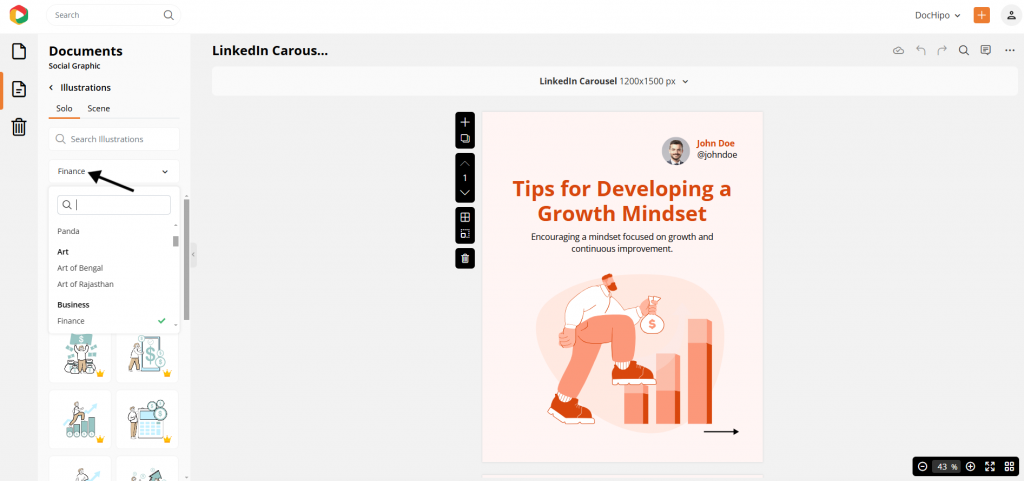
The design assets are completely flexible for customizing colors, seamlessly enhancing the overall layout. You can select any color within the design and adjust it to suit your preferences effortlessly.
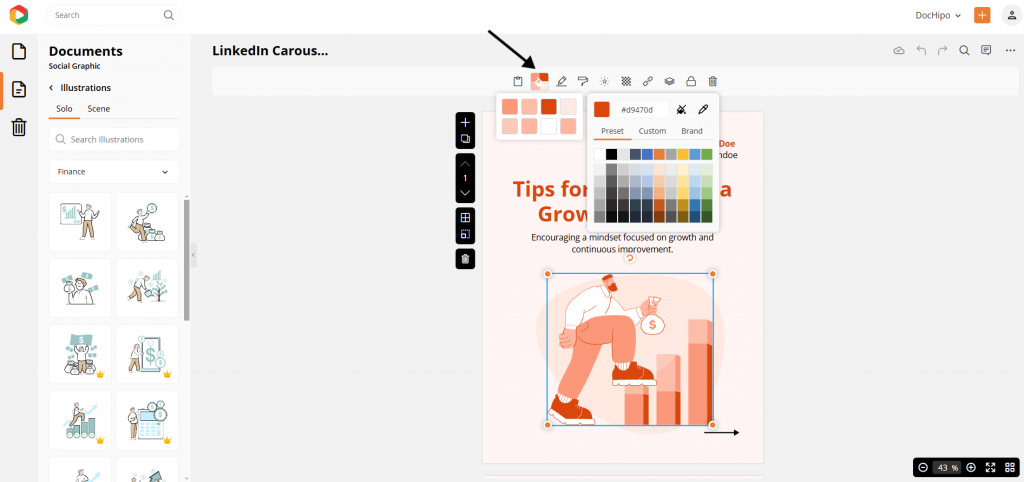
And here’s a little secret we absolutely love – DocHipo lets you access high-quality stock images right within the editor! Just type in what you’re looking for, and that’s it – countless thematic images appear in seconds to redefine your designs effortlessly.
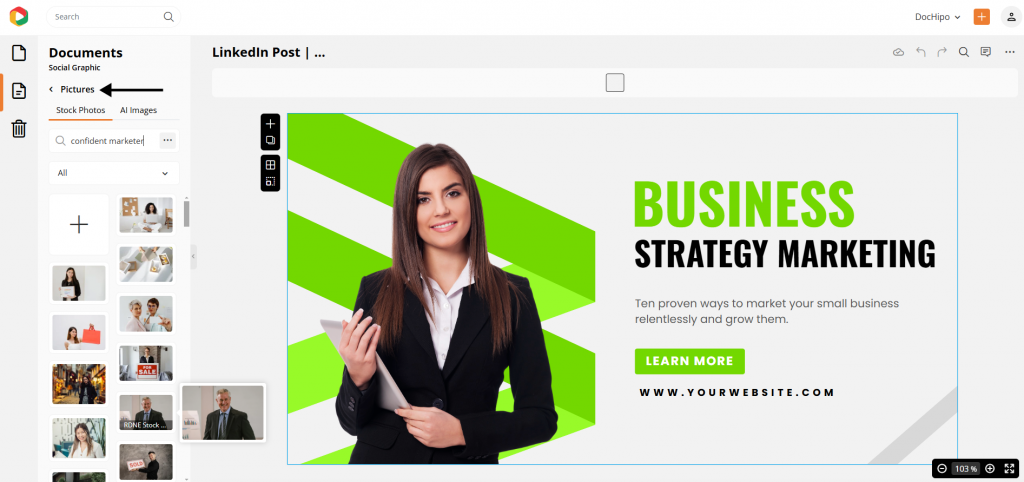
With these versatile graphic and vector elements, you can design posts, carousels, and banners that align perfectly with your brand’s personality and messaging.
c) Intuitive UI with Eye-Catching Simplicity
Designing LinkedIn content should feel more like a creative adventure than a stressful task—and that’s exactly what DocHipo delivers.
If you appreciate intuitive tools, you’ll love how its clean, organized interface makes everything feel effortless, even if you’re new to design. With just a few clicks, you can dive into advanced features. Moreover, its drag-and-drop functionality makes designing simple and flexible. Customizing content has never been this quick, fun, or convenient.
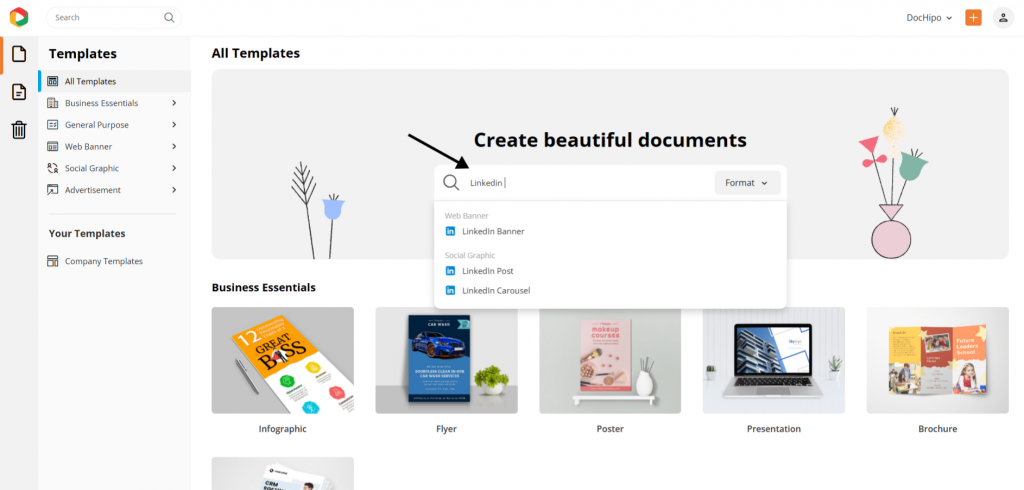
d) Premium AI Capabilities for Quick Designs
Are you facing creative blocks for everyday LinkedIn marketing content? We know how hard it can be. That’s why DocHipo offers advanced AI capabilities for all basic and advanced graphic design needs.
From crafting eye-catching graphics to editing photos like a pro and even writing compelling copy, DocHipo lets you thrive in your creator mode at every step. Ready to see how it works? Let’s dive into its incredible AI capabilities!
1. AI Writer
Let’s face it—writing the best LinkedIn headlines that genuinely grab your audience’s attention can feel like solving a puzzle. You can create a headline, body text with a special message, or be witty with unique discount coffers with this AI tool.
Select the AI Writer, describe your need, and watch it turn your ideas into scroll-stopping content. Whether it’s a catchy headline, a step-by-step instruction, or a polished post, DocHipo makes it effortless to craft copy that connects.
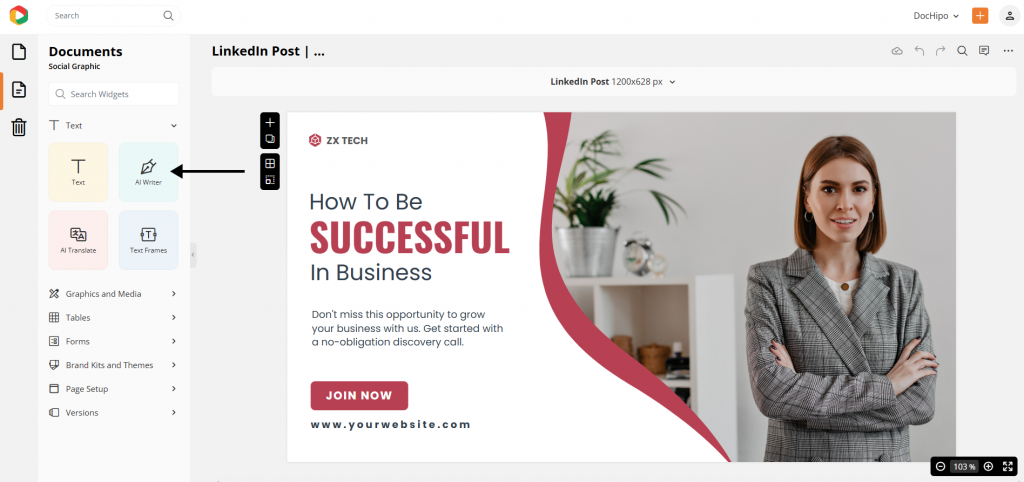
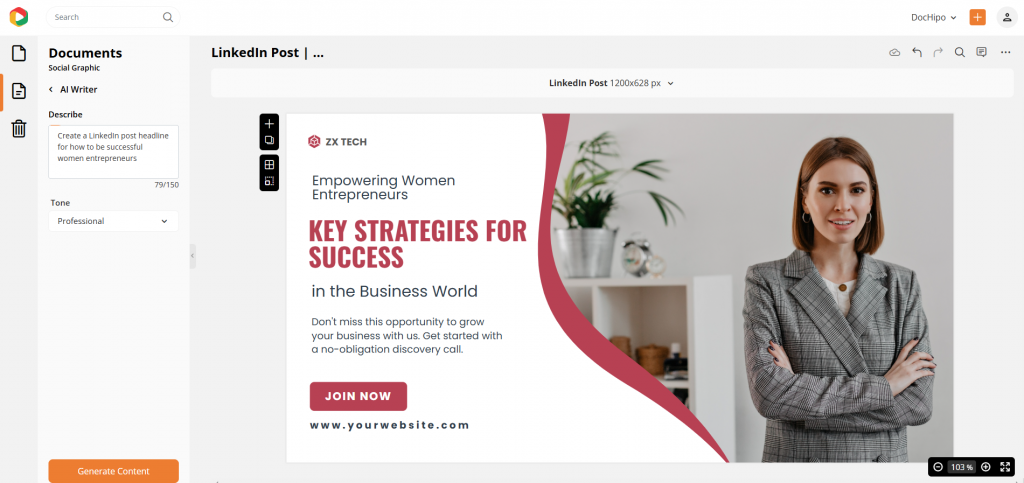
Moreover, you can set different tones for the AI-generated text in DocHipo! Whether you need a polished, professional tone for that big pitch, something fun and quirky for a lighthearted post, or even a casual, friendly touch for everyday updates, you can switch to any text tone with a click.
Watch the video to try AI Writer in DocHipo.
2. AI Text-to-Image Generator
Ever spent way too long hunting for the perfect picture for your LinkedIn post, only to settle for something “good enough”? Been there, done that! That’s where DocHipo’s text-to-image generator swoops in to save the day.
With this AI-powered tool, you can effortlessly create images that match your vision and purpose—making it a permanent LinkedIn marketing solution for effortless content creation.
Here’s how it works: Head to the Pictures widget and select the AI Images option. Then, let your creativity flow—type out a quick description of the image you want and get a custom-made visual ready for your LinkedIn content.
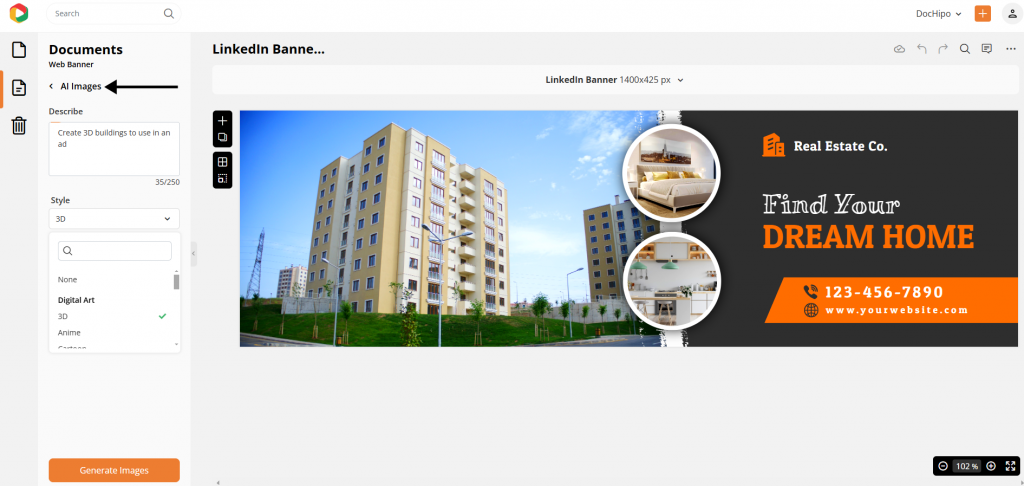
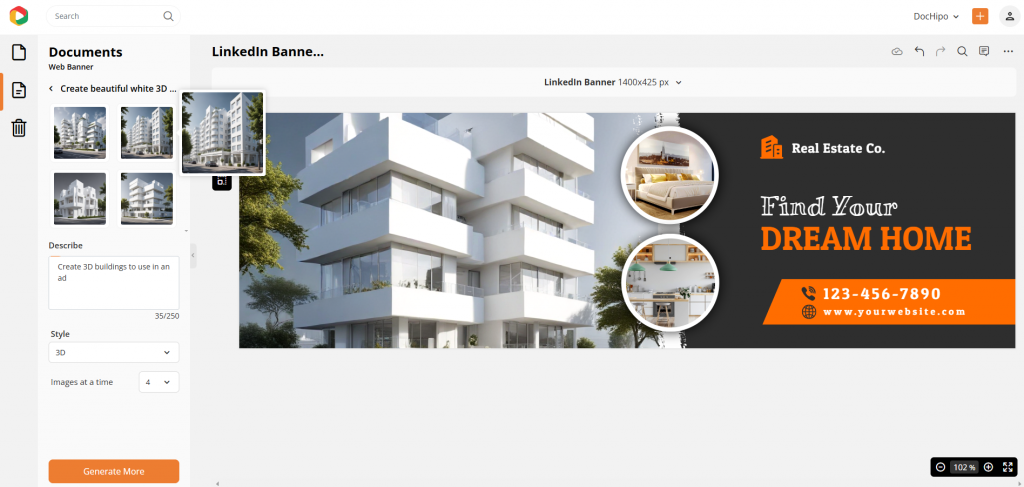
Check out the video on using the flexible AI image generator in DocHipo.
3. AI Translator
If you want to make a global impression, we know a few LinkedIn marketing techniques. The one rule that never goes old in global communication is promoting LinkedIn content in regional languages.
Easily repurpose your LinkedIn posts, banners, and carousels in every language with AI Translate! Capture the essence of local language into 100+ languages—no extra hassle. Just select the AI Translate widget in the editor, pick your desired language, and watch your content transform.
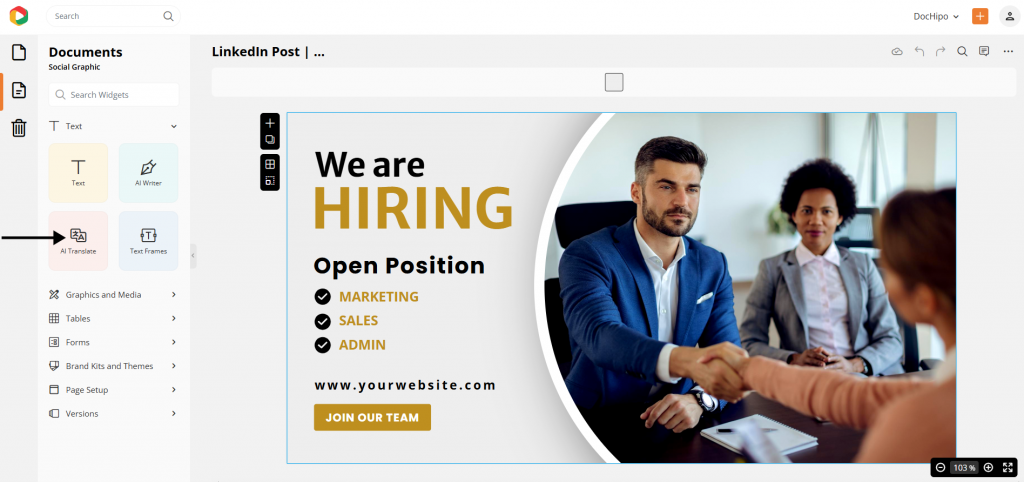
After selecting your language, click Translate, and you will have the translated version of your design in seconds.
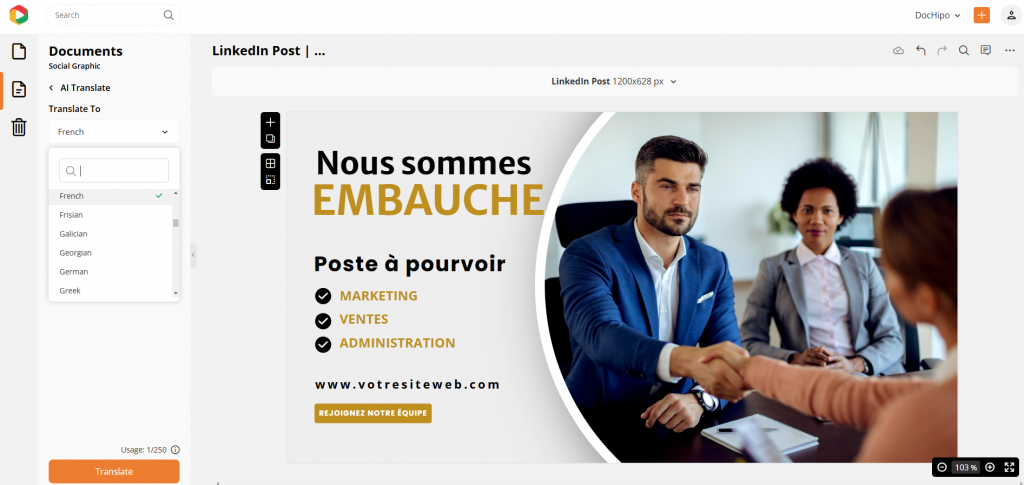
Watch the video to use the AI translate tool in DocHipo.
4. AI Background Remover
Ever found the perfect picture for your LinkedIn engagement, only to realize the background totally kills the vibe? Whether it’s a busy backdrop or just doesn’t match your design, it can seriously throw off your content’s flow. The good news? You don’t have to settle for average marketing content.
With DocHipo’s background remover, you can ditch that distracting background in just one click and give your LinkedIn posts a seamless, polished look every single time. Select a stock image, and choose the background remover tool.
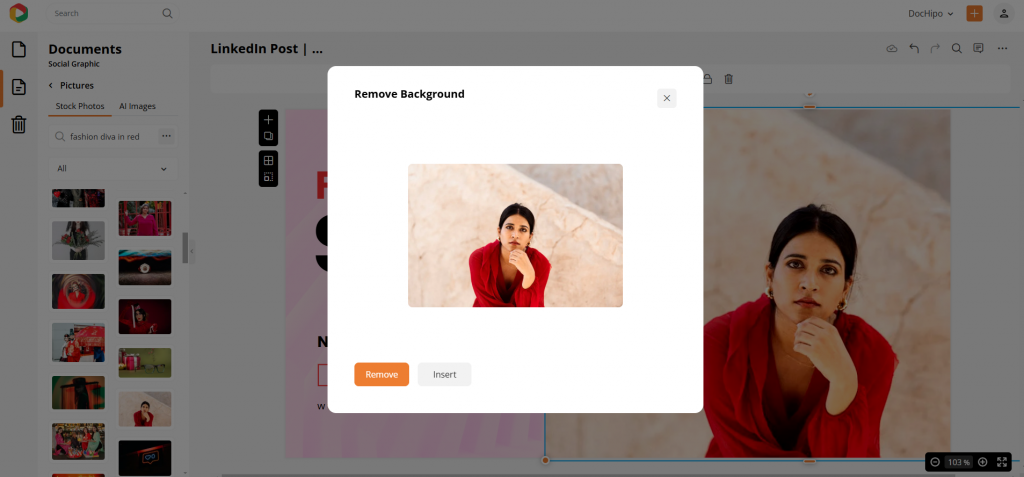
Then, insert the picture in the editor and resize or rotate the image to fit the design canvas.
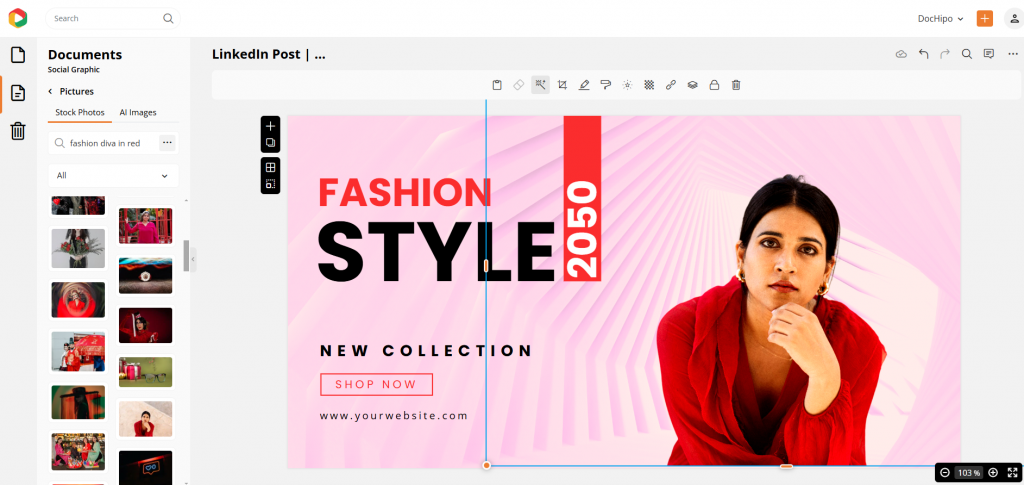
Try using the AI background removal tool with the video tutorial.
e) Brand Kit and Company Templates for Seamless On-Brand LinkedIn Content
LinkedIn gives you the chance to become highly recognizable within a short span. Here’s a little LinkedIn post marketing secret: brand consistency is key!
Including all your brand elements – like colors, fonts, and logos – in every piece of content keeps your audience hooked and your identity strong.
That’s where DocHipo’s Brand Kit swoops in to save the day. With this nifty feature, you can store all your brand assets in one place, ready to use anytime you need to create or modify any LinkedIn graphic content.
Just hop into the editor, click on the Brand Kit widget to save and use all your brand assets – your signature style is always just a click away. With this new capability, being consistent with LinkedIn marketing feels effortless!
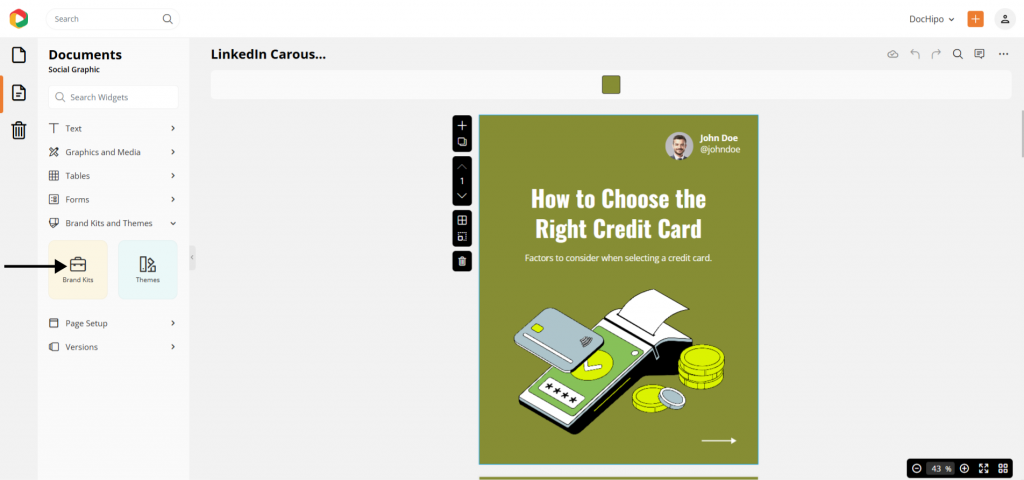
Now, you can customize any template with your brand colors, fonts, logo variants, and images within the kit, as shown below.
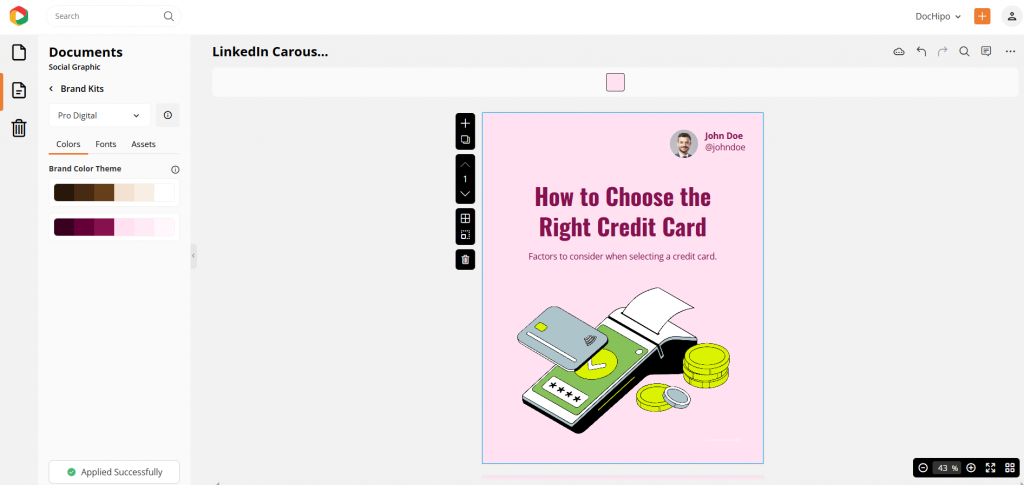
Watch the short video to learn more about the Brand Kit widget.
We all know that creating designs from scratch every time can feel like a drag. You can use a Company template where you can pick a ready-made design, tweak it to match your brand, and save it as your go-to template.
So, next time your deadlines loom, you’ll have your custom design blueprint ready to roll. Watch the video to try the company template feature in DocHipo.
f) Real-Time Collaboration Features for Effective Team Performance
Do you wish to have effortless team collaboration for your LinkedIn content ideas? With DocHipo’s graphic design tool, it’s a reality! You can collaborate with your team in real time, bouncing ideas around and perfecting your designs together.
Plus, DocHipo keeps things organized and secure with access control options like Full Access, Read-Write, or Read-Only.
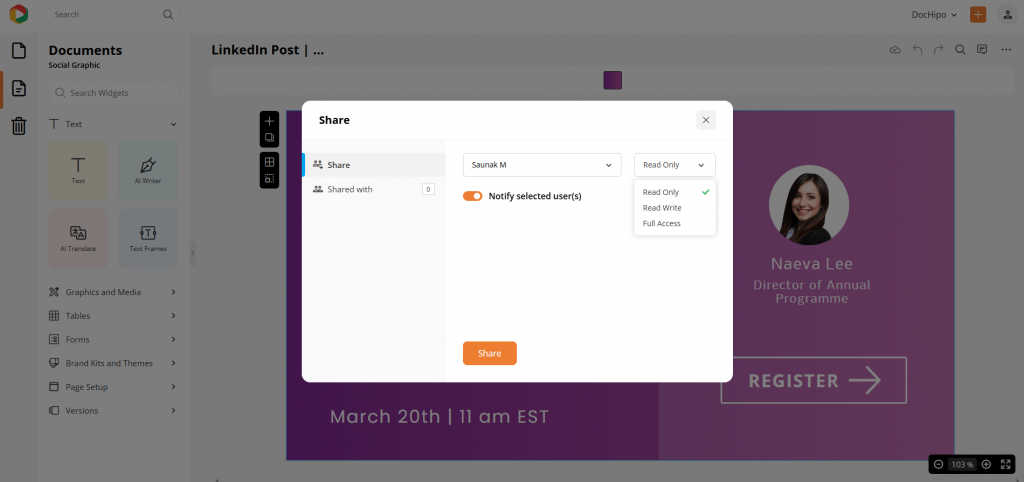
Try this feature with ease by watching this video.
g) Publish Directly on LinkedIn with Controlled Access
Now that your LinkedIn graphics turn right, you can publish it directly from the editor for those last-minute postings. Just click the three little dots in the top-right corner of the editor and select “Publish” – your content is live and ready to impress your audience!
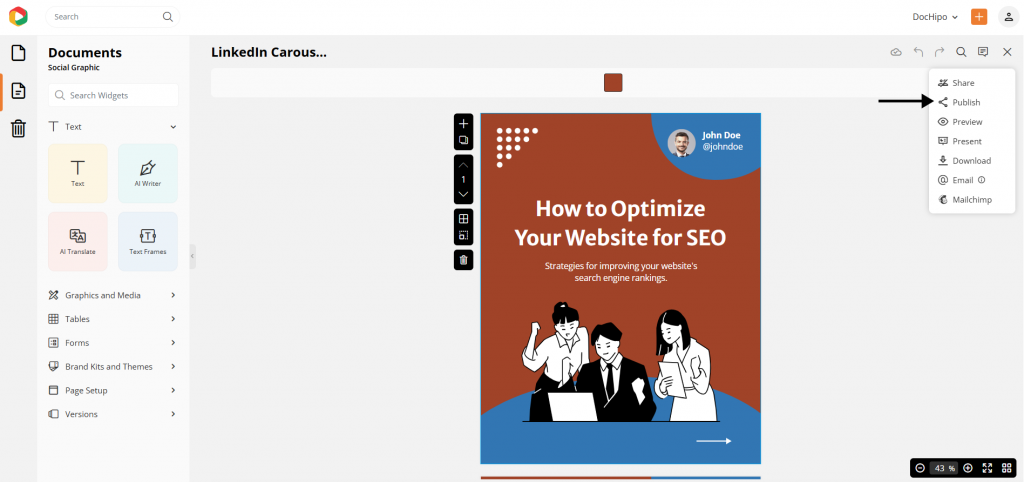
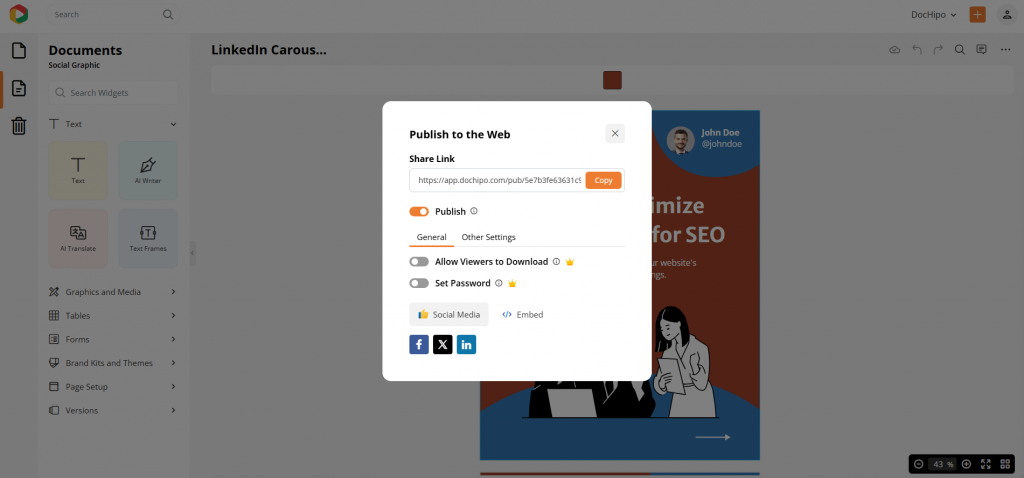
Watch the video to set different accesses for published content in DocHipo.
h) Flexible Download Options for Various File Formats
Moreover, if you want to keep the pipeline of deliverables ready for the future, LinkedIn content creators can save the designs to use later with the download button from the top right corner options.
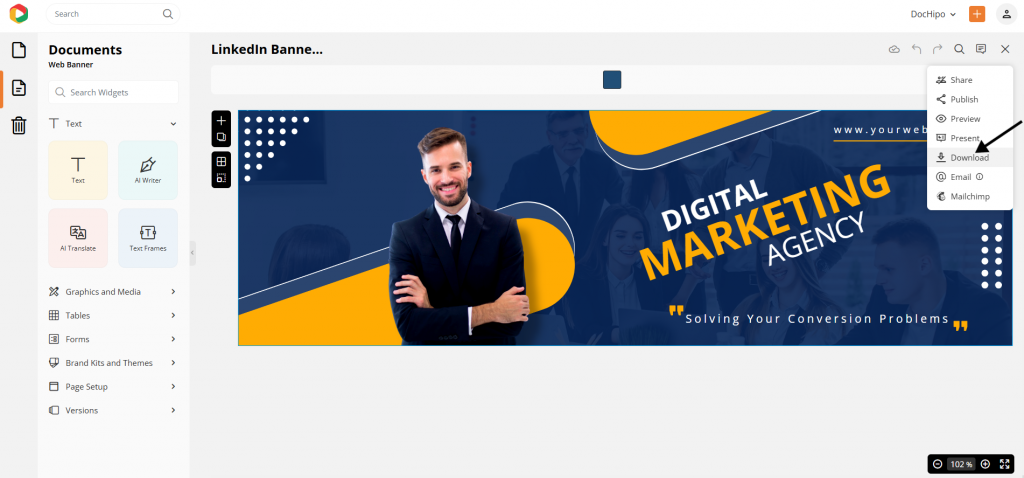
Whether it’s a sleek PDF, a high-quality PNG or JPG for the LinkedIn post, a transparent PNG for layering, a playful GIF, or even an MP4 for added flair in videos, DocHipo has you covered.
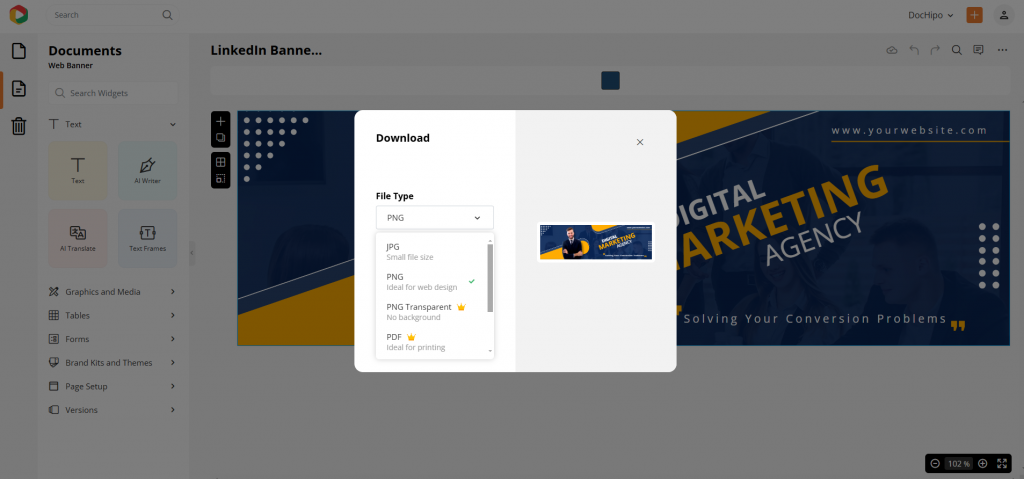
Also, you can download multiple pages for the LinkedIn carousels.
Check the video for downloading multiple document pages.
Ideal for
If you are juggling multiple tasks, you must be looking for suitable LinkedIn content tools that are both simple and powerful. That’s where DocHipo stands out as a graphic design tool for creating content for LinkedIn.
Whether you’re running an online business, building your brand, rocking it solo as an entrepreneur, or using LinkedIn to market your business networks, DocHipo’s design features will meet your needs. It’s perfect for whipping up LinkedIn posts, banners, and carousels in no time without breaking a sweat.
Pricing
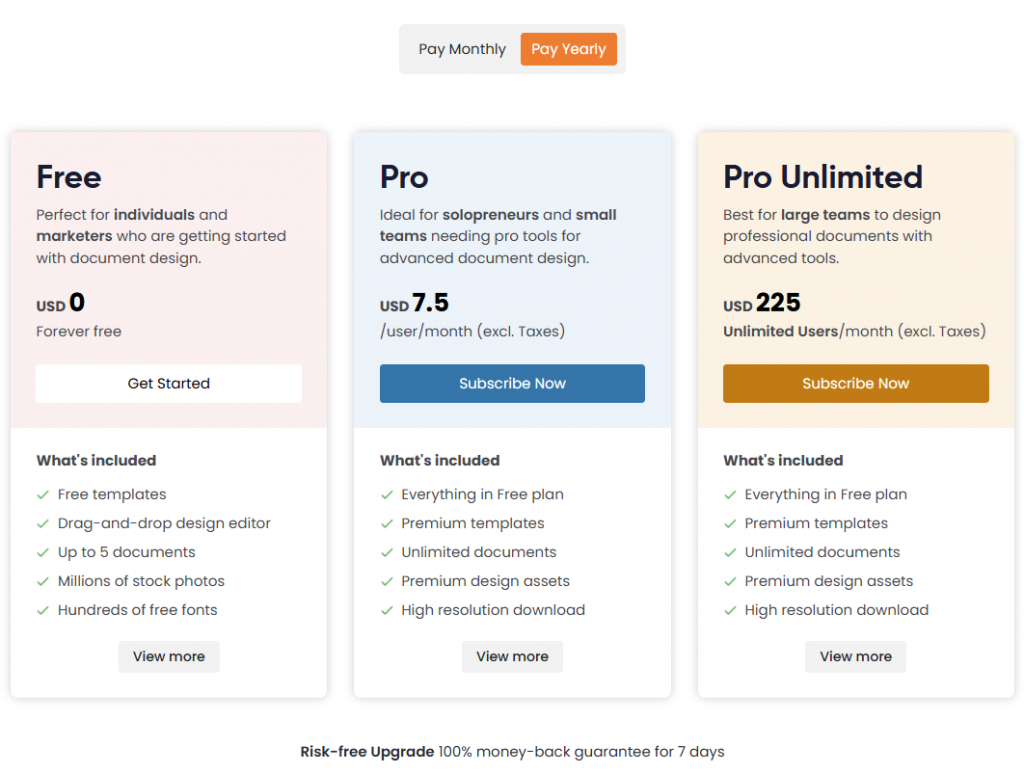
You can start for free with DocHipo by signing up now and accessing a variety of templates and design assets to use LinkedIn as a marketing tool for brand content. But if you wish to take things to the next level, subscribe to DocHipo’s paid plans for unlimited access and design features.
Plus, upgrading to paid plans gets done in a click, with DocHipo accepting payments in over 15 currencies worldwide.
The Pro Plan is perfect for solopreneurs and small teams, costing only $7.50/month per user when billed annually.
Do you have a bigger office set up with many team members? The Pro Unlimited Plan is an incredible deal at $225/year for unlimited users – ideal for large teams ready to collaborate like pros.
2. Buffer
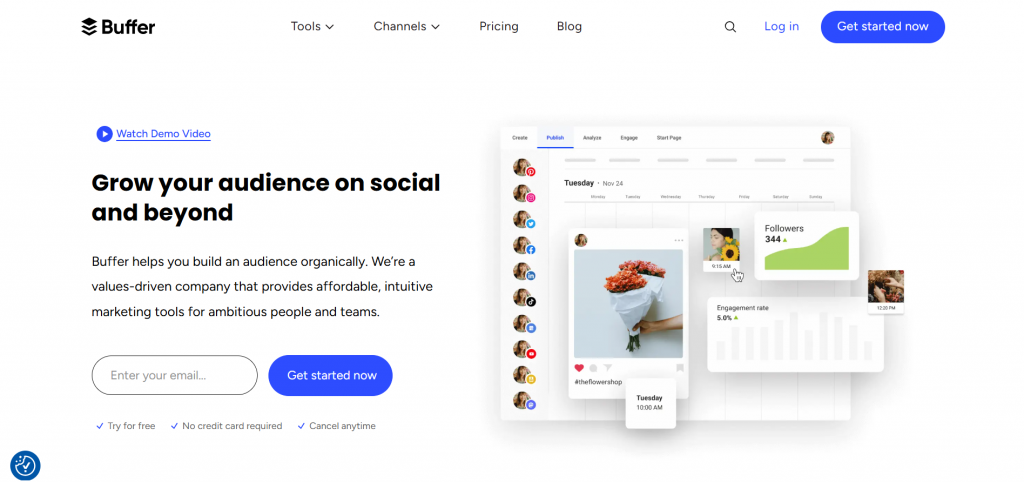
Now, let’s discuss a tool that can simplify your efforts in scheduling and automatically posting LinkedIn content. Buffer saves drafts and sets specific times to publish content on multiple social media channels, including LinkedIn.
It can work as your go-to LinkedIn engagement tool as it allows you to analyze the performance of your LinkedIn marketing content. You can evaluate engagement reports in this tool and make new LinkedIn content recommendations to optimize its outcomes.
Therefore, easily filter and sort your posts by metrics like engagement rates and reactions to pinpoint your top-performing content. You can boost your content strategy by resharing these popular posts or using them as templates for future posts. Over time, this feature not only streamlines your LinkedIn marketing efforts but also provides valuable insights into your audience’s preferences.
Another essential feature of Buffer is that it allows you to connect and manage multiple LinkedIn accounts effortlessly. Therefore, multiple users can access this tool simultaneously.
Ideal for
LinkedIn content creators, social media marketers, and small business owners can leverage this LinkedIn engagement tool. Campaign managers also often use it to create more effective LinkedIn campaigns.
Pricing
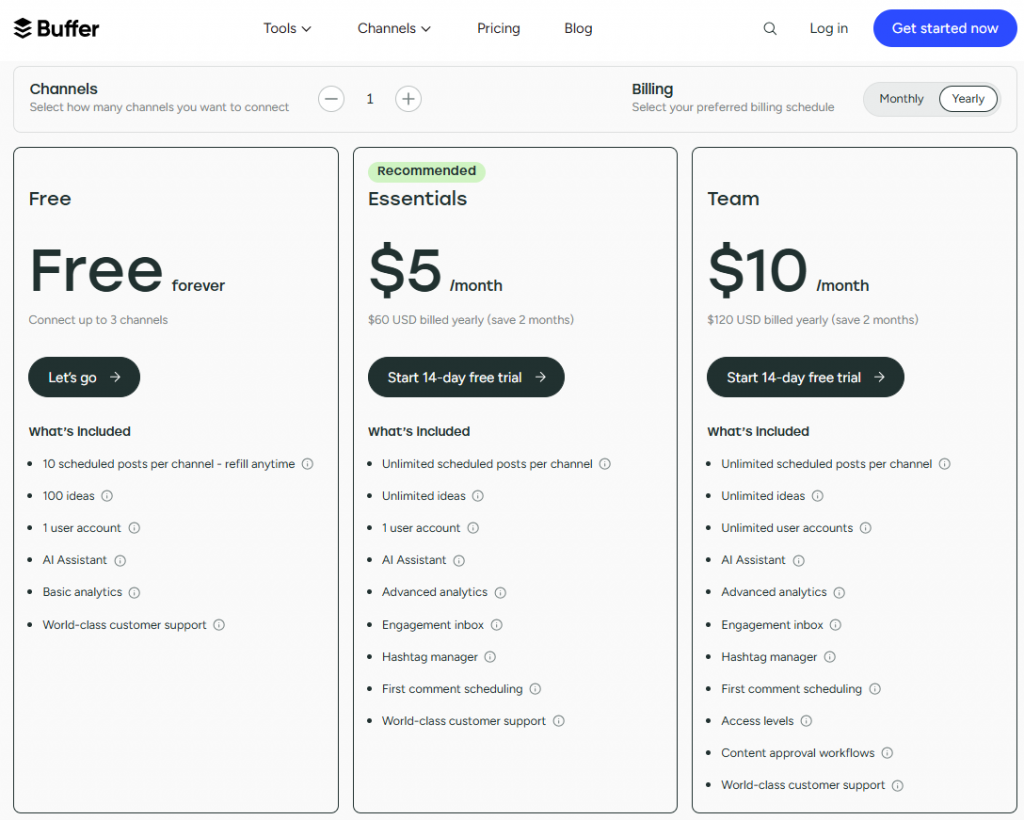
Good news for new startup owners: After registration, you can use Buffer for free. Only one user can access this free account, which includes 100 content ideas, 10 post schedules, an AI assistant, and basic analytic reports.
If you want to have premium features like advanced analytics, hashtag manager, or top-notch customer service, then you can subscribe to its essential plans for $60 billed annually and team plan for $120 billed annually.
3. Lusha
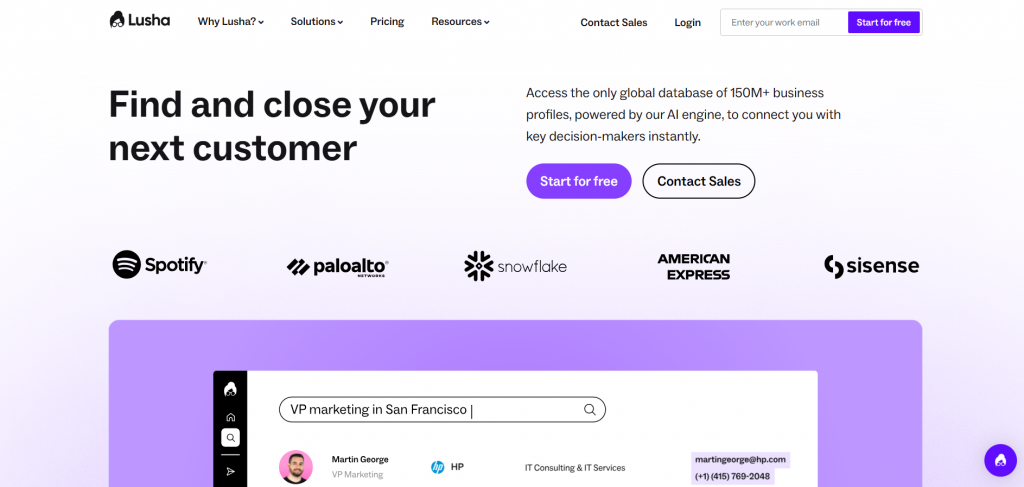
If you’re looking for the best lead gen tools to find LinkedIn prospects, then go for Lusha, which enhances LinkedIn marketing efforts by providing accurate contact information and advanced prospecting probabilities.
With Lusha, grabbing verified contact details like emails and phone numbers straight from LinkedIn profiles has never been easier. It simplifies connecting with leads and decision-makers, making your outreach efforts smoother and more efficient.
Plus, Lusha’s browser extension integrates seamlessly with LinkedIn, letting you instantly access contact info while you browse profiles—no extra steps, no hassle! Take your lead generation on LinkedIn to the next level with advanced filtering options. You can sort prospects by job title, industry, seniority, and more to pinpoint high-quality leads that match your ideal audience.
Moreover, it syncs seamlessly with top CRM platforms like Salesforce and HubSpot, letting you import contact data directly into your workflow for a streamlined process.
Ideal for
Lusha is one of the best lead gen and LinkedIn sales tools perfect for sales professionals, marketers, solopreneurs, and even recruiters looking to streamline their LinkedIn lead generation efforts. If you need verified contact details to connect with decision-makers or potential clients quickly, Lusha is your go-to tool. It’s also ideal for teams that rely on CRM systems, as Lusha integrates seamlessly with most of the popular CRM platforms.
Pricing
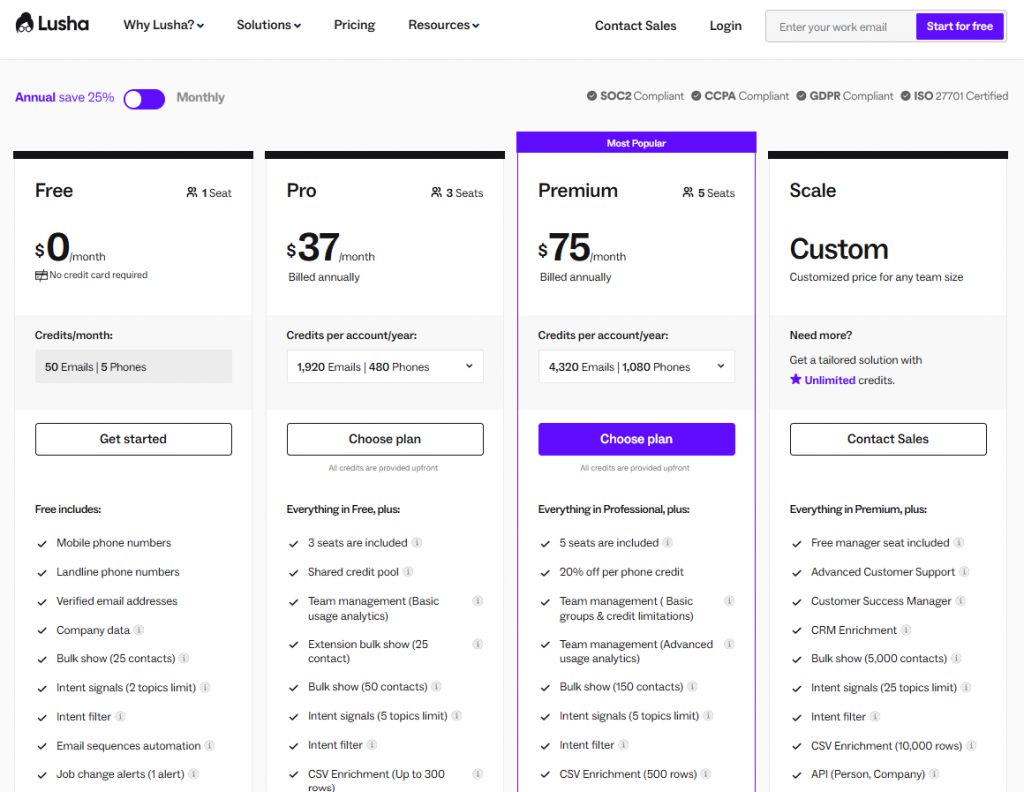
You can start with a free account that includes important features like phone numbers, email addresses, and company data. However, the other paid plans offer many advanced features and the latest filters for lead generation on LinkedIn.
The Pro plan for $37/ month (billed annually) includes 1920 email info and 480 phone numbers with shared credits and list export features. Also, larger teams can go for the Premium plan for $75/month (billed annually) that has special offers. Meanwhile, big companies can go for the custom plan for scalable measures in lead generation.
4. Hunter.io
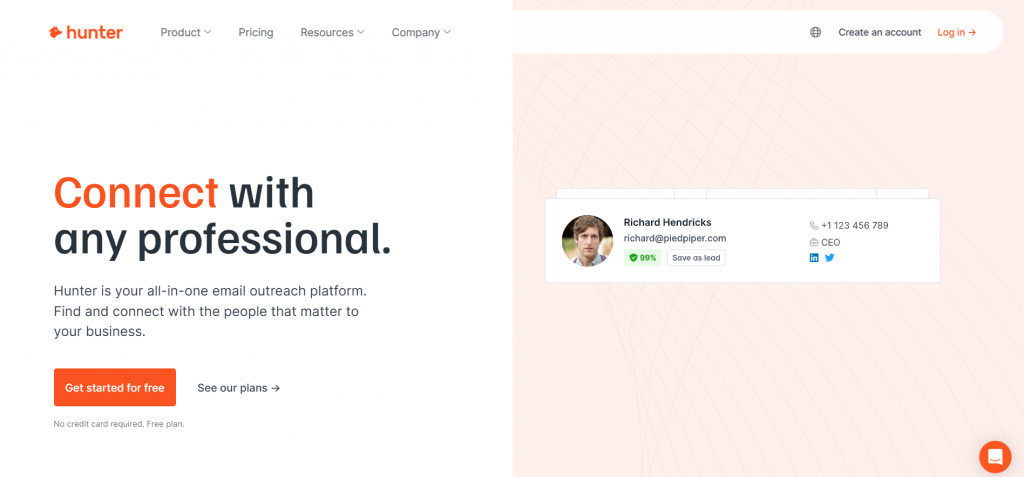
Let’s dive into another must-have from the best LinkedIn marketing tools that are all about simplifying email discovery and verification. Try Hunter.io, a handy platform to find and verify email addresses of potential customers or partners with ease. Whether building connections or growing your sales pipeline, this LinkedIn marketing software makes the process seamless.
Again, its clean, user-friendly interface paired with powerful features takes the guesswork out of outreach.
Ideal for
Perfect for businesses of all sizes, Hunter.io helps sales and marketing pros connect with prospects and stay ahead in their networking game. If LinkedIn is your go-to for lead generation, Hunter.io is the tool that ensures your emails land exactly where they should!
Pricing
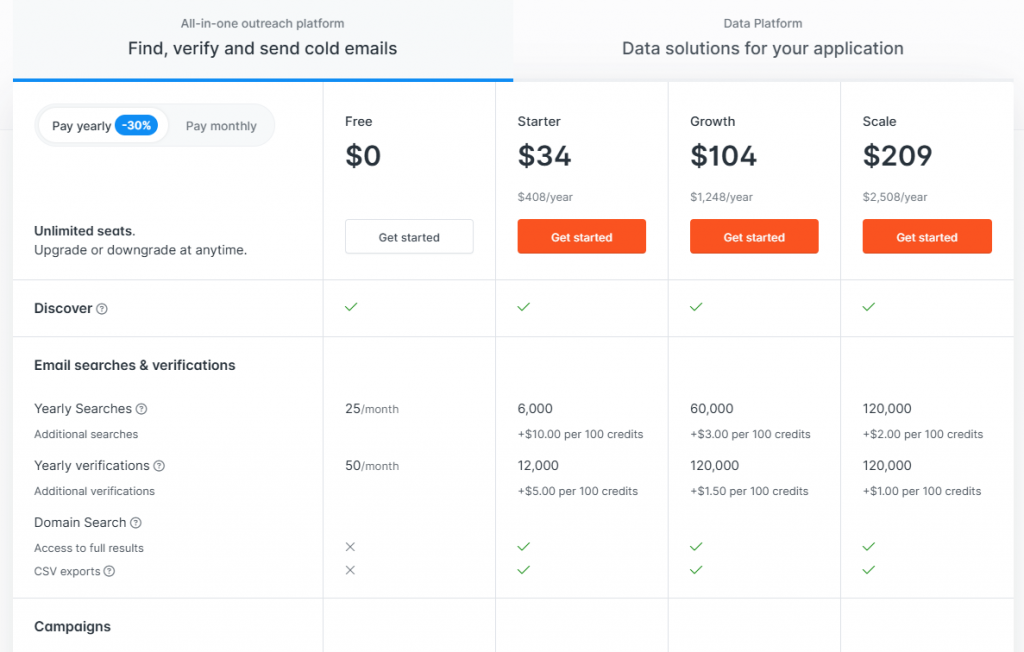
If you are just starting out, you can try it for free to crawl legitimate email information from prospects. But, if you want to get serious with lead generation and create a sustainable pipeline of LinkedIn leads, try the Starter plan ($408/year) or the Growth plan ($1248/year). Moreover, you can subscribe to the Scale plan for $2508 annually for large businesses that need a considerable set of regular leads.
5. Lemlist

When discussing the best LinkedIn marketing tools to improve your business leads and conversions, you need an outreach tool that can significantly enhance LinkedIn marketing efforts.
Why should you use the Lemlist outreach tool for LinkedIn? Lemlist’s Chrome extension is a must-have for anyone serious about LinkedIn outreach. With just a few clicks, you can export leads directly from LinkedIn profiles straight into your campaigns. That saves a lot of time for LinkedIn marketers and solo entrepreneurs!
Plus, it goes the extra mile by fetching verified email addresses for your leads, so you’re not wasting effort on invalid contacts. With an impressive accuracy rate of over 80% for valid emails, Lemlist ensures your outreach hits the mark every time.
Ideal for
If your sales team is looking for an intuitive LinkedIn marketing automation tool to optimize your outreach and follow-up efforts and also manage email marketing, you should go for it.
Pricing
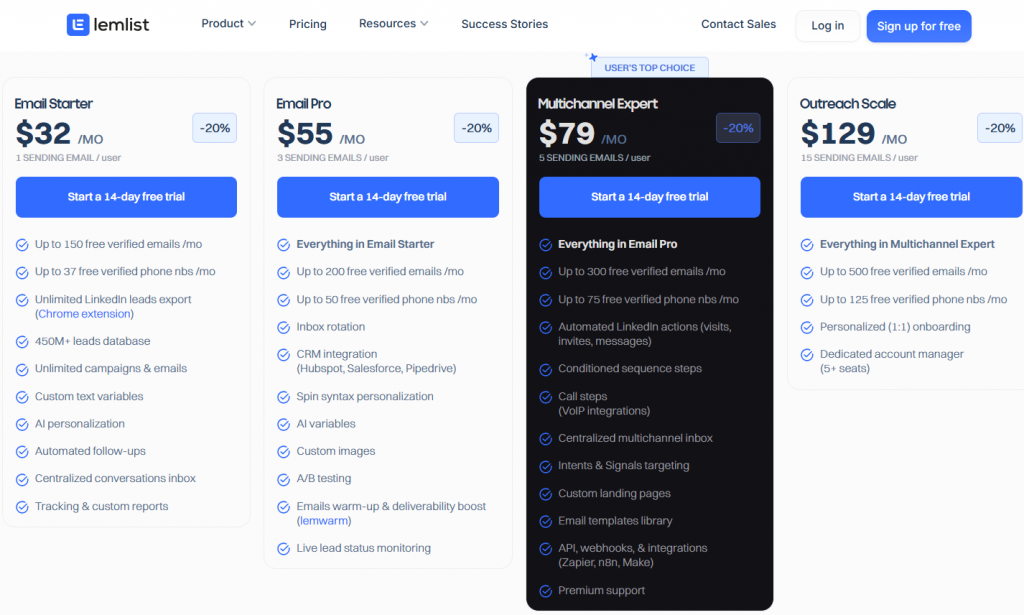
If you want to use limited, verified emails and phone numbers, then you can start using it only for $32/month. Only one person can access this tool with the Email Starter plan. You can upgrade to Email Pro for $55/month to enjoy more AI features and A/B testing options. We’ve found the plan Multichannel Expert for $79/month is every entrepreneur’s favorite. If you want to expand your business and need more genuine connections, you should upgrade to the Outreach Scale plan for $129/month.
6. Meet Alfred

We will suggest you use a LinkedIn automation tool, Meet Alfred, you that you don’t have to manually handle LinkedIn operations like sending messages and connection requests. You can easily personalize messages and connection requests to make them feel authentic and boost response rates.
Its campaign management tools help you stay organized, and its lead generation features let you filter potential connections by criteria such as location, industry, or job title.
Plus, with detailed analytics, you can track how well your outreach is performing and tweak your strategy as needed. What else is there for you? Meet Alfred prioritizes user safety, using smart algorithms to help you avoid LinkedIn penalties while letting you send up to 500 invites a week—well beyond LinkedIn’s usual limits.
Ideal for
Again, any sales professional or marketing expert of a mid or large-size company can try this LinkedIn automation tool to engage with potential leads personally. On the other hand, small business owners can leverage Meet Alfred’s automation tools to streamline their outreach efforts, saving valuable time while always being present with a planned script to save more on resource budget.
Pricing
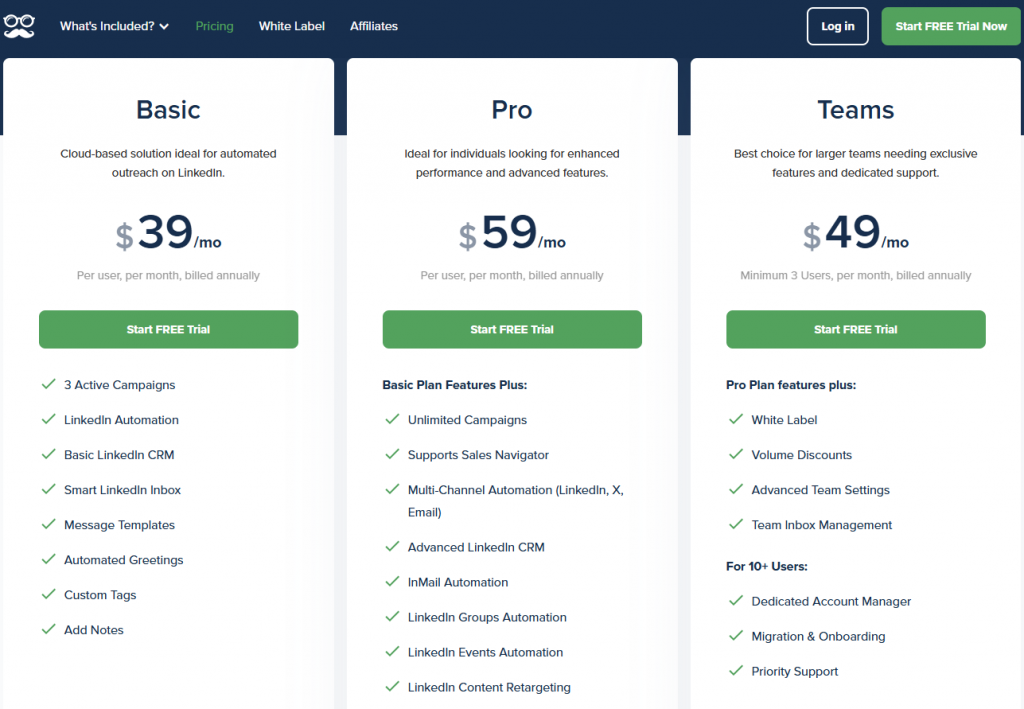
The basic plan starts at $39/month (billed annually) and includes many regular features, including basic CRM and LinkedIn automation. Meanwhile, the Pro plan offers unlimited campaigns, advanced CRM options, Inmail automation, and more for only $59/month (billed annually). If your priority is sales team collaboration, you can upgrade the plan for $49/month (billed annually).
7. We-Connect
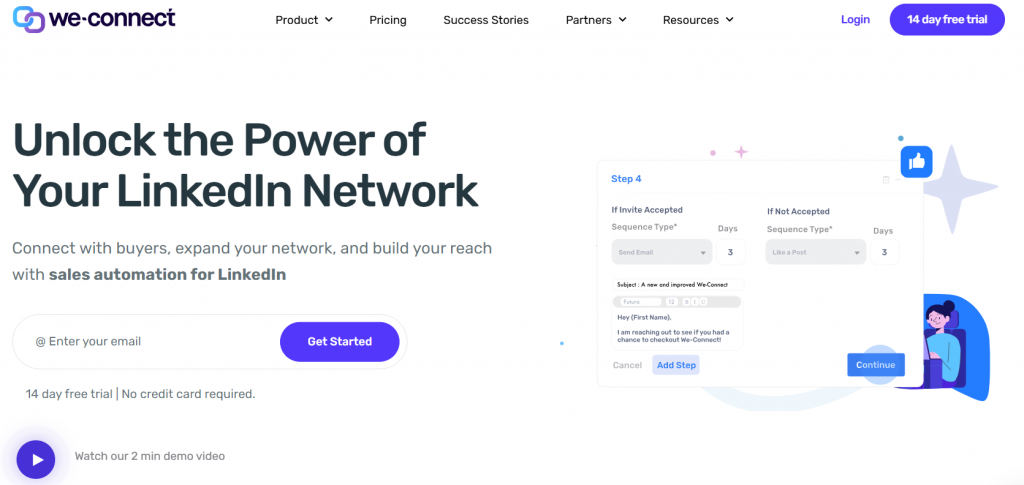
As we all know, LinkedIn is one of the biggest prospect-hunting and networking platforms; let’s try another LinkedIn automation tool, We-Connect, for outreach and follow-up sequences.
Get creative by creating multiple tags that fit your future pipeline needs. With We-Connect, you can seamlessly sync your data with your CRM and other third-party apps for a streamlined workflow. Plus, you can schedule campaigns based on time zones, ensuring your messages reach prospects when they’re most active on LinkedIn.
The platform is intuitive and user-friendly, so even beginners can easily navigate its essential features without feeling overwhelmed. Use AI writer, automated celebration greetings, reply detection, and many other functions in the same place.
Ideal for
This LinkedIn automation tool is perfect for sales professionals and marketing experts in small-to-large-sized companies looking to connect with potential leads on a personal level. Meanwhile, startup owners can use its automation features to simplify their outreach process, saving time and resources.
Pricing
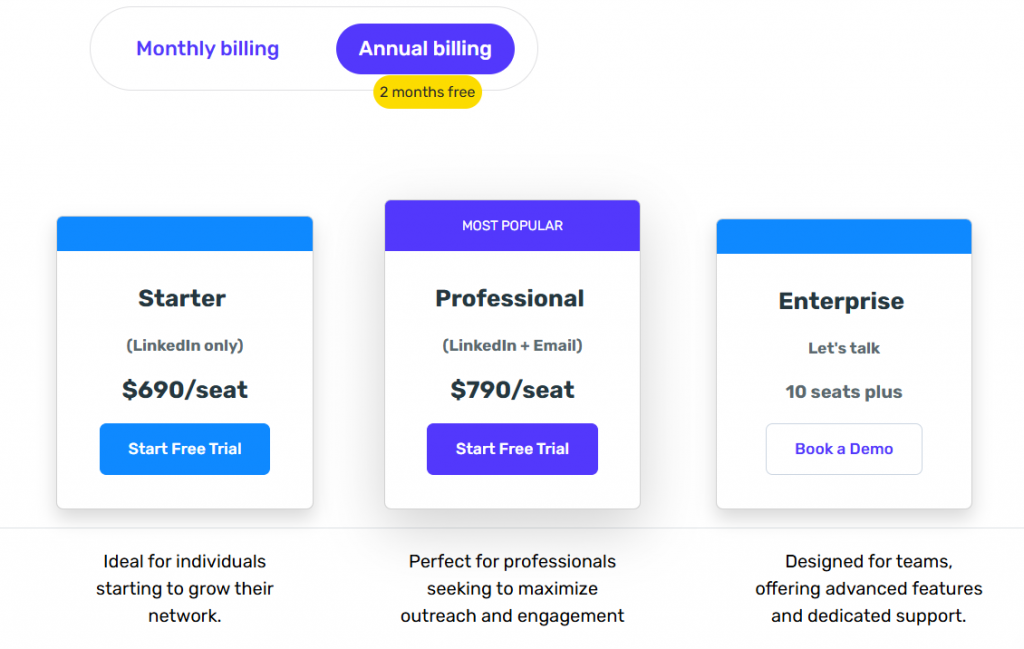
If you are just getting started with LinkedIn marketing and haven’t come up with any particular LinkedIn strategy yet, you can subscribe to the Starter plan for $690/year. If you want to use it as a robust outreach and automation tool, try the Professional plan for $790/year for LinkedIn and email engagement. Also, an Enterprise plan allows you to customize features and budgets according to your business needs.
8. Mention
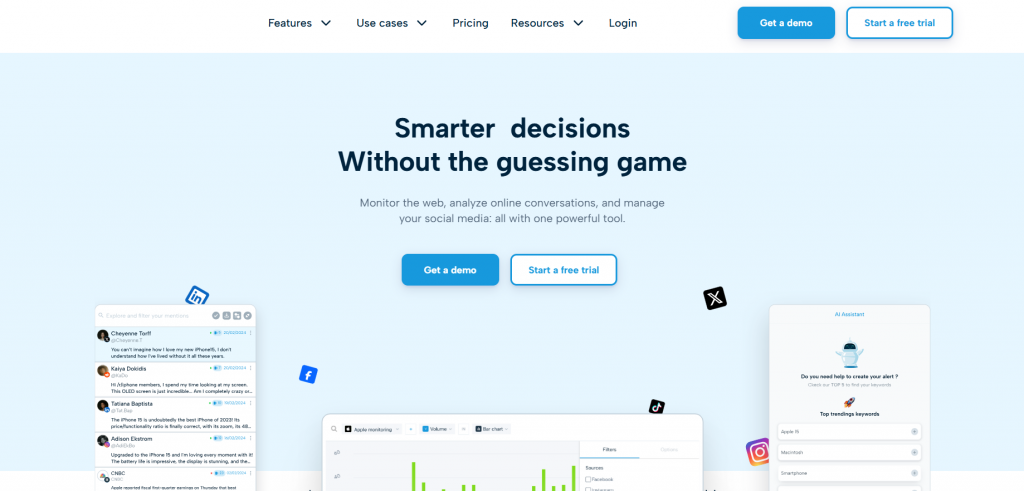
Mention is a powerful tool to supercharge your LinkedIn marketing strategy. With real-time brand monitoring, you can track LinkedIn mentions, stay updated on industry trends, and gauge audience sentiment. By leveraging Mention, you can fine-tune your content strategy, engage more effectively with your audience, and stay ahead of the curve on LinkedIn.
Ideal for
From small startups to large enterprises, any business focused on building a strong LinkedIn presence can benefit from Mention. E-commerce brands can use it to track customer sentiment, B2B companies can monitor industry conversations, and agencies can manage multiple client campaigns seamlessly.
Pricing
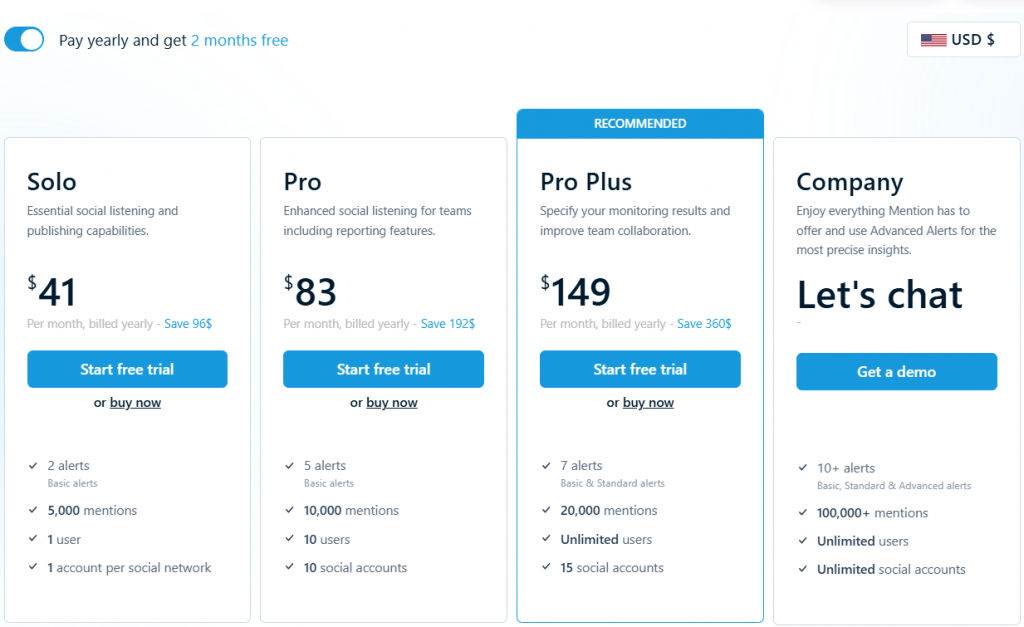
If you own a startup or are a solo entrepreneur, the Solo plan for $41/month (billed annually) is perfect for you. Upgrade to the Pro plan for $83/month to match your team’s needs. Also, the Pro Plus plan offers unlimited user access with fifteen social media accounts for just $149/month (billed annually). Mention also provides customized plans for different companies.
9. BuzzSumo
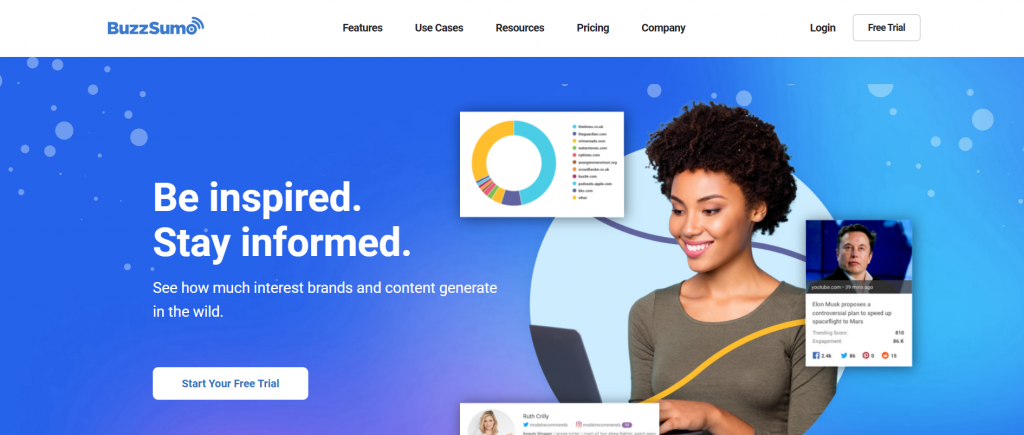
With millions of active users on LinkedIn, BuzzSumo makes it easy to discover the most shared and engaging content for any keyword or topic. By analyzing this data, marketers can spot trends and popular content styles that captivate their LinkedIn audience. This insight empowers them to craft relevant, impactful posts that resonate and drive engagement.
Another standout feature of this powerful marketing tool is its ability to help users discover key influencers in their industry. Marketers can connect with individuals who share trending content for collaborations or partnerships, boosting their LinkedIn outreach and expanding their network effectively by pinpointing individuals who share trending content.
Ideal for
BuzzSumo is ideal mainly for social media marketers and influencer marketers. Small businesses and digital marketing agencies can use this tool to optimize LinkedIn marketing from trending topics to the most viewed content and find LinkedIn content creators.
Pricing
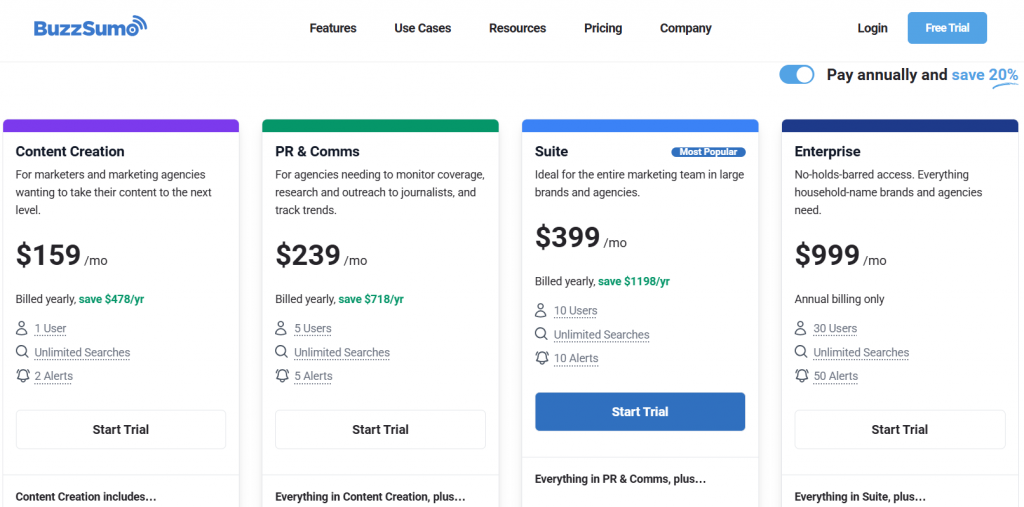
As you can see, Buzzsumo has various plans for different features and purposes. If your main goal is to create LinkedIn content marketing, then grab the paid plan for content creation for just $159/month (billed annually). There are other paid plans that start from $239/month and go up to $399/month and $999/month for unlimited features best suited for enterprises.
10. Sniply
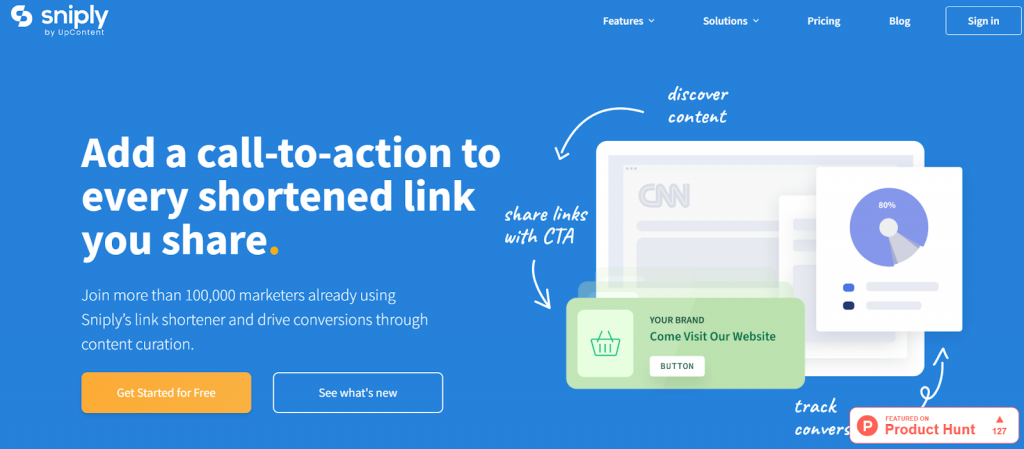
The last thing you need for LinkedIn marketing tools is a flexible URL shortener. Though Sniply is more than a URL shortener—it’s an essential tool for LinkedIn marketing success because it becomes non-sharable if the link is too long.
With Sniply, you can create customized, branded links that elevate your professional presence while adding click-worthy call-to-actions that drive meaningful engagement directly from the content you share. You can also test different strategies to fine-tune your approach for maximum impact. Best of all, every link becomes an opportunity to connect smarter with your audience, making it an essential tool to grow your brand on LinkedIn.
Ideal for
Small business owners, LinkedIn content creators, and marketing agencies can leverage this real-time URL shortener and CTA maker tool to improve their LinkedIn marketing strategies by optimizing content performance and profile appearance.
Pricing
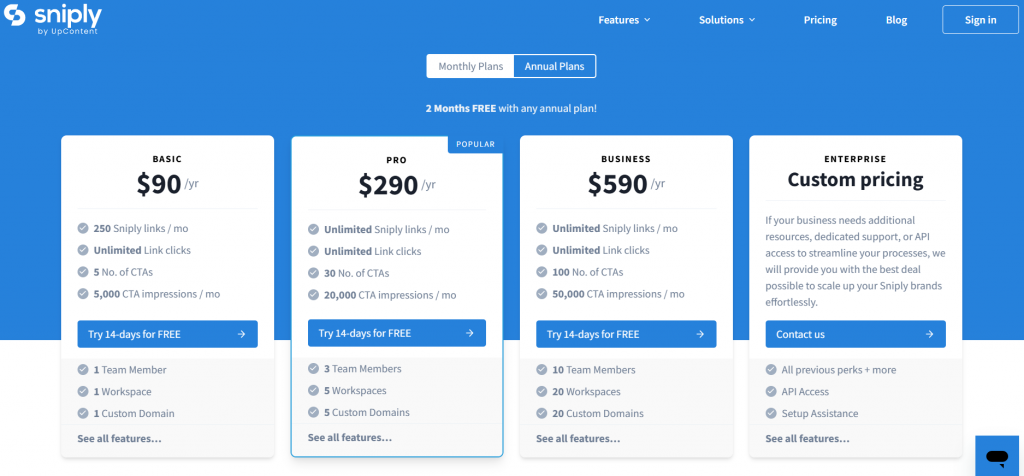
For the basic plan, you’ll only have one user access and limited link clicks and CTAs for just $90/year. The pro plan for $290/year gives you unlimited Sniply links per month with more CTAS and user access, which is ideal for mid-sized businesses. The business plan for $590/year allows ten users at the same time with unlimited link clicks and a 14-day free trial. Moreover, if your business needs customized features, then try enterprise custom pricing for better and customized deals.
How to Choose the Best LinkedIn Marketing Tool for Your Business
If you want LinkedIn marketing tips from us, we will tell you to start with the best LinkedIn marketing software that fulfills every aspect of marketing operations. You may often be overwhelmed with so many marketing tools for Linkedin. However, you should always choose the LinkedIn software that fits your business goals, style, and budget. Here’s a step-by-step guide to help you make the best choice for your unique needs.
1. Know What Your Goal Is
Start with a clear vision. Are you aiming to generate leads, increase engagement, or establish thought leadership? Defining your primary objective will help you identify tools with features that align with your business needs—whether it’s content design, scheduling, analytics, or outreach.
2. Know Your Design Aesthetics
The primary purpose of your LinkedIn content is to reflect your brand’s personality. Do you prefer minimalistic, vibrant, or animated designs? Choose a tool that offers customization options like icons, illustrations, animations, stock images, custom font upload, and text widgets to create visually appealing LinkedIn content that resonates with your audience.
Look for a LinkedIn post creation tool that offers a range of templates, design assets, and customization options to help you produce professional and engaging posts and other popular content.
3. Look for the Latest Updates That Can Make Your Work Easy
In the age of AI, prioritize marketing tools that roll out frequent updates to improve usability and add new AI features, saving you time and effort while ensuring optimal LinkedIn marketing for your company.
4. Set the Right Budget Behind the LinkedIn Marketing Tool
Marketing tools should work for your business—not the other way around. Determine a budget that fits your team’s size and needs, and look for new tools that offer scalable plans. This ensures you get the most value without overspending.
5. Consider Flexibility for Downloading and Publishing the Content
Finally, any LinkedIn marketing software should streamline your workflow by offering seamless content downloading and direct publishing to LinkedIn, unlimited collaboration options, and premium AI capabilities.
Wrapping Up…
Choosing one tool from the list of ten best LinkedIn marketing tools is hard, but it’s not just about features. It’s about finding a perfect match that fits your goals, style, and budget. With the right tool for LinkedIn marketing, you’ll create compelling content, engage your audience effectively, and see measurable growth. Now’s the time to evaluate your options and pick a tool to boost your LinkedIn presence!
Additionally, sign up to DocHipo for all your LinkedIn design needs and impress your prospects with quick and countless on-brand content.
FAQ
What are the social listening tools for LinkedIn?
There are many social listening tools available on the internet. Mention is one popular social listening tool that you can use on LinkedIn. It will help you to track mentions, trends, and audience sentiment.
What are the best LinkedIn management tools?
Top LinkedIn management tools include Buffer, Buzzsumo, Lemlist, and Meet Alfred for scheduling, analytics, and outreach.
What is the best software for LinkedIn marketing?
Tools like LinkedIn Campaign Manager, DocHipo design tool, Buffer, and Lemlist are highly effective for LinkedIn marketing.
Which CRM is best for LinkedIn?
HubSpot, Salesforce, and Zoho CRM are excellent for integrating LinkedIn into your CRM strategy.
What is the best prospecting tool for LinkedIn?
Lusha, Hunter.io, and We-Connect are great for finding and connecting with prospects on LinkedIn.
What is the best LinkedIn automation software?
If you want a LinkedIn automation tool for the long run, try leading tools like Meet Alfred and We-Connect for outreach and networking.
How to create content for LinkedIn?
Plan content that aligns with your audience’s interests, use tools like BuzzSumo for trending topics, and design visuals with tools like DocHipo.
What is the best app to create LinkedIn posts?
The intuitive graphic design tool, Dochipo, is an excellent tool for creating professional and engaging LinkedIn posts. It has vast premium and free templates for every LinkedIn format, such as LinkedIn posts and carousels. Every template category is inspired by the special needs of the specific industries to build a robust connection with the target audience. Additionally, it has premium quality vector design assets, popular integrations for design and collaboration flexibility, and new AI widgets to create stunning and quick LinkedIn posts.
How to create a LinkedIn post using AI?
There are many AI tools, such as Midjournet, Dall. E, and Open AI, that let you generate AI LinkedIn posts. You can also use the AI writer or AI image generator in DocHipo to create the best LinkedIn headlines or distinctive messages and create playful and vibrant pictures and other graphic elements—everything in one tool.
What is the best lead generation tool?
Hunter.io, Lusha, and Lemlist are top choices for lead generation on LinkedIn.
Where can I download LinkedIn leads?
You can export LinkedIn leads using tools like LinkedIn Sales Navigator, Lusha, or a CRM integrated with LinkedIn.
Is there a LinkedIn analytics tool?
Yes, there are several LinkedIn analytics tools available that help you track the performance of your content, understand audience engagement, and measure the effectiveness of your marketing efforts. Tools like Inlytics and Buffer provide in-depth analytics for LinkedIn profiles and different content engagement metrics.










