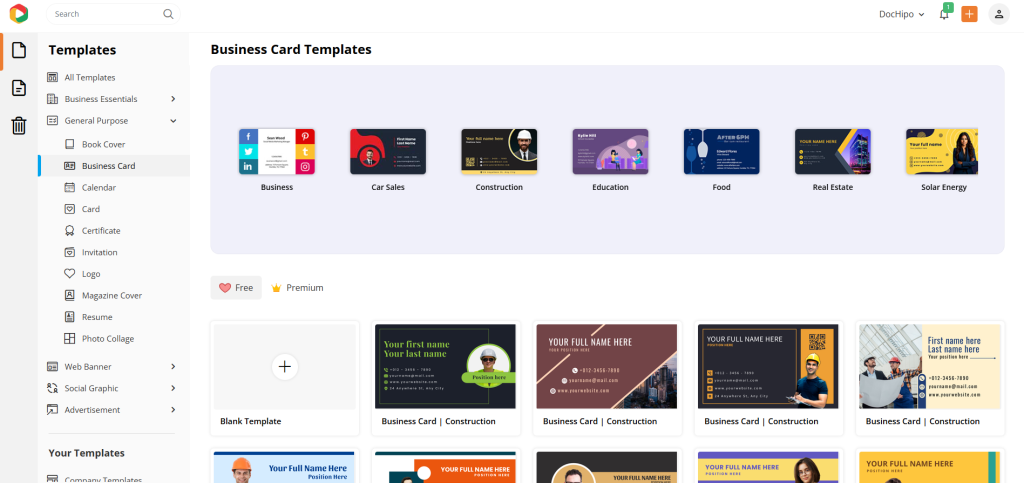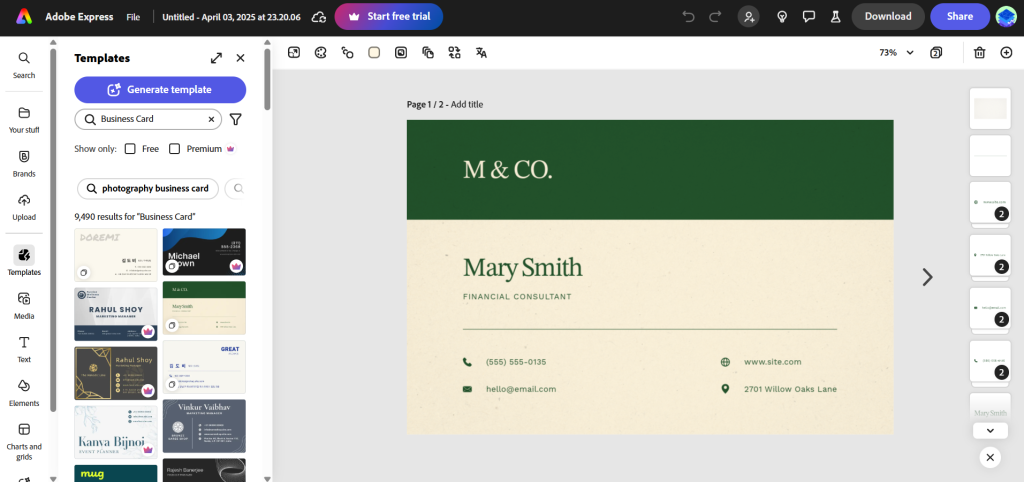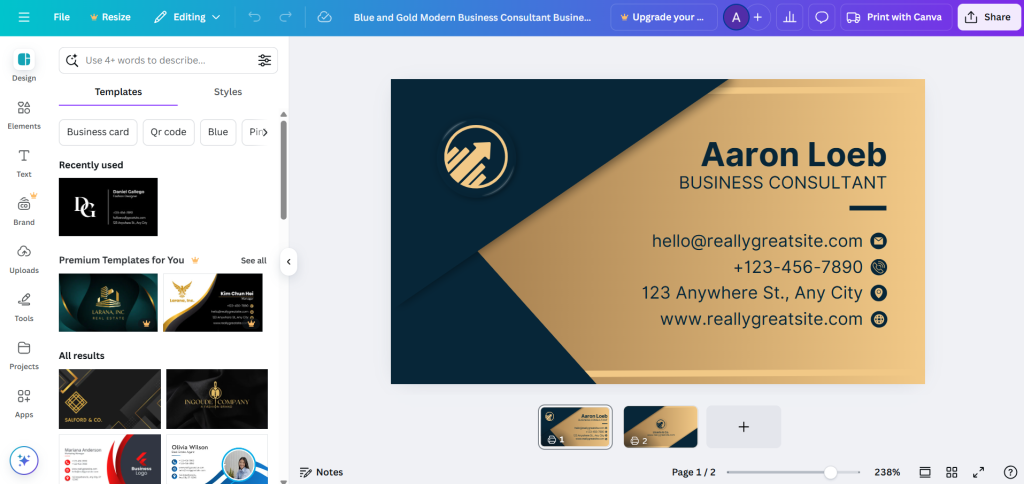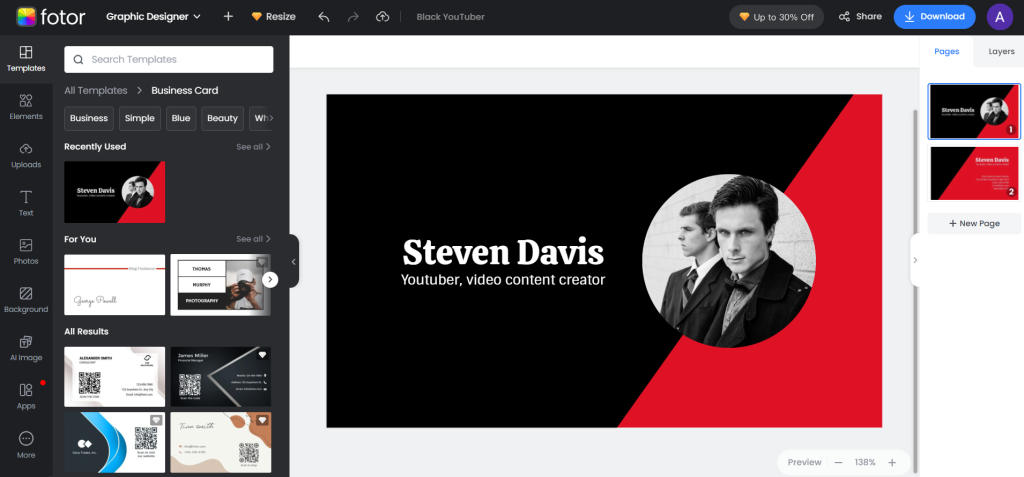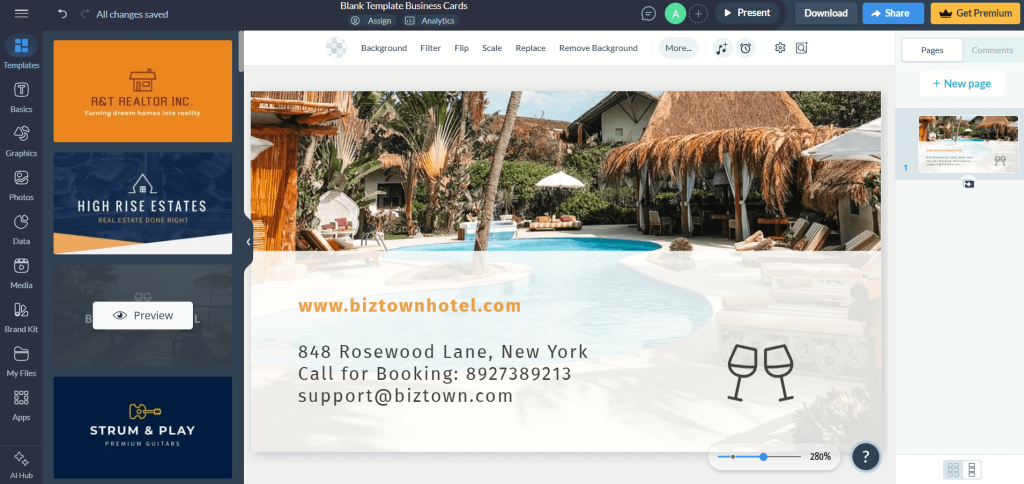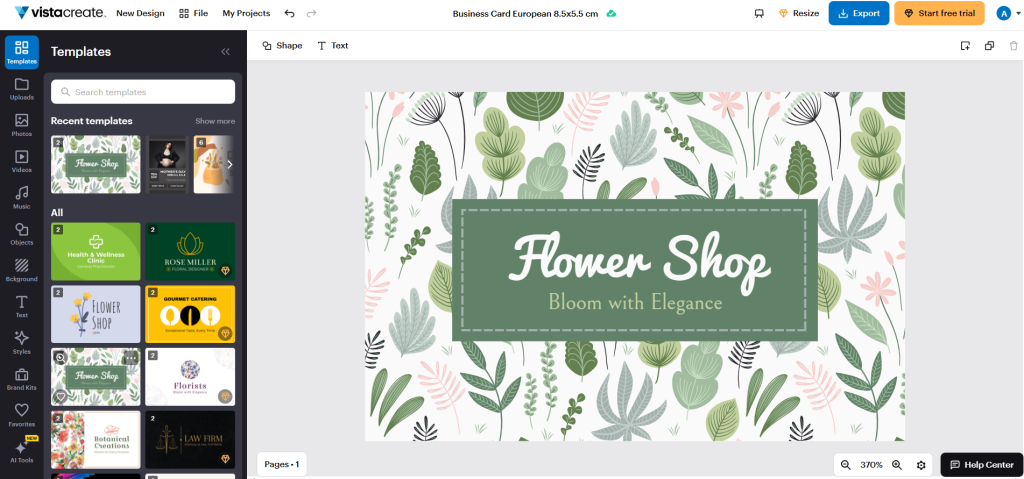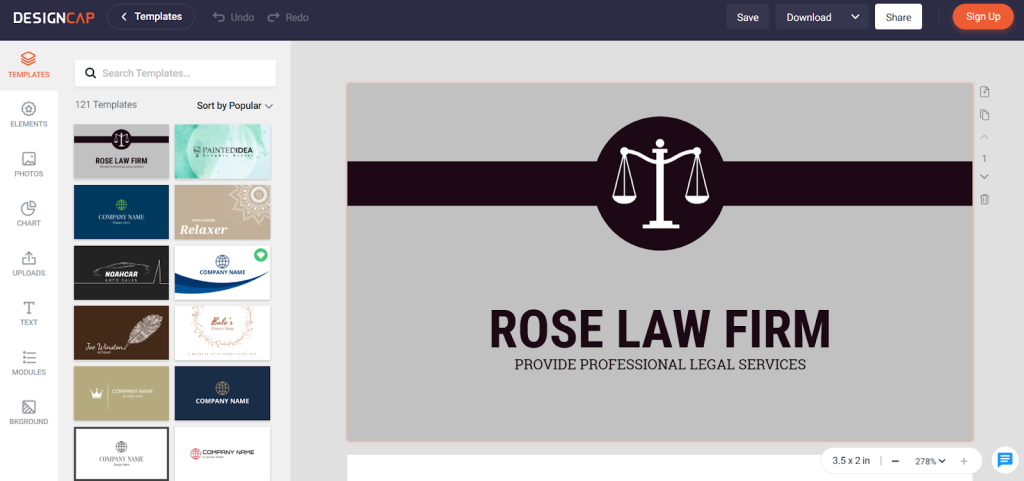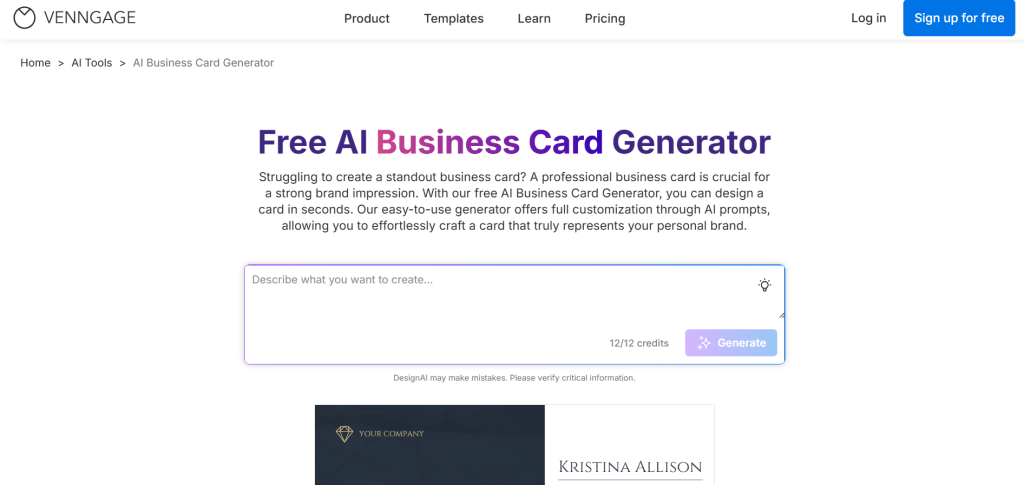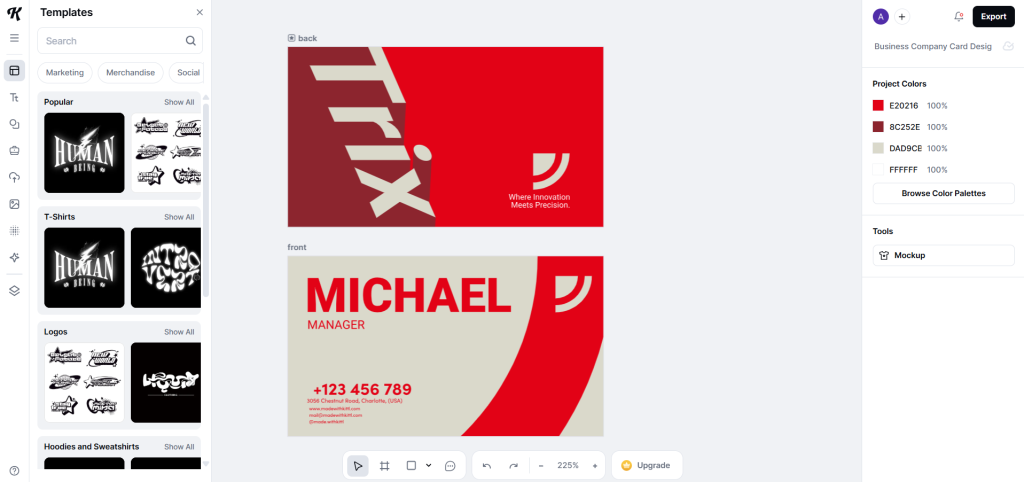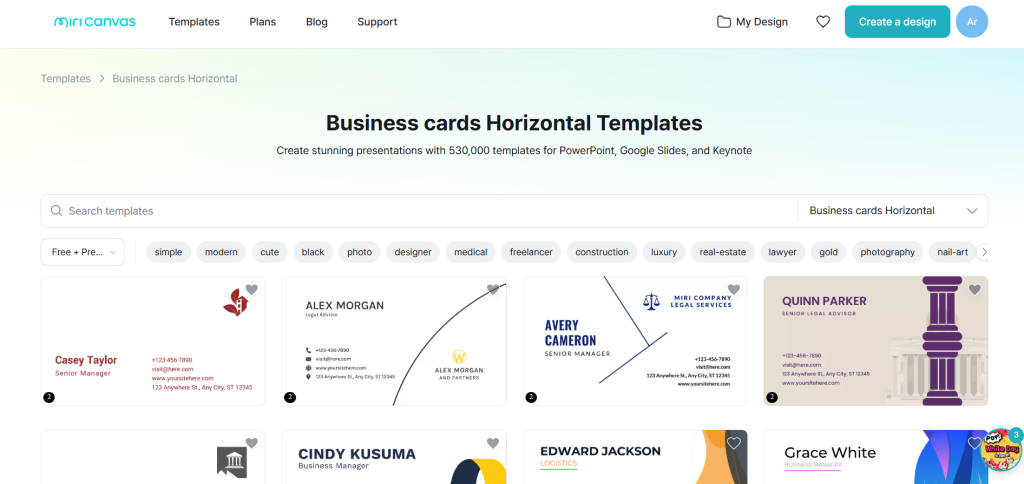10 Best Business Card Makers With Features, Price, and Tips

In today’s competitive market, a well-designed business card is essential to be remembered. Yet, creating a business card is not a cakewalk; it’s a smooth combination of branding with precision! The statistics will shock you; about 39% of your consumers will likely not do business with you if your business card looks cheap and unprofessional, which makes us explore the best business card makers.
10 Best Business Card Makers
- DocHipo: Empowers you with quick and smart customization, vast templates in classy layouts across industries, an intuitive interface, and seamless drag-and-drop features.
- Adobe Express: Simplifies design with free, beginner-friendly customization.
- Canva: Offers thousands of templates, AI tools, and eco-friendly printing.
- Fotor: Enhances designs with easy and seamless editing.
- Visme: Boosts branding with dozens of versatile templates and stunning layouts.
- VistaCreate: Delivers one-click resizing, a background remover, and stock assets.
- DesignCap: Empowers users with diverse free and premium templates.
- Venngage: Simplifies card creation with an AI-powered Business Card Generator.
- Kittl: Features customizable templates, fonts, and graphic elements with an easy-to-use business card maker.
- MiriCanvas: Offers an intuitive platform for quick business card design.
Usually, marketers and business owners look for a convenient and up-to-date business card maker to save time and keep the unexciting edits at bay! This blog post explores the ten best business card makers, their features, pricing, and expert tips to help you choose the best business card creators.
Table of Contents
10 Best Business Card Makers You Need to Know About
Let’s jump into the list of the top ten online business card design maker apps with buzz-worthy mentions this year! It’s time to break down their key features and pricing models so you can easily choose your business card maker.
1. DocHipo
DocHipo offers professionally designed business card templates to simplify the design process for marketers and entrepreneurs. The stunning layouts exhibit unique business card ideas covering education, real estate, food, car sales, construction, and more industries.
DocHipo provides the simplest interface yet brilliantly equips you with all the necessary elements and capabilities to create an unforgettable custom business card. The well-categorized, easier-to-access design elements and flexible drag-and-drop editor lead to a smooth, overwhelm-free design experience.
Branding has never been easier with a one-click brand kit that lets you upload and store logos, custom fonts, colors, and images to edit essential business card details in the templates. Resize, rotate, or reposition your assets with total creative freedom.
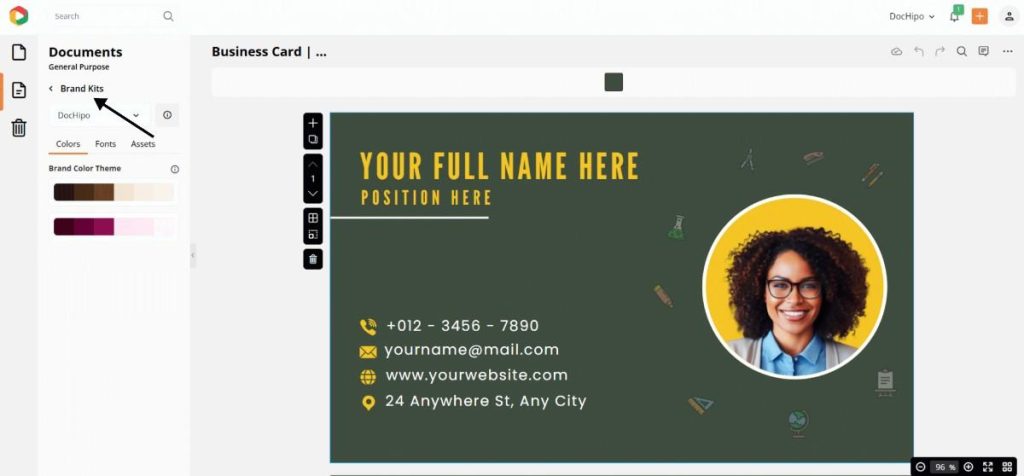
Need a clean, professional design? Use the AI-powered background remover in your business card photos for a professional touch. Take your business card to the next level with custom image cropping, filters, and a built-in QR code generator. Directly link your website, portfolio, or social media in style.

With the DocHipo QR code generator, you can create custom QR codes and use them while designing your business card, all in one go! Take a look at this seamless experience below.
Enjoy complete design flexibility with custom business card dimensions, background colors, and ready-made color themes. Enhance designs with extensive design assets, including icons, lines, geometric, abstract, or trendy shapes. Every tool is at your fingertips to create something unique.
Once you’re done, download your double-sided business card in high resolution, watermark-free PDF, JPEG, and PNG formats. Virtual business cards are a modern solution for today’s networking needs. Whether printing or sharing it digitally, your design stays crisp and professional.
Create brand-rich designs in minutes with the ever-evolving business card creator and AI-powered design tools to create graphic elements and translate texts!
Whether you’re a start-up or a big company, you don’t have to break the bank to design a business card. Get started with DocHipo for a seamless experience.
Pricing
- Start for free with DocHipo’s innovative and convenient features to customize various industry-specific, high-quality templates. Upgrade to Pro plans for premium templates and design widgets.
- Pro Plan at $7.50/month per user – perfect for solopreneurs and small teams.
- Pro Unlimited at $225/month – best for large teams with unlimited users.
2. Adobe Express
Adobe Express offers a free business card maker that’s simple and accessible. You can quickly create cards that reflect your brand’s personality with various customizable templates. It’s one of the best business card makers for those new to design.
If you’re thinking about how to make business cards from scratch, you’ll love its drag-and-drop editing features to create on-brand exclusive business card designs. Enjoy the flexibility of adding logos, pictures, icons, graphics, and shapes effortlessly. This adaptability helps you showcase your unique style without prior design experience.
In a nutshell, Adobe Express can be one of the top choices for the best visiting card makers. You can make business cards and share them instantly across your digital platforms.
However, when it comes to easy customization with unlimited features, Adobe Express can improve. It has so many features and elements scattered across the whole panel that it can sometimes overwhelm you!
Pricing
- Creative freedom — Begin instantly with no upfront cost.
- Premium Plan — $99.99/year for one user; unlocks advanced design tools.
- Teams Plan — $79.99/year per user (min. two users); perfect for team collaboration.
3. Canva
Another top business card maker software that we find very useful is Canva. Canva makes business card design easy and accessible for everyone. Customization is effortless with thousands of business card templates sorted by style, industry, and theme. Explore color combination styles and change font sets, images, and text in just a few clicks.
Most of these templates are premium, which means you can’t use them without the watermark if you don’t have a paid subscription! Overall, you’ll find everything from modern and elegant to bold; there’s a perfect template waiting for you.
The free version of Canva comes packed with limited design tools, making it a budget-friendly option. You don’t need to spend a dime to create professional-looking business cards with such creative and specific collections. It’s a great starting point for personal and small business use.
It even includes a free QR code generator to add a digital edge. For printing, Canva lets you download print-ready files in high resolution. You can either print them yourself or use Canva’s print service for a hassle-free experience. Plus, they offer free delivery for added convenience, which makes them one of the best business card makers.
However, the Canva business card designing app is quite overwhelming compared to its alternative design tools. Since the free business card design maker provides limited free templates and design features, you may find its options too restrictive.
Also, you can’t easily find free templates or design assets within the copious scrollable options. It is a time-consuming task, not a time-saving one!
Pricing
- Free Plan – Access basic templates and design assets—perfect for beginners.
- Pro Plan – $120/year for one user; unlocks premium templates, exclusive assets, and advanced features.
- Teams Plan – $300/year (3+ users); built for collaboration with shared access to pro tools.
4. Fotor
After years of keeping the brand position in online and mobile photo editing, Fotor has expanded its reach to graphic designers and brand marketers. Now, it’s not just a photo editor—it also offers design tools, including a business card design maker. Now, it allows you to create stunning business cards right from your desktop!
Fotor’s free online business card maker offers over three hundred well-designed templates, making it easy to create professional cards without any prior experience. However, most of these templates are behind a paywall. Also, its intuitive interface and AI-powered tools allow quick and compact customization, making it a good AI business card generator for beginners.
With Fotor, you can customize every aspect of your business card. You can explore a wide range of options, from changing the visiting card design background colors and fonts to adding icons and uploading brand visuals. Hence, you can fully use your creative power to create a business card.
However, Fotor’s features are more suited for beginners and photo editors. If you work for a big brand, such limited design customization resources might not be suitable for advanced design projects. Also, the cluttered editing panel can confuse new users.
Pricing
- Free Plan – Create eye-catching designs at no cost; great for beginners.
- Fotor Pro at $3.33/month – Unlock advanced tools, no ads, and custom AI styles.
- Fotor Pro Plus at $7.49/month – Access premium assets and exclusive features for pro-level projects.
5. Visme
Visme is known for its powerful presentation tools, but it doesn’t stop there. It now doubles as an AI-powered online business card generator, making design effortless for non-designers.
Visme, one of the best business card makers, offers a drag-and-drop interface, making it accessible for non-designers. Like most business card design programs, you can start with a premade template and customize it to fit your brand identity.
It provides a collection of over two dozen business card templates in distinctive layouts. You’ll find these minimalist templates helpful if you cater to specific industries. But, if you seek a broader array of templates, this business card maker might feel restrictive.
Also, these templates lack a sleek and professional design. It exhibits a casual theme for every business card template, which it can improve to target more niches.
You can also add your branding elements, such as logos and color schemes, to design visiting card layouts relevant to your brand. Moreover, this tool also supports creating both one-sided and two-sided business cards and vertical and horizontal orientations, offering versatility in design choices. This range of customization options allows for bespoke business card creations.
Also, it has created a new AI Hub that combines all internal AI customization tools in one place. This can be cool for the beginners, though it might need to upgrade its AI capabilities soon to beat other Visme alternatives.
Pricing
- Free Plan – Access to basic editing tools; ideal for beginners.
- Starter Plan at $12.25/month (billed annually) – Unlocks more customization features.
- Pro Plan at $24.75/month (billed annually) – Includes premium assets, advanced tools, and branding options for professionals.
6. VistaCreate
Online software to create business cards is a boon for small businesses. So far, you got to know about the five best business card makers. Still, if you want to continue your search for the perfect tool, we’ve another surprise for you!
Whether you’re a beginner or a seasoned designer, VistaCreate’s simple and intuitive editor provides smooth, hassle-free design! It can be one of your best options if you’re looking for premade templates and flexible customization options.
With myriads of royalty-free assets, VistaCreate gives you endless creative possibilities. You’ll find professional photos, vectors, and graphics to make your business card stand out. Moreover, its brand kit feature lets you save your brand colors, fonts, design assets, and logos in one place for quick access.
Want a polished, professional look? The background remover lets you clean up images and add crisp, logo-ready visuals to your card. No need for extra software—it has one-click solutions for a sleek design! It also has a Styles feature that instantly matches color palettes to images. This ensures cohesive, eye-catching business cards without the guesswork.
Need to resize your business card for different formats? VistaCreate’s one-click resizing lets you adjust dimensions effortlessly. When your design is ready, download it in multiple formats like JPG, PNG, or PDF. Whether you need a high-quality print file or a digital version, VistaCreate supports all formats.
However, its free plan is quite limited, and many of the best assets require a paid upgrade. Plus, compared to more advanced VistaCreate alternatives, it lacks some updated and easy-to-use customization features that new professionals with no design skills might need.
Pricing
- The free plan includes limited templates and features.
- Pro Plan – $10/month per user (billed annually).
7. Designcap
DesignCap is also one of the best business card makers because of its easy-to-use editing features. It comes as an all-in-one design tool rather than an online visiting cards maker. It’s a playground for creativity, whether you’re a pro or just starting out.
DesignCap has tons of beautiful free and premium templates for developers, consultation companies, and even entrepreneurs! Creating high-quality designs is effortless, even without advanced skills. With tons of customizable features, photos, and graphics, you have everything you need.
For beginners, the many customization tools can feel overwhelming and sometimes unnecessary for business cards. But once you explore the bold layouts, icons, and stock images, you’ll start seeing design in a whole new way. Who knows? This might just spark your inner graphic designer!
Although the icons and shapes are very useful for business card designs, other elements like graphs, charts, and maps are redundant.
However, DesignCap’s free version has limitations, such as restricted templates and stock media choices. Therefore, you can check out other DesignCap alternatives to create your own business card free of cost for now.
Pricing
- Free Plan – Limited assets and features.
- Basic Plan – $4.99/month/user (billed annually) – Enhanced design tools.
- Plus Plan – $5.99/month/user (billed annually) – Unlocks full customization.
8. Venngage
Venngage is having a huge impact in the world of the best business card makers. Its AI Business Card Generator makes creating personalized business cards quick and easy.
The AI business card builder crafts a card that reflects your unique identity by simply inputting your brand details and design preferences. It also offers a traditional user-friendly interface with drag-and-drop functionality, allowing seamless adjustments to your card’s layout, colors, and fonts.
You can also incorporate your own logo and graphics to ensure brand consistency. This flexibility empowers users to produce professional-quality designs effortlessly.
However, as with many newly developed AI tools, Venngage’s business card generator may occasionally produce designs that require manual refinement. Users might need additional time to perfect their cards to meet specific standards. This can be a drawback for those expecting a flawless, ready-to-use product immediately.
To avoid such a common shortcoming, you can look for other Venngage alternatives at cheaper pricing.
Pricing
- Free Plan – Limited design assets for initial projects
- Premium Plan – $10/month/user (billed annually); unlocks advanced features
- Business Plan – $24/month/user; offers more flexibility
- Enterprise Plan – Custom pricing, tailored to business needs
9. Kittl
Kittl can be on your favorites list for its free access to the convenient business card maker. It is a versatile design tool to help businesses create stunning print-on-demand (POD) designs effortlessly.
Though the hype is more about the free option to create online visiting cards, there are a lot more features that can enhance your business card creation experience!
From a wide range of business card templates to customizable features of various graphic elements and trendy typography, you can use its design editing options for a professional-looking business card.
You can easily change fonts, use iconic text styles and formats, upload logos, and customize business-specific icons in this free business card creator.
However, if you like a sleek and simple interface, Kittle can work more on that aspect! If you want to grow your skills in business card design creation, you might expect some new advanced design features available on other platforms.
Pricing
- Free Plan – Limited design files and assets, ideal for beginners.
- Pro Plan – $10/month per user (billed annually), unlocks more features.
Expert Plan – $24/month per user; offers greater flexibility.
Business Plan – Custom pricing tailored for teams and advanced needs.
10. MiriCanvas
MiriCanvas is a simple yet powerful business card design tool that helps you effortlessly make unique visiting cards. With its easy-to-use interface and diverse templates, you can bring creative business card ideas to life in no time. Plus, you can explore its features for free with a one-month trial—perfect for sharpening your design skills!
Most importantly, the AI editing tools create an obvious hype for the business card design software. This is a good option if you want to test a business card tool to see how flexible you are. Its easy-to-use customizable templates and unique graphics can set your brand efforts apart.
Pricing
- Free Plan – Limited templates and collaboration features.
- Pro Plan – $10.83/month (billed annually) with unlimited AI tools, premium templates, and stock graphics.
- Enterprise Plan – Custom pricing with advanced flexibility for businesses.
How to Choose the Best Business Card Maker Tool
It’s very confusing to choose one business card maker from the list of top ten! If you’re in the same situation, follow the simple guidelines below:
1. Ease of Use
You can only use a tool for a long time if it’s convenient, right? When choosing the best business card maker for your business, you have to prioritize comfort before everything!
Look for a tool with a simple, drag-and-drop interface. It should be beginner-friendly yet powerful enough for professionals. A smooth editing experience saves time and effort.
2. Choose a Large Template Variety
A good business card maker should offer industry-specific templates. More templates mean more creative business card ideas and less design stress.
You must look for a business card generator that caters to your industry. It gives more scope to productivity and less manual editing as the themes and graphics are used purposefully in such cases.
3. Must-Have Convenient Customization Options
Your business card should reflect your brand identity. Choose a tool that lets you edit colors, fonts, images, and layouts. Nowadays, a brand kit has become commonplace in graphic design tools. Make sure you choose a business card-making software that lets you add your logo and brand assets.
4. Look for AI and Smart Features
AI-powered tools can speed up the design process. Features like background removal, one-click branding, AI images, translations, and smart layout suggestions can be game-changers. Look for what kind of flexibilities you require in your work, then choose the business card maker.
5. Export and Print Quality
High-resolution, print-ready visiting card downloads are essential for any business. Look for formats like PDF, PNG, and JPG for seamless sharability and printing. Some tools even offer built-in printing services for added convenience. If you need to print visiting cards in bulk, then look for free delivery options or discounts on printing cards.
6. Pricing and Free Plan
Check if the tool offers a free plan with decent features. Compare pricing for premium plans to ensure value for money. A good business card maker should fit your budget without compromising quality.
7. Collaboration and Sharing
If you’re working with a team, opt for a tool with real-time collaboration. Cloud storage and easy sharing options can streamline the process. Team-friendly features can make a big difference.
These tips will help you choose the most suitable business card creation tool.
Wrapping Up…
Your search for the best business card makers stops here! With the right tool, you can create eye-catching business cards that leave a lasting impression, helping you attract more clients and boost sales. Follow the tips to choose the best platform, and start designing with a free plan to find what works for you.
Not sure where to begin? Try DocHipo and craft stunning business cards in just a few clicks. Explore niche-specific, professionally designed templates and elevate your brand effortlessly. Sign up now and start designing today!
FAQ
What is the best free business card maker?
There are several great options out there, but DocHipo is a widely admired business card maker. It’s user-friendly and offers a wide variety of templates that you can customize. Another popular choice is Vistaprint, which provides some free designs, though you might need to pay for printing.
How to make a digital business card for free?
Creating a digital business card is simple! You can use tools like DocHipo or Adobe Express to design one. Pick a template, add your information, customize it with colors, pictures, and graphics, and then download it as a PDF or image.
Where to make business cards for free?
You can make business cards for free using platforms like Canva, DocHipo, Vistaprint, and DesignEvo. These online visiting card makers offer free templates and designs, but keep in mind that printing will usually cost you. If you’re looking just to design, these platforms can help without a fee. You can upload brand assets to customize each template.
What app can I use to make a business card?
There are several handy apps you can use! Canva is available on mobile and desktop, and it’s great for custom designs. DocHipo has easy customization options and one-click sharability for quick interactions. Also, the latest AI capabilities help you make visiting cards without spending a minute. Other options include Venngage and Adobe Express. Each of these provides templates and tools to create something unique.
Which program is best for making business cards?
If you’re looking for a complete design suite, DocHipo is fantastic for creating professional cards. However, for most casual users, Canva strikes a great balance between ease of use and design flexibility. DocHipo and Canva are perfect whether you’re a beginner or want to whip something up quickly.
How to design a business card?
Start by deciding the information you want to include – your name, title, contact details, and logo. Choose a clean layout and consider using colors and fonts that reflect your brand’s identity. Tools like DocHipo provide industry-specific templates to help inspire your design. Keep it simple and easy to read, and don’t forget to double-check for any typos! Lastly, download your design file in PDF or JPEG format.